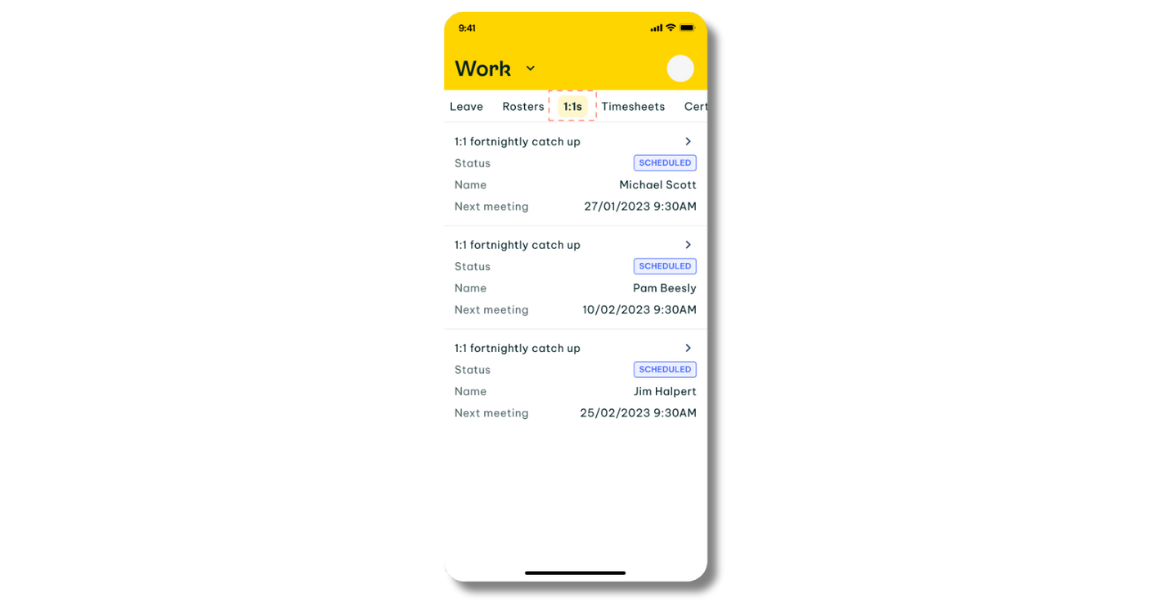Product Update June 2023
Follow our June 2023 product update as we share all of the latest and greatest features we’ve released over the last month.

Contents
Welcome back to another edition of the Employment Hero product update, where we share all of the latest and greatest updates over the past month.
This month, you’ll learn about changes to our Careers Page, 1:1 meetings, exciting updates to Swag and much more. Let’s get straight to it.

You can now create a fully customisable career page for your organisation
We all know that attracting and finding the right people can be one of the most challenging parts of the recruitment process. That’s why we’re super excited to announce our new Career Page Editor feature, which allows you to customise your career page.
A personalised career page is a great place to showcase to candidates why your workplace is a great place to work. By sharing your company’s history, culture, purpose, benefits and values, you can improve your chances of attracting top talent.
Choose from one of two career page templates to get started with your own careers page.
Learn more about setting up your company career page.
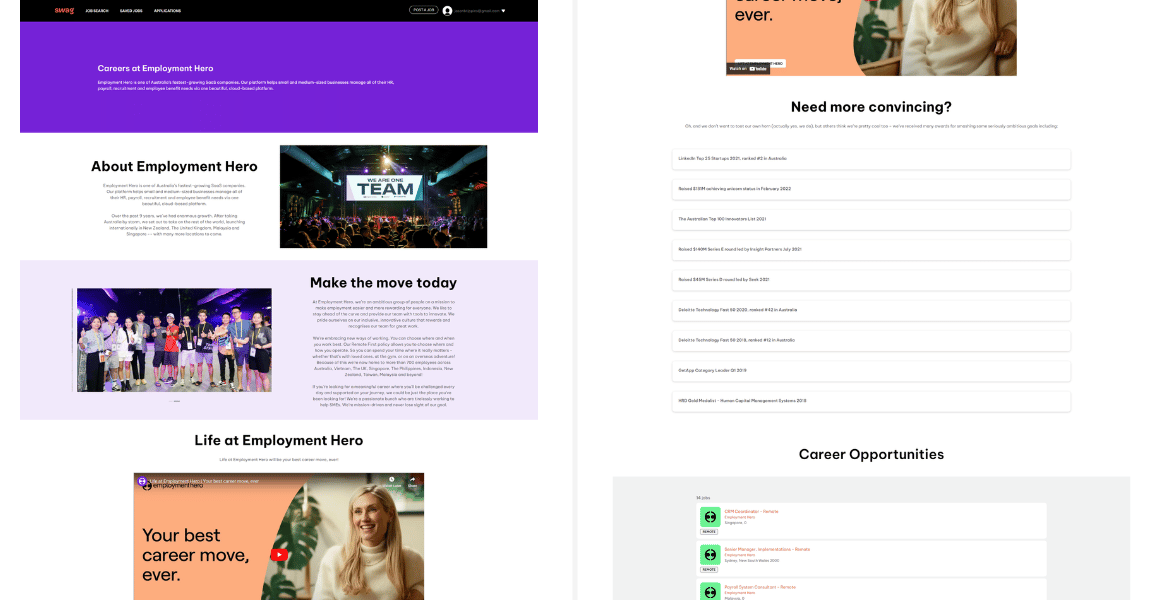
New templates added to 1:1 Hero Templates
Managers know that having a set agenda when it comes to meeting with your direct reports can help drive more successful and effective outcomes. To help you get prepared for some common HR meetings, we’ve added three new templates to the ‘Hero Templates’ section in 1:1s.
You’ll find templates for career coaching, development plan and a performance improvement plan.
Learn more about 1:1 templates.
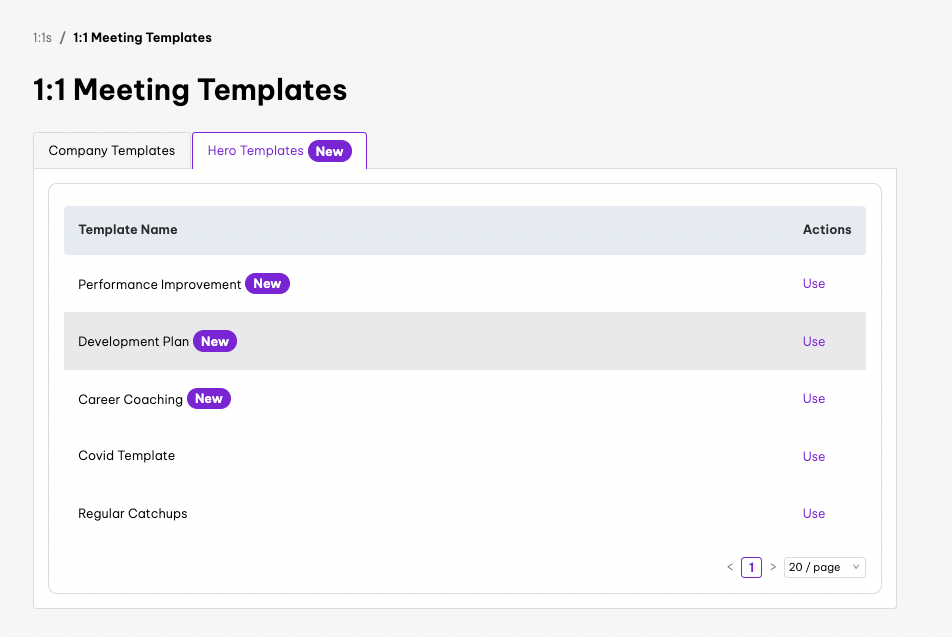
An easier way to view HeroForce EoR in-platform reports
Managing and reporting on your entire workforce just got a whole lot easier… We’re excited to announce that you can run reports that give an overview of both regular employees and those employed via our HeroForce EoR service.
Previously, in-platform reports only included data for regular (non HeroForce EoR) employees.
These reports have now been updated so they can report on an organisation’s entire employee base, including both HeroForce EoR and non HeroForce EoR employees. This includes the Leave Report, Timesheets Report and all employee fields within Custom Reports.
Learn more about HeroForce EoR.
1:1s are now available on Swag!
Not all employees have access to a computer.
That’s why we’ve made accessing 1:1 meeting questions accessible by adding them into our employment mobile app, Swag.
You’ll be able to access all the same features you know and love on your laptop or desktop (viewing, adding, editing and deleting talking points), right in the palm of your hands.
Your employees can redeem Hero Points with their Swag Visa Debit card
Your employees can soon redeem their well-earned Hero Points anywhere, with their Swag Visa Debit card. Setup is simple and your employees can choose to spend Hero Points anywhere you choose.
All your employees need to do is set up a Swag Spend account and opt-in to redeem their Hero Points using their Swag Visa Debit card. Your employees will need to activate ‘Redeem Hero Points with their Swag Visa Debit card’ in the Card or Hero Points tabs. If your employees have the setting on, we will draw down on what is left of their Hero Points balance to reimburse the transaction.
Regularly update the Swag app in Google Play or the App Store to access new features.
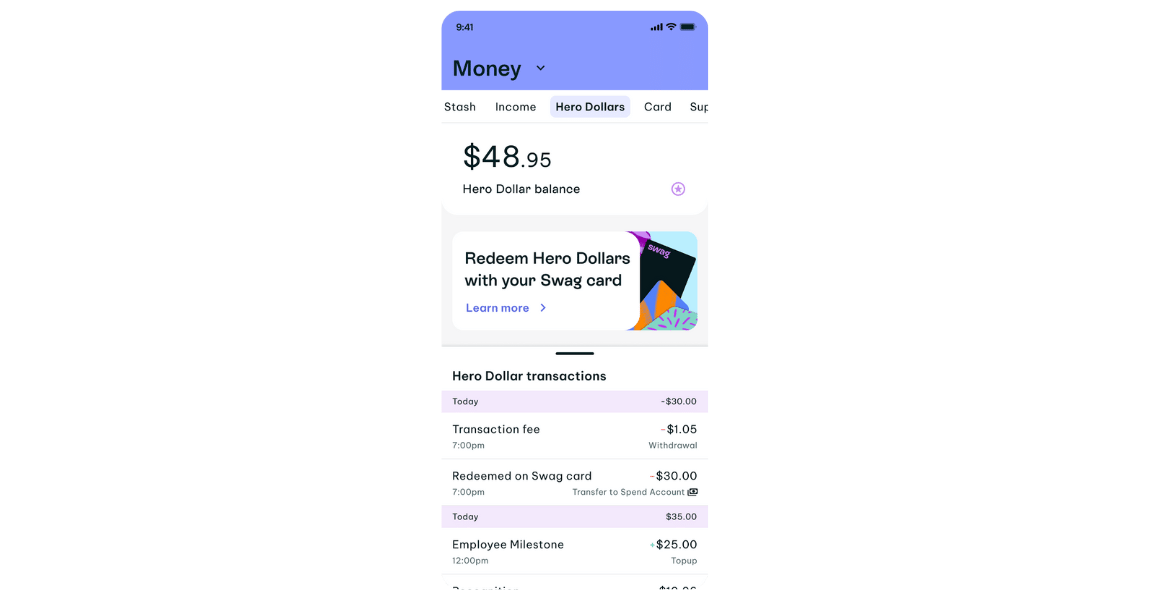
InstaPay Overview in the web-based platform
Within the web-based platform, under the Benefits tab in the left-hand navigation, we’ll be rolling out an InstaPay Overview. This dashboard provides information on what InstaPay is, how easy it is to process InstaPay and also a list of InstaPay transactions taken by employees of your organisation. We hope this dashboard helps you and your payroll team to keep up to date with the latest information and usage of the product.
At this time, only admins and owners can view the InstaPay Overview. If you would like to extend access to your wider HR and Payroll teams, you can create a new security group.
Under settings within the side navigation, select ‘Custom Security Settings’. Create a New Security Group, completing the fields of group name, description and selecting the employee(s) you would like to assign access. Once selected, press ‘Other Permissions’, select ‘InstaPay Overview’ (Use) and create. This can be modified at any time.
InstaPay is an Earned Wage Access product that gives users early access to their earned wages before payday. By using InstaPay, your employees have an alternative to credit cards, BNPL and payday loans – all of which put people into debt. Rather than getting paid in rigid pay cycles, employees can request a portion of their pay as soon as they earn it, and receive it instantly, whenever they need it.
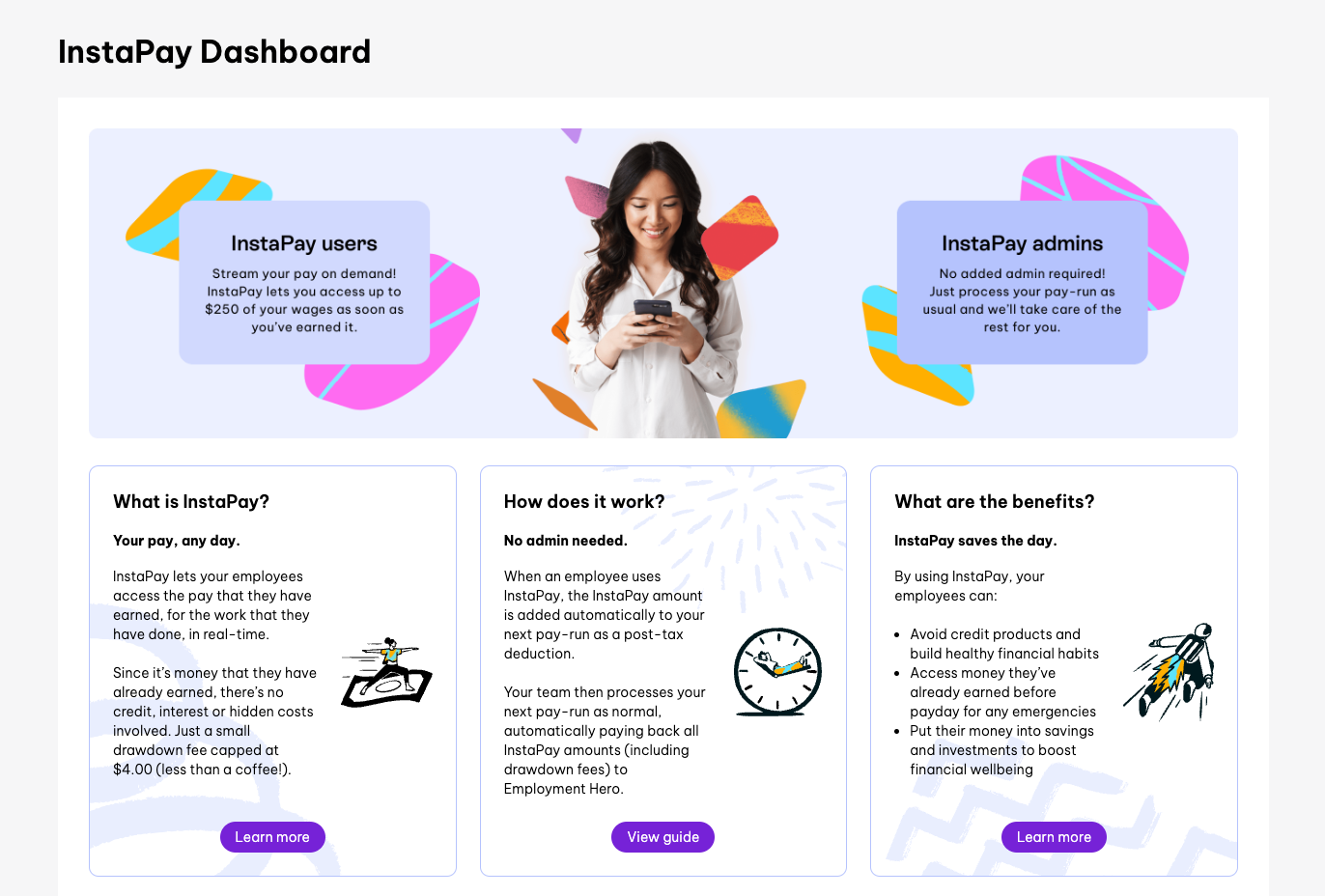
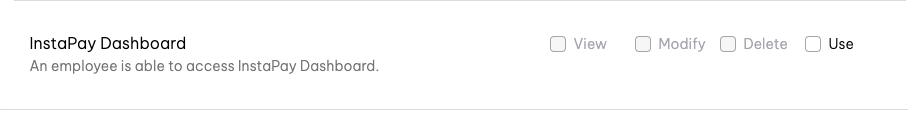
Import and save your Superannuation details
Swag now gives your employees the ability to conveniently access their Superannuation information whenever they want. Your employees can import and save their superannuation details via the Money tab to keep their super details in one place. Soon your employees will be able to take control of their superannuation making it easier to manage, contribute and grow.
By integrating Superannuation functionality into the Swag employment superapp, we offer your employees a streamlined experience, allowing your employees to view and manage their Superannuation information alongside their employment documents and financial information.
Learn more about importing Super details here.
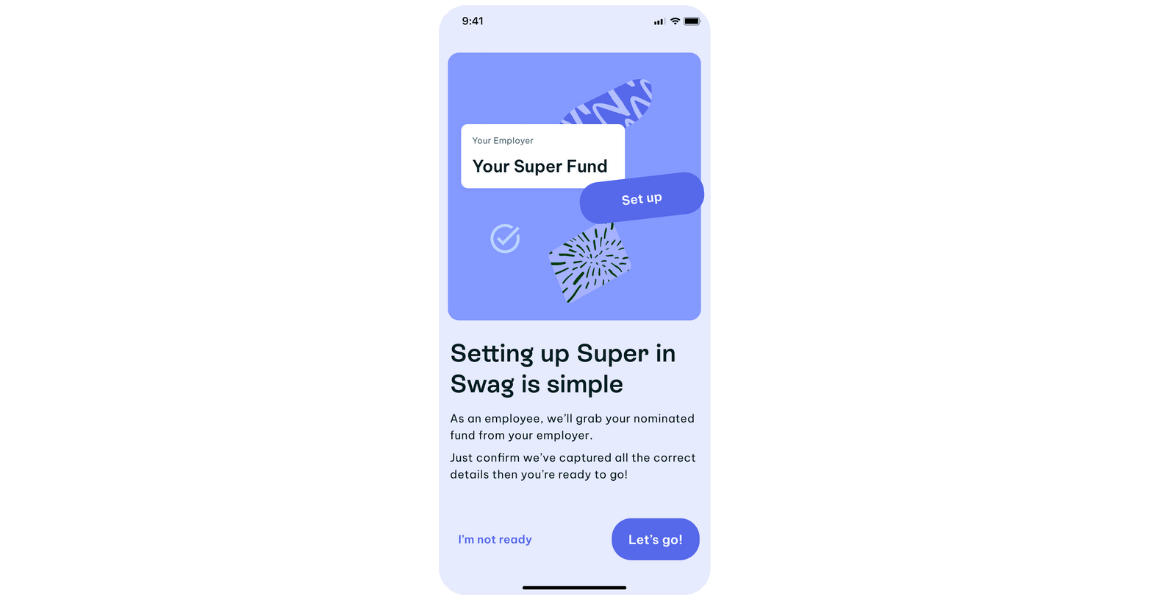 Don’t forget to update your Swag app to get access to the latest features and bug fixes.
Don’t forget to update your Swag app to get access to the latest features and bug fixes.
Swag is a brand of Employment Hero Financial Services Pty Ltd (EHFS) 58 606 879 663. Employment Hero Financial Services Pty Ltd has been appointed as an authorised representative (001234046) of Hay Limited (ABN 34 629 037 403 AFSL 515459), who is the issuer of the Swag Spend Account and associated Swag Visa Debit card. You are required to read the Financial Services Guide (which you agree to be provided by accessing this link). Any information given does not take into account your objectives, financial situation or needs so please consider whether it is appropriate for you. Please also ensure you read and consider the Product Disclosure Statement (which you agree to be provided through this link) that includes all fee information before making any decision about the product. The Target Market Determination is also available here. Fees and charges may apply. Please visit the Swag Spend Account Terms & Conditions for more information about the product, our Privacy Policy and other important legal documents.
Read our InstaPay Terms and Conditions here.
Follow along every month for the latest and greatest product updates
We want our customers to get the most out of our platform. Whether it’s HR, payroll or benefits, you can expect to find new updates here – all designed to make your world at work easier. If you’d like to stay up to date with all of our content, you can visit our resource hub or follow us on LinkedIn.
Related Resources
-
 Read more: Best Performance Management Software in Australia 2026
Read more: Best Performance Management Software in Australia 2026Best Performance Management Software in Australia 2026
Boost employee performance with the top seven performance management software in Australia for 2026. Compare features and find the right…
-
 Read more: Top 7 Best Recruiter Software in Australia 2026
Read more: Top 7 Best Recruiter Software in Australia 2026Top 7 Best Recruiter Software in Australia 2026
Find the top seven recruiting software in Australia for 2026. Enhance your hiring process with these powerful recruitment tools.
-
 Read more: Product Update: December 2025
Read more: Product Update: December 2025Product Update: December 2025
Welcome to the December 2025 product update from the Employment Hero team. We’ve got lots to share around Custom Forms,…