Free payslip template and guide
Published
Free payslip template and guide
Running a business is about building something great, not getting buried in paperwork. Yet, managing payroll and compliance can quickly become a full-time job, especially for small businesses.
This free payslip template is your first step toward mastering payroll compliance.
Download the payslip now by filling in your details on the right.

What is a payslip?
A payslip is a document an employer provides to an employee that details their pay for a specific pay period.
It breaks down how an employee’s total earnings are calculated, including their gross pay, any deductions like tax and superannuation and their final net pay or take home pay.
Why do employees need payslips?
Payslips are an essential record of employment, giving both employers and employees a clear breakdown of pay, deductions and entitlements.
Paylips are a proof of income for employees when applying for loans, renting a property or completing tax returns.
What information must be included on a payslip?
Each employee’s payslip must be issued within one working day of payment and must clearly show the following details:
Employer and employee details
- Employer’s name
- Employer’s ABN (Australian Business Number)
- Employee’s name
- Pay period and date of payment
Earnings and payments
- Gross pay (before tax and deductions)
Net pay (after tax and deductions) - If paid hourly: the ordinary hourly rate, number of hours worked and total amount for those hours
- If paid an annual salary: the gross salary amount for the period
- Any loadings, allowances, bonuses, incentives, penalty rates or overtime listed separately
- The payment method (e.g bank transfer, cash, cheque)
Deductions
- Each deduction shown separately (for example, PAYG tax, salary sacrifice, union fees or loan repayments)
- The name and number of the person or organisation the deduction was paid to (if it was made on the employee’s behalf)
Superannuation
- Amount of superannuation contribution paid for the period
- Name of the superannuation fund

How to use your free payslip template
To get started with our payslip template, follow these four easy steps:
- Download the template: Fill in the form and get your free copy instantly.
- Customise with your details: Add your business name, ABN and your employee’s information.
- Enter the pay details: Fill in the pay period, gross pay, deductions and superannuation amounts.
- Issue to your employees: Send the payslip electronically or provide a hard copy within one working day of paying your employee.
Understanding payslip components
Getting familiar with the terms on a payslip can feel like learning a new language. Here’s the key parts broken down:
- Gross pay: The total amount of money an employee earns before any deductions are made.
- Net pay: Also known as take home pay, this is the amount the employee receives after all deductions (like tax and super) have been taken out.
- PAYG withholding: “Pay As You Go” tax is the income tax you withhold from an employee’s pay and send to the ATO on their behalf.
- Superannuation: The compulsory contribution made to an employee’s nominated super fund to save for their retirement.
- Leave balances: The amount of annual leave and personal/sick leave an employee has accrued. It’s not essential to include this, but most employees like to see it.
Calculating gross pay vs net pay
The difference between gross and net pay is an important one to understand.
Gross pay is the top-line figure. For an employee on an annual salary, it’s their total salary divided by the number of pay periods in a year. For a casual worker, it’s their hourly rate multiplied by the hours worked.
Net pay is what’s left after you subtract all deductions. When calculating, you’d use this formula.
Gross pay – deductions (tax, etc.) = net pay
For example, if an employee’s gross pay for a week is $1,200 and they have $250 in tax and other deductions, their net pay is $950. Getting this right is fundamental to processing payroll accurately.
For a deeper dive, check out our comprehensive payroll guide.
Tax deductions on payslips: PAYG withholding explained
As an employer, you are responsible for withholding income tax from your employees’ pay and remitting it to the Australian Taxation Office (ATO). This is known as PAYG withholding. The amount you withhold is based on the information the employee provides in their TFN declaration form.
This amount must be clearly itemised on the payslip. It shows the employee how much tax has been paid on their behalf, which is an essential thing to know for their end-of-year tax return. Accurate PAYG withholding is also a non-negotiable part of your compliance obligations.
Superannuation on payslips: What employers need to know
You must make superannuation contributions for all eligible employees. This is called the Superannuation Guarantee (SG). The minimum SG rate is a percentage of an employee’s ordinary time earnings and must show the amount of superannuation contributed for the pay period and the name of the super fund it was paid to.
Changes are coming to the way you pay superannuation to your employees under Payday Super. Visit our Payday Super Hub to learn more about the changes coming your way.
Download the payslip template now.
Common payslip deductions in Australia
Besides tax and super, other deductions may appear on a payslip. These must be authorised in writing by the employee. Common examples include:
- Union fees
- Health insurance premiums
- Salary sacrifice arrangements (e.g. for a car or laptop)
- Voluntary superannuation contributions
Each deduction should be listed separately so the employee understands exactly where their money is going.
Legal requirements for issuing payslips in Australia
Fair Work Australia sets clear legal requirements for issuing payslips.
Employers must provide payslips to each employee within one working day of their pay day, even if an employee is on leave.
The payslip can be in either electronic or paper form, as long as it is easily accessible to the employee. Failure to comply can result in significant penalties, so it’s a rule you can’t afford to ignore.
How often should you provide payslips to employees?
You must issue a payslip every time you pay your employee. This means if you pay your team weekly, they get a weekly payslip. If you pay fortnightly, they get a fortnightly one. The frequency is tied directly to your pay cycle.
Digital vs paper payslips: What’s allowed?
Both digital and paper payslips are acceptable.
The key is that employees must be able to access and print them in private. Many businesses have shifted to digital payslips (which you can find in Employment Hero) because they’re easy to use, find and provide a clear audit trail.
Common payslip mistakes to avoid
Simple errors on payslips can cause big headaches. Watch out for these common mistakes:
- Missing ABN: Your Australian Business Number must be on every payslip.
- Incorrect tax calculations: Using the wrong tax table can lead to issues for you and your employee.
- Forgetting superannuation details: Both the amount and the fund name are required.
- Unclear deductions: Always specify what each deduction is for.
Payslip template vs payroll software: Which is right for you?
A payslip template is a great starting point, especially for businesses with just one or two employees. It helps you understand the basics and meet your immediate compliance obligations.
However, as your business grows, manual processes become prone to error and consume valuable time that you most likely don’t have. This is where payroll software becomes a game-changer. It automates calculations, tax and super, making sure you stay compliant with changing laws and modern awards.
Benefits of automated payroll systems
By automating your payroll, you can streamline the manual chore of paying your people into an easy, automated task. With automated payroll, you can:
- Save hours of admin: Eliminate manual data entry and calculations. Let the software handle the heavy lifting.
- Boost your compliance confidence: Automated systems stay up-to-date with the latest tax tables and superannuation rates, reducing the risk of penalties.
- Empower employees: With employee self-service, your team can access their own payslips, update their details and apply for leave online.
- Improve accuracy: Automation minimises the risk of human error, making sure your employees are paid correctly every time.
Download your payslip template
Ready to take control of your payroll? Download our free, easy-to-use payslip template now. It’s the perfect tool for you to pay your team with confidence.
Download the payslip template now by filling out the form.
Disclaimer: The information in this guide and payslip is current as of 27 October 2025, and has been prepared by Employment Hero Pty Ltd (ABN 11 160 047 709) and its related bodies corporate (Employment Hero). The views expressed in this guide and payslip are general information only, are provided in good faith to assist employers and their employees, and should not be relied on as professional advice. The Information is based on data supplied by third parties. While such data is believed to be accurate, it has not been independently verified and no warranties are given that it is complete, accurate, up to date or fit for the purpose for which it is required. Employment Hero does not accept responsibility for any inaccuracy in such data and is not liable for any loss or damages arising either directly or indirectly as a result of reliance on, use of or inability to use any information provided in this guide and payslip. You should undertake your own research and to seek professional advice before making any decisions or relying on the information in this guide and payslip.
Register for the template
Related Resources
-
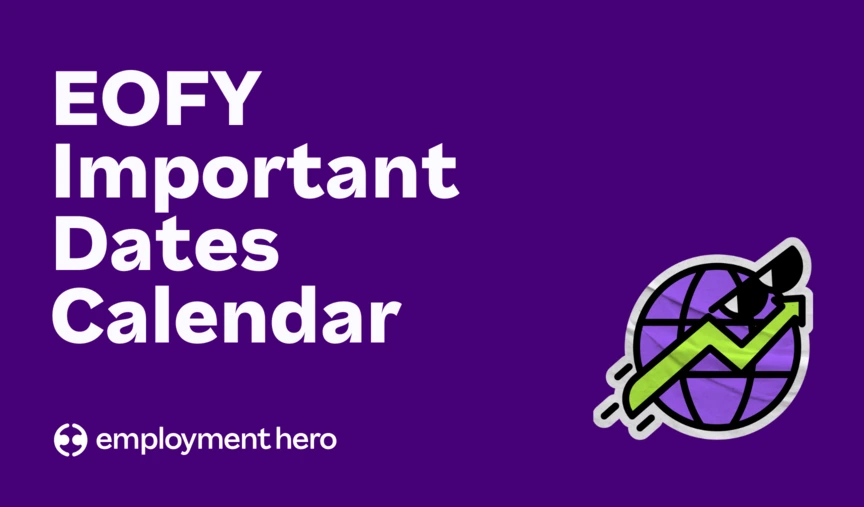 Read more: EOFY Important Dates Calendar
Read more: EOFY Important Dates CalendarEOFY Important Dates Calendar
Gearing up for EOFY? To help you prepare, we’ve put together a calendar of important dates to support you through…

























