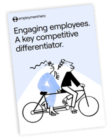How to Prepare for EOFY
With the End of Financial Year almost upon us, it’s time to ensure that you are prepared and ready to lodge your finalisations event(s) to the ATO.

With the end of the financial year almost upon us, it’s time to get prepared to lodge your finalisation events to the Australian Taxation Office (ATO).
We’ve put together a list to support you in preparing and lodging this financial year.
If you’re looking for a more in-depth checklist, download our EOFY checklist here.
Please note: This blog is relevant for businesses that have been reporting to ATO for Single Touch Payroll (STP) during this financial year, as well as businesses not exempt from STP reporting. Businesses exempt from reporting STP can refer to our EOFY Payment Summaries Guide.
What are the checks and reconciliations for EOFY?
It’s important to do some housekeeping before a finalisation event is lodged with the ATO.
Below are the recommended checks and reconciliations that should be completed to ensure all business and employee details are correct:
1. Review employee details
Check all of your employees’ details are up to date, particularly their tax file number, email, and postal address. Make a note of any closely held employees or foreign employees as these might be reported on separately. A quick way to audit this information in Employment Hero is by running an Employees Details Report.
Learn more about running an Employee Details Report.
2. Review FBT settings
Are you exempt from FBT under section 57A of the FBTAA 1986? By default, this option will be set to ‘No’ on the ATO settings page, but it’s important to review this and ensure reportable fringe benefits amounts are reported correctly in the finalisation event.
Learn more about FBT settings.
3. Review pay categories
As part of STP Phase 2, the ATO has new regulations around the disaggregation of gross income. It’s important to ensure that pay categories are classified in line with ATO requirements.
Learn more about pay categories.
4. Review deduction categories
There are new reporting requirements regarding deductions as part of STP Phase 2. Employment Hero has added a number of new classifications as well as two Salary Sacrifice classifications, to categorise the deduction types.
Learn more about deduction categories.
5. Check opening balances
If you migrated to Employment Hero from another system during the financial year, it’s important to ensure that the opening balances are set up correctly.
Learn more about opening balances.
6. Audit salary sacrifice super/RESC
It’s important to ensure all RESC (reportable employee super contribution) amounts are correctly assigned. Errors in assigning RESC amounts will result in employee amounts not being reported correctly on their Income Statement. The employee may potentially be stuck with a tax liability.
Learn more about RESC deductions.
7. Finalise pay runs
Ensure all pay runs with a date paid on or before 30 June 2024 are finalised to avoid having to lodge an amended finalisation event.
Learn more about finalising a pay run.
8. Reconcile financial year data
A crucial part of wrapping up EOFY and reducing filing errors is reconciling employee earnings reported via STP during the financial year. Employee earnings should be processed in finalised pay runs for that same period.
Learn more about completing end of year reconciliations.
9. Check lodgement authority is correct in ATO supplier settings
It’s important that you check that your supplier settings are correct with the ATO.
If you’re looking for a detailed walkthrough, the navigating EOFY in HR and payroll webinar can be a valuable resource to understand the process better.
Using Employment Hero Payroll? It’s time to create the end of financial year finalisation event.
Employment Hero Payroll is an STP reporting solution that has an STP EOFY wizard built right into the platform. It simplifies the process of creating a finalisation event and lodging with the ATO.
With the STP EOFY wizard, you’ll have the ability to:
- Bulk import reportable fringe benefit amounts for employees;
- Send notification emails from the platform once the finalisation event has been successfully lodged;
- Process an event encompassing all pay schedules if you are dealing with businesses with less than 2000 active employees, as opposed to creating an event for each individual pay schedule;
- Auto-calculate any variances between STP reported earnings vs earnings processed in finalised pay runs as part of the reconciliation process (Positive variance? Learn how to manage it here); and
- Access the amended finalisation event wizard if further finalisation events are required.
If using Employment Hero Payroll’s STP EOFY Wizard, you’ll need to:
- Select the pay schedule
- Confirm the payroll data
- Enter reportable fringe benefits
- Enter foreign tax paid (if applicable), and
- Authorise and lodge the finalisation event
Need help?
For a comprehensive guide to completing Year End processing in Employment Hero Payroll, refer to our End of Financial Year Guide here. We’ve also put together a list of FAQs based on the commonly asked questions around the finalisation event process. You can read them here.
If you have common payroll queries, you can check out 14 common payroll FAQs answered for more insights on pay slips, superannuation, and payroll tax obligations.
Employment Hero makes EOFY easy.
Our complete HR, payroll and benefits platform makes record-keeping, reporting and workforce management easy at EOFY. Learn more about how we can help you at tax time by speaking with one of our business specialists today.
Once completed you can do a celebratory dance before you think about preparing for the next financial year.
What’s next?
As we enter the new financial year, here’s a quick note on the upcoming changes to superannuation contributions.
The Superannuation Guarantee Contribution (SG) percentage will increase to 11.5%, effective for all pay runs with a date paid on or after 1 July 2024. This is a separate legislative change to the upcoming Payday Super reform, which will change the frequency of payments from 1 July 2024. This is a separate legislative change to the upcoming Payday Super reform, which will change the frequency of payments from 1 July 2026 The maximum quarterly contribution base will also increase to $65,070.
Employment Hero Payroll will automatically apply these increases, except when businesses have opted out of automatic super updates.
Employment Hero HR admins will need to import the SG changes, view our step-by-step guide.
For a deeper dive into these updates, visit superannuation changes 2022 to understand what these changes mean for your business and how to prepare.
Dreading this time of year? Leave it to our team of payroll experts to help manage your entire payroll end-to-end.
This time of year can be overwhelming for SMEs, filled with payroll jargon, deadlines and countless compliance non-negotiables. But that’s where we can help. If you’re looking to take payroll completely off your plate, we now offer a managed payroll service for those who want one less thing to worry about.
As one of the top outsourced payroll services companies in Australia, our complete payroll processing and software solutions are delivered by our local support services and backed by a team of legal and HR experts to save time, money and peace of mind. With over 30 years experience processing payroll, we give you the confidence all compliance needs are met for every pay run, so you can focus on your people, not the payroll admin. The best part? We can cover your EOFY finalisation including FBT lodgements.
To ensure your business stays compliant with all STP regulations, you can refer to the ultimate guide to single touch payroll, which outlines everything you need to know about STP reporting requirements.
With Employment Hero Managed Payroll, you’ll have one all-inclusive fee with no hidden costs, locally processed payruns with local support, all managed end-to-end through the Employment Hero payroll platform. You’ll also have a dedicated payroll partner who will own the payroll processing outcomes for your business. They’re also backed by a team of human resource, legal and HR software experts to ensure that important legislative and best practice changes are always adhered to.
Disclaimer: The information in this article is current as at Monday 8 April 2024, and has been prepared by Employment Hero Pty Ltd (ABN 11 160 047 709) and its related bodies corporate (Employment Hero). The views expressed in this article are general information only, are provided in good faith to assist employers and their employees, and should not be relied on as professional advice. The Information is based on data supplied by third parties. While such data is believed to be accurate, it has not been independently verified and no warranties are given that it is complete, accurate, up to date or fit for the purpose for which it is required. Employment Hero does not accept responsibility for any inaccuracy in such data and is not liable for any loss or damages arising either directly or indirectly as a result of reliance on, use of or inability to use any information provided in this article. You should undertake your own research and to seek professional advice before making any decisions or relying on the information in this article.
Related Resources
-
 Read more: Product Update: January 2026
Read more: Product Update: January 2026Product Update: January 2026
Welcome to the January 2026 product update from the Employment Hero team. We’ve got lots to share around Custom Forms,…
-
 Read more: At A$300M ARR, AI-Powered Employment Hero Enters Next Phase as SEEK Growth Fund Launches Stake Sale
Read more: At A$300M ARR, AI-Powered Employment Hero Enters Next Phase as SEEK Growth Fund Launches Stake SaleAt A$300M ARR, AI-Powered Employment Hero Enters Next Phase as SEEK Growth Fund Launches Stake Sale
Employment Hero, a global AI-powered employment operating system, and SEEK Investments, manager of the SEEK Growth Fund, today announced that…
-
 Read more: Best Performance Management Software in Australia 2026
Read more: Best Performance Management Software in Australia 2026Best Performance Management Software in Australia 2026
Boost employee performance with the top seven performance management software in Australia for 2026. Compare features and find the right…