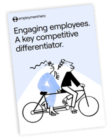Common STP Lodgement Errors
If you are an Employment Hero Payroll admin, this article is for you.

There are 10 common reasons you may experience issues when lodging an STP event, that can be classified as a Validation Warning or Lodgement Error. Let’s deep dive into these and show you how to resolve them.
Validation Warnings in STP Events
Validation Warnings are designed to appear before you lodge an STP event to avoid seeing a Failed return. These warnings will highlight issues with employee data or business settings 6that need to be rectified before the event can be successfully lodged. With the transition to STP Phase 2, the five most common validation warnings affecting the 21/22 Financial Year are:
- Employee Details are invalid/incorrect: This warning can be shown for a number of reasons, including invalid TFN, invalid address and invalid email address. The warning will highlight which employee and data is incorrect. Update your employee/s details (in the Employment Hero HR Platform if you have HR) and you’re good to go! For further insight into STP Phase 2 and its requirements, you can read more in the article Understanding STP Phase 2.
- Country Code must be provided. When the Pay/Update Date is after 30/6/2020, Country Code must be provided when the Income Stream Type Code is one of the following: FEI, WHM, or IAA: If the employee is a Working Holiday Maker, Foreign Employee or Inbound assignee to Australia, the home country as per the employee’s visa/employing entity, must be selected (in the Employment Hero HR Platform if you have HR). For more details view: STP: Income types & Phase 2 reporting. For a comprehensive understanding of Single Touch Payroll and its implications for businesses, see The Ultimate Guide to Single Touch Payroll.
- Year to date Allowances must NOT be negative: This issue can occur when an ad hoc pay run has been created to correct the data of a previous pay run. For example, a pay run was finalised with an incorrect Allowance type, resulting in a second pay run to correct the category. Users will need to ensure the year-to-date balance for the pay category is greater than 0.
- Duplicate Income Stream Type. Only one of each of the following Income Stream Type Code can be provided: SAW, CHP, WHM, SWP, JPD, VOL, LAB, or OSP: This issue can occur if the employee’s income stream type is not updated correctly. If there is only one option selected in the employee’s Tax File Declaration settings, but the Warning has appeared in an STP event, please contact the support team for further assistance.
- Cessation Reason Code must be provided: Selecting a termination reason became mandatory, effective from 19 October 2021. This is due to additional reporting requirements in STP Phase 2. If a cessation or termination reason was not provided at the time of termination, it will need to be recorded via the employee’s details page (in the Employment Hero HR Platform if you have HR via the Employee Profile > Overview page), before the STP event can be successfully lodged.
For a comprehensive list of Validation Warnings, and how to resolve them, refer to Validation Warnings in STP Events.
Common STP Lodgement Errors
Lodgement errors occur when submitting events to the ATO. The event will automatically update to Failed and an error message will appear in the Pay/Update Event. The five most common lodgement errors affecting the 21/22 Financial Year are:
- CMN.ATO.PAYMENT.EM92172 We were unable to process your submission because we already have a submission with this submission ID: This will appear if the ATO has successfully received the event, but a return message has not been received to update the status as Successful in the platform. If you can confirm via the ATO portal that the lodgement was successful, let the Support team know and they’ll be able to update the status for you.
- SBR.GEN.AUTH.006 A notification does not exist for your software provider for sending your online (cloud) transactions: This error means the process of enabling electronic lodgement has not been completed properly. It is essential that the ATO is contacted, either by phone or using Access Manager, to link the software ID to each ABN. For more information see both ATO Settings and Lodging reports and Electronic Lodgement and STP. Navigating the complexities of payroll legislation can be challenging. For additional resources tailored to accountants and bookkeepers, visit Understanding Australian Payroll: For Accountants, Bookkeepers, and Payroll Providers.
- Error 11: reached retry limit: There is a limit on the number of retries the system will allow before applying a Failed status to an STP event. When this happens, the support team will need to reset the message ID on the event before you can submit it again.
- SBR.GEN.AUTH.008: This error message will appear when the ATO Access Manager does not contain the correct Software ID. To resolve, log on to Access Manager and provide the following details: Software provider name and/or ABN and Software ID. SBR.GEN.AUTH.006 occurs most commonly when the Software ID is missing, whereas SBR.GEN.AUTH.008 is more likely to occur when the Software ID is incorrect.
- CMN.ATO.AUTH.008: This error indicates that you are not authorised to submit this lodgement on behalf of the client. This error is most common when you are acting as the intermediary for multiple employing entities. This can be resolved by logging into Access Manager to ensure the business is listed as a ‘client’ of the intermediary, and that you have sufficient permissions to undertake the lodgement of STP.
If you are considering changing your payroll software due to recurring errors, you might find Five Simple Steps To Changing Payroll Software useful.
For more information on resolving common STP lodgement issues see: Resolving Common STP Lodgement Issues
Related Resources
-
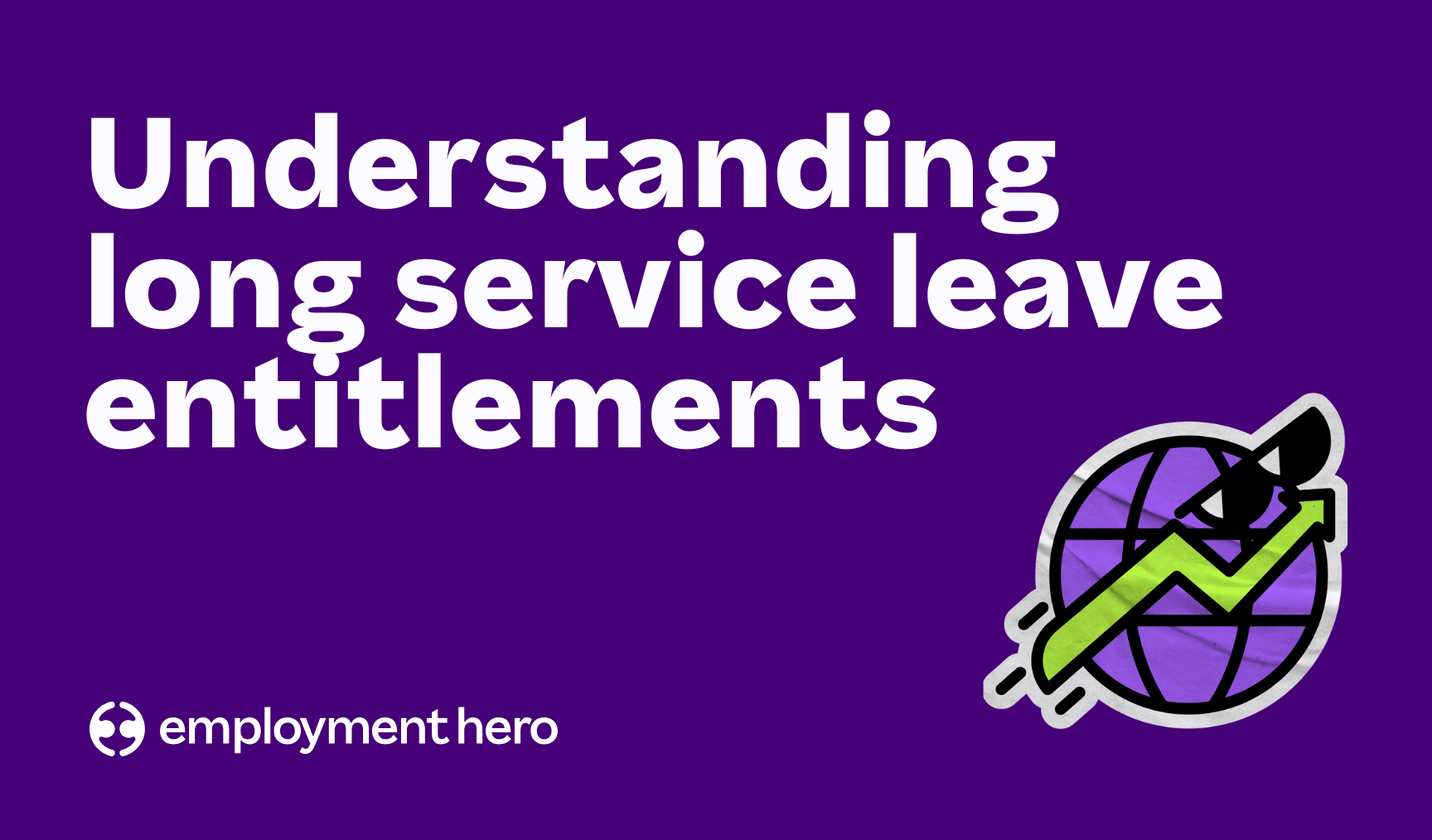 Read more: Guide to long service leave entitlements in Australia
Read more: Guide to long service leave entitlements in AustraliaGuide to long service leave entitlements in Australia
Understanding long service leave entitlements can be challenging. We share everything employers need to know about managing it.
-
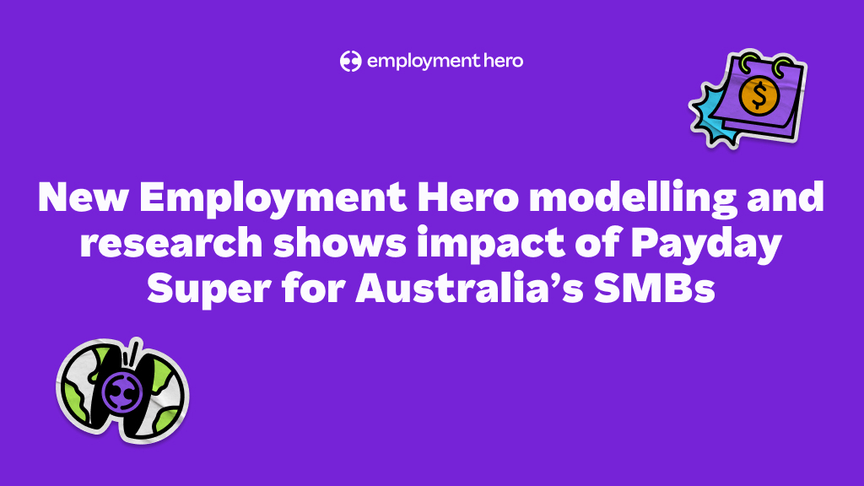 Read more: The $124,000 Cashflow Crunch: Small and Medium Businesses (SMBs) at risk under proposed Payday Super Requirements
Read more: The $124,000 Cashflow Crunch: Small and Medium Businesses (SMBs) at risk under proposed Payday Super RequirementsThe $124,000 Cashflow Crunch: Small and Medium Businesses (SMBs) at risk under proposed Payday Super Requirements
New Employment Hero modelling and research shows businesses will need an extra $124,000 in working capital on average to meet…
-
 Read more: From hiring mismatch to SmartMatch: 5 critical things your recruitment strategy is missing
Read more: From hiring mismatch to SmartMatch: 5 critical things your recruitment strategy is missingFrom hiring mismatch to SmartMatch: 5 critical things your recruitment strategy is missing
We’ve wrapped up five critical things your recruitment strategy might be missing so you can feel confident in your hiring…