Welcome to Guided Implementations
A self-driven experience led by you
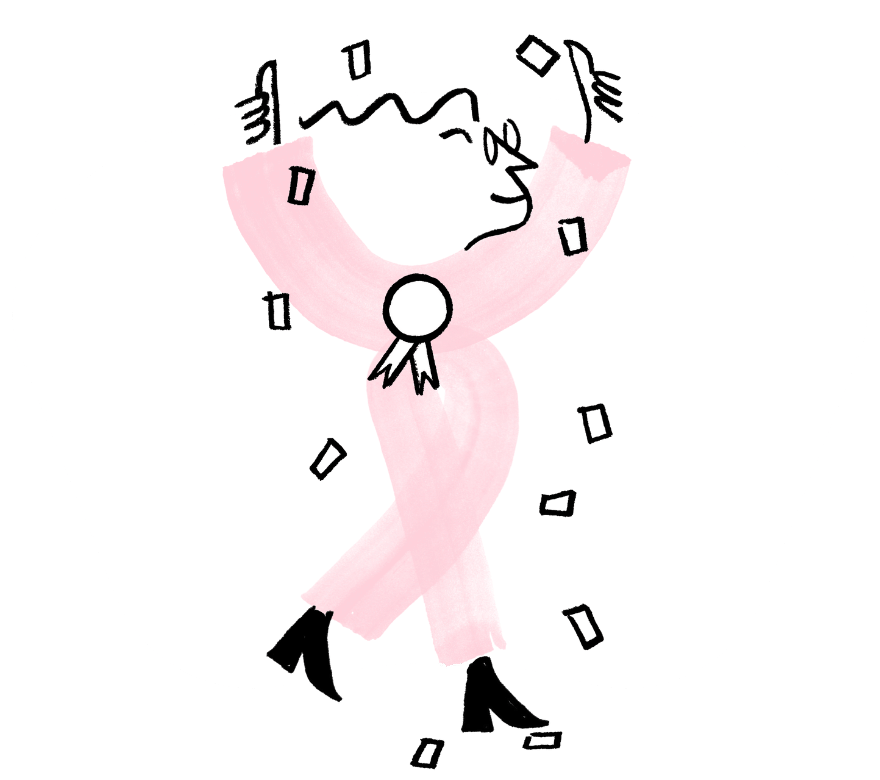
Guided Implementations at Employment Hero is designed to support you in setting up your HR and Payroll platforms. This service is tailored for a self-driven experience led by you with digital step-by-step guides to ensure that you can efficiently set up your systems, leveraging the full potential of Employment Hero. Through Guided Implementations, we aim to streamline your onboarding experience, enhance productivity, and ensure that you can confidently manage your HR and payroll processes from day one.
Quick Navigation:
How do I learn how to use Employment Hero? | How do I access Employment Hero for the first time? | How do I add an employee to help me set up my platform?
Getting Started with Employment Hero
Follow each step below to set yourself up for success:
- Payment Details: If you’re paying via bank transfer, utilise the link we’ve sent to your email to input your payment details. Providing these details will kickstart the steps listed below. Please note, this link expires within 24 hours. If you’re having any issues with this process, email your sales contact.
- Platform Upgrade: If you’ve been using a demo or free account, it will be upgraded to your official Employment Hero platform. If you haven’t created an account yet, we’ll create one for you.
- Platform Login: An email invitation will be sent for you to access your Employment Hero HR and/or Payroll platform. Make sure to log in promptly as the link in the email expires within 48 hours.
- Hero Hub Login: Expect another email granting you access to Hero Hub, where you’ll find comprehensive guidance on setting up and launching your platforms.
Accessing Employment Hero
Any employees nominated as a HR and/or Payroll Admin will be added to your platform. If you missed your initial invitation email, click the link below and follow the ‘Forgot Password’ prompts to gain access.
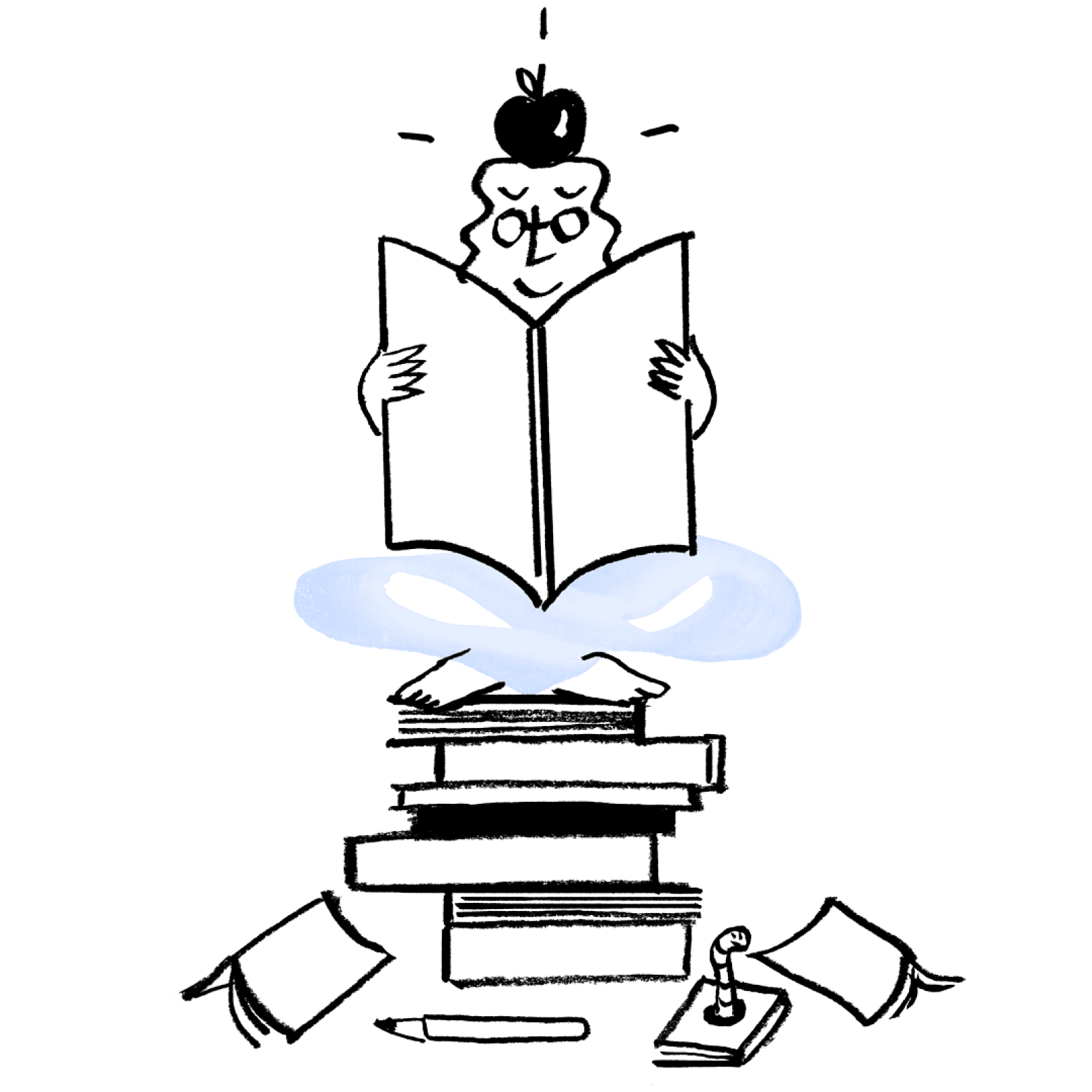
Hero Hub
The Hero Hub is your personalised learning platform, designed to assist you in mastering all aspects of Employment Hero. While it is not directly connected to your Employment Hero platforms, Hero Hub is your central resource for creating a launch plan, selecting features tailored to your business, and exploring comprehensive guides for step-by-step assistance.
What does Guided Implementations Include?
Check out this information below based on your subscription.
Guided HR – 🇦🇺 Australia / 🇳🇿 New Zealand
Journey Timeframe
The Guided HR Onboarding will lead you through a self-guided journey via our digital learning platform, Hero Hub, which can take up to 30 days to complete.
What’s included
- Unlimited Access to Hero Hub: Dive into a wealth of text and video guides to learn how to launch and optimise your Employment Hero Platform.
- Structured HR Milestone Timeline: Follow a clearly defined timeline outlining key milestones to ensure a smooth and efficient HR platform setup.
- Unlimited Access to Live Chat: Get real-time assistance from our support team to quickly resolve questions and keep your Employment Hero setup on track.
What’s not included
- Personalised video or phone call support/team training sessions
- System configuration, testing and launch (these will be completed by you)
- Content creation (e.g contracts, policies, reviews, LMS, recruitment or other content)
- Uploading existing HR documents (e.g contacts, certifications) to employee files
Guided Payroll – 🇦🇺 Australia / 🇳🇿 New Zealand
Journey Timeframe
The Guided Payroll Onboarding will lead you through a self-guided journey via our digital learning platform,
Hero Hub, which can take up to 45 days to complete.
What’s included
- Unlimited Access to Hero Hub: Dive into a wealth of detailed guides to learn how to launch and optimise your Employment Hero Platform.
- Structured Payroll Milestone Timeline: Follow a clearly defined timeline outlining key milestones to ensure a smooth and efficient Payroll platform setup.
- Unlimited Access to Live Chat: Get real-time assistance from our support team to quickly resolve questions and keep your Employment Hero setup on track
What’s not included
- Personalised video or phone call support/team training sessions
- System configuration, testing and launch (these will be completed by you)
- Rule building outside of the pre-built Modern Awards (available for an additional cost)
Combined HR and Payroll – 🇦🇺 Australia / 🇳🇿 New Zealand
Journey Timeframe
The Combined Guided HR & Payroll Onboarding will lead you through a self-guided journey via our digital
learning platform, Hero Hub, which can take up to 60 days to complete.
What’s included
- Unlimited Access to Hero Hub: Dive into a wealth of text and video guides to learn how to launch and optimise your Employment Hero Platform.
- Structured HR and Payroll Milestone Timeline: Follow a clearly defined timeline outlining key milestones to ensure a smooth and efficient HR and Payroll platform setup.
- Unlimited Access to Live Chat: Get real-time assistance from our support team to quickly resolve questions and keep your Employment Hero setup on track.
What’s not included
- Personalised video or phone call support/team training sessions
- System configuration, testing and launch (these will be completed by you)
- Rule building outside of the pre-built Modern Awards (available for an additional cost)
- Content creation (e.g contracts, policies, reviews, LMS, recruitment or other content)
- Uploading existing HR documents (e.g contacts, certifications) to employee files
Frequently Asked Questions
I have not received my log in details/my link has expired, how do I log in?
HR Platform:
- Enter your affiliated email address.
- Click “Forgot Password.”
Payroll Platform:
- Enter your email address.
- Click “Continue” or “Recover Password.”
Click “Update Password” to finalise the process.
Check your email inbox for an email with the subject “Reset Password Instructions.”
Open the email and click the link provided. You will be directed to a page in Employment Hero.
Enter your new password into the designated field.
Will the Employment Hero team help me build my platform?
The Guided Onboarding service offering is designed to be led by you, though Employment Hero offers additional service options that you can purchase if needed.
To assist with setting up your platform, you will have unlimited access to Hero Hub, which provides detailed guides for launching and optimising your Employment Hero Platform. For additional support, you can connect with our team via the in-platform live chat feature.To create a user with access to the Payroll platform, navigate to Payroll Settings > Manage Users.
How do I add an employee to help me set up the Payroll platform?
To create a user with access to the Payroll platform, navigate to Payroll Settings > Manage Users.
From this page, you can set up the following types of users:
Full Access: Grants the user administrator access to all areas and functions of payroll, including the ability to authorise STP pay event lodgements.
Restricted Access: Commonly assigned to managers, this option allows you to select specific areas for the user to access and restrict access by employee group and/or location. View this article to see the different permissions available for restricted users.
Please note that only full-access users can create new users with either full or restricted access.The Combined Guided HR & Payroll Onboarding will lead you through a self-guided journey via our digital
learning platform, Hero Hub, which can take up to 60 days to complete.
How can I connect with a team member?
For immediate assistance, you can use the Live Chat feature within the Employment Hero platform. Live Chat provides real-time support with a dedicated member of the Employment Hero team, allowing you to quickly address any questions or concerns as they arise during your platform implementation. This ensures that you can resolve issues promptly and keep your setup process on track.
To get in touch with a team member:
- Head to the Employment Hero HR or Payroll Platform
- Access the purple chat box widget at the bottom of your screen
- Follow the prompts provided in the chat widget. (Typing freely into the text box won’t connect you. Stick with the prompts provided to help us direct your ticket to the right department efficiently).
- The live chat widget may suggest relevant help centre articles, these can often resolve your issue quickly. If you still need assistance, make sure to select the option to connect with a team member for further support.
Onboarding Support Resources

Hero Hub
The Hero Hub is your personalised learning platform, designed to assist you in mastering all aspects of Employment Hero.

HR Launch Kit
Here you will find resources such as launch presentations, manager and employee navigation videos, onboarding guides, our daily use guide, email templates and posters to support you in your launch

Access our Help Centre
Have a question? Search our help centre for step-by-step pictorial guides, FAQs and more

Live Chat
Experience seamless support with our Live Chat feature integrated into our HR and Payroll platform, designed to provide you with instant assistance whenever you need it.























