Managed Payroll
Implementation (NZ)
Your Managed Payroll implementation is a hyper-personalised implementation with your own project manager and payroll specialist who will handle the set up of your new payroll solution and assist with best practice training during the payroll build.
Managed Payroll Implementation timeline
Kick off session
During your kick-off, your Project Manager will walk you through our presentation and the implementation hub. This will allow you to become familiar with the project flow and what is needed from you at each stage of your journey.
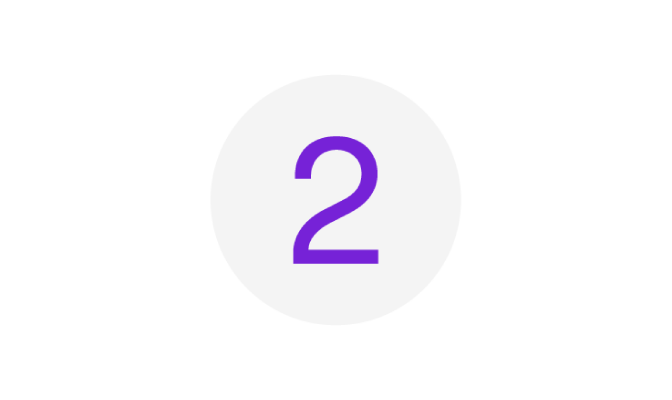
Payroll discovery
Together we will review your payroll platform and data requirements set-up. Our Payroll Specialist will spend time with you to ensure we have captured your payroll needs. We will review the data templates required (previously sent) for your build and email you a summary of our discussion for your review and feedback.

Configuration and build
By now we would have received your approved/reviewed payroll discovery summary. You should be completing your data templates and send through to your Payroll Specialist, so we can begin your platform build.

Client learning
We believe in a simple setup and fast return on your investment. So we’ve built these workshops to help you navigate the setup process and learn about our Employment Hero Payroll platform.

Scenario testing
During this stage, our team will test your various payroll requirements to ensure correct configuration of your platform. Testing is completed with timesheets & payslip data provided by you. We will send through the scenario testing results for your review & feedback.

Platform walkthrough
Once your testing phase has been completed successfully, the Payroll Specialist will complete a platform walkthrough with yourself and your payroll team.
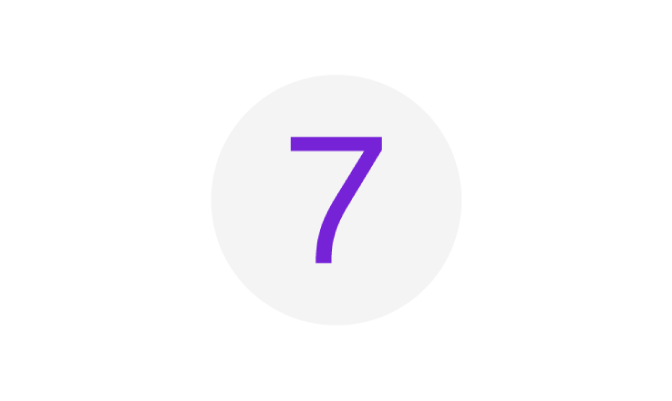
Parallel testing
This is your first hands-on experience on the platform with the goal to process a parallel pay run in conjunction with your current payroll system. This is a great opportunity to get to know your platform and reach out to your implementation team if you have any questions.
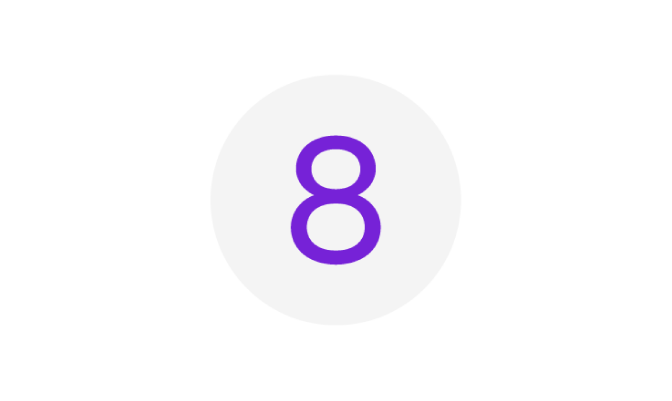
Pre – Go Live
As your final setup requirements, you will be guided through the process of completing your setup for ATO Setup (BMS ID) and importing Opening Balances including leave accruals. Prior to this step you would have completed BEAM or Super Clearing setup, Chart of Accounts setup and testing your journals/reports.

Go Live & Project Completion
Get excited, it’s now time to run a live pay run on your new Employment Hero Payroll platform.
Your implementation team will support you during Go Live and our Support team will take care of you after Go Live.
List of workshops

Rostering Functionalities Overview
This workshop will assist you with understanding the rostering layout how to set, create and edit shifts, use roster templates and set budgets.

Timesheet Management – Clock Me In
This workshop is recommended for organisations who require staff to log their time using an iPad at your worksite. With the Clock Me In app, your employees will be able to clock in and out and their timesheets will import directly to the payroll platform. You will learn how to configure the Clock Me In app, how to grant user access and how to approve submitted timesheets.

Timesheet Management – Employment Hero HR
This workshop is recommended for organisations who require staff to log their time using the Employment Hero HR timesheets function. Your employees will be able to log their start and finish times. Once approved, these timesheets will flow directly to the payroll platform. This will allow you to import clocked timesheets into your payroll system for each pay cycle.

Chart of Accounts – API Connection
In this workshop you will gain an overview of how Chart of Accounts are mapped and connected to your pay journals via an API for our Xero, Netsuite, Sassu or QBO customers.

Chart of Accounts – Manual Integration
In this workshop you will gain an overview of how Chart of Accounts are mapped and connected to your pay journals for those users that require a Manual File Integration.

Running a Payroll (The basics)
This workshop will provide you with an overview of the process to run a payroll, from creating a pay run to finalising a pay run and then lodging your pay event with your tax authority. You will also be exposed to adjusting tax, leave and super within a pay run as well as deductions before finalising a pay run, publishing your payslips, downloading your bank file and final reporting to your tax authority.

Running a Payroll (Advanced)
This workshop will provide you with a greater understanding of pay run functions and equip you to be ready to handle common payroll scenarios that you may face. It will cover common pay adjustments made to employees, such as terminations, lump sum payments and redundancies.

IRD connection, Entering Opening Balances and Historical Data (NZ)
In this session you will have demonstrated how to connect your payroll to the IRD as well as how to utilise our downloadable sheets to complete the data requirements for opening balances and historical data for the system to calculate the correct AWE/OWP.

Adding Pay/Deduction Categories, Leave Categories & Accruals
In this workshop you will learn how and why you need to manage and create pay and deduction categories. Also included is creation and modification of leave categories and accruals and setting up Custom Leave Templates.
More implementation resources
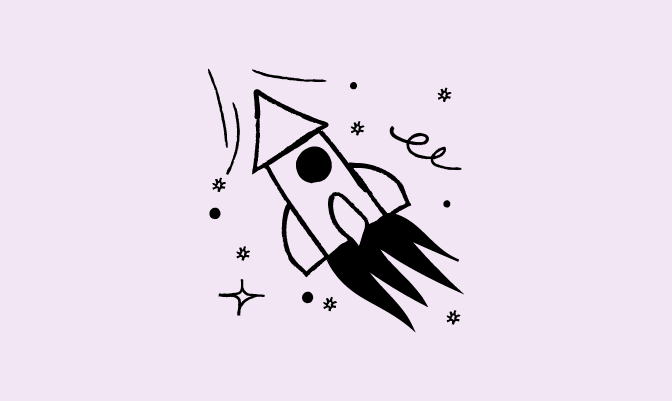
Knowledge base
If you have additional queries, please access our help centre for guides, FAQs and more.

Support
Post-implementation email support will be provided directly via our Support Team.

Phone support
Paid phone support is also available through our Support team.























