Managed HR
Implementation (NZ)
Your Managed HR Implementation is a hyper-personalised implementation with your own dedicated Project Manager. They will be by your side as you set up your account, teaching you the ins and outs of the platform and helping you build custom workflows for employee onboarding and offboarding, policies, certifications, management lines and more.
Managed HR Implementation timeline
Kick off session
During your kick-off, your Project Manager will walk you through our presentation and this landing page to allow you to become familiar with the project flow and what is needed from you at each stage.
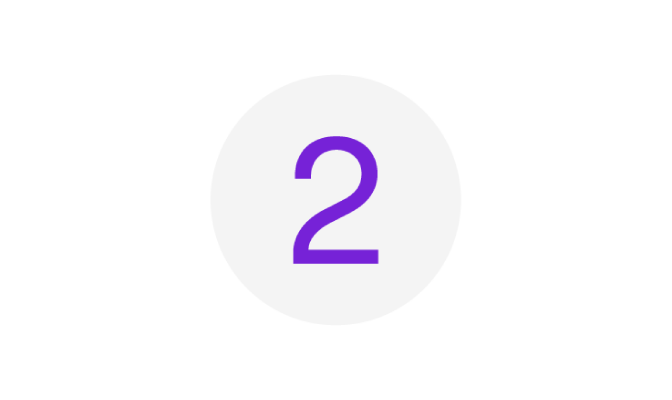
Data gathering
Now it’s time to complete your document templates so that we can build your platform! Click the link below to view the templates ready for you to complete.

Client learning
Click the link below to see the list of workshops led by our HR Education Team, to help you navigate the setup process and support you in getting immediate value from our platform.

Configuration
Now you’ve sent the templates to us, your Project Manager and the team will now begin to build your platform with the information you have provided. Get excited!

System integration
If you are integrating with a payroll platform, your Project Manager will work with you to integrate your HR Platform with your payroll platform.

System walkthrough
Once your platform has been integrated, a conference call with your Project Manager and yourself (as well as anyone else in your organisation’s implementation project team) will take place.
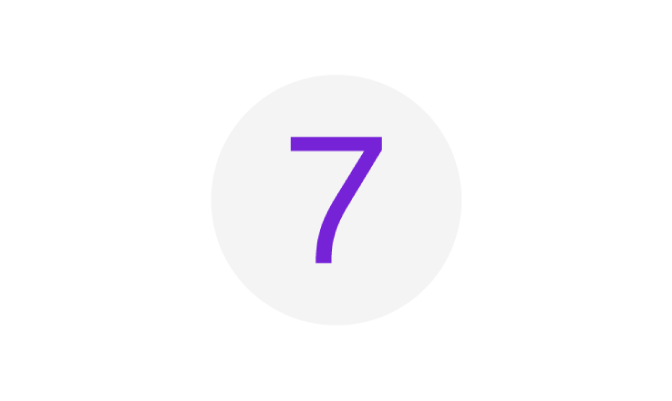
Pre-launch tasks
The pre-launch tasks to be completed by you, may vary based on your organisation. Please use this as a guide and speak with your Project Manager if you are unsure.
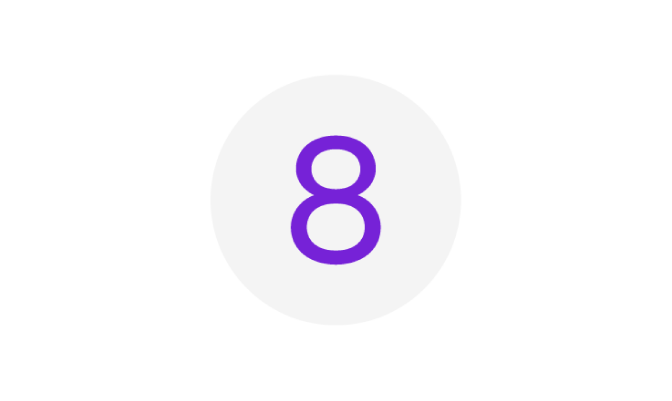
Project completion
Now you’re ready to go live with Employment Hero. Here you can access our Employer Launch Kit, to help you get everything ready for your launch and to feel confident.
Data Gathering
To edit the documents, please click and download the files, or duplicate them to edit in G Suite.
Your Project Manager will walk you through which are applicable to your business, so you can download those relevant to you and send them over to implementations@employmenthero.com as soon as they’re ready.
- Employee Data Template
- Licenses & Certifications Template
- Security Group Template (Standard or Premium subscription)
- Security Group Template (Platinum subscription)
- Onboarding Checklist Template
- Custom Contracts Template
- Policy Management Template
- Induction Content Template
- Company Values Template
You will also need to provide us with your Company Logo. Your company logo will populate reports, documents and contracts where applicable. The recommended image file size is 267px x 267px. Please attach your logo as .jpg or .png and send it over to the team.
Recommended workshops

Navigating Employment Hero
This video will help familiarise you with the Employment Hero platform and prepare you for your first workshop. Duration: 6 mins
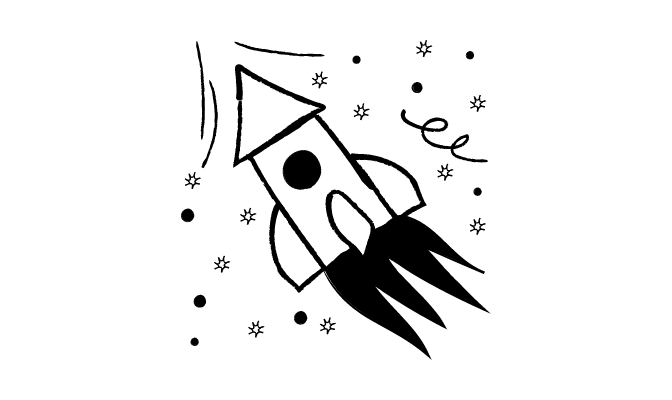
Managing HR documents
This workshop teaches you how to upload your employees’ existing HR documents on the platform
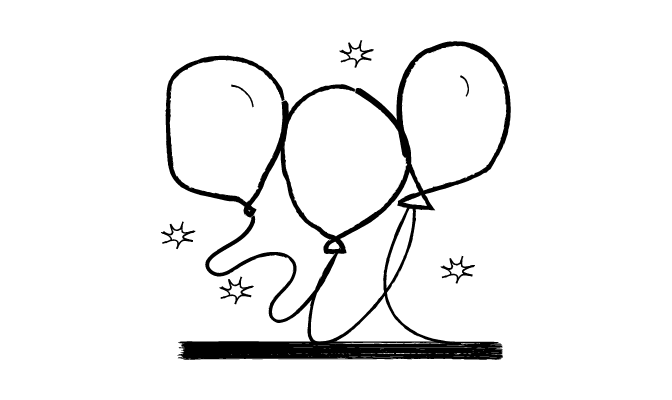
Set-up your Certification Requirements
Certification Settings allow you to manage your organisation’s certifications and request supporting documents, like driving licences. Duration: 4 mins

Managing policies
This workshop helps you set up and assign policies, as well as report on policy compliance.

Customising onboarding
This workshop will help you add induction content, build onboarding/off-boarding checklists, and more.

Performance Reviews
This workshop will teach you how to set up a formal review process on the platform. Duration: 5 mins

Add and Manage Assets
In this workshop you’ll learn how to create an asset register and manage assets owned by your organisation. Duration: 2 mins.

Managing security
Join this workshop to explore our extra features around user access and platform security.

Managing recruitment
Build a recruitment process that suits your individual business needs in addition to managing applications and onboarding your successful candidate.

Managing expenses
Get help managing your expenses with Employment Hero.
Advanced workshops

Engagement and development
Empower your people managers to better manage HR, engage employees, and promote and track regular development conversations with our tools.

Custom content management
Build bespoke document templates to streamline sending and tracking your HR contracts, letters, and other documents to your employees.
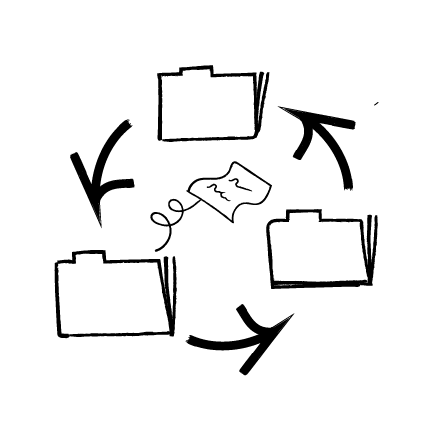
Advanced bulk updates
This training would aim to empower admins to use more advanced CSV import skills to more easily update employee files in bulk.

Managing your LMS
In this workshop you’ll learn how to connect to Go1’s learning platform and basic navigation. Duration: 8 mins.
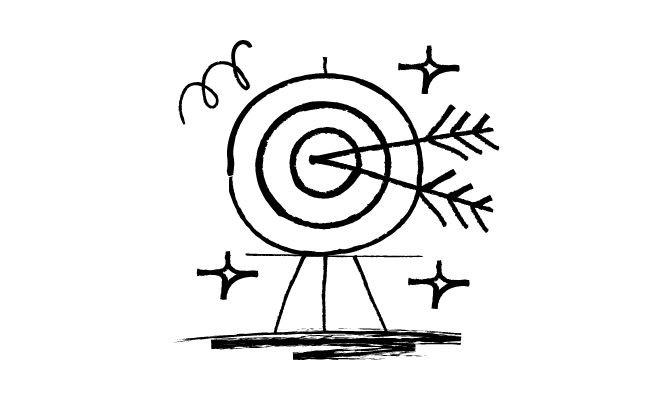
Company Goals & OKRs
In this workshop you’ll learn how to set up, track and promote goals in your organisation using the platforms goals and the OKRs framework. Duration: 3 mins.
More implementation resources
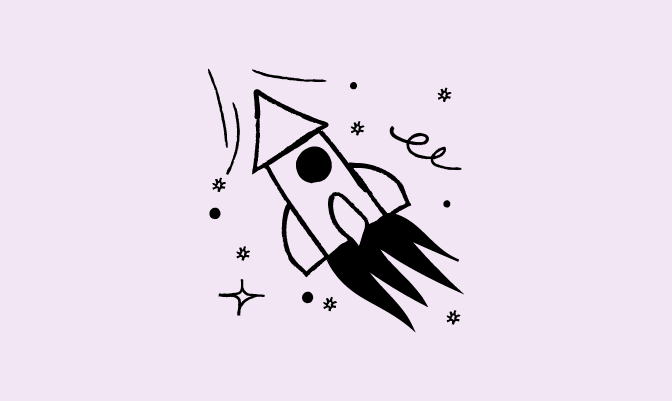
Knowledge base
If you have additional queries, please access our help centre for guides, FAQs and more.
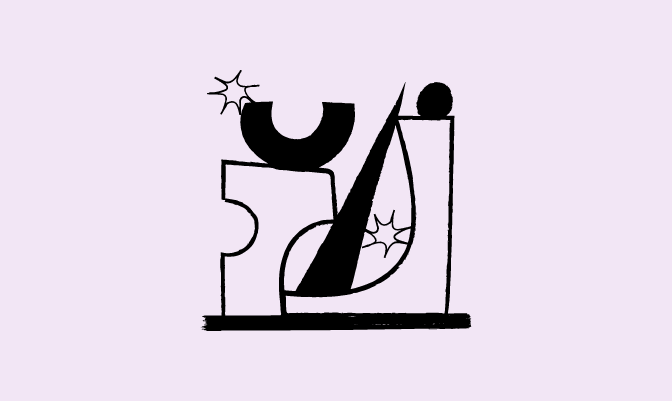
Training
Need further assistance with Employment Hero? Take a look at Hero Academy.

Support
Post-implementation email support will be provided directly via our Support Team.

Phone support
Paid phone support is also available through our Support team.























