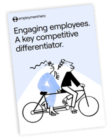Standard work hours feature in Employment Hero
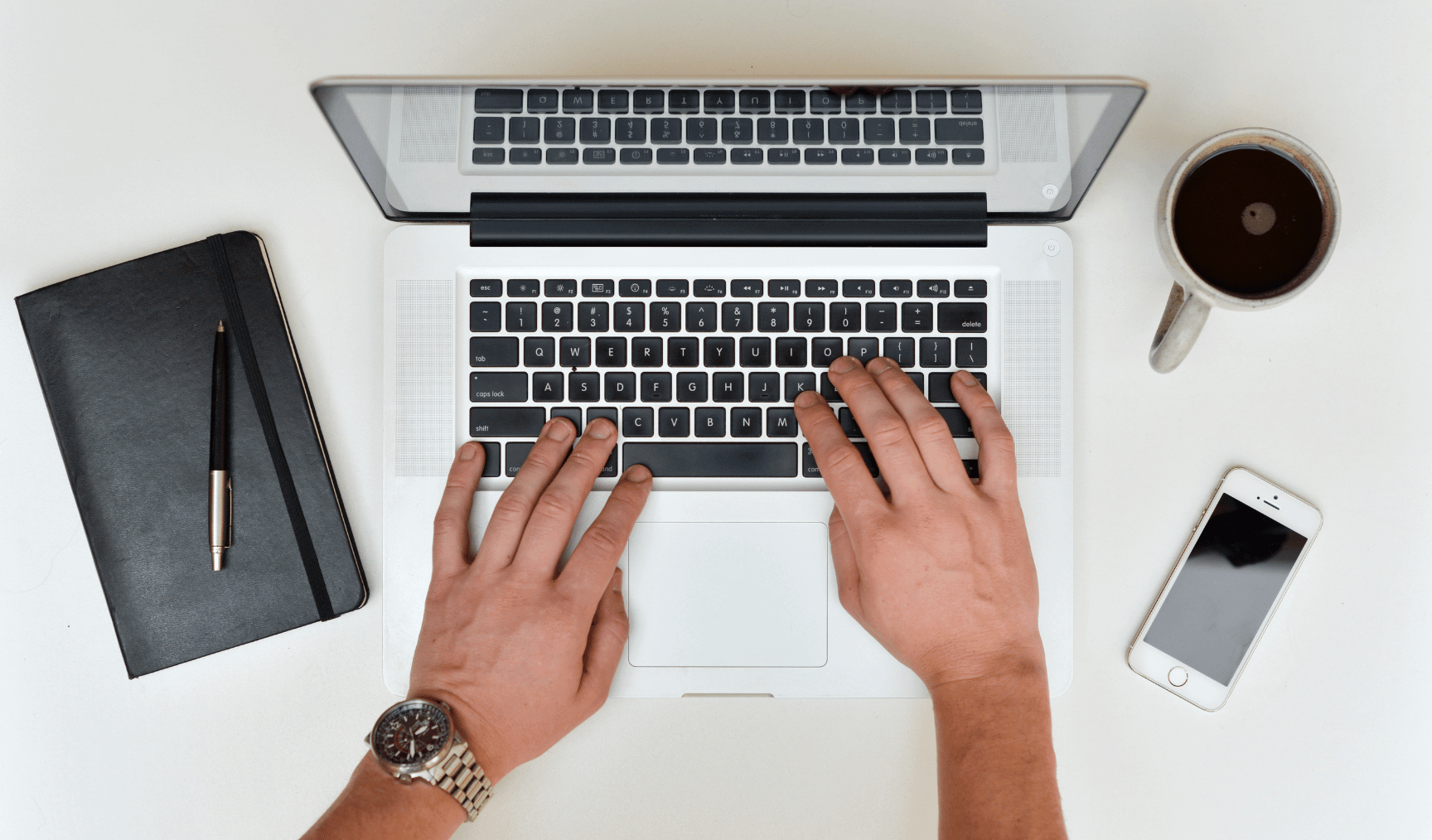
Up until now, you and your clients could only specify the total number of hours an employee worked per week – but not which days those hours fell on.
All that changes with our new Standard Work Hours feature! With this update, you and your clients will be able to tell the system exactly when an employee usually works, and we can use that information to automatically create earnings lines for them in a pay run as well as more accurately predict how many hours of work time a leave request will cover.
Employees with standard work hours defined will also be able to use this information to create their timesheets so they don’t need to manually enter this information every week.
How do can this be set this up?
You’ll notice on the Pay Run Defaults page within an employee’s file that we’ve added a new “Standard Work Week” field with Basic and Advanced options.
Leaving the Basic option selected works exactly as it did previously, but select the Advanced option and you and your clients will be able to enter the employee’s standard working hours for each day of the week.
We give the option of entering an employee’s start and stop times (including their expected breaks) or just the number of work hours per day. If the employee works different hours every other week, you and your clients can enter that too – just click on the “Add a second week” option and provide the relevant details.
Once happy with the standard hours entered, click the “Close” button on the dialog (details entered will be listed on the Pay Run Defaults page) and click the Save button at the bottom of the page. Done!
Earnings Lines in Pay Runs
Once Standard Work Hours have been set up, for employees with the “Pay these earnings by default in a pay run” option selected, we’ll use this information to automatically create relevant earnings lines for these employees in their pay runs.
The comment that is automatically generated for these earnings lines explains that it’s based on the employee’s standard hours as well as listing the start and stop times and breaks.
Leave Requests
We’ll also use Standard Work Hours to estimate how much leave is required for an employee’s leave request. When the mouse is hovered over the “* Estimate” text on that page, it shows a breakdown of how we arrived at our estimated hours value (of course employees are free to revise this number as there are sometimes circumstances which mean the actual amount of leave required is different to what we’re able to calculate).
Timesheets
For employees who need to enter timesheets, Standard Work Hours can be used to save them from having to manually enter the same timesheets every week. There’s a new option on the timesheet entry page that will allow them to create timesheets based on their Standard Hours.
Once they’ve made any adjustments to cover variations to their usual hours, they can submit the timesheets as usual.
Wrapping Up
Setting up Standard Work Hours for employees who’s work hours aren’t the same every day of the week will benefit you and your clients with more accurate leave request estimation, easier timesheet entry, and better visibility into employee earnings in each pay run.
Related Resources
-
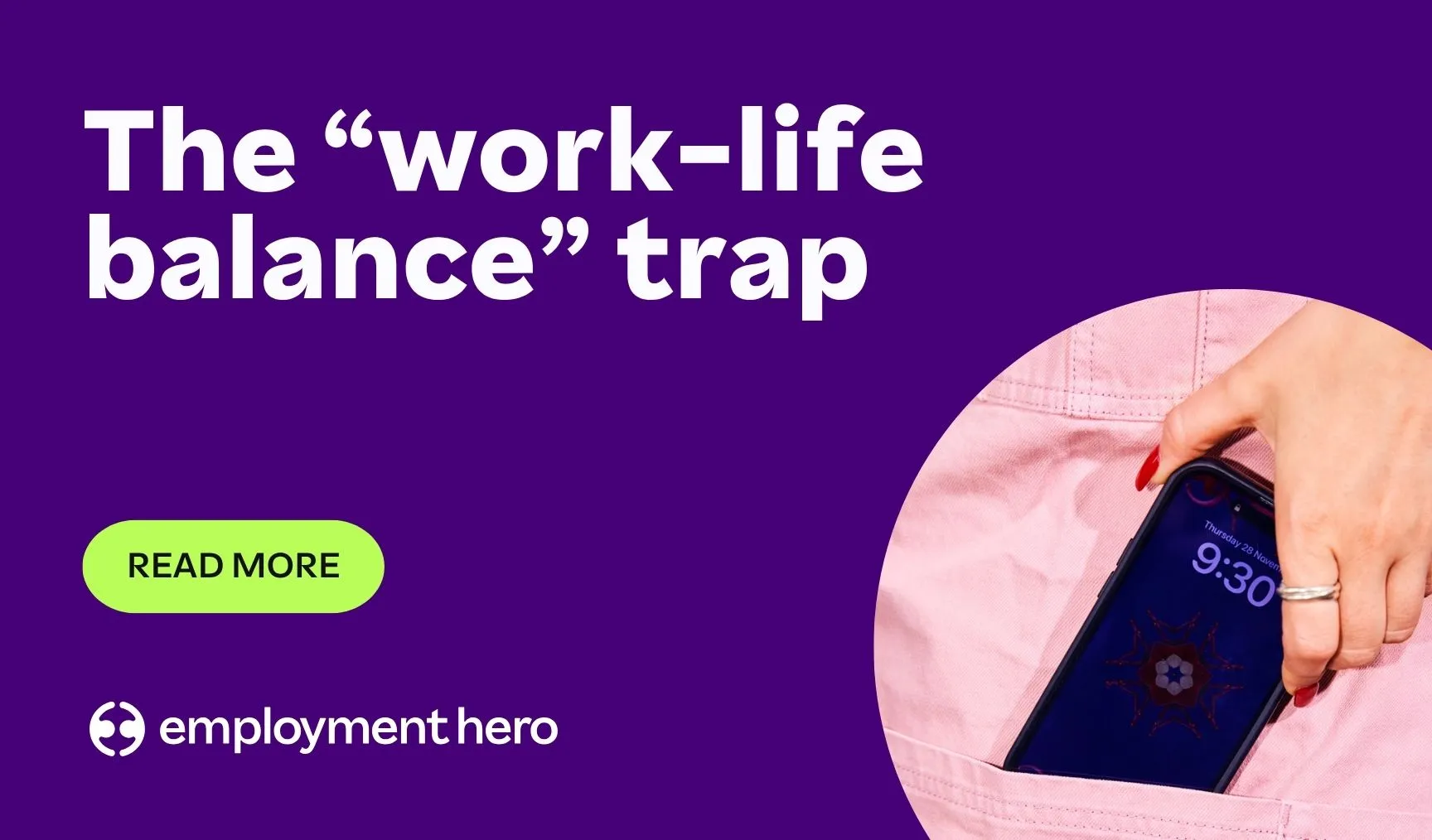 Read more: The ‘work-life balance’ trap: Why promising it is hurting your SME recruitment (and what to promise instead)
Read more: The ‘work-life balance’ trap: Why promising it is hurting your SME recruitment (and what to promise instead)The ‘work-life balance’ trap: Why promising it is hurting your SME recruitment (and what to promise instead)
For growing SMEs, work-life integration is a sustainable way to support your team and attract top talent. Explore how your…
-
 Read more: Job ad guide: How to attract top candidates
Read more: Job ad guide: How to attract top candidatesJob ad guide: How to attract top candidates
Looking to hire your perfect match? The way you pitch your open role can be the difference between landing or…
-
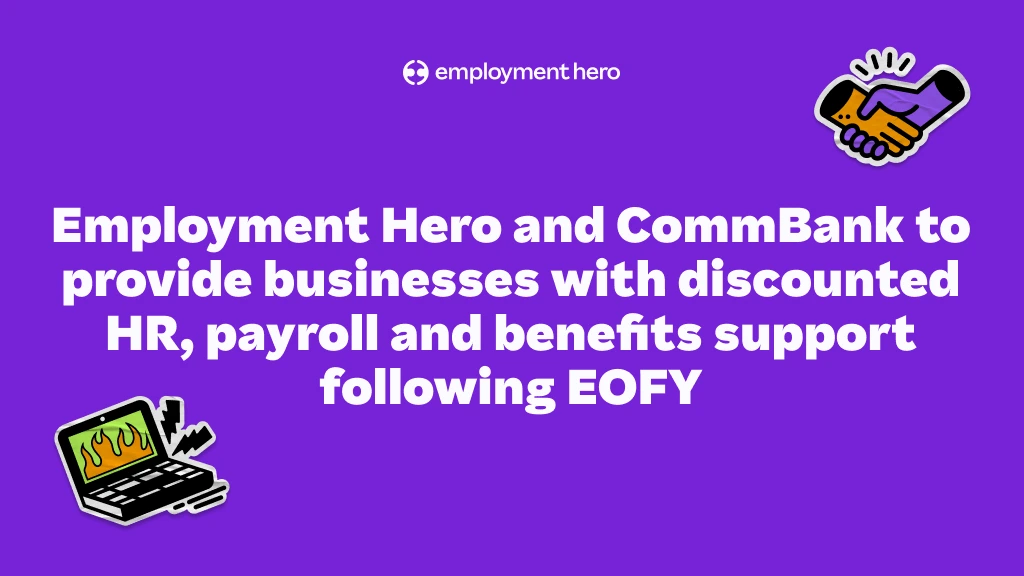 Read more: Employment Hero and CommBank to provide businesses with discounted HR, payroll and benefits support following EOFY
Read more: Employment Hero and CommBank to provide businesses with discounted HR, payroll and benefits support following EOFYEmployment Hero and CommBank to provide businesses with discounted HR, payroll and benefits support following EOFY
Eligible CommBank Yello for Business customers will get the first 3 months free on any Employment Operating System subscription with…