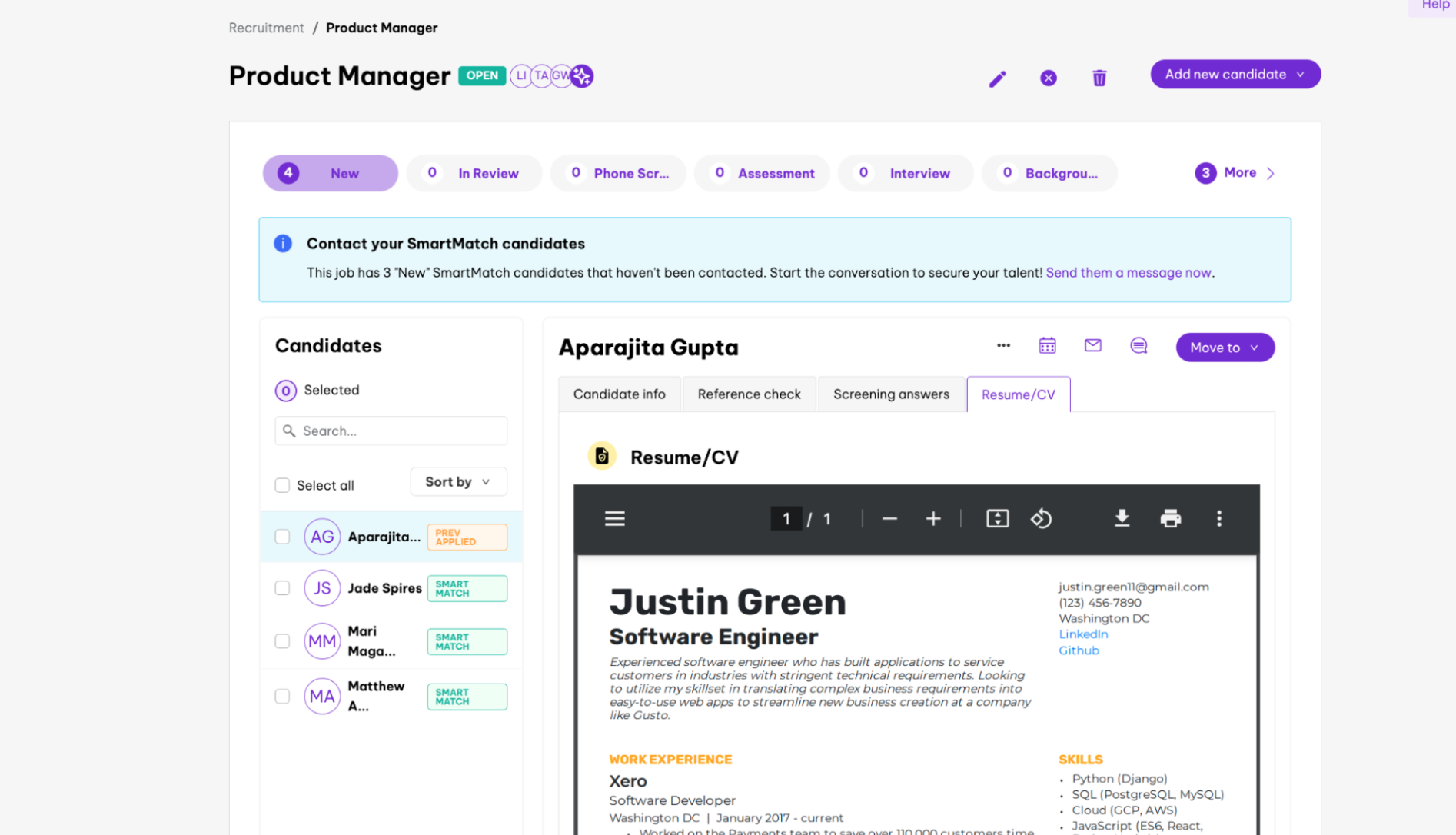Latest Product Update
Follow our 2023 product update as we share all of the latest and greatest features we’ve released over the last month. Read more here.
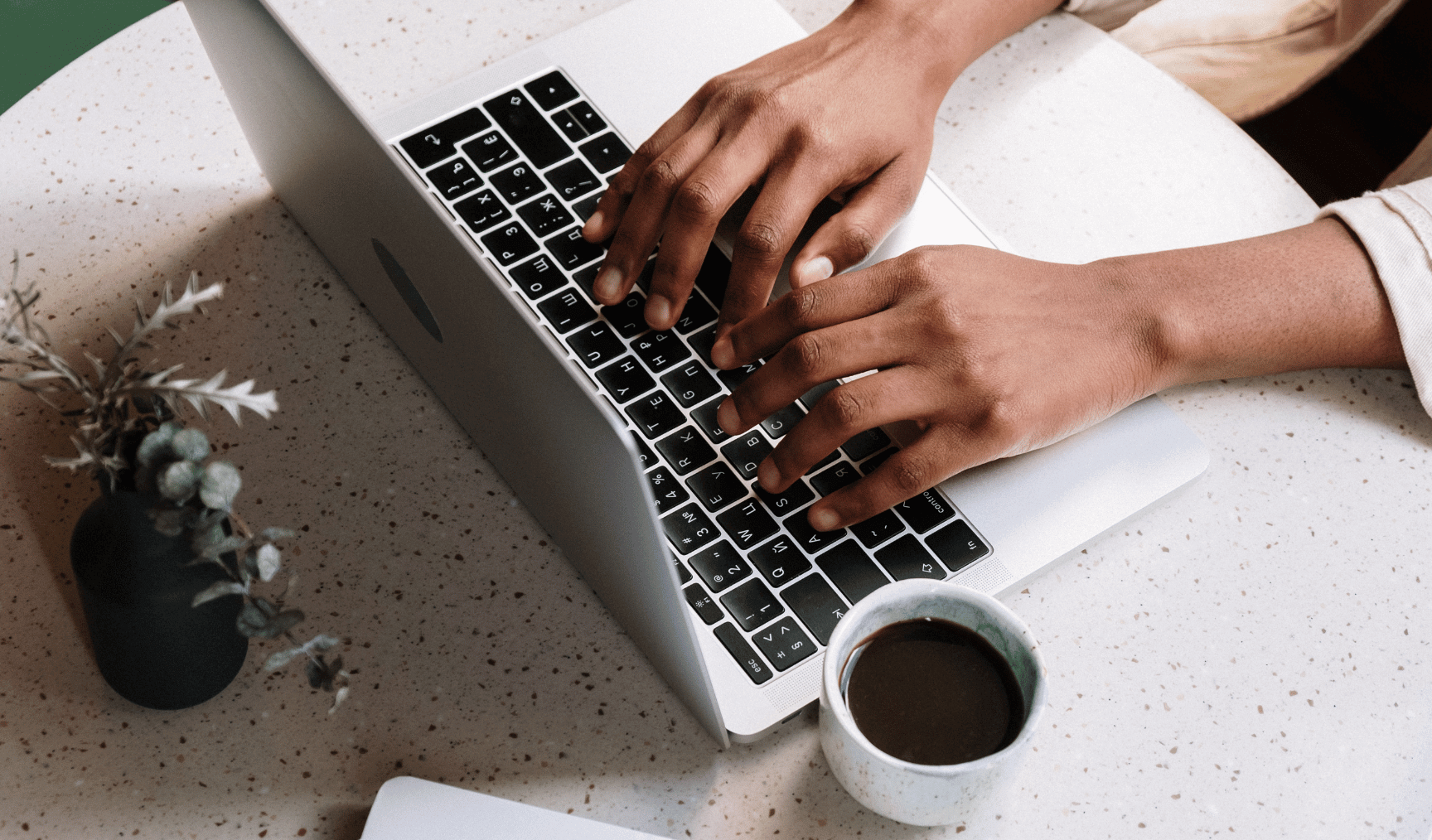
Contents
We’re back with another edition of the Employment Hero product update, where we share all of the latest and greatest updates from the past month.
In November, we connected employee expenses to payroll, launched Workflows for expense management, added three new reports to the compensation manager, introduced an easier way to view team leave submissions and lots more. It’s all here and ready for you to use in-platform – let’s get to it!
Employee expenses submitted via Employment Hero HR and Swag now sync up to Employment Hero Payroll
Say goodbye to manually entering expenses into pay runs, because we’ve just automated it. We’re excited to announce that employee expenses which are submitted via Employment Hero HR and the Swag app now sync up to Employment Hero Payroll, meaning they can be included in pay runs.
Now you can auto-apply expense claims to the relevant pay runs, mark claims included in a finalised pay run as ‘paid’, and allow expense categories to sync from payroll so they can be used in HR.
Don’t want expenses syncing to payroll? Simply turn off the sync setting.
This feature is available to users with Employment Hero HR and Payroll.
Learn more about employee expense management.
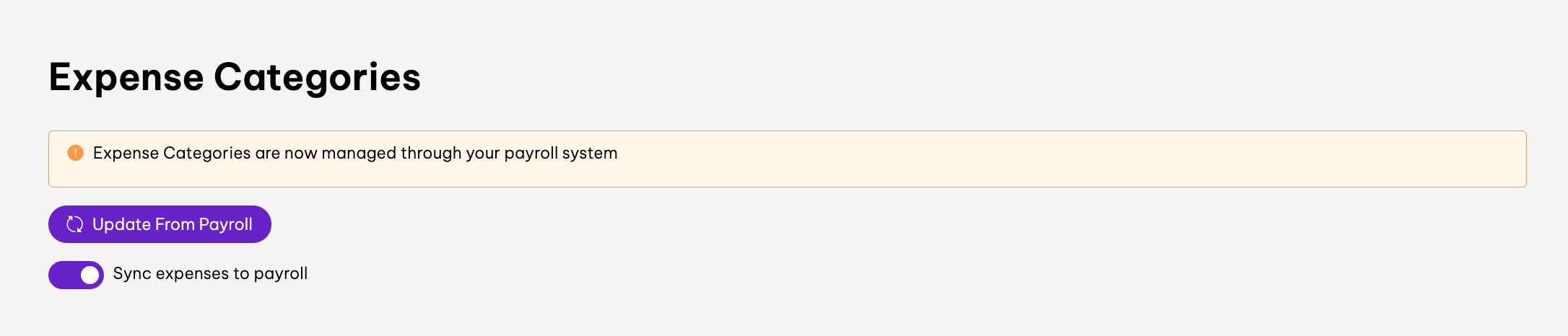
Hero AI now makes coaching a winning team a breeze
Last month we announced Hero AI, an AI-powered helping hand that’s been designed to streamline the access and understanding of policy documents for employees.
This month, Hero AI’s gotten even better.
With the latest update, you can now ask Hero AI career and development questions to get personalised recommendations and tips for you and your team in a snap.
Think of it as your personal career coach, providing tailored information to all Employment Hero users on HR and career topics, factoring in their personal info such as job title, and their in-platform role (manager, admin, employee, owner).
Explore individual career pathways, pinpoint skill gaps and receive tailored learning suggestions for ongoing development. Coach your team to win and you’ll be on your way to creating a winning team.
Learn more about Hero AI and keep an eye out for upcoming product developments.
Introducing Workflows, a multi-level expense approval feature now in open beta
Is employee expense management a time-consuming and confusing process in your business? We’re excited to share that we’ve got a brand new feature designed to automate your expense approvals. Now you can customise your expenses workflow to send expense claims to the right people, saving you precious time.
Workflows allows you to build multi-level workflows for expense approvals customised to fit your business’ expense needs. Lean into our suite of powerful filters, triggers, conditions and automations to make processing expenses a breeze for you, your employees and your finance team.
With Workflows, you can add multiple levels of approvers to an expense claim before it becomes fully approved by automating logic definition. For example, users who submit an expense claim under $100, are submitted by a specific employee, or require multiple approvers can be sent straight to the right people or even be automatically approved.
Sign up for open beta now and be one of the first to streamline your expense management with Workflows. To enable Workflows, simply log into the Employment Hero platform and toggle it on in the beta flask.
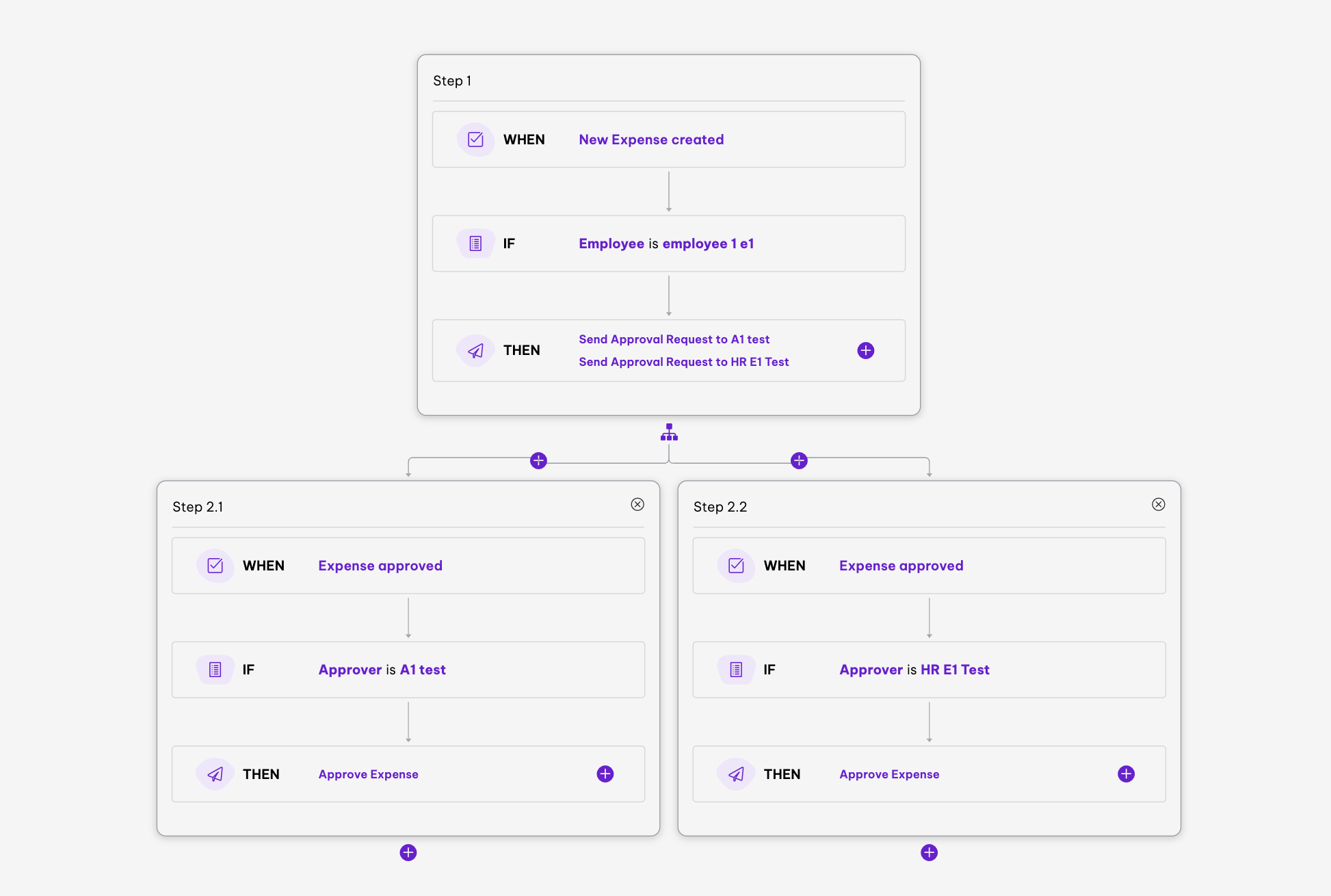
We now integrate with Sage Intacct accounting integration
We’re excited to announce that Employment Hero Payroll now integrates with Sage Intacct!
The Employment Hero and Sage Intacct integration allows you to securely sync information directly with your Sage Intacct account with ease.
This means that you can now import your chart of accounts, tax codes, classes and departments from Sage and map them to your locations in Employment Hero. You can also complete your pay run and export your payroll journal back to Sage Intacct to appear in the payroll journals folder.
Learn more about the Sage Intacct integration.
Access three new Compensation Manager Reports
Earlier this year, we released the Compensation Manager feature, allowing you to manage salaries, bonuses and benefits from one place. This feature streamlines the process of making compensatory changes, improves accuracy and ensures that changes are managed fairly.
We’ve been working hard to develop this feature even further and are excited to announce that you can now access three new Compensation Manager Reports including:
- Budget Report
- Cycle Report
- Company Salary Benchmark Report
These new reports aim to give you access to helpful insights that improve compensation discussions and cycles.
Please note: The Compensation Manager feature is currently on a pre-release trial. Further details regarding the full release will be announced soon.
Learn more about the Compensation Manager.
You asked, we listened – non-admins now have access to checklist settings under general settings
Thanks to customer feedback, we’ve enhanced the platform to allow non-admins to be able to manage and set up certain features that were historically reserved for admins only.
Checklist settings are a great example of how this can be used. Now, non-admins have the option to access checklist settings, allowing them to manage checklists for onboarding and offboarding employees.
In the future, we intend to allow more admin-level settings to be made available to non-admin users via Custom Security Settings – keep an eye out for these updates.
Learn more about offboarding checklists.
You can now preview a candidate CV on the Applicant Tracking System (ATS)
For hiring managers who are managing multiple open roles with a high volume of candidates, it can be overwhelming to sort through applications.
That’s why we’ve developed a smarter way to view candidate information and applications, by previewing the candidate CV in a new tab.
This means you can view the document more easily and in most formats, including .pdf.
You can now easily view when your team has submitted annual leave
Staying across resourcing and approved leave can be a confusing and administrative task – especially during peak periods.
To help you keep track of when your team is out of office, admins and managers now have access to a new ‘Leave Calendar’ in Leave Management. This feature allows you to better manage your team and avoid making the mistake of approving leave for multiple team members during busy periods.
Now, admins and managers can view leave schedules of employees, view leave types via a colour code, view approval status, view half and full days of leave, search by employee name and lots more.
Learn more about the leave calendar here.
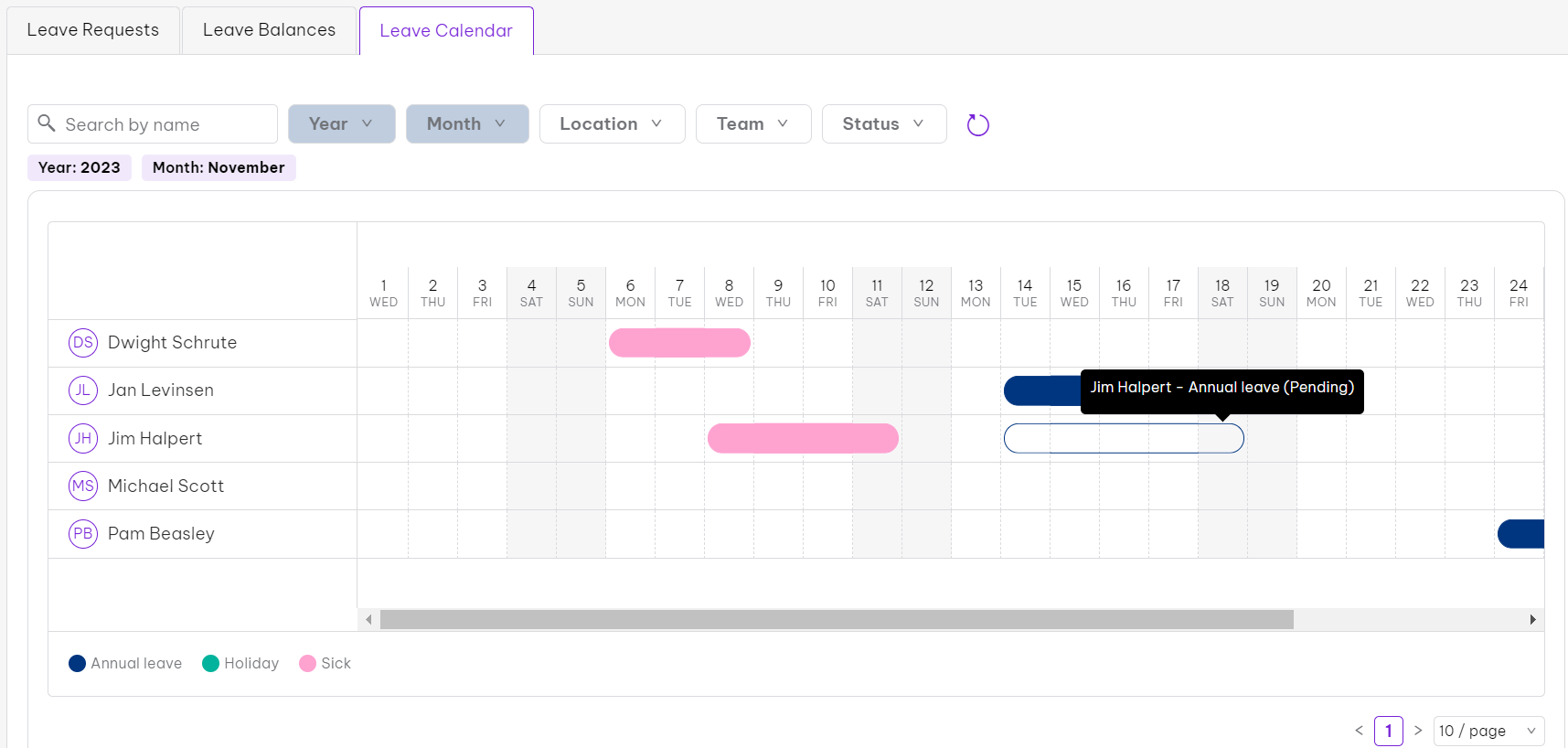
Boost your benefits with this exclusive Simply Energy gas and electricity offer
In the current climate, every dollar counts which is why we’re sharing this exclusive energy offer that could have a positive impact on your employee’s hip pocket. As part of our commitment to bringing you great value reward and recognition offers via our SwagApp, Employment Hero has partnered with Simply Energy. This collaboration means your employees now have access to an exclusive pay on time discount on Simply Energy’s already competitive electricity and gas rates plus a welcome credit. An example of the Offer benefits for a customer in Victoria:
- 15% guaranteed discount off usage and supply
- $200 welcome credit; Which equates to 21% off the VDO
- And for being part of the EH community you have access to an exclusive 5% Pay On Time discount**
It’s just one of the many ways we’re enriching your employee value proposition (EVP) offerings. Discover the difference this can make for you and your team – click here to learn more and see the offer available in your state.
Follow along every month for the latest and greatest product updates
We want our customers to get the most out of our platform. Whether it’s HR, payroll or benefits, you can expect to find new updates here – all designed to make your world at work easier.
Other resources:
- Product Update August 2023
- Product Update October 2023
- Product Update January 2024
- Product Update April 2024
- Product Update May 2024
If you’d like to stay up to date with all of our content, you can visit our resource hub or follow us on LinkedIn.
Related Resources
-
 Read more: Best Performance Management Software in Australia 2026
Read more: Best Performance Management Software in Australia 2026Best Performance Management Software in Australia 2026
Boost employee performance with the top seven performance management software in Australia for 2026. Compare features and find the right…
-
 Read more: Top 7 Best Recruiter Software in Australia 2026
Read more: Top 7 Best Recruiter Software in Australia 2026Top 7 Best Recruiter Software in Australia 2026
Find the top seven recruiting software in Australia for 2026. Enhance your hiring process with these powerful recruitment tools.
-
 Read more: Product Update: December 2025
Read more: Product Update: December 2025Product Update: December 2025
Welcome to the December 2025 product update from the Employment Hero team. We’ve got lots to share around Custom Forms,…