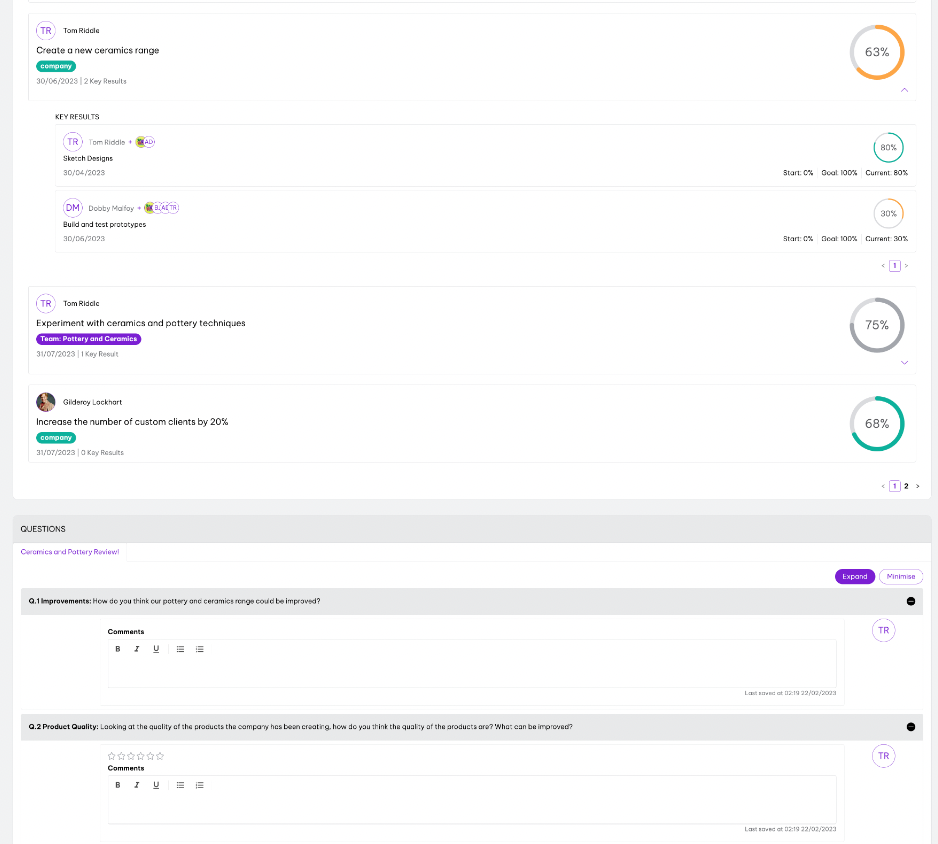Product Update May 2023
Follow our May 2023 product update as we share all of the latest and greatest features we’ve released over the last month.

Contents
Welcome back to another edition of the Employment Hero product update, where we share all of the latest and greatest updates over the past month.
This month, you’ll learn about our brand new suite of AI enhancements, which takes all of your favourite features you know and love and makes them just that little better, as well as improvements to performance reviews, compliance reporting features and Global Teams onboarding.
A new suite of AI enhancements added to features you already know and love
We all know that staying up to date and investing in technology can help improve efficiency and productivity. That’s why we’re so excited to announce our brand new suite of artificial intelligence (AI) enhancements.
These AI enhancements can help you and your team communicate faster and more effectively, ultimately increasing confidence when communicating with co-workers. In Employment Hero, you can find your new AI helping hand in Shout Outs, Recognition, Job Descriptions, Feedback, Happiness Surveys, 1:1s, Email Templates and more.
We’ve made an AI assisted message generation button, a sparkle “✨” and is available for our Platinum customers to help generate well-crafted messages at the push of a button.
Think of this improvement as your new wordsmith best friend – it’ll give you a helping hand to create thoughtful and meaningful expressions.
Take a look at the full list of AI enhancements.
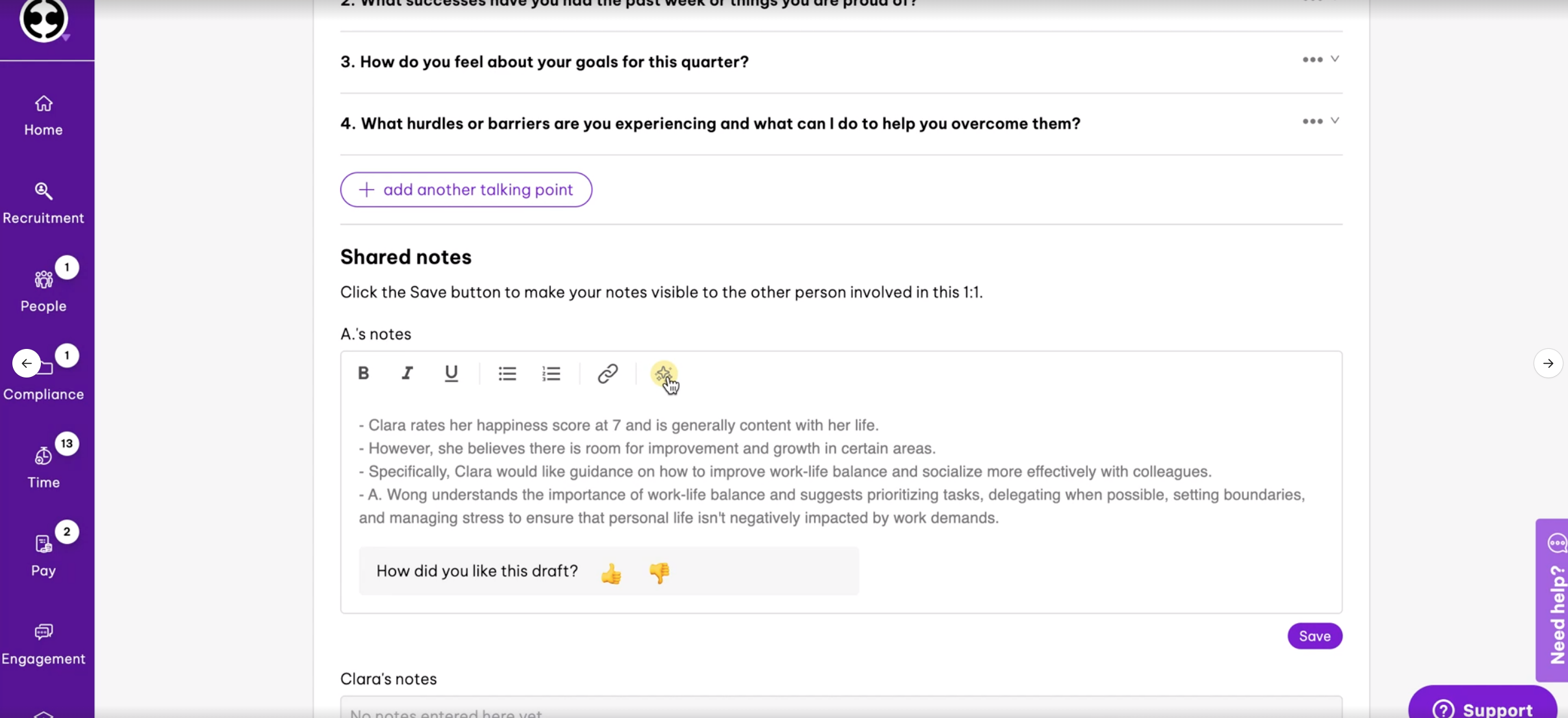
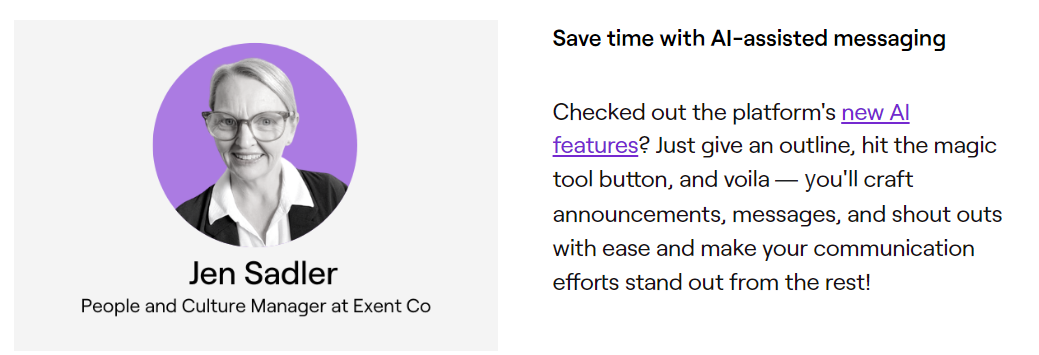
An easier way to onboard Global Teams employees directly from the ATS
Giving your new starters a seamless onboarding experience sets the tone of what their experience will be like. For your employees hired through our Global Teams service, you’ll be able to give them a five star onboarding experience by choosing to onboard directly, or through Global Teams.
You can easily create a Global Teams onboarding request for your “hired” candidates from the ATS, taking out the admin that was previously required. This means you no longer need to re-enter personal data, as the Global Teams onboarding request is pre-populated based on the ATS job listing and candidate details.
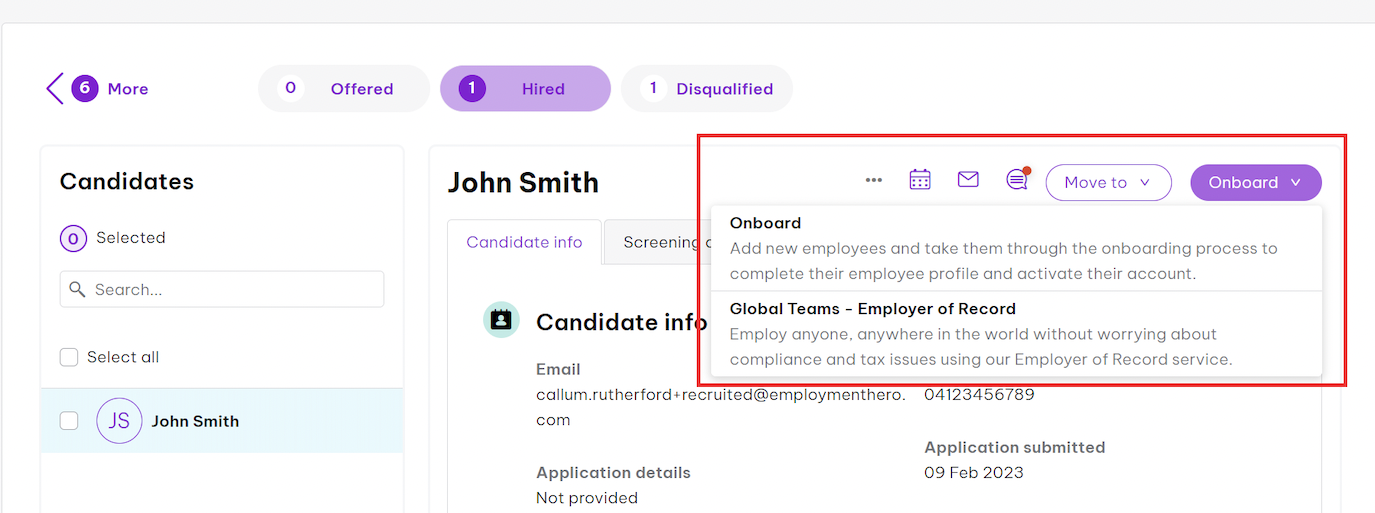
Integrate Goals into Performance Reviews
We all know that performance review time can be admin-heavy. Rattling your brain to document achievements, goals reached and performance throughout the year into one place can take hours on end, which is why we’re excited to announce the integration of Goals into Performance Reviews.
By integrating the employee’s Goals in their Performance Reviews, you can easily refer to employee goals during the review process. This improves the ease and efficiency for the employee and manager to review the employee’s goals progress in the review period, and can assist conversations around successes/achievements, and areas of focus.
Learn about setting up Performance Reviews.
Say hello to Swag Stash accounts
In the Swag Money tab you’ll find a new feature called Swag Stash accounts. Users who have set up a Swag Spend account will be able to open up to nine sub-accounts to transfer and allocate funds from their main Swag Spend account.
Swag Users can name these accounts, and set targets to help budget better and track expenses. Swag Stash accounts can be set up for Travel, Bills, Groceries, Wellness, Social events and more. The goal is to give Swag users complete visibility of their expenses to help simplify budgeting. Whilst these sub-accounts aren’t savings accounts, they are designed to help users set budget goals for different areas of their life.
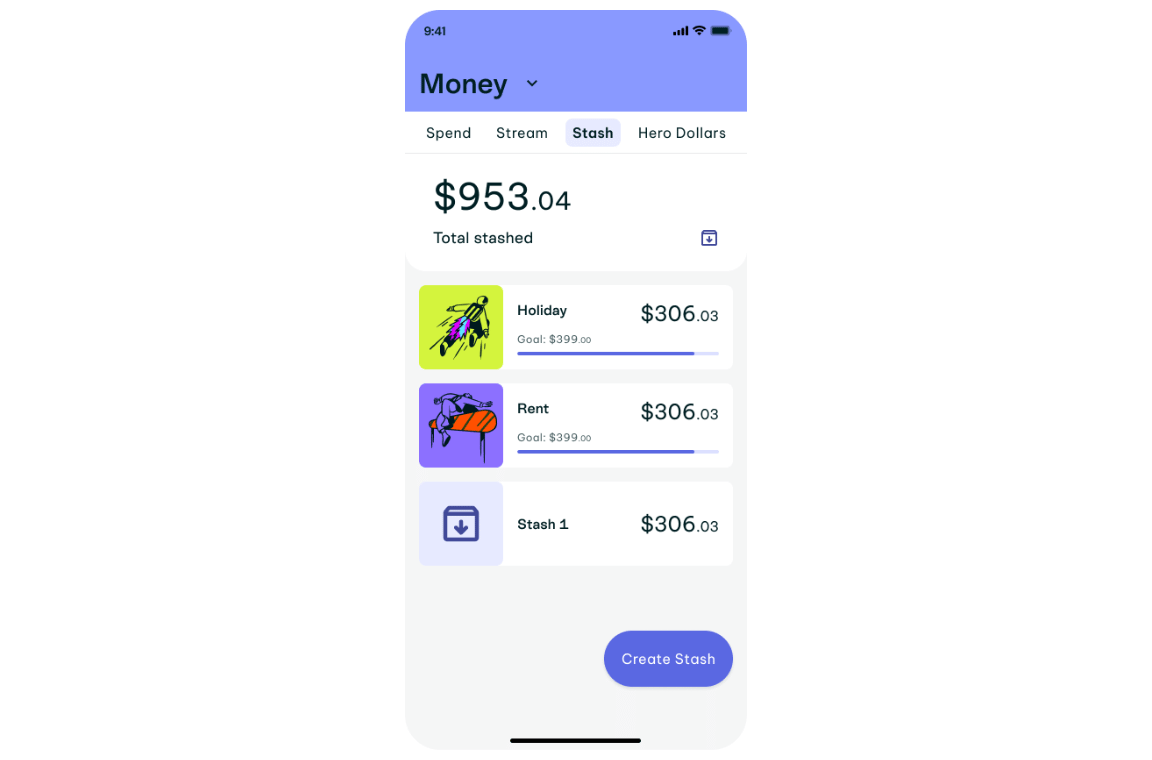 Why create Swag Stash accounts? We want to help employees show up as their best selves to work each day. They can’t do that if they’re stressed about their finances. Swag research shows that 46% of Australian workers are struggling to budget for necessities, and 72% have experienced negative emotions and behaviours – like a dip in their motivation at work – as a result of financial stress. Features like the Swag Stash accounts allow you – the employer – to provide employees with the tools to achieve financial wellbeing and make the most of their pay.
Why create Swag Stash accounts? We want to help employees show up as their best selves to work each day. They can’t do that if they’re stressed about their finances. Swag research shows that 46% of Australian workers are struggling to budget for necessities, and 72% have experienced negative emotions and behaviours – like a dip in their motivation at work – as a result of financial stress. Features like the Swag Stash accounts allow you – the employer – to provide employees with the tools to achieve financial wellbeing and make the most of their pay.
Learn more about Swag Stash accounts here.
Swag Spend Account is a brand of Employment Hero Financial Services Pty Ltd (EHFS) 58 606 879 663. Employment Hero Financial Services Pty Ltd has been appointed as an authorised representative (001234046) of Hay Limited (ABN 34 629 037 403 AFSL 515459), who is the issuer of the Swag Spend Account and associated Swag Visa Debit card. You are required to read the Financial Services Guide (which you agree to be provided by accessing this link). Any information given does not take into account your objectives, financial situation or needs so please consider whether it is appropriate for you. Please also ensure you read and consider the Product Disclosure Statement (which you agree to be provided through this link) that includes all fee information before making any decision about the product. The Target Market Determination is also available here. Fees and charges may apply. Please visit the Swag Spend Account Terms & Conditions for more information about the product, our Privacy Policy and other important legal documents.
You can now upload documents into Performance Reviews
Having all documents on hand at review time makes the entire process a whole lot easier. That’s why we’ve added the functionality to upload and edit documents in performance review periods.
Now you can easily access all important and relevant documents for a well-rounded performance review without the hassle of ad-hoc files.
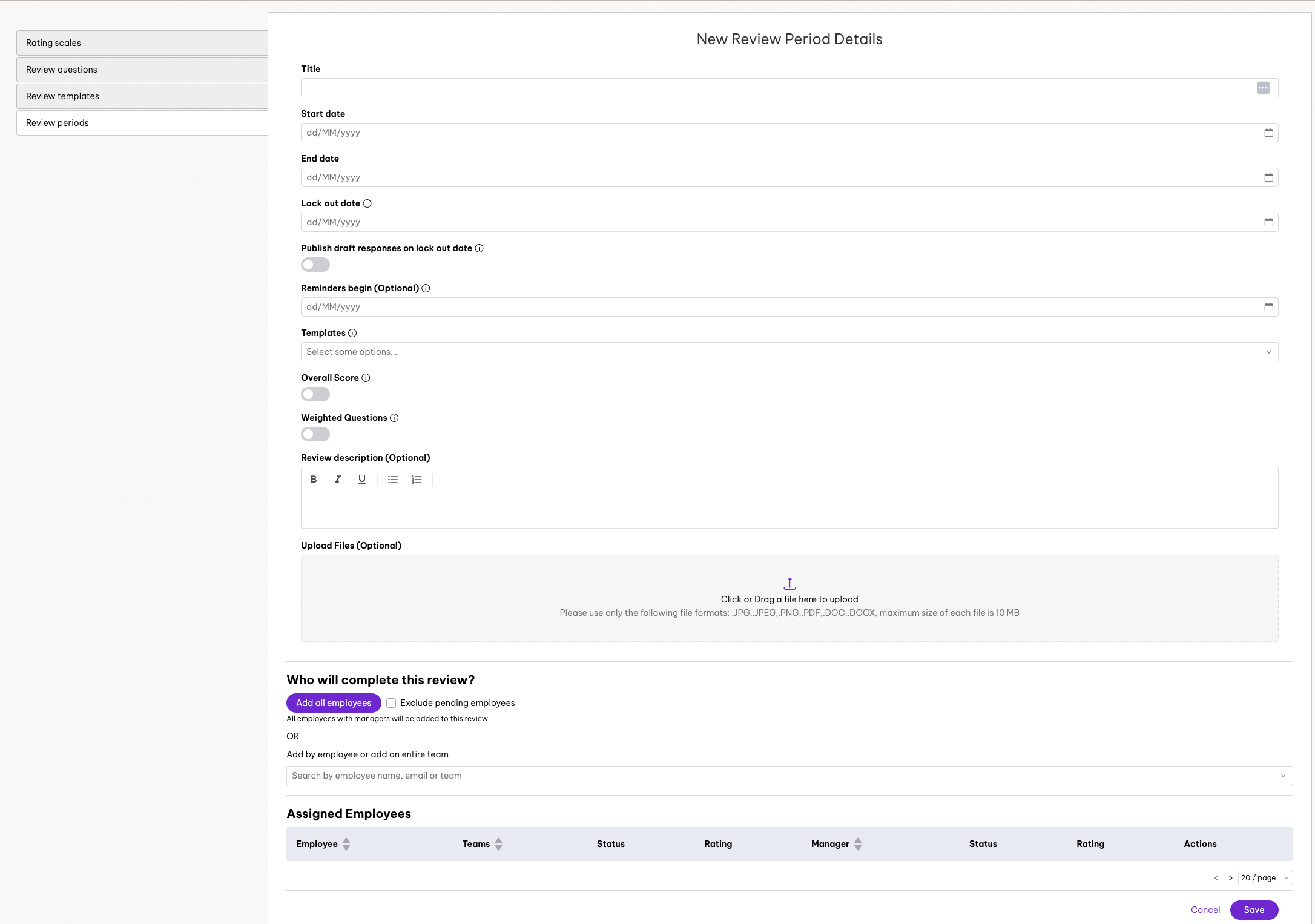
Improvements to compliance reporting features
When it comes to compliance, accessing information when you need it (like audits) is critical. That’s why we’ve expanded the filter options of the compliance reports to include Team, Location & Employing Entity to save time when running Audit reports.
We’ve also made compliance reporting easier by adding new details to the printable and downloadable versions of finalised HR documents. This includes who and when they signed the document – all in-platform and digital.
A more comprehensive way to monitor items in the asset register
Keeping track of which employee owns what can be time-consuming. However, with the asset register, you can quickly do just this.
We’ve now made this even better by adding the ability for Admins to add files to their assets in the Asset Register to keep records of receipts, images of assets and more. Users can add files when adding a new asset or when editing an existing asset, and uploaded files will also now show when viewing Asset Details.
Learn more about the Asset Register.
Follow along every month for the latest and greatest product updates
We want our customers to get the most out of our platform. Whether it’s HR, payroll or benefits, you can expect to find new updates here – all designed to make your world at work easier. If you’d like to stay up to date with all of our content, you can visit our resource hub or follow us on LinkedIn.
Related Resources
-
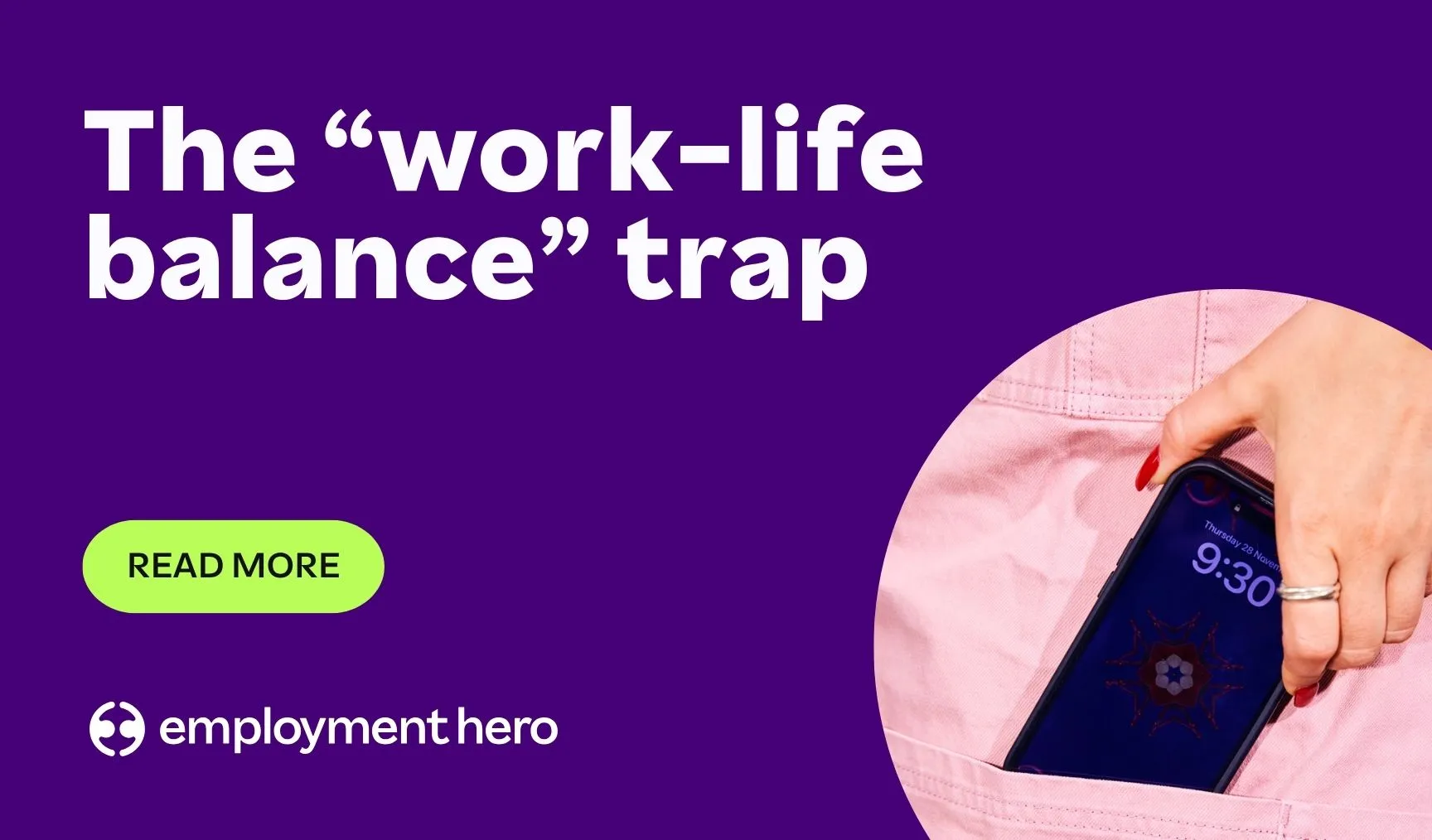 Read more: The ‘work-life balance’ trap: Why promising it is hurting your SME recruitment (and what to promise instead)
Read more: The ‘work-life balance’ trap: Why promising it is hurting your SME recruitment (and what to promise instead)The ‘work-life balance’ trap: Why promising it is hurting your SME recruitment (and what to promise instead)
For growing SMEs, work-life integration is a sustainable way to support your team and attract top talent. Explore how your…
-
 Read more: Job ad guide: How to attract top candidates
Read more: Job ad guide: How to attract top candidatesJob ad guide: How to attract top candidates
Looking to hire your perfect match? The way you pitch your open role can be the difference between landing or…
-
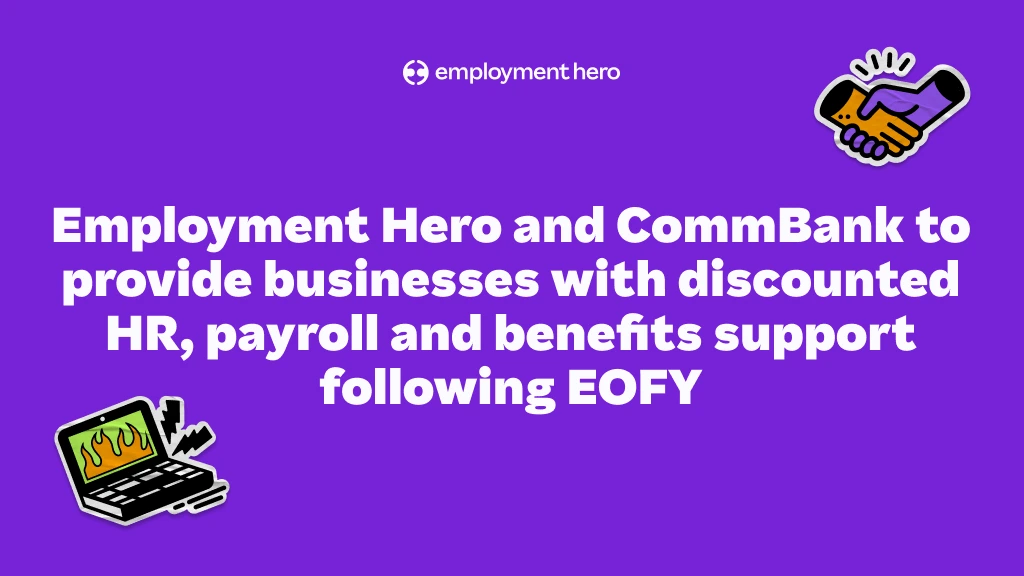 Read more: Employment Hero and CommBank to provide businesses with discounted HR, payroll and benefits support following EOFY
Read more: Employment Hero and CommBank to provide businesses with discounted HR, payroll and benefits support following EOFYEmployment Hero and CommBank to provide businesses with discounted HR, payroll and benefits support following EOFY
Eligible CommBank Yello for Business customers will get the first 3 months free on any Employment Operating System subscription with…