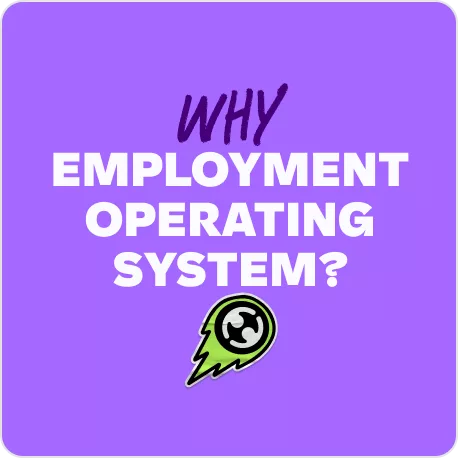How to build the business case for HR software
Published
How to build the business case for HR software
Published
You know how much a good system can make life easier, but it can be difficult to get the go-ahead for new investment from leadership. HR touches all areas of a business, so proposing change is not an easy sell.
But according to KPMG, nearly 70% of HR executives believe that the HR function needs to “completely reinvent and transform itself” to adapt to future challenges, and 80% of CEOs agree.
What will you learn about building an HR system business case?
HR software can make light work of supporting HR executives and managers. In this guide, we help you build the business case for new HR software, making it easy for your leadership team to see the value.
In this guide, we cover:
- Why you need a business case
- 5 elements of a compelling business case
- How to lead with the benefits
- How to build your business case
Disclaimer: The information in this guide is current as at 22 July 2022, and has been prepared by Employment Hero Pty Ltd (ABN 11 160 047 709) and its related bodies corporate (Employment Hero). The views expressed in this guide are general information only, are provided in good faith to assist employers and their employees, and should not be relied on as professional advice. The information is based on data supplied by third parties. While such data is believed to be accurate, it has not been independently verified and no warranties are given that it is complete, accurate, up to date or fit for the purpose for which it is required. Employment Hero does not accept responsibility for any inaccuracy in such data and is not liable for any loss or damages arising either directly or indirectly as a result of reliance on, use of or inability to use any information provided in this guide. You should undertake your own research and to seek professional advice before making any decisions or relying on the information in this guide.
Learn how to make business justifications for your HR system. Download our guide now.
Why build a business case for a new HR system?
In order to get the budget for a new HR system, also known as HRIS, you’ll need to put together a business case. This will help you to map out the costs, benefits, and ROI of the project.
Having a solid business case will also help you to get management and decision-makers to buy in by helping them to understand the value that a new HR system can bring to the business.
What are your HR system options?
With so many options out there, how can you find the best solution to include in your business case?
Before we get into building a business case, let’s take a look at the options of HR technology you can use for managing HR in your business.
Option 1. Spreadsheets + payroll system
If your company doesn’t have the funds to invest in an HR technology upgrade, you may decide to use a half-manual, half-automated system. For example, you use a modern payroll system but are still using Excel to manage other HR tasks such as creating your rosters and managing time and attendance data.
In this case, you’re probably drowning in a sea of manual processes. You spend your days reconciling the data from one spreadsheet to another. Before each pay run, you need to manually key this into your payroll system. If you went with this option, you wouldn’t be alone.
Many small businesses still use manual processes to manage core business tasks – however, like them, you would be putting yourself at a competitive disadvantage. Why?
Because spending a considerable amount of valuable time doubling up on administrative processes is a waste of time and does nothing for your bottom line.
What all HR systems have in common is their ability to automate traditional HR tasks, meaning there’s no risk of human error, there’s no time wasted on double-data entry, and most importantly, you get to spend more of your time on strategic initiatives, like developing your culture so you can attract and retain top talent.
Option 2. Standalone HR, scheduling and payroll systems
The second option is to use separate systems for each HR function – for example, one for rostering, one for HR, and one for payroll. If you do want to use separate systems for HR and rostering, make sure that it integrates with your existing payroll system.
Otherwise, it will simply create more tedious reconciliation work for you. The ability to export data from one system to another has improved over the years, but without full integration, there’s still a degree of additional work and with it the potential for human error, so you won’t escape the reconciliation worry.
And producing reports isn’t going to get any quicker either. Remember, while manual processes may get the job done, they also harbour hidden costs that quickly add up.
Option 3. Using an all-in-one HRIS
Cloud-based HRIS is designed to save you an enormous amount of time across a range of HR functions. Everything from hiring and onboarding, managing rosters, processing payroll to administering benefits is streamlined and fully in sync.
As each of these functions shares the same base data, there are no conflicting data or double-ups. There’s no need for file transfers or data reconciliation. And there’s only one system to log into or train your staff to use.
Additionally, you can feel confident that your company’s HR policies, documents and letters are all compliant and up-to-date with current employment legislation. And as all your data resides on one platform, you can run real-time reports to track performance goals on an ongoing basis.
By crunching data, you can uncover potential hiccups before they become big problems down the line. You may worry about the cost – but the good news is that modern, cloud-based HR software systems don’t come with a hefty price tag.
Most are available for a monthly subscription fee based on the number of employees you have in your organisation. What this means is that small business can tap into this amazing technology without any substantial investment.
So, despite tight budgets, you can still take advantage of transformative technology to automate your HR tasks and deliver big efficiencies to the business and your boss. And you’ll be able to get on with implementing the HR smarts that will really set your company apart.
Read more: 11 reasons to switch to Software as a Service (SaaS) HR
Of course, for HR management and employee benefits, you can’t beat our own tool, Employment Hero. It’s a premier all-in-one cloud-based HR, payroll and benefits platform providing you with all the tools and resources you need to hire great people, manage day-to-day HR tasks, and give your employees benefits to keep them super happy.
Building a solid business case for HR software
Having a complete HRIS tops our list of the HR software options available in the market. By automating all traditional HR tasks, you’re able to spend more time on strategic HR initiatives that will really set your company apart.
Here’s how you can build a business case for an HRIS system in your organisation:
1. Get all the stakeholders in a room and talk about the pain points
This is your first step to getting management on board. Talk to all your key stakeholders and your management team about their pain points.
Are they certain that the business is compliant? Do they know how to access an employee’s information in case of an accident? If the HR manager was off sick, would they still be able to lodge a tax declaration form and have a new starter get paid?
These were all questions to ask your leadership team, managers and even employees.
You should also have a conversation about their wish list. Did they want to know how engaged our employees were? Did they want to know the average employee lifecycle? How could we future-proof our business?
Identify and consolidate the needs of all relevant stakeholders, and help them recognise the value an HR software can bring to them and their teams personally.
In return, you’ll not only get a fresh perspective and more clarity on what solution will work the best for your business, but you’ll also have an army of advocates that can support you throughout the process of getting buy-in from the leadership.
2. Find the solution
Once you’ve documented your pain points, it’s time to talk through the potential solutions. Look through the number of scenarios and solutions available at your company, and identify key features/benefits to address your needs.
An example of key features is the ability of the system to scale as the company grows. In this case, you’ll need a vendor that would help you improve and streamline your onboarding experience for new hires, as well as remain compliant without needing to spend too much on lawyer fees with each contract.
Once you’ve reached an agreement on the way forward, it is time to look at the shortlist of providers.
3. Lead with the benefits
Focus on the tangible benefits of the platform rather than the features. In isolation, the features may sound great but do not add value to your business case for HR software if it doesn’t provide measurable performance differences.
Try talking about how the features can directly affect your current HR processes, such as the ability to recruit and retain through a seamless onboarding experience and the reduced risks to the business using the compliant contracts, HR documents and policies.
Also, showcase how your HR team can utilise the time savings through the HR system. This demonstrates how HR technology can help pivot your business to be people and customer first, and ultimately, how HR could truly become a strategic function inside the business.
4. Share a timeline
Once we have decided on the right technology platform, present a timeline on when the company could see these benefits. Helping the leadership team understand exactly when they should expect to see the benefits further will help further your business case.
5. Identify risks
Demonstrate that you’ve done your due diligence and assessed the risks of both the process of implementation and uptake, as well as what would happen if you didn’t implement the solution. Share examples of these and help the leadership team understand the pros and cons of each pathway.
6. ROI
The final piece of the puzzle was to showcase the return on investment (ROI) and cost savings as we rolled out the HR system.
Calculating exactly how much is the time spent on tasks that could be automated (even before you’ve experienced company growth) can be really impactful to decision makers. You’re showing them the value of what the business can make long-term savings on.
How to successfully introduce HR software in your business
After getting your business case approved, it’s time to share tips on introducing a new HR system to your business – and getting the whole team onboard.
One of the biggest roadblocks our customers face is introducing a new system to their current employees. It can be challenging to change the workflow your HR team are used to.
Employees can be resistant to new tools and managers may have concerns about the impact this change will have on productivity.
On a positive note, we often hear that while people don’t like change, once they make the move, they never want to switch back to a paper HR system.
Here are the top tips for introducing HR software to your business:
1. Keep the business in the loop
If you formed an internal committee in the consideration stage, this should be easy. At a minimum, once you have chosen your solution you should let your broader team in on what’s going on
Explain the reasons why you’re moving to the new digital HR system, what the goals of implementing an HRIS are and what changes you expect to see across the business.
The sooner you can share your information and the more information that you can share, the more likely people are to come onboard.
2. Get office influencers on board
We all have those key people who influence office culture. I mentioned above that you should have a working group on your HRIS to ensure everyone’s voice is represented. If you can get some of these people into that working group, even better. If not, single them out.
Talk to them early on about the HR solution that you’re looking to implement. Speak to them about the results that you’re trying to achieve. Demo the system to them and (if possible) let them try the system before everyone else.
If you’re able to get your office influencers excited about your new HR technology, then getting it adopted by everyone else will be much easier.
3. Introduce the system to your team
Once you’re ready to launch, it’s time to introduce your new HR software to your team. Use either a team meeting or a weekly all-hands and walk them through the new system.
This is also a great opportunity to recap on your challenges, the goals for the system and the benefits that everyone across the business can expect to see.
4. Run team training sessions
The biggest hurdle is training. While having an all-team meeting to recap your priorities is great, I also recommend running smaller, hands-on group sessions to introduce people to how our new HR software works.
I would recommend running sessions where everyone sets themselves up on the platform together and then run through the most common scenarios (ie. leave, timesheets, etc.).
Everyone will appreciate the hands-on training and working together means you’ll create a collaborative, peer-driven culture to boot.
5. Encourage superusers in each team
It’s important to encourage ‘superusers’ in every part of the business. These could be your influencers that I talked about previously, but there might be other super keen people who emerge during the training sessions. Encourage these people to sign up for product updates, join webinars and stay up to date with feature releases. If you’re really struggling to justify the business case, you could also try our free hr software.
These will also be the people who will teach their teammates and demonstrate to everyone how HR Software can make them all the more productive. We know that it can feel daunting introducing a new system to your team but have peace of mind knowing you and your team will be much better off in the long run. For additional tips on streamlining HR processes, download our free guide to streamlining admin in HR management.
Related: Tax incentive for Australian small businesses going digital
Related Resources
-
 Read more: Recruitment compliance guide for hiring managers
Read more: Recruitment compliance guide for hiring managersRecruitment compliance guide for hiring managers
Learn how to manage compliance when finding talent and interviewing candidates in your business.
-
 Read more: Hiring issues holding you back? The business owner’s guide to competing for top talent
Read more: Hiring issues holding you back? The business owner’s guide to competing for top talentHiring issues holding you back? The business owner’s guide to competing for top talent
Published Hiring great people is one of the most powerful ways to grow your business – but it can also…