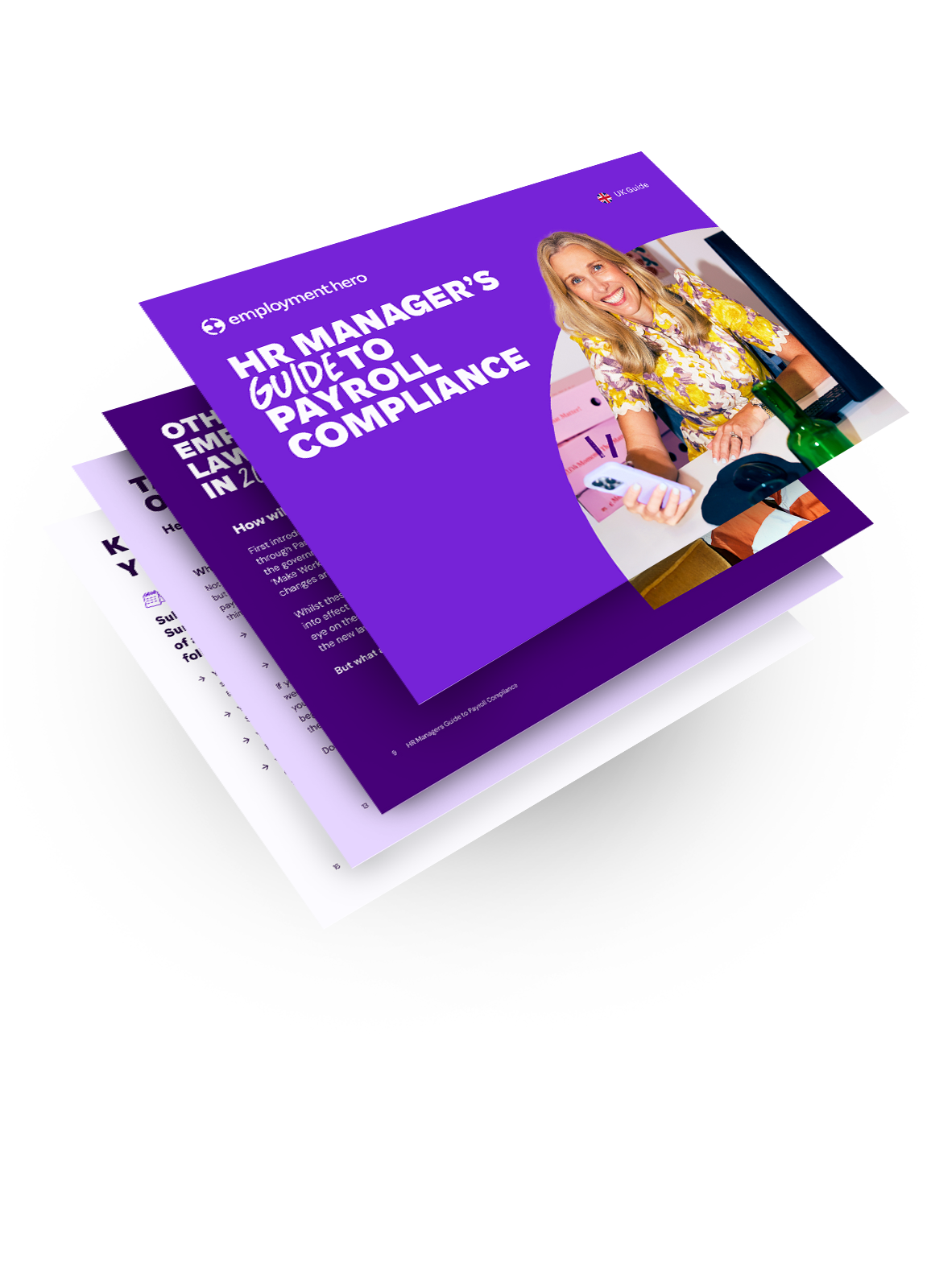PAYE: An Introduction for New Employers
Published
PAYE: An Introduction for New Employers
Published
Hiring your first employee is an exciting time for businesses. But setting up as a new employer in the UK comes with several compliance responsibilities. One of those responsibilities is PAYE.
But for many businesses hiring for the first time, the rules around PAYE can feel daunting. So we’re here to break it down step by step, helping you understand what it is, how it works and what you need to do to stay compliant with HMRC.
What is PAYE?
PAYE (Pay As You Earn) is the system used by HM Revenue and Customs (HMRC) to collect Income Tax and National Insurance contributions (NICs) from employees’ wages.
Under the system, employers act as tax collectors on behalf of HMRC. This means that each time you run payroll, you deduct the correct amount of tax and NICs from your employees’ gross pay and pass it on to HMRC.
The system ensures that tax is collected gradually throughout the year, rather than in a single large bill at the end of the tax year. This approach benefits both employees, who can spread the cost of tax and HMRC, which collects revenue in real-time.
What is PAYE tax?
While Pay As You Earn refers to the overall system, the term “PAYE tax” is often used to describe the specific deductions taken from an employee’s wages. These include:
- Income Tax – based on the employee’s earnings and tax code.
- National Insurance Contributions –used to fund benefits such as the State Pension.
Employers also use the Pay As You Earn system to deduct other payments, such as:
- Student loan repayments.
- Pension contributions (if applicable).
In other words, PAYE is the mechanism, while PAYE tax refers to the actual deductions made from employees’ pay.
How is PAYE calculated?
Pay As You Earn calculations are based on tax codes issued by HMRC. A tax code tells you how much of an employee’s earnings are tax-free and how much should be taxed.
Here’s how the process works:
- HMRC issues tax codes for each employee, usually provided electronically to your payroll software.
- Employers use these tax codes to calculate how much Income Tax to deduct from each employee’s wages.
- The system accounts for the employee’s Personal Allowance (the amount they can earn tax-free each year).
You may also encounter:
- Standard tax codes – such as 1257L, which applies to most employees with the standard Personal Allowance.
- Emergency tax codes – applied if HMRC hasn’t provided an employee’s correct details yet. These may result in higher deductions until corrected.
Payroll software typically handles these calculations automatically, but it’s essential to understand how they work in order to spot errors.
When to register for PAYE
As an employer, you must register for PAYE with HMRC if:
- You pay any employee £123 or more per week (the National Insurance lower earnings limit for 2025/26).
- Your employees receive expenses or benefits, have another job or receive a pension.
You should register before the first payday and it can take up to five working days to receive your PAYE reference number, so don’t leave it until the last minute.
Registration is straightforward and can be done online via HMRC’s website.
What are PAYE deadlines?
In order to be compliant with UK law, employers need to ensure they are meeting important deadlines. When it comes to PAYE, there are two key deadlines to keep in mind:
- Reporting to HMRC:
- You must send a Full Payment Submission (FPS) every time you pay employees. This includes details about pay, tax and deductions.
- PAYE payments to HMRC:
- Usually due monthly by the 22nd of the following month if paying electronically (or the 19th by post).
- Smaller employers who owe less than £1,500 per month in PAYE and National Insurance contributions can apply to HMRC to pay quarterly.
It’s important to keep in mind that missing deadlines comes with consequences and can result in penalties and interest charges.
What are PAYE deductions?
In addition to Income Tax and National Insurance, employers may also need to deduct:
- Student loan repayments – based on thresholds set by the Student Loans Company.
- Pension contributions – under the UK’s auto-enrolment rules.
- Apprenticeship Levy (for employers with an annual pay bill over £3 million).
These deductions must be accurately calculated and clearly displayed on employees’ payslips.
How to set up PAYE payroll
As a first time employer, it’s no surprise that you might not feel confident setting up PAYE payroll. So here are the key steps you need to remember:
- Gather employee details: Full name, address, National Insurance number, date of birth and P45 (if applicable).
- Choose payroll software: Look for HMRC-recognised software that integrates PAYE calculations and reporting.
- Run payroll: Input pay details, apply tax codes and generate payslips.
- Submit reports to HMRC: Send FPS and any additional submissions (like EPS for adjustments).
- Pay HMRC: Ensure you meet payment deadlines to avoid penalties.
While it is possible to do all of this manually, in today’s tech focused world, there are better ways. In fact, payroll software simplifies most of these steps and helps you remain compliant… without the stress.
What does a PAYE payslip look like?
By law, employers must provide employees with a payslip each payday. A typical PAYE payslip includes:
- Gross pay – total earnings before deductions.
- Income Tax deducted – based on the employee’s tax code.
- National Insurance contributions – employee’s share.
- Other deductions – such as student loans or pensions.
- Net pay – the amount the employee takes home after deductions.
A clear, transparent payslip helps employees understand their pay and builds trust.
How to pay HMRC through PAYE
Paying HMRC through PAYE is the final step in running payroll each month. Once you’ve deducted Income Tax, National Insurance and other contributions from employees’ wages, you’ll need to send these payments to HMRC on time to avoid penalties and keep your business compliant.
The payment options include:
- Direct Debit – convenient for recurring payments.
- Bank transfer (BACS/CHAPS) – fast and secure.
- Debit or credit card – suitable for one-off payments.
It’s important to remember that:
- Payments must reach HMRC by the 22nd of the following month if paying electronically.
- Always quote your Accounts Office reference to ensure your payment is allocated correctly.
Using payroll software for PAYE
Running PAYE manually, whether on spreadsheets or by hand, can be both time-consuming and prone to mistakes. As tax rules evolve each year and employee circumstances change, keeping everything accurate can quickly become overwhelming. That’s why many employers turn to HMRC-recognised payroll software to make the entire process faster, simpler and more reliable.
Payroll software streamlines every step of PAYE, from automatically applying the correct tax codes to submitting reports directly to HMRC. This not only saves time but also reduces the likelihood of costly errors that could lead to penalties or incorrect employee pay.
Key benefits of payroll software
Accuracy
Payroll software uses HMRC’s latest tax tables to calculate Income Tax, National Insurance contributions, student loan repayments and pension deductions. This minimises the risk of human error and ensures your employees’ payslips are always correct.
Time Savings
Manual payroll calculations and reporting can take hours every month. With software, these tasks are automated, letting you process payroll in just a few clicks. This is especially valuable for small businesses where owners or HR teams juggle multiple responsibilities.
Compliance
Staying compliant with ever-changing tax rules is one of the biggest challenges for employers. Good payroll software automatically updates in line with new legislation and tax thresholds, so you don’t have to worry about missing changes or submitting outdated figures.
Record-Keeping
Payroll software keeps secure digital records of payslips, PAYE reports and payment summaries. This makes it easier to meet HMRC’s record retention requirements (currently three years) and provides quick access to historical data for audits or employee queries.
Real-Time Information (RTI) Submissions
HMRC requires employers to submit Full Payment Submissions (FPS) every time employees are paid. Payroll software connects directly to HMRC’s systems, enabling you to send these submissions instantly without manual uploads.
Employee Self-Service
Many payroll platforms offer portals or apps where employees can securely view their payslips, P60s and tax documents online, reducing the admin burden on HR teams.
Scalability
Whether you have one employee or 100, payroll software grows with your business. It can easily accommodate new hires, leavers, or additional pay elements like bonuses and overtime.
Simplify PAYE with Employment Hero
Getting PAYE right is essential for keeping your business compliant and your employees paid accurately. But with so many steps to remember, registering with HMRC, meeting reporting deadlines and calculating deductions, it can feel overwhelming at first.
Employment Hero’s free PAYE Checklist takes the guesswork out of the process. It guides you through each step, from registration to paying HMRC, so you can feel confident you’re meeting all your obligations on time.

Register for the checklist
Related Resources
-
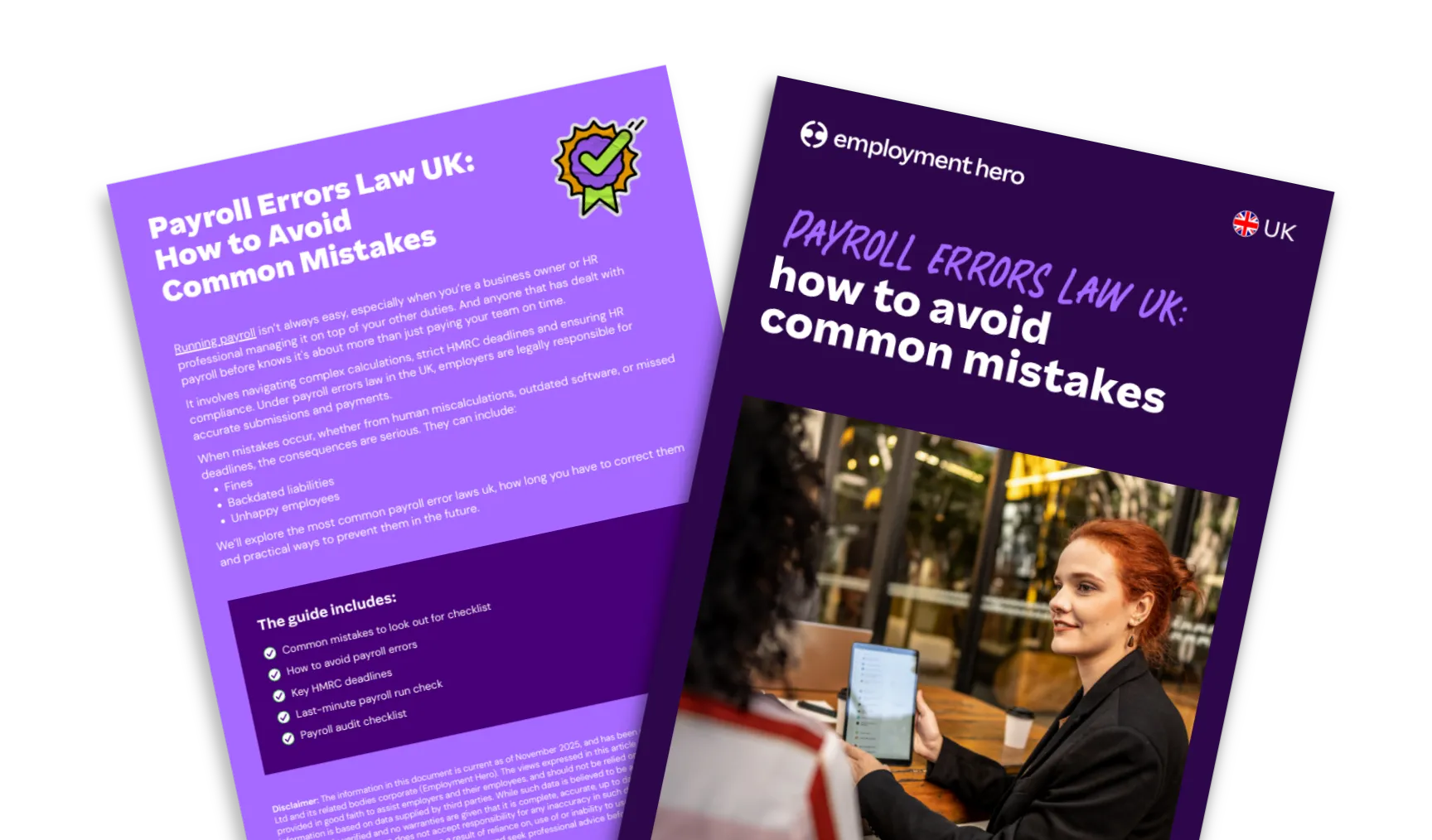 Read more: How to Avoid These 10 Common Small Business Payroll Mistakes
Read more: How to Avoid These 10 Common Small Business Payroll MistakesHow to Avoid These 10 Common Small Business Payroll Mistakes
In this guide, discover the most common payroll errors under UK law and how to avoid them.
-
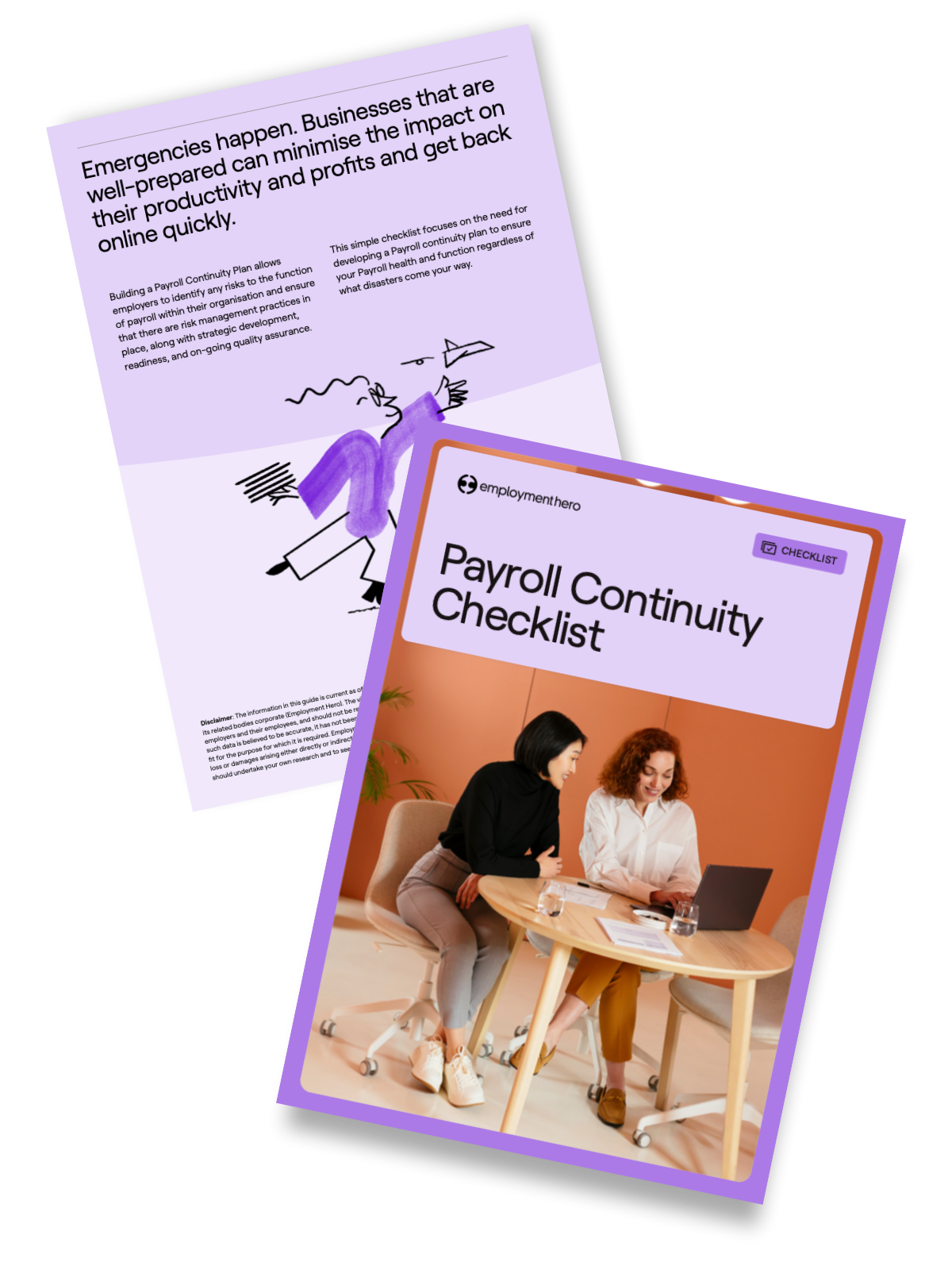 Read more: Payroll continuity checklist
Read more: Payroll continuity checklistPayroll continuity checklist
This comprehensive guide empowers employers to pinpoint potential risks to their payroll operations.