Introducing Custom Fields

Contents
What do I need to know?
With custom fields, employers can collate every piece of information they could possibly need to employ someone at their business through our human resources platform. Building a 360° employee profile that can not only streamline the onboarding experience, but give employers the tools to provide a uniquely personalised employee experience that helps create an inclusive workplace culture.
For more insights on fostering a thriving workplace culture and leveraging technology, check out our webinar on building high-performance teams with Employment Hero.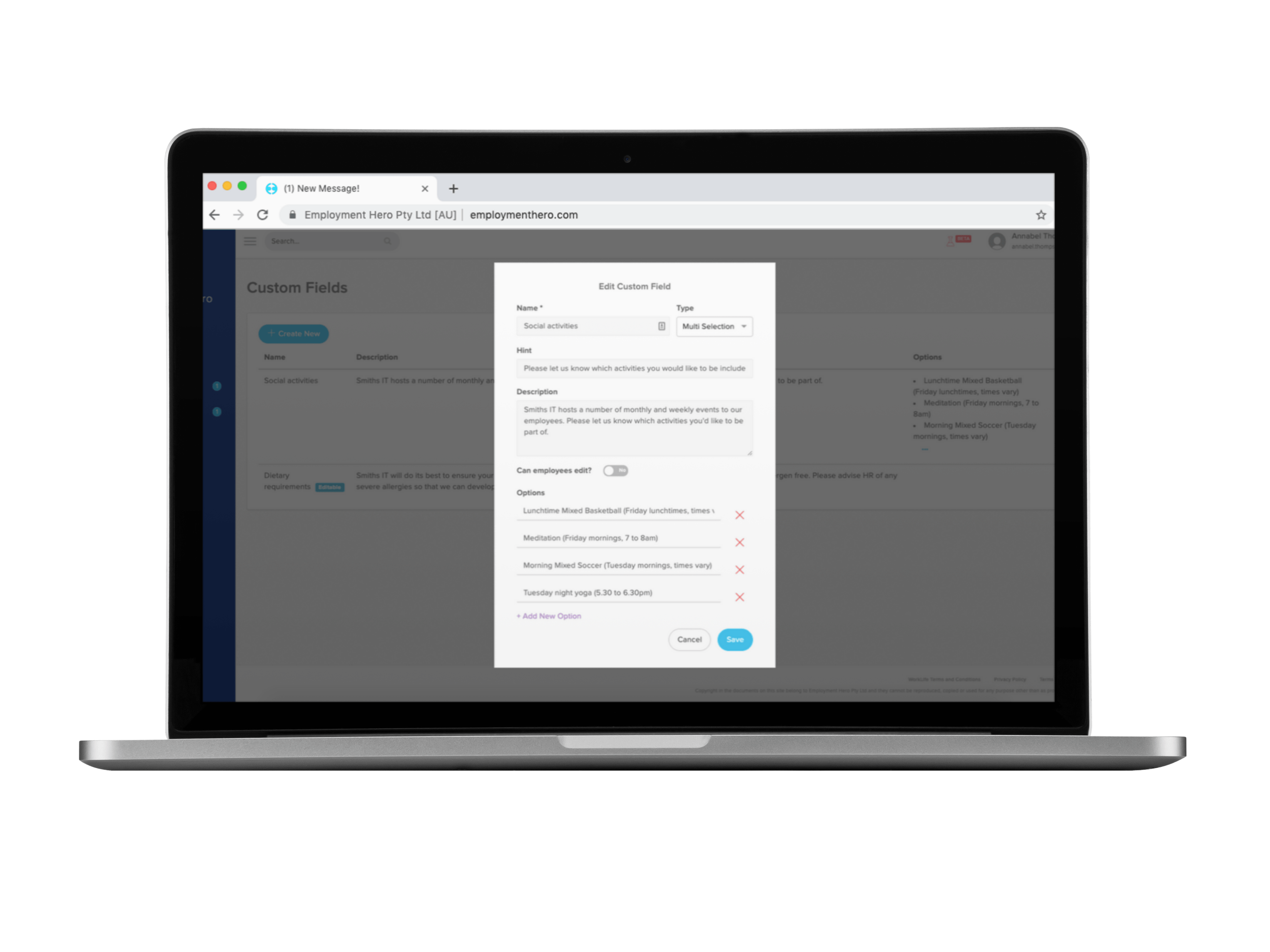
How do they work?
Custom fields can be formatted as free text, drop-down list or multiple-choice, providing an endless array of both functional and employee experience-based use cases to choose from.
Functional applications can include food allergies (free text), uniform sizes (drop-down list) or expressions of interest for various social activities (multiple choice).
Custom fields like favourite coffee (free text), star sign (drop-down list) or diversity identifiers (multiple choice) aren’t essential to your business, but provide information employers can use to make their employees feel welcome and included.
To stay ahead in attracting exceptional talent, especially in a challenging market, explore our guide on how to attract top-tier talent with expert tips from our Chief People Officer, Alex Hattingh.
What do I need to do?
Administrators and account owners with Platinum subscriptions can:
- Click on the Customisation tab on the menu, then click on Custom Fields
- Click Create New
- Select which type of custom field you’d like to create (free text, drop-down list or multiple choice)
- Provide a name of the field, a hint for employees if necessary and a description of the field
- If you switch the ‘Employee can edit?’ toggle on, employees will be able to edit their responses whenever they like. If you leave the toggle off, they will need to speak to an administrator if they want to update their response
- Click Save
After you have created your custom field, you will be able to edit or delete it under the Custom Fields tab. If you’d prefer not to enable custom fields, you don’t need to do anything.
What else?
Custom Fields will allow employers the tools to build the most comprehensive profile of their employees to date, giving employers the ability to craft one-of-a-kind employee experiences by identifying individual traits and preferences of their workforce, as well as vital information.
For additional resources and insights, explore our collection of webinars designed to help you optimise your HR practices.
If you have any questions, please email info@employmenthero.com.
Related Resources
-
 Read more: Flip National Sickie Day Into a Wellness Win
Read more: Flip National Sickie Day Into a Wellness WinFlip National Sickie Day Into a Wellness Win
National Sickie Day doesn’t have to be a headache. Learn how UK HR teams can turn it into an opportunity…
-
 Read more: Payroll Contingency Planning: What to Do If Your Payroll Manager Leaves Suddenly
Read more: Payroll Contingency Planning: What to Do If Your Payroll Manager Leaves SuddenlyPayroll Contingency Planning: What to Do If Your Payroll Manager Leaves Suddenly
Avoid costly HMRC fines and missed paydays. Learn how to document your payroll workflows and train backups to build a…
-
 Read more: What Is Garden Leave UK? An Employers’ Guide
Read more: What Is Garden Leave UK? An Employers’ GuideWhat Is Garden Leave UK? An Employers’ Guide
Learn what garden leave means in the UK, when it’s used, how long it lasts and how it affects employers…




















