What is P60: A guide for employers

Contents
A P60 is an essential part of managing tax and payroll for any employer. It’s also a vital record for your employees. It provides them with important information about their tax and other salary deductions, and marks the end of each financial year. But what is a P60 and what do employers need to know about them? Let’s take a look at this key piece of documentation.
What is a P60?
A P60 shows an employee the tax they’ve paid over the last financial year. It proves exactly how much income tax they’ve paid, as well as National Insurance contributions (NIC) and other information like student loans or maternity pay.
This makes the P60 an essential record, showing vital financial information that can be needed for all sorts of purposes, such as applying for a loan.
Employers must provide P60s to everyone employed by them each 5th April, even if that means they’ve only been employed for a few weeks or even days. Following the end of the financial year, the P60 must be issued by 31st May at the latest.
A P60 is only issued to those employed by a company or organisation, meaning self-employed people don’t deal with P60s.
What are the uses of a P60?
A P60 provides employees with an overview of their salary and annual tax contributions, important for a host of different uses. If an employee thinks they might have paid too much tax in the previous financial year, they can use their P60 to check. Their P60 provides the evidence for HMRC should they need to claim back overpaid tax.
A P60 also provides proof of income for employees looking to apply for a mortgage or a loan, making it an important document to keep safe. It’s advised to keep hold of P60s for at least 6 years in case needed by HMRC as part of an investigation.
P60 responsibilities for employers
It’s up to you to provide all of your employees with a P60 at the end of each tax year. This includes anyone employed by your business when 5th April rolls around, even if they’ve only just joined the organisation. The deadline for providing P60s is the following 31st May, giving you just under 60 days from the end of the financial year to issue them.
You also need to provide digital copies of each P60 to HMRC. You can give your employees either digital or physical copies of their P60s, but this will usually depend on whether you’re using payroll software or not.
It’s also an employer’s responsibility to correct any errors and provide replacement copies if something isn’t accurate in a P60, both to the employee and to HMRC.
Including accurate gross pay and tax-deducted figures
The core information included in a P60 is the total gross pay of an employee alongside the amount of tax deducted. This is shown as the total pay and tax for the year, as well as total pay and tax since being employed.
Ensuring correct PAYE tax codes are displayed
A P60 shows an employee’s tax code, a vital piece of information that tells you how much income tax to deduct from their salary. If there is an error with the tax code, this could mean the amount of tax shown isn’t correct.
Recording National Insurance contributions and numbers
National Insurance contributions are displayed in a P60, broken down by each level of earnings. This shows the earnings thresholds and how much the employee has paid on their income.
Providing P60s for employees who left during the tax year
An employee only receives a P60 from you if they’re employed by your business on 5th April – the last day of the tax year. Otherwise, they receive a P45 at the end of their employment, showing how much tax they’ve paid so far during the financial year.
Using HMRC-approved P60 formats or recognised payroll software
Any good payroll software should be able to handle the production of P60s each year, using the employee data in your systems to make and distribute them digitally. Alternatively, HMRC provides free basic PAYE tools for smaller businesses, able to produce P60s and P45s.
Including statutory sick pay and maternity pay details
A P60 shows other information besides income tax and NIC, such as earnings from statutory maternity pay or sick pay. This allows the employee to see these figures separately, though they are included as part of the ‘in this employment’ overall figure featured elsewhere in the form.
Maintaining accurate records for HMRC compliance
As well as providing information for employees, copies of every P60 must be sent to HMRC at the end of the tax year. This can be done automatically with payroll software, providing all relevant RTI when it’s needed.
Correcting any P60 errors and reissuing if necessary
It’s the employer’s responsibility to correct any errors within a P60 form and to replace it as necessary. Naturally, this will be easier if you issue digital copies rather than paper copies.
Distributing P60s securely via post or electronic delivery
How you issue your P60s to employees will depend on how you do payroll and other HR admin. Whether you send them digitally via your HR software or manually send paper copies, you’ll need to make sure they’re delivered securely and safely to protect personal information.
Keeping copies available for potential HMRC inspections
Employers need to keep copies of P60s for 3 years after they’re issued. This is in case HMRC needs to see these records as part of an inspection.
Common mistakes employers make with P60s
The P60 is an important record where accuracy is absolutely paramount. There are many problems that can arise from having incorrect information in a P60, from employees paying the wrong amount of tax to penalties from HMRC, making it an important part of HR compliance.
Here are a few of the most common mistakes employers make when it comes to P60s:
Incorrect figures – Including the wrong income amount or the wrong calculation of income tax or NIC can mean the summary is distorted, making the form essentially useless. Integrated payroll software will help keep all the figures accurate so the P60 remains a reliable document.
Inaccurate personal information – A simple misspelling or misplaced number can throw a spanner into the works. Make sure names, addresses and National Insurance numbers are correctly entered into your systems to avoid problems down the line.
Missed deadlines – P60s need to be issued to employees no later than the 31st May. If this deadline is missed repeatedly, HMRC may start issuing your business with fines. Make sure your end-of-year procedures are set up to meet the required deadlines.
How can Employment Hero help?
Take the stress out of issuing P60s with Employment Hero’s Payroll Compliance Software. Our automated payroll compliance services give you everything you need to complete these vital tasks with accuracy and efficiency.
P60s can be automatically created and issued on time to your employees, while all required RTI reports go directly to HMRC when they’re needed. Get in touch today and find out how we can help your business.
Related Resources
-
 Read more: Notice of termination of employment UK
Read more: Notice of termination of employment UKNotice of termination of employment UK
Need to issue or respond to a notice of termination of employment? Use our employer-focused checklist covering notice periods, resignation…
-
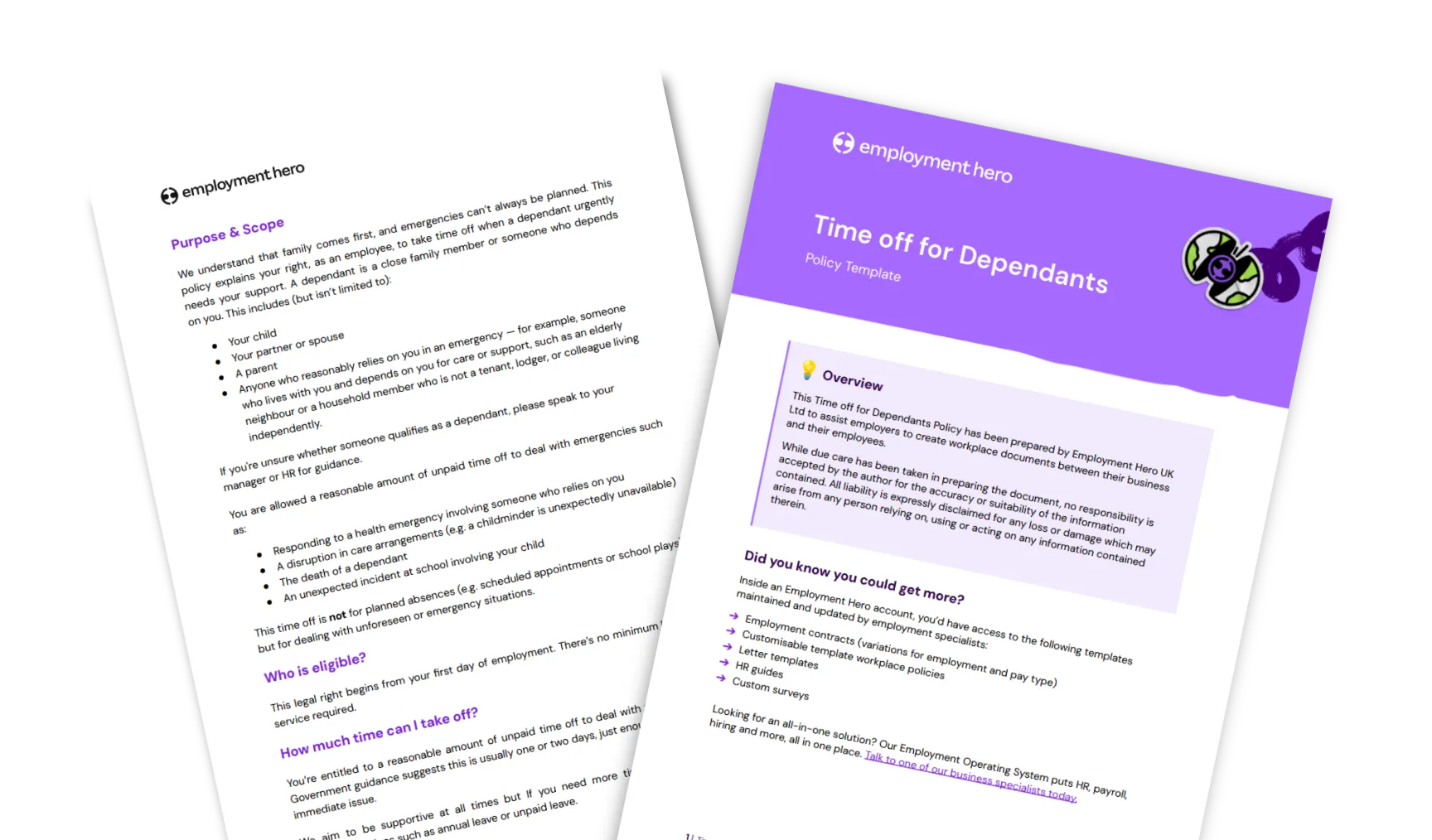 Read more: Time off for dependants: A guide to dependency leave
Read more: Time off for dependants: A guide to dependency leaveTime off for dependants: A guide to dependency leave
Dependency leave gives employees time off to care for dependants during emergencies. Learn more about your employer responsibilities in this…




















