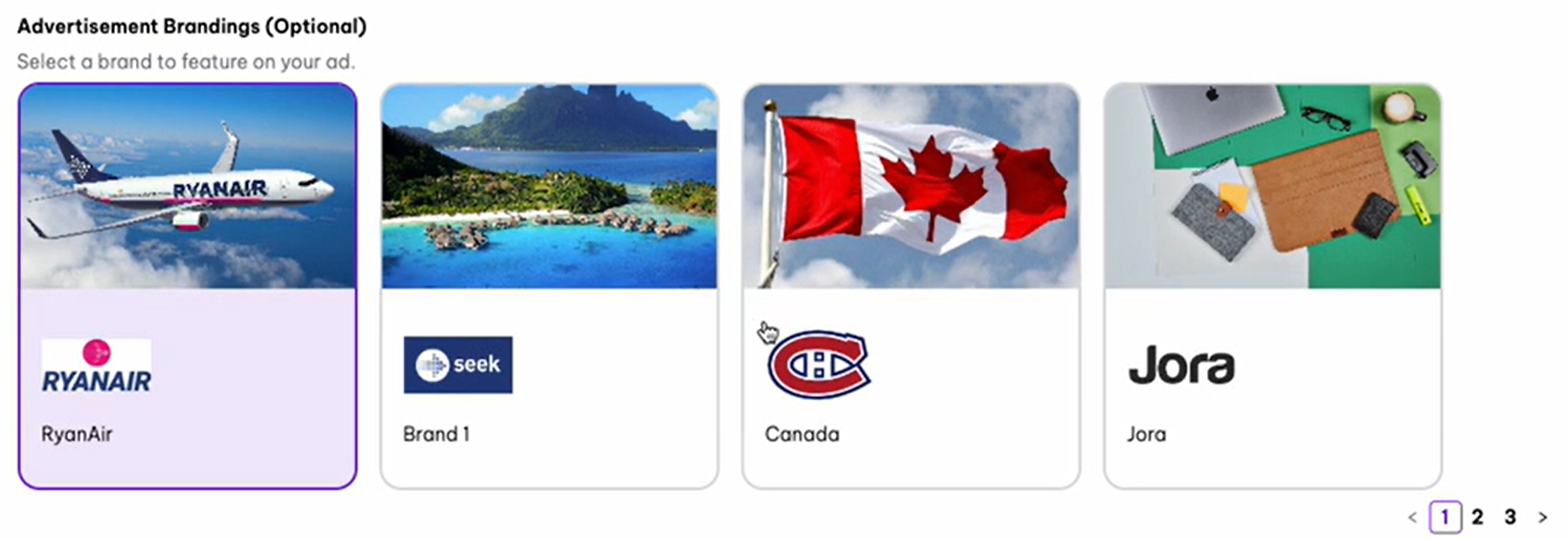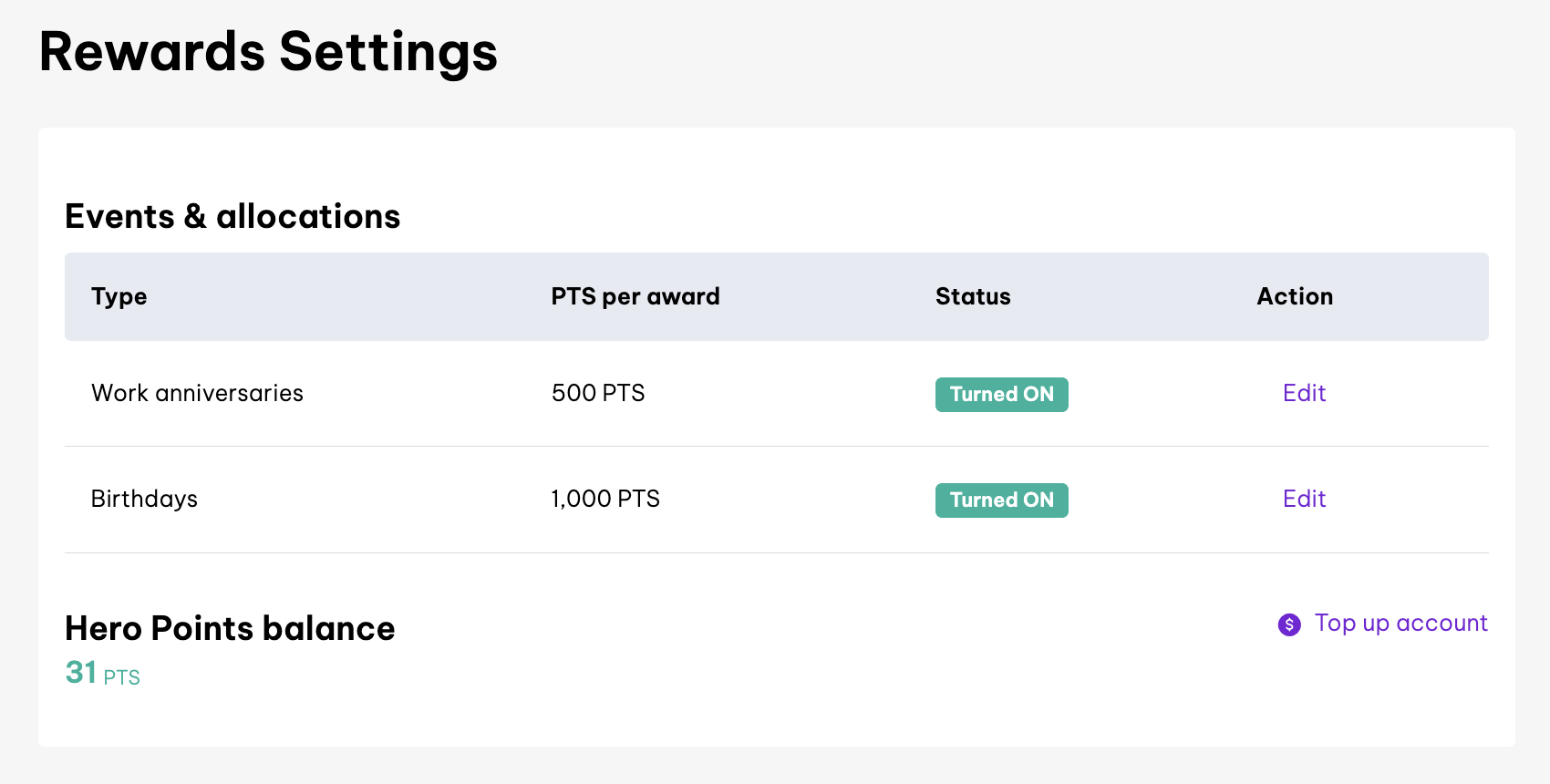Product Update April 2024
Follow our April 2024 product update as we share all of the latest and greatest features we’ve released over the last month.

Contents
It’s April already, which means one thing – we’re back with another edition of the Employment Hero product update. We’re sharing all the product updates we’ve been hard at work on this year.
Over the last month, we’ve introduced an incident safety report, enabled you to add custom branding to your job ad postings, created more flexibility in performance reviews and lots more. It’s all here and ready for you to use in-platform – let’s get to it!
Say hello to the new Safety Incident Report
We’ve made it easier to gain an overview of all the safety incidents in your business. We’re now offering a new stand-alone Safety Incident Report which you can find in Reports > Compliance. The intention is to make all the information readily available in one place at one click.
Previously, the only way to build a Safety Incident Report was through custom reports or downloading a CSV file via My Incidents to get a full snapshot of each individual incident.
The columns have been rearranged to offer the most valuable information first for reporting purposes. You’ll now be able to filter by:
- Affected personnel (within your organisation)
- Team
- Location of the affected personnel
You’ll also be able to download the Safety Incident Report as a CSV.
Learn more about the Safety Incident Report.
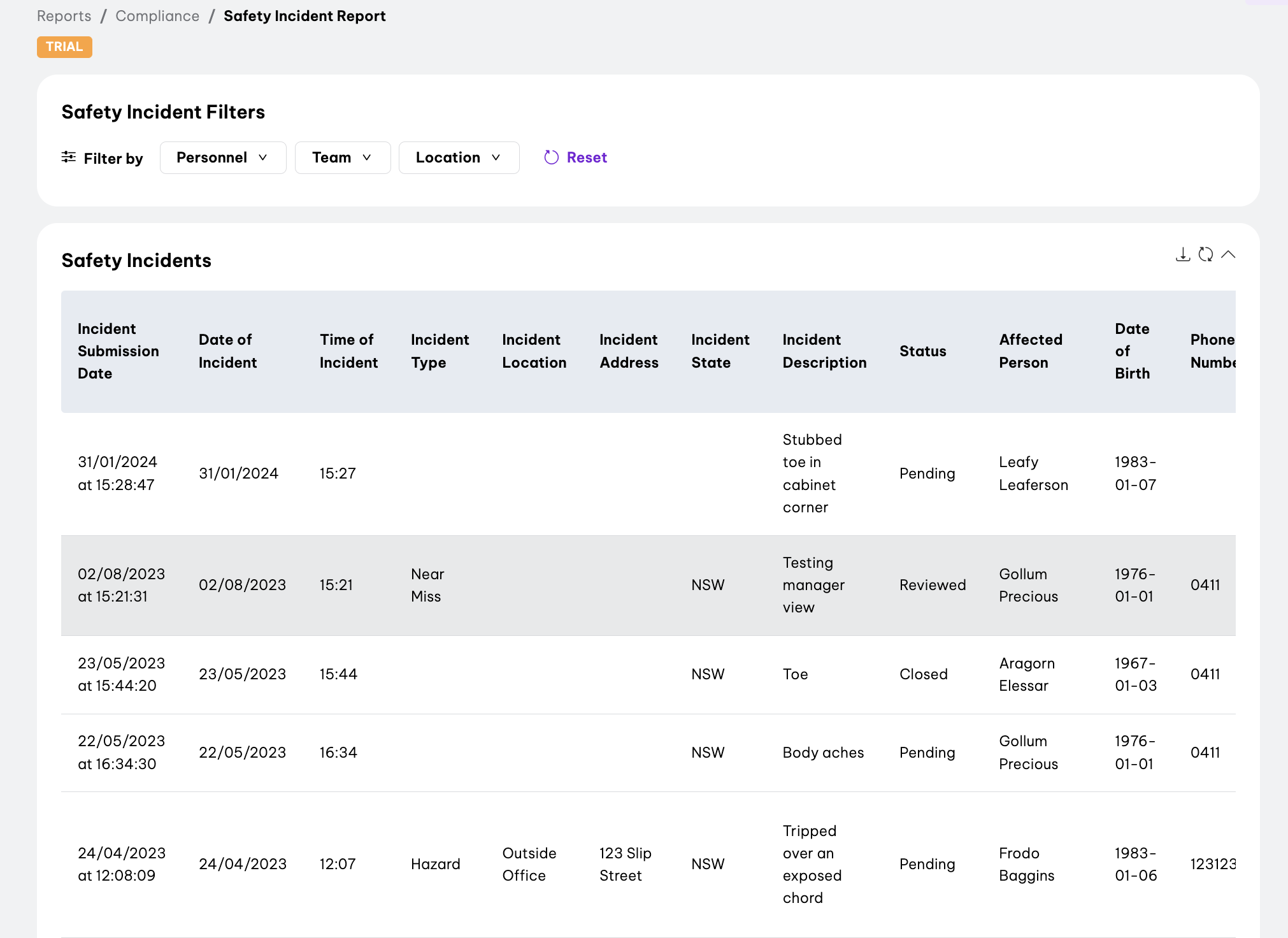
Configure different review timings for managers and employees in Performance Reviews
We know every business has a different way of managing performance reviews, which is why we’ve enhanced this key feature by allowing you to configure different review timings.
When creating or updating a performance review period, Admins now have the option to make the employee’s self review and manager’s review timing separate, with separate end date and lock out date fields.
What could this look like in action? You can set different due dates for employees and managers so that employees must complete the digital performance review before the managers.
You can access this by accessing the Performance module > Performance Reviews > Manage review settings.
Learn more about setting up a performance review.
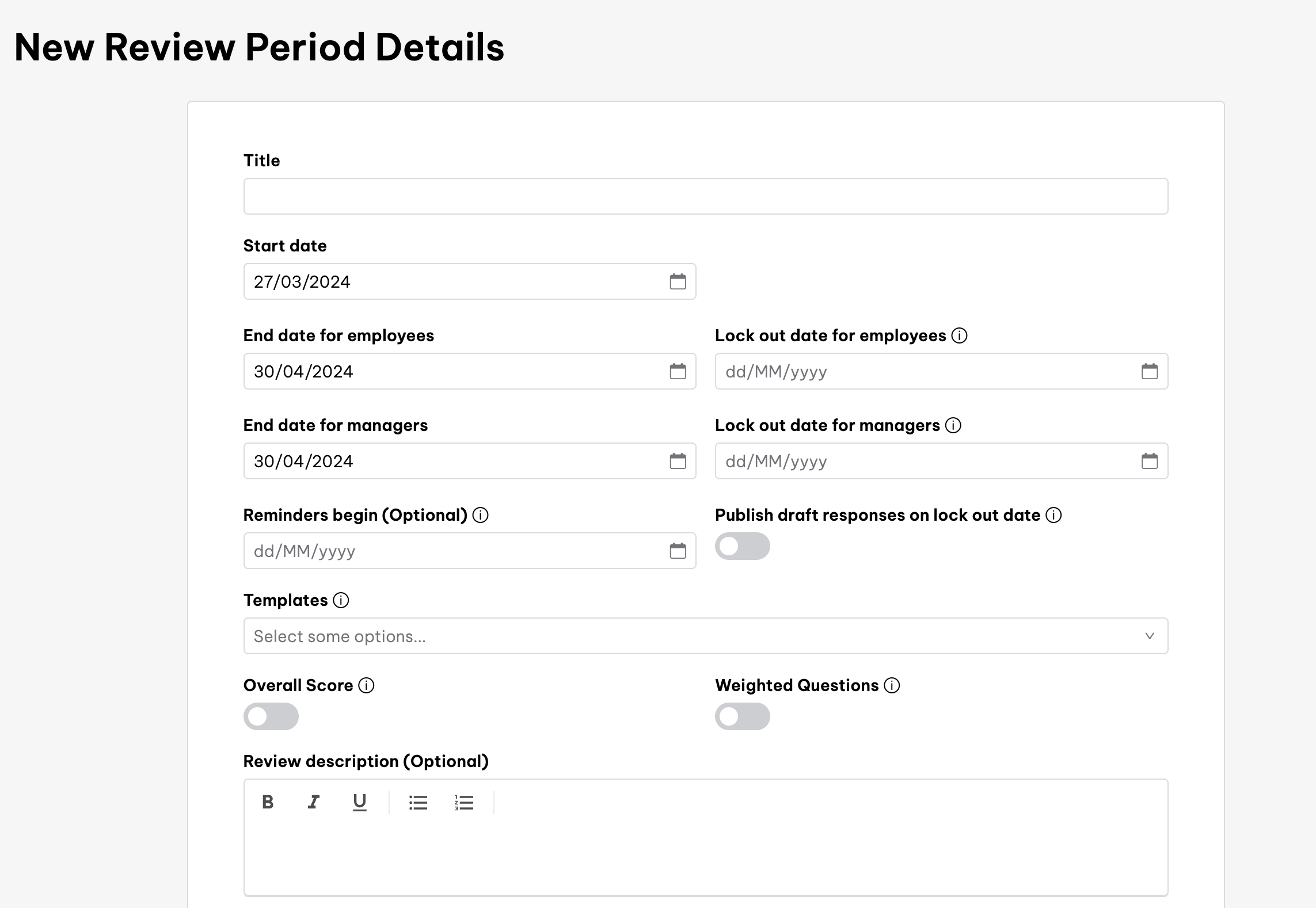
Expense claim notifications are now sent to work emails
You asked, we listened – and we’re excited to announce that expense claim approval notifications are now sent to the manager’s work email instead of the manager’s personal account email.
Learn more about expense claims.
You can now preview job ads before posting on SEEK, JobStreet and JobsDB
Posting a new job ad on SEEK, JobStreet or JobsDB? Now you can post with confidence by previewing the job ad before it goes live. This means you can view the post and fix any mistakes before you hit publish.
You can preview your job ad by clicking the ‘Preview your job ad’ button. The preview page includes a display of the ad and how it appears in search results on both mobile and desktop devices.
Learn more about the job ad posting.
Add your own brand assets in the Recruitment module
When posting to SEEK, JobStreet, and JobsDB, you can now choose between any brand assets stored in your account from the Recruitment module.
This feature can help your job ad stand out with jobseekers being able to quickly identify your logo and branding. Previously, users could only select their branding option from a dropdown menu.
Learn more about the Recruitment module here.
Celebrate your team with Hero Points for milestones automatically
Never let a birthday or work anniversary go unnoticed. You can now set Hero Points to be delivered automatically to employees on key milestones.
On the date of their special day, your team member will receive an email congratulating them on this milestone with Hero Points to celebrate.
These points can be used to purchase discounted gift cards (either in whole or in part) from their favourite retailers, including Sainsbury, Aldi, Asos, H&M, Tesco, Ticketmaster, Uber and more. Head to Reward Settings to get started.
Access a candidate’s latest resume on SmartMatch
We know how important it is to secure the right candidate for your open role. That’s why you can now view a candidate’s latest resume on SmartMatch. View them directly in the talent modal, saved candidates list, and your ATS for a more streamlined recruitment experience.
Follow along every month for the latest and greatest product updates
We want our customers to get the most out of our platform. Whether it’s HR, payroll or benefits, you can expect to find new updates here – all designed to make your world at work easier and more valuable. If you’d like to stay up-to-date with all of our content, you can visit our resource hub or follow us on LinkedIn.
Related Resources
-
 Read more: Product Update: January 2026
Read more: Product Update: January 2026Product Update: January 2026
Welcome to the January 2026 product update from the Employment Hero team. We’ve got lots to share around Custom Forms,…
-
 Read more: Minimum Wage & Statutory Pay Increases: Turn Compliance Into a People Win
Read more: Minimum Wage & Statutory Pay Increases: Turn Compliance Into a People WinMinimum Wage & Statutory Pay Increases: Turn Compliance Into a People Win
Learn how HR leaders can transform statutory pay increases into a strategic opportunity to boost morale, fairness and engagement.
-
 Read more: 7 Ways Employment Hero Can Help You Retain Top Talent
Read more: 7 Ways Employment Hero Can Help You Retain Top Talent7 Ways Employment Hero Can Help You Retain Top Talent
Contents Retaining top talent in 2026 is about more than providing a positive workplace culture; employees are looking for jobs…