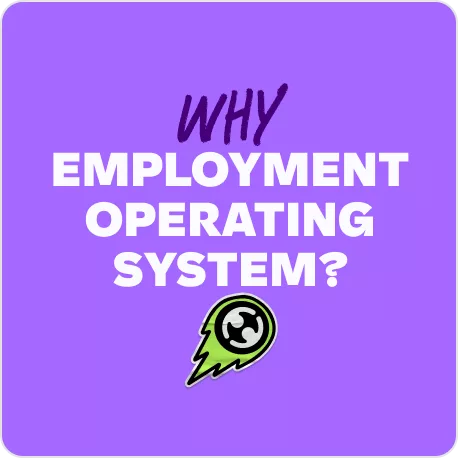Payroll client onboarding: How to implement a new payroll software
Considering a switch or a new payroll software? Learn how long the implementation process takes, what to do before and after, and how we can help you.

Contents
In the ever-evolving landscape of payroll management, implementing a new payroll software has become commonplace — particularly as more and more software providers emerge with various features targeted at different needs.
There are multiple scenarios that might lead to considering a new software implementation:
- Your current software is inadequate and so you’re considering a switch. It does not have features available that your clients need, doesn’t allow you to broaden your service scope for clients, is manual, time consuming, and so on.
- You are using multiple payroll software to service clients, but find greater value in having everyone on one system and so you want to consolidate your software stack.
- You’ve recently acquired a new client and need to onboard them onto your payroll software.
- Your clients are pushing for this payroll software to be implemented since they would like to use it or switch to it.
Regardless of whether you’re introducing new clients to your system, guiding existing clients through software shifts or consolidations, or considering a change for your practice, we’re here to help.
In this blog, we’ll be sharing valuable insights and providing you with a roadmap you can follow so you have an estimated timeline of what’s involved when implementing new payroll software. Let’s get started.
Challenges you might face when onboarding clients to new payroll software
When onboarding clients to new payroll software, you might encounter several challenges that could impact the smooth transition and successful adoption of the software. Some of these challenges include…
- Data migration and integration: Transferring existing employee data, historical payroll records, and financial information from old systems to the new software can be complex. Ensuring accuracy and integrity during data migration is crucial to avoid errors in payroll processing.
- Training and familiarisation: Your employees as well as your clients and their employees need to become acquainted with the new software’s interface, features, and functionalities. This requires training sessions, tutorials, and support, which can be time-consuming and require resources.
- Change resistance: Employees may resist switching to new software due to familiarity with the old system or fear of change. This resistance can lead to decreased productivity and increased frustration during the transition period.
- Customisation and compliance: Adapting the new software to meet the specific needs of each client, including compliance with relevant tax regulations and labour laws can be challenging. The software might not have all the required features out-of-the-box, necessitating customisations or workarounds.
- Integration with other systems: Payroll software often needs to integrate with other HR and accounting systems. Ensuring seamless integration and data flow between different software solutions can be complex and requires a lot of technical expertise.
- Data security and privacy: Payroll involves sensitive financial and personal information. Ensuring the security of this data within the new software is paramount, and clients may have concerns about data breaches or unauthorised access.
- Downtime and transition period: Transitioning to new software might require a temporary downtime in payroll processing. You need to carefully plan this transition to minimise disruptions and ensure that all employees are paid accurately and on time.
- Technical issues and support: Glitches, bugs, and technical issues can arise during the initial stages of implementation. Providing timely and effective technical support is crucial to address these issues and maintain client satisfaction.
- Communication and expectation management: Open communication with clients about the timeline, potential challenges, and benefits of the new software is essential. This will help prevent any miscommunication or misalignment in client expectations and keep them informed throughout the process.
- Cost and budgeting: Implementing new software involves costs for licensing, customisation, training, and ongoing support. You must ensure that the benefits of the new software justifies these expenses for clients.
- Testing and quality assurance: Rigorous testing of the new software is necessary to identify and rectify any issues before the system goes live. Failing to identify and address problems during testing can lead to disruptions and errors once the software is in use.
- Scalability: The chosen software should be able to handle the current and future needs of your clients. You need to consider whether the software can accommodate growth and increased payroll complexity.
By anticipating these challenges and proactively addressing them, you can better navigate the onboarding process and ensure a successful transition to a new payroll software for your clients.
How long does client onboarding/ payroll software implementation take?
The duration of payroll software implementation can vary widely depending on several factors. This includes employee numbers, employee pay basis (salary versus timesheets), individual custom agreements, integrations, and the readiness of the business to undertake this transformative process.
Overall, the entire payroll software implementation process can range from 30 days to more than 3 months. Smaller businesses with 1-100 employees (who are mostly salaried staff and timesheet employees who are paid a flat rate) may be able to complete their implementations within 30 days. For larger businesses with more than 400 employees and complex customisations needs as well as time and attendance integrations, you may be looking at an implementation timeline of more than 90 days.
There are various stages involved and it’s important to allocate sufficient time for each phase to thoroughly test the software and provide adequate training to ensure a smooth transition and minimise disruptions to payroll operations. Involving key stakeholders and maintaining effective communication throughout the implementation process will contribute to its success.
What are the steps to implementing new payroll software?
There are 3 main phases within the entire implementation process: pre-implementation, the actual implementation process, and post-implementation.
1. Pre-implementation
Before we jump into the implementation process, let’s talk about the preparation phase. It involves 4 main stages — alignment, shortlisting, evaluations, and selection.
The alignment stage essentially gets the ball rolling and is the most critical starting point. If your firm wants to change the payroll software you are using to service your clients, you need to ensure that your teams and everyone on the executive level has an appetite for change and is keen to see this process through. Alternatively, if your client is the one kickstarting this process, their employees will need to be on board and informed in advance so they can make the necessary preparations for what’s to come.
Once everyone is aligned that there is a need for a new payroll software, you move on to the shortlisting phase, which involves doing extensive research on the different options available in the market and gathering non-negotiable requirements your organisation needs. Select a handful of vendors that match your needs and budget.
Next comes evaluations — Once you’ve identified the vendors that look like a promising match, build a scorecard so you have a standardised review process. This makes it easier to keep track of the different functionalities each vendor has, and also helps you gain a clearer picture of the best match out of your top choices.
Last but not least, selection. Once you’ve decided on a certain platform, set expectations on your implementation must-haves (such as integrations), start negotiating contracts, and prepare the necessary documentation needed.
2. Implementation process
The implementation process is often led by the software vendor, and different software vendors will have different methods and stages of implementation. There will be a lot of configurations, testing, and reviewing involved. Most cloud-based technologies can be available immediately — the installation is quick.
After it is installed, the software needs to be configured and customised accordingly to your business’s needs. However, the time needed to configure and customise it can vary. Some organisations may require minimal customisation, while others might need more complicated adjustments.
The next step is data migration. Transferring existing employee data, payroll history, tax information, and other relevant data into the new system can take time, especially if the data needs to be cleaned and formatted. The more clients you have or the older your current software is, the longer it will take for all the data to be transferred smoothly.
After data migration comes testing and quality assurance. Rigorous testing is essential to ensure that the software functions as intended, and that all payroll calculations are accurate.
Training your team to use the new software effectively is also crucial for a successful implementation. The training duration can vary, depending on the complexity of the software and the familiarity of your team with similar systems. The software provider will generally have resources such as articles and videos available as well to help facilitate your team’s training.
Once you and your team have been trained up in the new software, it’s time for parallel processing. Many businesses choose to run the new payroll system in parallel with the old one for at least one full payroll cycle to identify any discrepancies or issues. When the system is deemed ready, you can then switch over to using the new payroll software for live payroll processing. Your software provider might provide post-implementation support to address any unforeseen issues. This phase typically lasts a few weeks as the organisation gets accustomed to the new system.
3. Post-implementation
Once the new payroll software has gone live, Your software provider might provide post-implementation support to address any unforeseen issues. This phase typically lasts a few weeks as your organisation gets accustomed to the new system.
Apart from that, it’s also crucial to keep on top of new software features post-implementation. This can be done through a variety of methods, such as subscribing to partner newsletters so you’re across all updates on the software, engaging in regular training sessions that they provide, and having regular check-ins with your account manager.
Overall, the entire payroll software implementation process can take anywhere from a month to a few months, depending on the factors mentioned above. It’s important to allocate sufficient time for each phase, thoroughly test the software, and provide adequate training to ensure a smooth transition and minimise disruptions to payroll operations.
What does Employment Hero’s implementation process look like?
We offer different implementation options in order to best suit your needs. There are guided implementation options to varying degrees, depending on your payroll knowledge and whether you are comfortable with self-learning or not, as well as the complexity of your clients’ payroll scenarios.
The implementation project structure comprises of: kick-off, business setup, employee data, parallel pay run, chart of accounts, client training, user acceptance testing, final steps, and go-live — in this sequence. You can get set up within a matter of days, get 24/7 access to on-demand webinars, live group Q&A sessions, 1:1 kick off calls, training sessions via Zoom, and onboarding support via email.
The kick-off communication will usually be either an email or a meeting, and cover important items such as introducing the team members working on the project, the methods of communication, the project timeline (go-live date, key milestones), the structure of the project, what work is required from you during the implementation, and what support resources are available to you during the implementation. We also answer any questions you have at this stage.
Additionally, we have other services available such as rule building, extra training and more. Our implementations team is highly experienced, patient and dedicated in ensuring your end-to-end implementations process is a success — so rest assured that you’ll be well-supported at every step of the journey.
Partner with Employment Hero today, and get all the tools and resources you need to help your business and your clients save time, scale and succeed. It’s a win-win situation.
How can Employment Hero Payroll help you?
Here are some of the key benefits we’d like to call out:
Cost effective and time-saving
With Employment Hero Payroll, the onus isn’t on you to look after product innovation, development, automated integrations, features testing, and legislative updates. You simply enjoy all these benefits with affordable, tiered partner pricing. In terms of ROI, with subscription-based monthly pricing and no capital outlay, time to value is immediate.
Plus, our platform enables you and your clients to streamline payroll processes, which means hours of manual administrative work saved. Timesheets, leave, expense claims and more are immediately available in the portal for processing. No more chasing needed!
Manage multiple clients effortlessly
If your firm’s offering services to multiple clients, the amount of manual work per month can be a massive headache, especially if there isn’t any software automation involved. Not to mention higher possibilities of human error. Utilising Employment Hero however, removes all those challenges by allowing you to manage multiple client accounts effortlessly via a single partner dashboard.
Employment Hero Payroll’s partner dashboard is your gateway to easy client management, because it is full of effective tools that give you full visibility of your clients engagement with the platform. From this central hub, you can search for users across your database, review data transmitted to the relevant government authorities based on your region, access an audit trail of all in-platform occurrences and view all system-generated emails.
You can also take a sneak peek at which platform features your clients are engaging with, helping you provide the best support possible. Having this visibility enables you to advise your clients on any kind of settings access or troubleshooting, saving everyone time and solidifying your firm as the authority on all things payroll.
What’s more, you also get to control and maintain it at a branded payroll level. This means that our flexible interface allows you to apply your firm’s own branding to the payroll platform. When your clients log into the system, they will be greeted by your firm’s brand, keeping it front of mind as they use the service.
From the partner dashboard, you can upload your logo, favicon, change colours and update some background images. Whenever you update your firm’s brand assets, you can easily update your Employment Hero Payroll account too. It’s that easy.
Completely automate pay runs
Employment Hero’s industry-first payroll automation technology gives you the option to completely automate payroll processing, from start to finish. You determine what components of the pay run to automate, thereby maintaining overall control.
You can select which payroll tasks you want to be selected for automation: such as downloading and applying tax codes, processing any standing data and timesheets, sending out payslips, reports, payments and more to the governing tax authority.
You and your clients also get to set up the payroll automation frequency and run payroll that works best — with the freedom to change it anytime if needed. Configured warnings can be set up to stop an automation if something needs to be addressed prior to the pay run being finalised, and who to notify about it, so the accuracy of employee payroll is maintained.
Employee self-service functionality
Take employee self-service to a whole new level by allowing them to easily access your platform anywhere and anytime, either via desktop or Employment Hero’s handy mobile app, Swag.
Both your employees and your client’s employees can now manage everything straight from their mobile with ease, plus it’s free to download on both iOS and Android. They can update their personal information, submit leave requests, expense reimbursements, create and amend timesheets, download payslips, refer to contracts and policies whenever they want to, and more.
Having mobile access also allows your clients to have full transparency over all their employee data, by providing them an easily accessible and secure platform to review payslips, reports, timesheets and other documents while on the go.
Resources to help grow your business
We all know how hard it can be to grow your business in today’s competitive environment, which is why we’re here to help. Using Employment Hero Payroll also provides you with access to helpful tips on how to grow your practice. From learning how to maximise profits to boosting your brand and transitioning to more value-added services like advisory services, we’ve got you covered.
Check out our other resources:
Related Resources
-
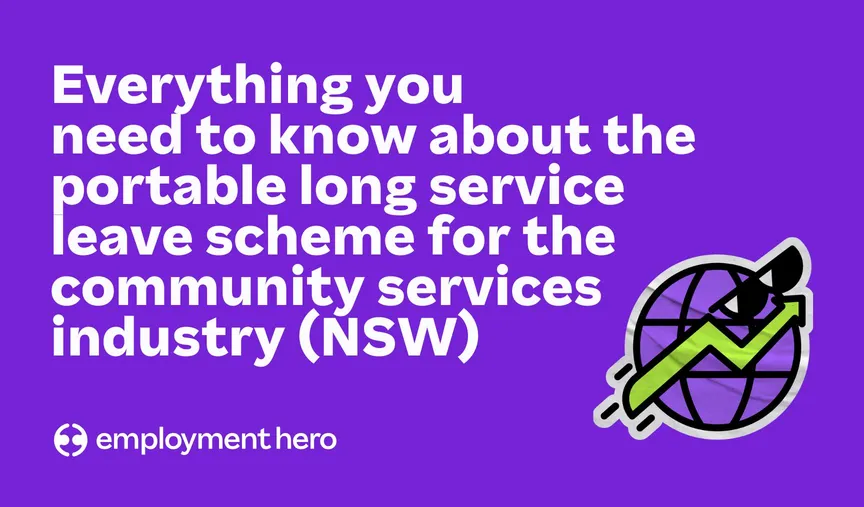 Read more: NSW Government introduces Portable Long Service Scheme for the Community Services Industry
Read more: NSW Government introduces Portable Long Service Scheme for the Community Services IndustryNSW Government introduces Portable Long Service Scheme for the Community Services Industry
The NSW Government has introduced portable long service leave for the community services industry. Learn what it is and what…
-
 Read more: Payday Super changes: What we’re fighting to fix and why it matters to you
Read more: Payday Super changes: What we’re fighting to fix and why it matters to youPayday Super changes: What we’re fighting to fix and why it matters to you
Big changes are coming to how superannuation is paid in Australia. Here’s what we’re asking Treasury to seriously consider updating…
-
 Read more: Why choice in superannuation matters
Read more: Why choice in superannuation mattersWhy choice in superannuation matters
What could be coming when Payday Super hits and what Employment Hero is doing about it.