Timesheet template for NZ employers: Free download
Published
Timesheet template for NZ employers: Free download
Looking for a way to implement timesheets in your business? Timesheets for tracking your workforce’s hours worked can feel daunting. We’ll show you how to make it easier.
We’ve put together a free, ready-to-use timesheet template, designed to help you better track what hours employees are working and when, so you can simplify your payroll and HR processes.
What’s in this timesheet template?
Our free, ready-to-use template is designed to capture all the essential information. When you use our timesheet template, you can track:
- Employee name
- Date
- Start/finish times
- Breaks
- Total hours worked
- Approvals (if necessary)
Download the timesheet template by filling in the form on the right.
Implementing timesheets into your processes
Timesheets can form part of your payroll and HR processes, especially with the help of software like Employment Hero. As part of our software, your employees can submit digital timesheets, which then get used by both our payroll and HR platforms.
As a manager, you can review timesheets before they get processed for your next pay run. This way, you can double-check the accuracy of an employee’s timesheet, while simplifying the amount of data you personally need to manually upload. Instead, your employees can track their hours themselves.
What are the benefits of timesheets?
There are a few benefits to using timesheets. Using timesheets allows for more accurate payroll processing, as you can track hours worked, any overtime that’s accrued and how employees have been taking their breaks. Timesheets act as a source of truth, mitigating any potential data discrepancies.
Capturing hours worked in timesheets also supports you with compliance with the Employment Relations Authority (ERA)’s regulations around things like time between shifts, breaks and other entitlements. Without this proof, you may find yourself in a dispute with an employee, without the required documentation to resolve things amicably.
Finally, timesheets allow you to measure the productivity of your workers. If you’re noticing, for example, that one or two days of the week are more productive than others, you can track who regularly works those days and adjust your rostering accordingly. Timesheets also allow you to see when you may be over or understaffing, and can inform future hiring decisions.
What are the pitfalls of using timesheets?
There are things to keep in mind when using timesheets. Manual errors can occur, especially if your employees aren’t familiar with the timesheeting process. They can also cause delays, as employees have to fill out the timesheets and you have to approve them.
Timesheets may also lead to employee dissatisfaction, especially if they’re not used to filling out timesheets or tracking their hours. Ultimately, implementing timesheets will involve having open and honest communication with your workforce about why you’re making the change. You’ll need to find a way to make sure everyone’s happy with the timesheeting process, whether it’s manual or done using timesheeting software.
Types of timesheet templates
There are a range of timesheet templates available, depending on what is best for your business. Here’s when you might use each one.
Daily timesheets
Is your workforce full of casual or shift workers? A daily timesheet may make the most sense, so they can track when they started and finished, as well as how long they worked for that day.
Weekly timesheets
If you’re operating on standard weekly pay cycles, then a weekly timesheet might be the best option. In general, it makes sense to align your timesheeting process with your standard pay run lengths.
Monthly timesheets
If your workforce is largely salary-based, then monthly timesheets might make the most sense. This can reduce the overall amount of administration required, while still helping you to capture information like how much overtime your workforce worked.
Freelancer timesheets
Working with freelancers or contractors? It’s important that they can accurately track how much time they’re spending working for your business. Using a freelancer-specific timesheet can help you manage your freelancer budget, while making sure any freelancers or contractors used get paid on-time and accurately.
Project timesheets
Much like a freelancer timesheet, a project timesheet can help you track the productivity of the team working on your project, and how much it’s costing your business. That way, you can bring in more resources if needed (and there’s room in the budget available), so your deadlines stay on track.
Make timesheets fun
Yes it might sound near impossible but creating a bit of healthy competition amongst teams can be a great way to ensure timesheets are filled in on-time, every time. Plan a small reward for the team who gets all of their timesheets completed first and make sure they get a public shout out. It’s a great way to foster teamwork and a shared sense of responsibility.
Download the timesheet template
Ready to take control of your payroll and HR processes? We’ve made it easier than ever with our free-to-use timesheet template. Simply download the timesheet now, and start tracking hours worked!
How to use our free timesheet template
- Download the template and save a master copy.
- Duplicate the file for each employee and pay period.
- Ask employees to fill in their hours daily including start and finish times and any breaks taken.
- At the end of the period the employee totals their hours and submits the sheet to their manager.
- The manager reviews for accuracy, signs it off and sends it to payroll.
- Payroll processes the data for the next pay run.
Download the timesheet by filling in the form on the right.
Looking for an even simpler way to manage payroll and HR? Employment Hero helps make compliance easier to manage. As an all-in-one HR, payroll, and hiring platform, we’re here to help streamline the time you’re spending on administration, so you can focus on empowering your workforce to achieve greater things. Get in touch with us today to learn more.
Frequently Asked Questions
While they are paid a set salary, it’s still a legal requirement to keep a record of the hours they work. Timesheets are also useful for tracking leave overtime and attendance for salaried staff.
Employees should record if they worked on a public holiday. This ensures they are paid correctly (typically time-and-a-half) and receive an alternative holiday.
Digital timesheet tools are ideal for remote workers. They can log in from anywhere to record their hours in real time ensuring you have an accurate record of their workday.
Managers should approve timesheets before they are sent to payroll. This adds a layer of review to catch errors early. Digital systems can automate this workflow with notifications to ensure it happens on time.
Register for the template
Related Resources
-
 Read more: Best time tracking software for NZ businesses
Read more: Best time tracking software for NZ businessesBest time tracking software for NZ businesses
Discover the best time tracking software for NZ businesses. Compare tools, find the right fit, and make time tracking simple…
-
 Read more: HR Managers: Don’t just survive the festive season, master it
Read more: HR Managers: Don’t just survive the festive season, master itHR Managers: Don’t just survive the festive season, master it
Make year-end easier: manage leave, payroll, parties and shutdowns with confidence. Get practical tips for NZ SMEs. Download the free…
-
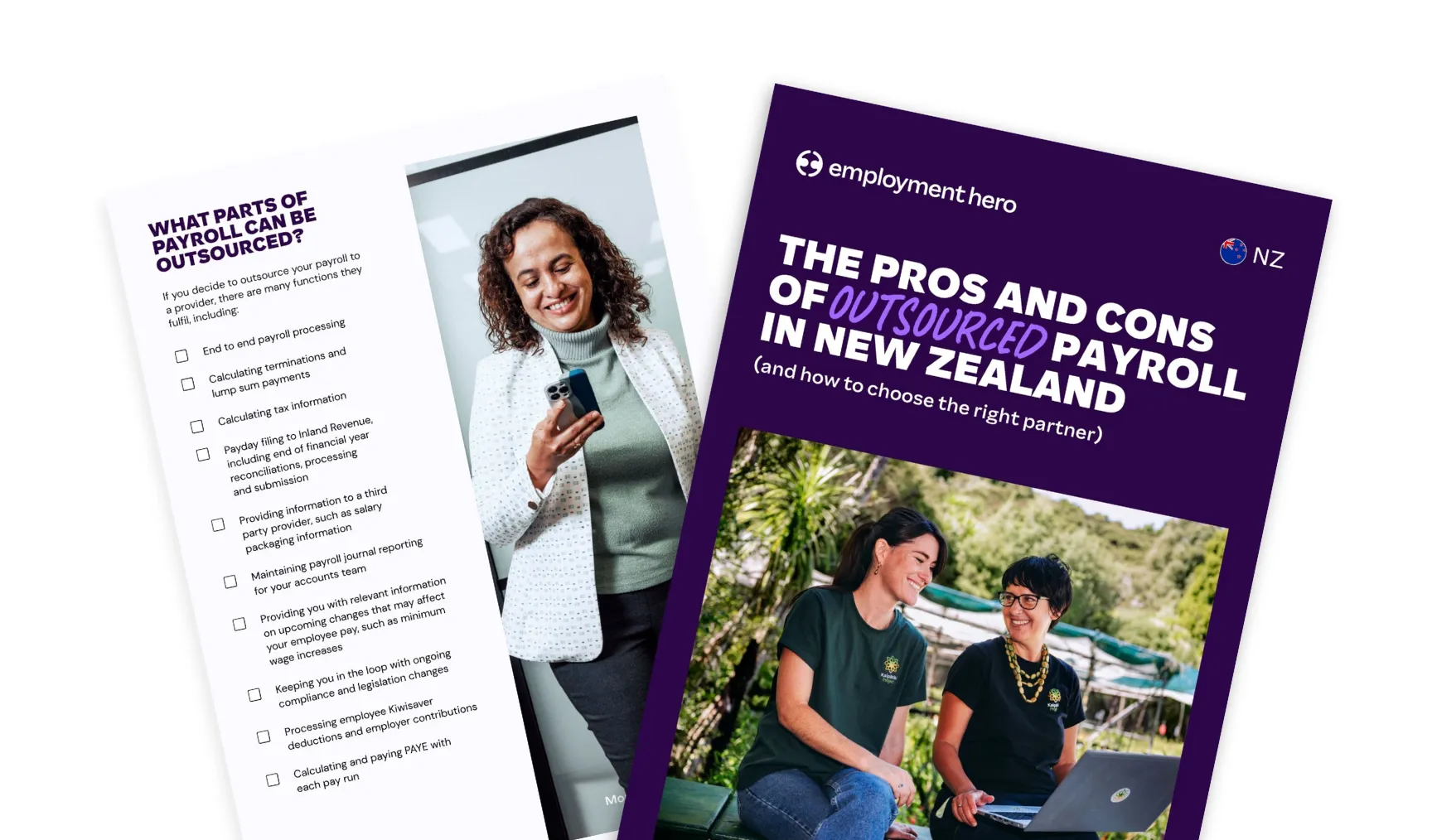 Read more: Outsourcing payroll in New Zealand: Guide for employers
Read more: Outsourcing payroll in New Zealand: Guide for employersOutsourcing payroll in New Zealand: Guide for employers
Learn how payroll outsourcing works in NZ, its benefits and risks, and how Employment Hero NZ makes it simpler and…





















