Staff rostering: A complete guide for NZ employers
Published
Staff rostering: A complete guide for NZ employers
Whether you’re new to staff rostering, or just looking to brush up on your knowledge, we’re here to help. Staff rostering can be complex, but getting it right is key to empowering your workforce to reach their full potential.
Whether you’re new to the process or just looking to brush up, this complete guide will help you improve your staff rostering processes. It includes:
- Common rostering challenges
- A step-by-step creation guide
- Tips for fair rostering
What is staff rostering?
Staff rostering is the process of building out a schedule that outlines when your employees are expected to work. It’ll include what days and times they’re working, as part of each of their shifts.
A staff roster helps you manage your labour costs, as you can work out your total wage bill for the upcoming pay period. It also supports you in maintaining compliance, as you can track each employee’s hours, and employee wellbeing, as you can manage how much each employee is working.
Five common staff rostering challenges (and how to solve them)
- Understaffing: A common problem with rostering is understaffing — not having enough people on a shift. To solve this problem, it’s worth planning ahead based on past experience, and mapping out when your business experiences busy periods.
- Overstaffing: Overstaffing is a common problem as well, and happens when you’re expecting to be busier than you actually are. Sending people home early is a short-term solution, though much like understaffing, understanding your busy and quiet periods will help you better map out your labour needs.
- Compliance breaches: You may accidentally breach compliance by not giving enough notice for roster swaps, or not providing breaks properly. Understanding the regulations around rostering, and having proper policies in place, will minimise these mistakes.
- Shift swaps: Casual or part-time staff might sometimes need to swap shifts — which can impact who you’ve got on at a given moment. Having clear policies about when shift swaps can happen, and how they’re to be communicated, can help mitigate confusion.
- Last-minute absences: Last-minute absences happen, if people get sick or life gets in the way. Having a labour buffer for each shift can help minimise the impact of a last-minute absence. Ultimately, for your employees’ wellbeing it’s better to be slightly overstaffed than understaffed.
Creating your first staff roster
About to create your first staff roster? Here’s how you can get started:
- Plan out what workforce capacity you need for the roster period — how busy are you expecting to be?
- Understand your labour budget and what you can afford for a roster period.
- Assign shifts based on skills and don’t group all your inexperienced employees together.
- Communicate schedules. Whether you use software, social media or email, make sure people know exactly when they’re working and for how long.
- Leave enough time for any leave requests or unavailabilities to come in, and adjust the roster accordingly.
Best practices for fair and efficient staff scheduling
Looking to make your staff scheduling as fair and efficient as possible? Here are a few tips:
- Make sure you give notice when putting together a roster. The more notice the better.
- Take employees’ preferences into account and ask people when they like to work and why.
- Avoid fatigue and try to space out people’s shifts, rather than having them all back-to-back.
- Balance costs – while we all want to keep labour costs down, productivity might also drop if you try and reduce labour costs too much.
Traditional vs digital rostering: Which method works best?
Trying to decide between traditional vs digital rostering? Here’s how each method stacks up:
| Manual spreadsheets | Rostering software |
|---|---|
|
|
How to handle last-minute schedule changes
Need to change a roster last-minute, or someone’s let you know just before their shift time that they’re not coming in? There’s a few ways to handle changes, from both your side and the employee side.
First, have contingencies in place and cross-train people across each aspect of your business. This ensures that your team is ready to cover any gaps when needed.
Second, send out digital alerts when people are rostered on, so they know when they’re working. Sometimes shift changes can be missed and this is an easy way to keep everyone up to date.
Finally, try and keep things fair if you can by offering a level of consistency. Avoid rostering people on a day that they historically haven’t been able to work.
Legal requirements for staff rostering: What managers need to know
When putting together a roster, there are a range of legal requirements that you need to be aware of. These include:
- Adhering to the working hours rules (no more than 40 hours not including overtime, unless otherwise agreed).
- Providing both paid and unpaid breaks based on how many hours your employees are working.
- You’re accurately providing public holiday entitlements, based on what would be reasonably considered an “otherwise working day” for an employee.
- You’re meeting their employee agreement requirements – Employment NZ has more information on this here.
Staying compliant is a non-negotiable part of creating rosters. Good rostering software can make it easier to stay compliant, when compared to manual rostering processes.
Staff rostering software: Top features to look for
If you’re looking into staff rostering software, then there are a few features we recommend keeping in mind:
- Automated compliance checks for additional peace of mind
- Easy digital notifications to inform employees about shift swaps
- Budgeting tools, so you know exactly how much you’re spending on labour costs
- Whether you can easily use the software on a mobile phone/tablet
Employee satisfaction and roster flexibility: Finding the balance
It’s often hard to get your roster right, where both your employees and the business are 100% happy. However, there are good reasons why it’s so important to take care in creating a roster. Rostering can affect employee engagement, turnover, and productivity. If employees get overworked or underused, they may look for another job, leaving you without experienced staff.
Here are some tips for finding the balance:
- Talk to your employees about when they feel most productive, and roster accordingly
- Understand which employees want flexibility (because of lifestyle circumstances like study, kids etc.)
- Discuss preferences upfront when hiring, so you can hire workers that fit around your roster’s needs
Industry-specific rostering considerations
There are a few industries where rostering can become a little bit more complicated, if you’re not aware of the needs and risks. These industries include:
Hospitality: Hospitality businesses ebb and flow throughout the day, and you’ll need to roster according to peak demand around lunch and dinner time.
Retail: Retail can often be unpredictable, so rostering flexibility is a must.
Healthcare: There are requirements around healthcare professional to patient ratios in some spaces, so these must be taken into account.
Logistics: There are a range of specific skills required in the logistics space and you need to ensure the right people are on each shift, depending on what tasks need to be done that day
Integrating rostering with payroll and HR systems
If you’re going down the digital rostering route, then it’s worth picking a platform that can also integrate with your payroll and HR systems. Employment Hero does that and more: streamlining your administrative processes, improving data accuracy and supporting your decision-making.
Our software makes it easy to make rostering decisions, and empowers you to make data-backed choices about whether to scale up or scale down your labour needs for any given shift, so you can manage labour costs with confidence.
Download the guide
Ready to get started with putting together your next staff roster? We’re here to help with our guide, so you can hit the ground running.
Make the most of your workforce and help boost your team’s performance.
The information in this article is current as at 30 October 2025, and has been prepared by Employment Hero Pty Ltd (ABN 11 160 047 709) and its related bodies corporate (Employment Hero). The views expressed in this article are general information only, are provided in good faith to assist employers and their employees, and should not be relied on as professional advice. Some information is based on data supplied by third parties. While such data is believed to be accurate, it has not been independently verified and no warranties are given that it is complete, accurate, up to date or fit for the purpose for which it is required. Employment Hero does not accept responsibility for any inaccuracy in such data and is not liable for any loss or damages arising directly or indirectly as a result of reliance on, use of or inability to use any information provided in this article. You should undertake your own research and seek professional advice before making any decisions or relying on the information in this article.
Register for the guide
Related Resources
-
 Read more: Best time tracking software for NZ businesses
Read more: Best time tracking software for NZ businessesBest time tracking software for NZ businesses
Discover the best time tracking software for NZ businesses. Compare tools, find the right fit, and make time tracking simple…
-
 Read more: HR Managers: Don’t just survive the festive season, master it
Read more: HR Managers: Don’t just survive the festive season, master itHR Managers: Don’t just survive the festive season, master it
Make year-end easier: manage leave, payroll, parties and shutdowns with confidence. Get practical tips for NZ SMEs. Download the free…
-
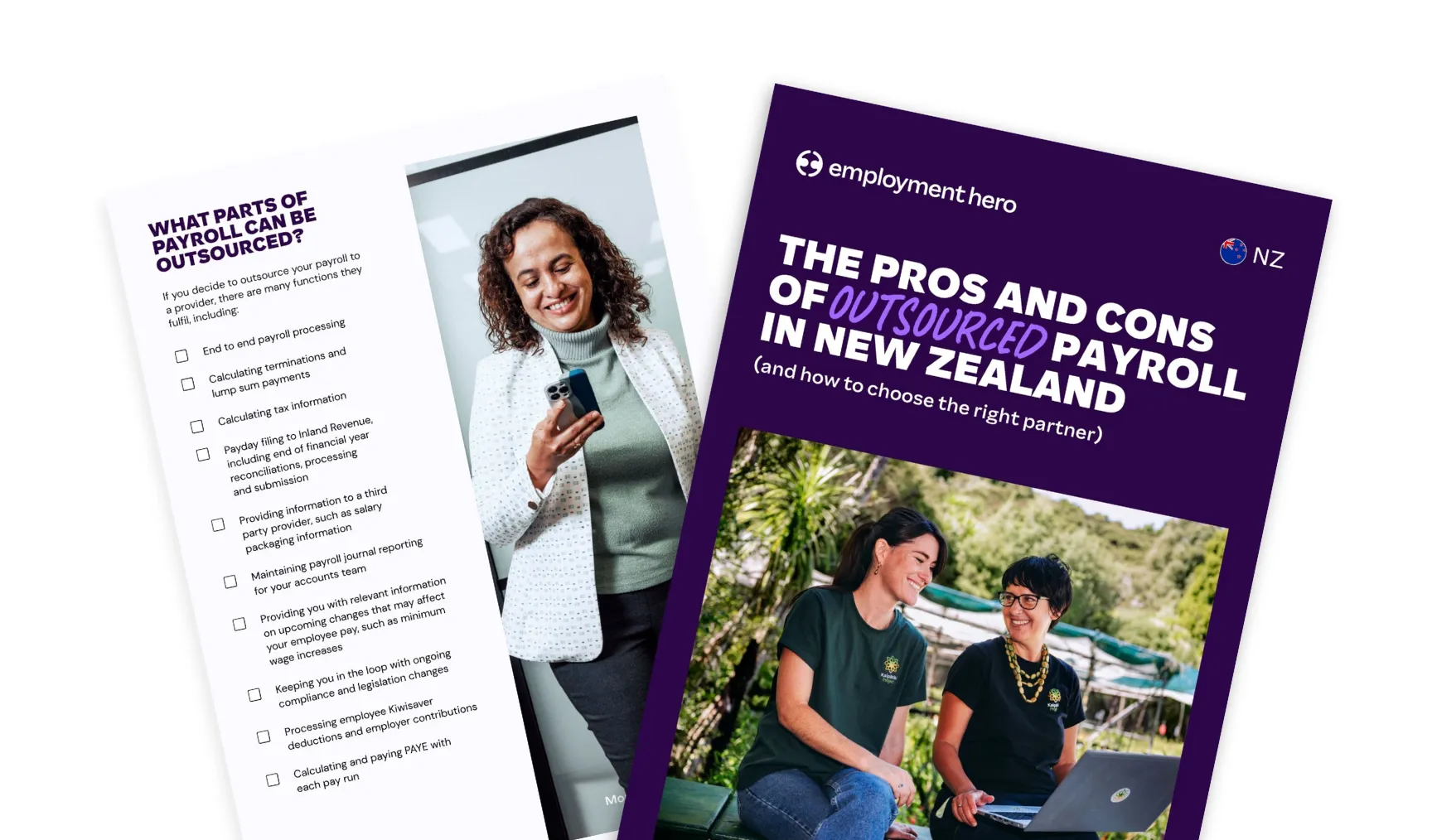 Read more: Outsourcing payroll in New Zealand: Guide for employers
Read more: Outsourcing payroll in New Zealand: Guide for employersOutsourcing payroll in New Zealand: Guide for employers
Learn how payroll outsourcing works in NZ, its benefits and risks, and how Employment Hero NZ makes it simpler and…





















