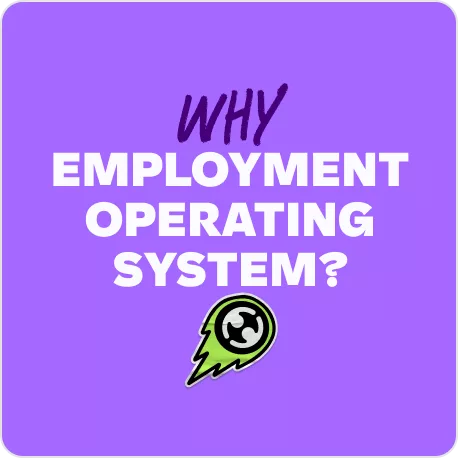How to Stop Doom Scrolling: Controlling Your Social Media Habits
Struggling to stay focused at work because of social media? Find out how to take back control of such habits and get more done with this helpful guide.

Contents
According to the Digital Information World, internet users are now spending an average of 2 hours and 22 minutes on social media and messaging platforms daily.
Social media is one massive distraction
Notifications from Facebook, Instagram and WhatsApp, as well as the alerts on your phone, can often pull your attention away from what you really should be doing.
If you’re one of those people who can’t help but check Instagram, Facebook or Twitter a thousand times a day, or spend more time endlessly scrolling through these apps than you would like to, keep reading.
We’re not going to tell you to quit social media altogether because there are several benefits to these apps.
But with these benefits come weaknesses. Instead, you should find a healthy balance and consume in moderation.
Is social media hurting you?
Studies have shown that social media can play a part in making you unhappy. When you’re spending most of your time scrolling through these feeds of carefully crafted posts that show the highlights of people’s lives, subconsciously you may start to make comparisons that really affect your happiness.
So the question is, how do we use these tools like the tools they are and reap the benefits while avoiding the weaknesses?
We’ve compiled a list of tips and apps that can help you.
In times of uncertainty, such as during the pandemic, it’s crucial to maintain a balanced approach to social media use. Check out these tips on how to deal with uncertainty at work.
Tips for using social media responsibly
1. Say goodbye to notifications
This means no lock screen notifications, no badges and no sounds. It will prevent you from being distracted every time someone sends you a message or tags you in a new meme.
There’s nothing wrong with checking a notification or replying back to a message here and there. However, once this becomes a habit and it starts to trigger a sense of happiness or a sense of freedom and peace, you’re going to have a harder time avoiding it in the future.
So, let’s say goodbye to notifications. This can be done from your phone settings by turning off notifications specifically for your social media apps.
2. Remove social media apps from your home screen
We would also suggest redesigning your home screen by removing your social media apps from it. Try creating a new page, or create a folder specifically for social media apps on a page separate from the home screen.
This will help make the process of accessing the app more complicated because you will actually have to look for it.
3. Try to use social media only on your computer
One of the biggest issues with social media apps on our phones is that they can be unavoidable throughout our entire lives. These days it’s rare to be away from our phones for more than ten minutes. It means we constantly have easy access to these apps.
Deleting these apps from your phone and only having access to them on your computer could mean balanced consumption. Some apps like Snapchat may be harder to access than others, but most apps now have a desktop website.
During periods of self-isolation, staying connected without over-relying on social media is essential. Here are 7 ways to stay connected in social isolation.
4. Delete social media for one day
Deleting social media straight away for a 30-day detox can sometimes be setting the bar way too high. The key is to start slow and work your way up. We suggest deleting all social networking apps as well as any app you think wastes too much of your time, one day at a time.
Once you see how easy it was for you to complete that, you can challenge yourself and make it a habit to be away from your phone more often.
5. Unfollow or unsubscribe from accounts that don’t provide value
Find the aspects of social media that are actually giving you value. If it does not add value to your life, unfollow and unsubscribe from these sites and pages. And don’t worry, because if there’s a chance you change your mind in the future, they will still be there.
This can include your social media account altogether or just certain channels, pages and people from the app.
6. Move your phone out of sight
This may sound like the most simple tip, but it could just be the most effective. If you’re working, avoid having your phone on the table beside you or go to that next step and avoid having it in the same room.
This will stop mindful checks for any new updates.
Learning to maintain a positive mindset can also help manage social media habits. Explore these seven hacks for how to be more positive.
Some useful apps to control social media habits
Each app is actually a compilation of different features. For example Facebook, it has Newsfeed, Messenger, Events and Groups. And while some of these features may be useful to you like the Messenger tool, others like the newsfeed may be unneeded.
Todobook
Tools like Todobook actually allow you to block the news feeds of most social media platforms on your desktop.
This allows you to still use the features and tools that you do need and when you go to access the newsfeed, instead you’ll see a to-do list of the things you actually need to do instead.
Phone settings
Both Android and iOS devices come with features that can limit your usage of specific apps. On iPhones, you can use Screentime to limit the time on social media and other apps.
Freedom
Freedom is an app that works for computers, iPhones and iPads that can block your browser from visiting any predefined set of distracting websites.
It allows you to block all types of social networks or sites you tend to waste time on.
Getting back into a routine can significantly improve your productivity and overall wellbeing. Find out how to get back into a routine with these helpful tips.
The wrap up
If you have tried these tips and perhaps they didn’t work with breaking your habits, the solution may be to do a 30 day social media detox.
This means deleting your social media apps off your phone, blocking the websites off your desktop and trying to make it as difficult as you can to access them.
Just like someone on a diet would remove all the junk food from their house, you might need to remove all the social media accessible to you to break the habit.
Balancing work and personal life, especially when working from home, is also crucial. Learn more about how to juggle working from home and homeschooling effectively.
More resources to help you achieve your best self:
Related Resources
-
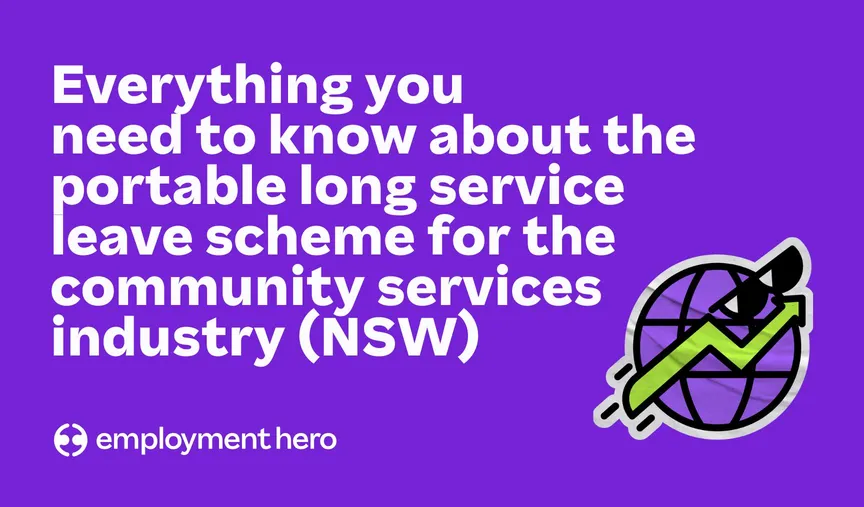 Read more: NSW Government introduces Portable Long Service Scheme for the Community Services Industry
Read more: NSW Government introduces Portable Long Service Scheme for the Community Services IndustryNSW Government introduces Portable Long Service Scheme for the Community Services Industry
The NSW Government has introduced portable long service leave for the community services industry. Learn what it is and what…
-
 Read more: Payday Super changes: What we’re fighting to fix and why it matters to you
Read more: Payday Super changes: What we’re fighting to fix and why it matters to youPayday Super changes: What we’re fighting to fix and why it matters to you
Big changes are coming to how superannuation is paid in Australia. Here’s what we’re asking Treasury to seriously consider updating…
-
 Read more: Why choice in superannuation matters
Read more: Why choice in superannuation mattersWhy choice in superannuation matters
What could be coming when Payday Super hits and what Employment Hero is doing about it.