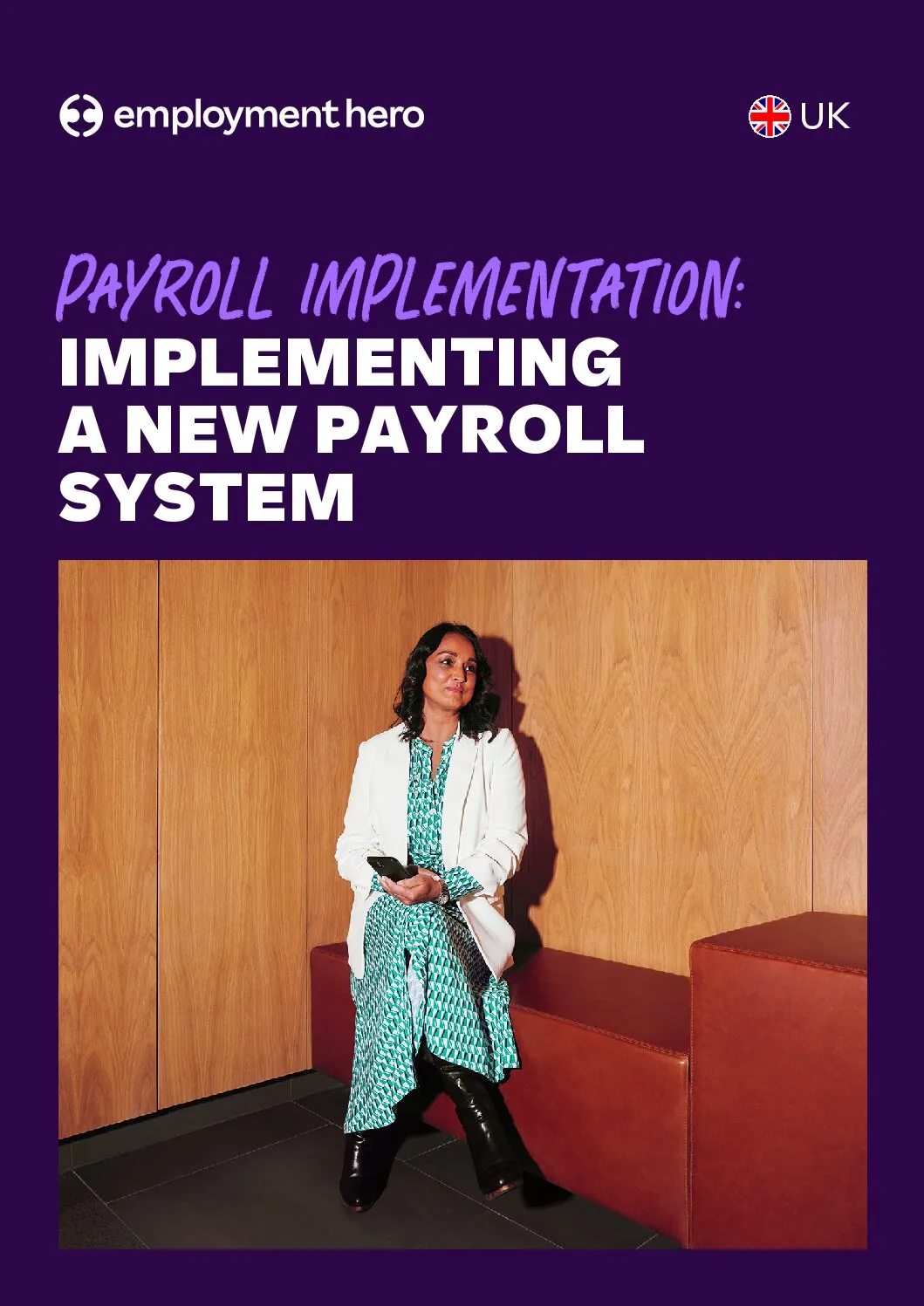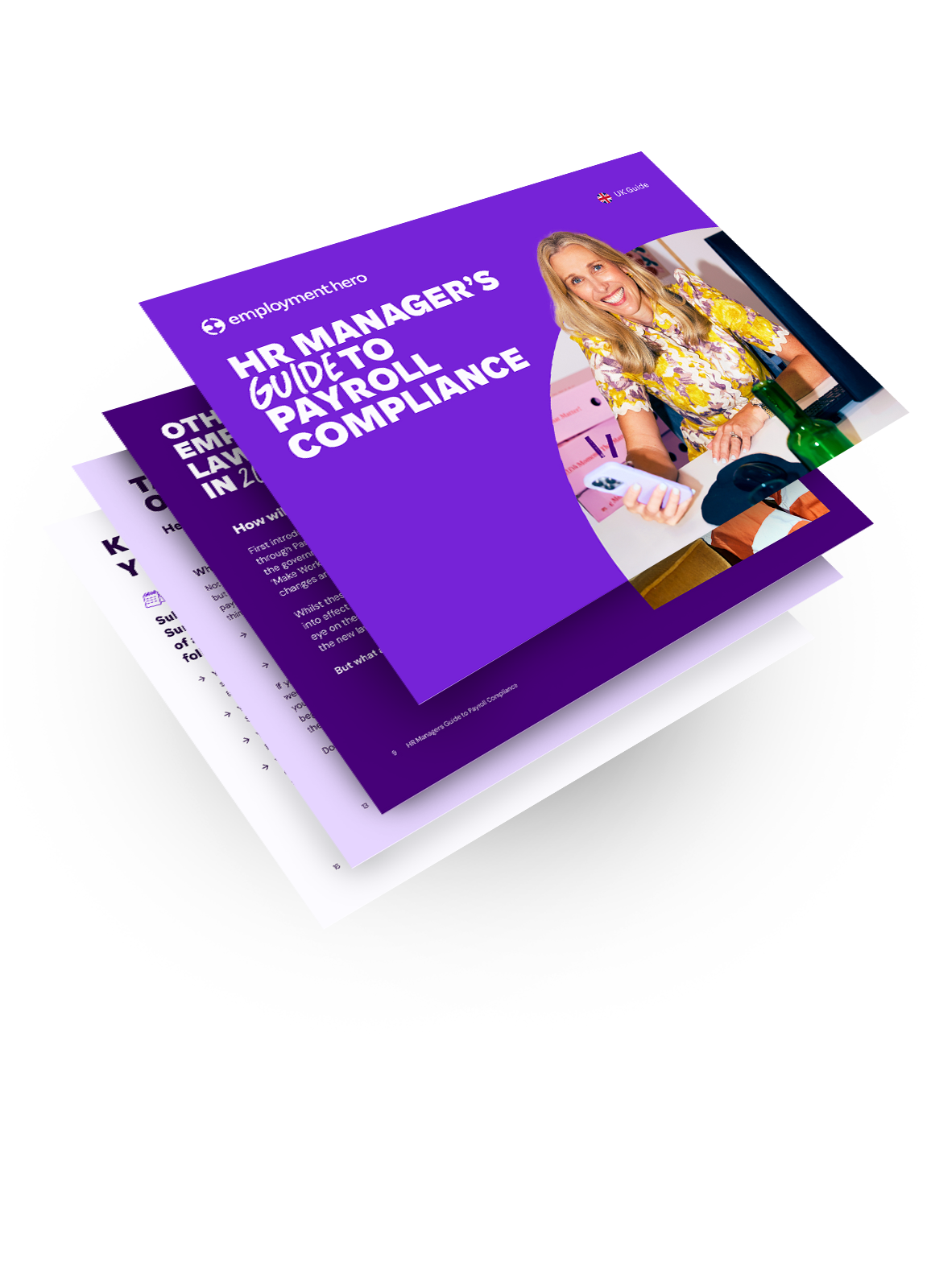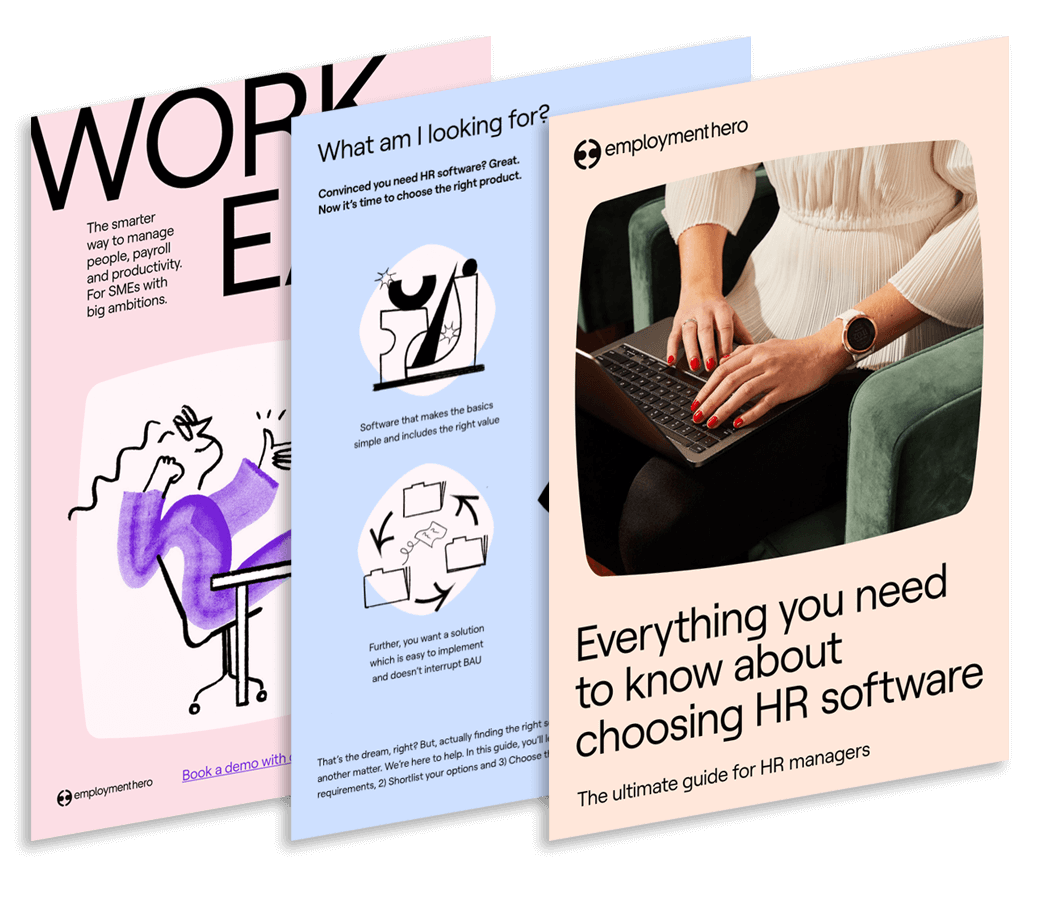Payroll Implementation: A Guide To Implementing A New Payroll System
Considering switching your business to a new payroll software? Learn more about the preparation, implementation and post-implementation processes.

In the ever-evolving landscape of payroll management, implementing a new payroll system has become commonplace—particularly as more and more software providers emerge with various features targeted at different needs.
So how exactly do you implement a new payroll software? Our guide to payroll software implementation has everything you need to know. Let’s dive in.
Why do you need to switch to a new payroll software?
There are several reasons that might lead you to considering new payroll software implementation, including:
- Your payroll software is terribly out of date or even worse, you’re still using pen and paper. This is a major red flag for non-compliance. Simple mistakes can quickly become costly when payroll isn’t accurate or up to date.
- Your current software no longer cuts it. It’s limited in its integrations and has created a disconnect between your HR and accounting systems, leading to more manual work and higher risk of errors.
- You’re using multiple payroll systems and it’s slowing you down. Managing different platforms creates confusion and inefficiencies across your teams. Consolidating your software stack helps you streamline processes and reduce complexity.
- Your current software doesn’t meet your business needs. You’re scaling quickly and your payroll solution can’t keep up. Whether it’s limited features or system lag, it’s getting in the way of your growth.
Whether you’re an experienced payroll manager or an HR manager who is now responsible for payroll for your company, we’re here to help.
Here, we’ll be exploring what’s involved in implementing a new payroll system, as well as providing valuable insights. Let’s get started.
P.S. Did you know, Employment Hero has a free payroll solution? Yes. Really.
Ditch the fees but not the features and try it out for yourself today.
The payroll implementation process
Getting payroll right isn’t just about compliance. There’s actually a whole host of reasons why ensuring the implementation of your new payroll system goes smoothly. From compliance to simply ensuring people are paid on time.
Here’s a breakdown of how to manage the process effectively through the three main phases within the entire implementation process: pre-implementation, the actual implementation process and post-implementation.
1. Pre-implementation
Before we jump into the implementation process, let’s talk about the preparation phase. It involves four main stages—alignment, shortlisting, evaluations and selection.
- The alignment stage: This essentially gets the ball rolling and is the most critical starting point. If you wish to switch payroll software, you need to ensure that everyone on the executive level has an appetite for change and is keen to see this process through.
- Next, move onto the shortlisting phase: This involves doing extensive research on the different options available in the market and gathering non-negotiable requirements that your business needs. Select a handful of vendors that match your needs and budget.
- Next comes evaluations: Once you’ve identified the vendors that look like a promising match, build a scorecard so you have a standardised review process. This makes it easier to keep track of the different functionalities each vendor has, and also helps you gain a clearer picture of the best match out of your top choices.
- Last but not least, selection: Once you’ve decided on a certain platform, set expectations on your implementation must-haves (such as integrations), start negotiating contracts and prepare the necessary documentation needed.
2. Implementation process
When you’re rolling out a new payroll system, there’s a lot to think about and a lot of moving parts. While your software provider will likely offer support, the process itself sits with your business. You’re the one making the decisions, doing the prep work and making sure it fits your setup.
The first step is installation. Most cloud-based systems can be switched on quickly, so you’ll often get access right away. But going live isn’t just about logging in. You’ll need to set up the system to reflect how your business works. That means configuring pay cycles, allowances, leave policies and any custom rules. Some businesses can get up and running quickly. Others, especially those with more complex requirements, might need deeper setup and longer lead times.
Once the setup is underway, it’s time to move your data across. This includes employee details, payroll history, tax records and any other critical payroll data. It’s not as simple as just exporting and uploading. You’ll need to check that the data is accurate and formatted correctly. If your current system is outdated or inconsistent, expect this part to take time.
With everything in place, testing becomes your priority. You’ll need to check that calculations are working as expected, from tax and pension contributions to bonuses and deductions. This is where many issues are picked up, so don’t skip it. Even small errors can cause big problems if they reach your employees’ payslips.
Training your team is just as important. Anyone who’ll be using the system, whether that’s payroll staff, HR managers or finance leads, needs to be comfortable and confident. Make sure they’ve had a chance to explore the platform, ask questions and run through typical tasks. Your provider will likely have guides and videos to support this, but real confidence comes from using the system yourself.
Before you fully switch over, it’s a good idea to run a parallel pay cycle. This means processing payroll in the new system while still running it through your old one. It gives you a chance to compare results, spot discrepancies and fix any issues before they affect real payments.
Once you’re happy that everything’s working properly, you can move to the live payroll. Even then, it’s normal to need a few weeks of adjustment. If something unexpected comes up, your provider should be able to support you. But the more thorough your setup and testing, the smoother that final transition will be.
3. Post-implementation
Once your new payroll system is live, the real work begins; getting your team comfortable and confident using it day to day.
In the first few weeks after go-live, it’s normal to encounter small teething issues. That’s why it’s important to stay close to the system during this time. You might still be working with your provider for support, but as a business, you’ll be monitoring how the system is performing, checking for any discrepancies and making sure nothing is missed in the early pay runs.
As your team starts using the platform regularly, it’s also worth planning for the long term. New features and updates are released frequently, especially with cloud-based platforms. Staying on top of those changes helps you get the most from the software.
You can do this in a few ways:
- Subscribe to product updates or newsletters.
- Book in regular check-ins with your account manager.
- Take advantage of ongoing training or webinars when they’re available.
Keeping payroll knowledge fresh across the team helps future-proof your processes and supports business continuity.
Remember, the implementation process doesn’t end the day you go live. Depending on your business size and complexity, it can take anywhere from a month to a few months to fully embed the new system. Allocating time for each stage, testing thoroughly and investing in training from the start all contribute to a smoother transition and fewer disruptions to your payroll operations.
Four common payroll implementation challenges and how to overcome them
Even with the best planning, payroll implementation can come with a few bumps in the road. Knowing where issues typically arise can help you stay ahead of them and keep the transition running smoothly.
1. Data errors
One of the most common issues during payroll implementation is inaccurate or incomplete data. If employee records, tax codes or pay history are missing or inconsistent, it can cause calculation errors and delays.
Start by auditing your existing payroll data before migration. Clean up anything outdated, fix errors and double-check employee details. The cleaner your data going in, the less time you’ll spend troubleshooting on the other side.
2. Lack of internal training
A powerful payroll system is only as effective as the people using it. If your team doesn’t understand how to use the new platform, mistakes are likely to happen and confidence in the system can drop fast.
Build in time for hands-on training early in the process. Make sure key team members know how to run pay cycles, handle adjustments and access reports. Tap into your software provider’s training resources, but don’t rely on them alone; practical use is key.
3. Disruption to payroll cycles
If the implementation overlaps with your usual pay run, there’s a risk of delays or missed payments. For employees, even one late payslip can impact trust.
Choose your go-live date carefully. Avoid switching systems right before a payroll deadline. If possible, run a parallel pay cycle using both systems for one full period so you can compare results and fix any issues before going live.
4. Integration Issues
If your new payroll system doesn’t sync properly with HR or accounting tools, you may find yourself duplicating work or managing mismatched data across platforms.
Test all integrations as part of your implementation process. Make sure employee data, leave balances and financial records flow correctly between systems. Involve your HR and finance leads early to identify potential disconnects.
Payroll implementation doesn’t need to be difficult but it does need a clear plan and the right focus. By staying aware of these common challenges, your business can sidestep unnecessary setbacks and make the switch with confidence.
How long does client onboarding/ payroll software implementation take?
The duration of payroll software implementation can vary widely depending on several factors. This includes employee numbers, employee pay basis (e.g., salary versus hourly/timesheet employees), individual custom agreements, integrations, number of parallel runs required and the readiness of the business to undertake this transformative process.
Overall, the entire payroll software implementation process can range from 30 days to more than 3 months. Smaller businesses with 1-100 employees (who are mostly salaried staff and timesheet employees who are paid a flat rate) may be able to complete their implementations within 30 days. For larger businesses with more than 400 employees and complex customisations needs as well as time and attendance integrations, you may be looking at an implementation timeline of more than 90 days.
There are various stages involved and it’s important to allocate sufficient time for each phase to thoroughly test the software and provide adequate training to ensure a smooth transition and minimise disruptions to payroll operations. Involving key stakeholders and maintaining effective communication throughout the implementation process will contribute to its success.
How HMG Paints Cut Payroll Time by 90%
When HMG Paints, a family-run manufacturing business with over 200 employees, realised their payroll processes were holding them back, they knew it was time for change. Manual calculations, paper timesheets and a disjointed system were eating into HR’s time and increasing the risk of errors.
By switching to Employment Hero’s all-in-one platform, they transformed the way payroll was managed across the business. What once took three full days now takes just three hours, giving their team time back to focus on what matters most.
“Employment Hero has allowed us to go from a three-day process down to a three-hour process. That hands back so much invaluable time.”
– Steven Hutton, Operations Director at HMG Paints
This isn’t just about speed. With automated calculations, integrated HR tools and better visibility across the workforce, HMG Paints gained a payroll solution that works in step with their business, not against it.
See the full story: How HMG Paints transformed payroll with Employment Hero
Are you ready to make payroll simpler with Employment Hero?
Implementing a new payroll system doesn’t have to be overwhelming. With the right tools and a clear plan, you can streamline processes, reduce admin and pay your team with confidence every time.
Whether you’re looking to automate payroll, stay compliant with HMRC or bring your HR and payroll into one powerful platform — we can help.
Book a demo with Employment Hero today and see how our integrated payroll solution makes implementation easier from day one.