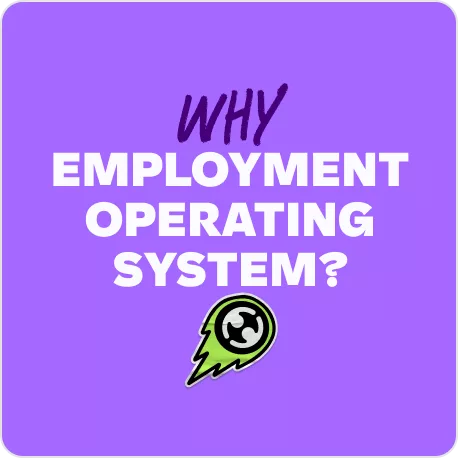Managed Payroll Implementation (AU)
Your Managed Payroll implementation is a hyper-personalised implementation with your own project manager and payroll specialist who will handle the set up of your new payroll solution and assist with best practice training during the payroll build.
Managed Payroll Implementation timeline
Kick off session
During your kick-off, your Project Manager will walk you through our presentation and the implementation hub. Your Employee Data (ED) and Leave, Allowance & Deduction (LAD) templates will be emailed to you at the end of your call, for you to have a look through.
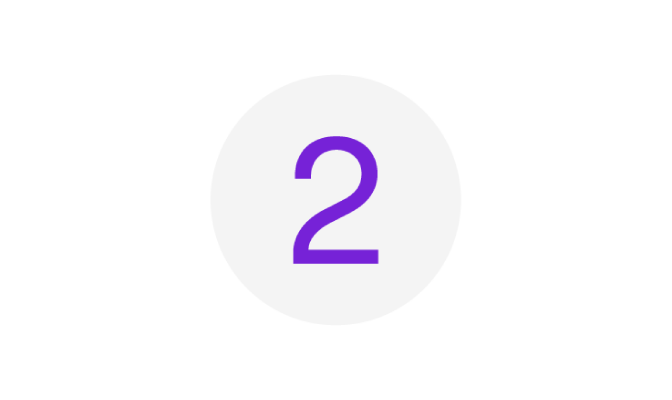
Payroll discovery
Together we will review your payroll platform and data requirements set-up. Our Payroll Specialist will spend time with you to ensure we have captured your payroll needs. We will review the data templates required (previously sent) for your build and email you a summary of our discussion for your review and feedback.

Configuration and build
By now we would have received your approved/reviewed payroll discovery summary. You should be completing your data templates and send through to your Payroll Specialist, so we can begin your platform build.

Client learning
We believe in a simple setup and fast return on your investment. So we’ve built these workshops to help you navigate the setup process and learn about our Employment Hero Payroll platform.

Scenario testing
During this stage, our team will test your various payroll requirements to ensure correct configuration of your platform. Testing is completed with timesheets & payslip data provided by you. We will send through the scenario testing results for your review & feedback.

Platform walkthrough
Once your testing phase has been completed successfully, the Payroll Specialist will complete a platform walkthrough with yourself and your payroll team.
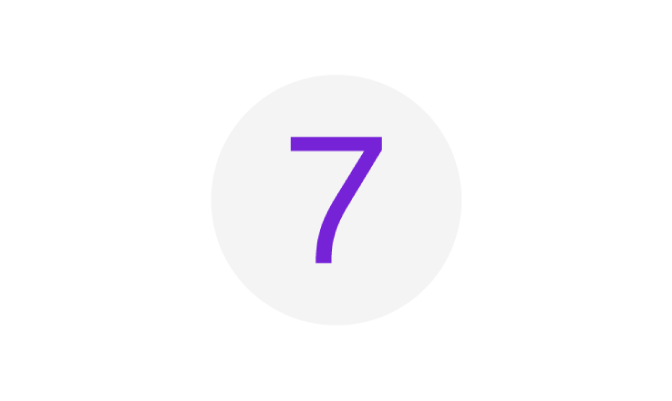
Parallel testing
This is your first hands-on experience on the platform with the goal to process a parallel pay run in conjunction with your current payroll system. This is a great opportunity to get to know your platform and reach out to your implementation team if you have any questions.
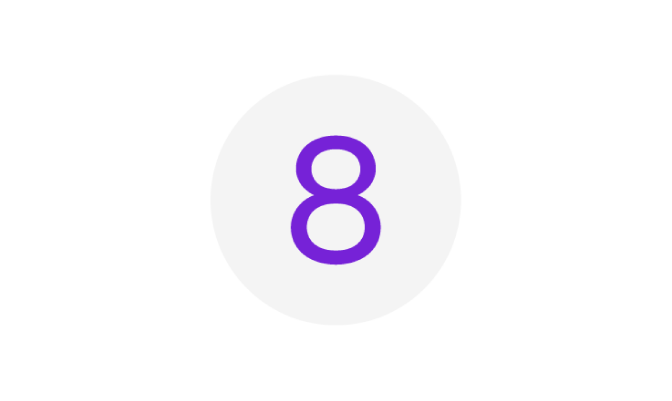
Pre – Go Live
As your final setup requirements, you will be guided through the process of completing your setup for ATO Setup (BMS ID) and importing Opening Balances including leave accruals. Prior to this step you would have completed BEAM or Super Clearing setup, Chart of Accounts setup and testing your journals/reports.

Go Live & Project Completion
Get excited, it’s now time to run a live pay run on your new Employment Hero Payroll platform.
We are thrilled that you are now part of the Employment Hero family, and can’t wait for you to get full value from our platform.
We will support you during Go Live and our Support team will take care of you after Go Live.
Phase 1 – Discovery Workshops
Depending on your business needs, please access the appropriate on-demand workshops below.

Implementation Journey Overview (AU)
During your kick-off, your Project Manager will walk you through our presentation and the implementation hub. Your Employee Data (ED) and Leave, Allowance & Deduction (LAD) templates will be emailed to you at the end of your call, for you to have a look through.

Pro-Rata for Salary Changes, Terminations, Leave & New Starters
This short video is a quick guide on how Pro-Rata Salary Changes, Terminations, Leave & New Starters work in Employment Hero Payroll.
Phase 2 – Configuration Workshops
Depending on your business needs, please access the appropriate on-demand workshops below.

System Walkthrough
This webinar will help familiarise you as Admins with the Employment Hero platform and finding your way around.

Understanding Employee Profile Settings
There are a number of settings within the Employee Profile. this video gives you a quick overview of each settings field in the Employee Profile.

Rostering Functionalities Overview
This workshop will assist you with understanding the rostering layout how to set, create and edit shifts, use roster templates and set budgets.

Understanding Pay Categories
This is a short video on how to setup and use Pay Categories

Understanding Leave Categories
This is a short video on how to setup and use Leave Categories
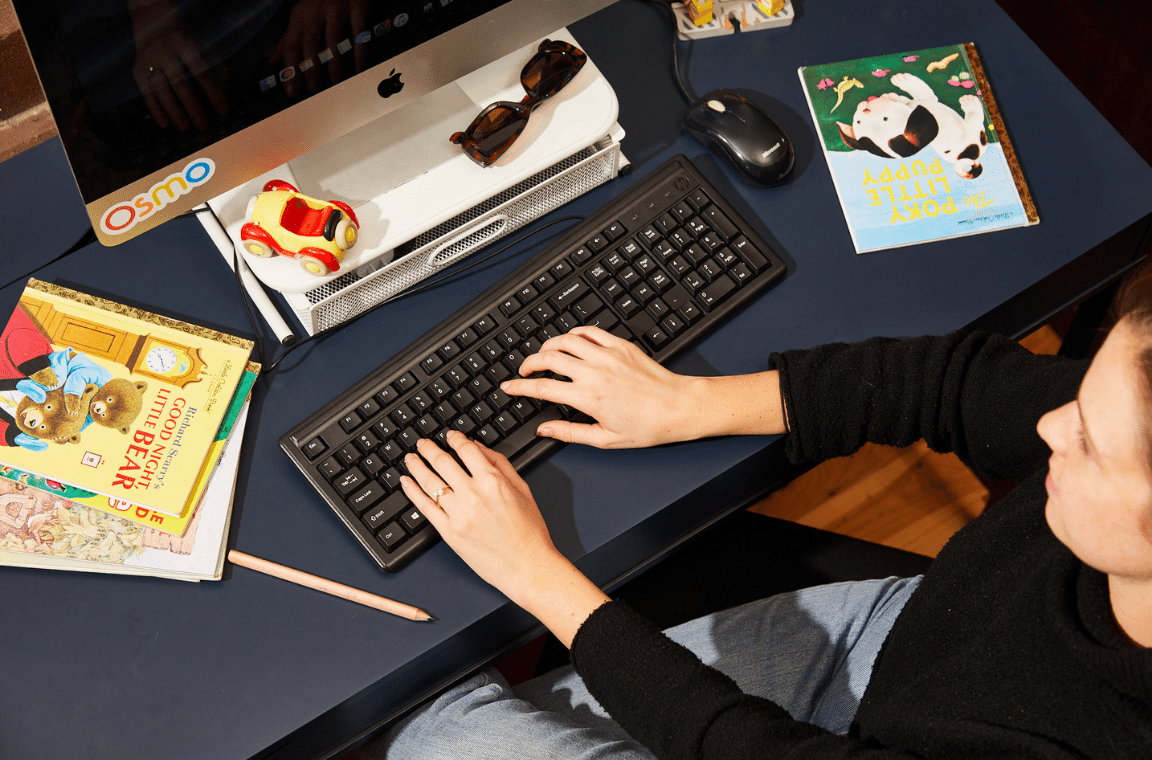
Understanding Deduction Categories
This is a short video on how to setup and use Deductions

Understanding Expense Categories
This is a short video on how to setup and use Expense Categories

Understanding Employer Liability Categories
This is a short video on how to setup and use Employer Liability Categories

Pay Rate Template
Pay Rate Templates enable you to create pre-defined sets of pay rates which can then be applied to new and existing employees. Updating rates on these templates will automatically update the rates of all linked employees.

Tags
Tags are a useful tool that can be used to set as a criteria when setting up employee groups or when identifying certain scenarios within pay condition rules.

Work Types
Work Types are used when entering timesheets and can be used as an input when creating pay conditions. You can create work types and map them to pay categories or leave categories.

Manage Users
The manage users page allows you to set up either full or restricted access users, and gives you control over what permissions users have access to within the business.
Phase 3 – Testing Workshops
Depending on your business needs, please access the appropriate on-demand workshops below.

Timesheet Management – Clock Me In
This workshop is recommended for organisations who require staff to log their time using an iPad at your worksite. With the Clock Me In app, your employees will be able to clock in and out and their timesheets will import directly to the payroll platform. You will learn how to configure the Clock Me In app, how to grant user access and how to approve submitted timesheets.

Timesheet Management – Employment Hero HR
This workshop is recommended for organisations who require staff to log their time using the Employment Hero HR timesheets function. Your employees will be able to log their start and finish times. Once approved, these timesheets will flow directly to the payroll platform. This will allow you to import clocked timesheets into your payroll system for each pay cycle.

Understanding Locations
This is a short video on how to setup and use Locations

Integrations
The Integrations page allows you to configure an external service (or file export) for your business to integrate with to export accounting journals, payment files and/or timesheets.

Chart of Accounts – Manual Integration
In this workshop you will gain an overview of how Chart of Accounts are mapped and connected to your pay journals for those users that require a Manual File Integration.

Chart of Accounts – API Connection
In this workshop you will gain an overview of how Chart of Accounts are mapped and connected to your pay journals via an API for our Xero, Netsuite, Sassu or QBO customers.

Setting up the provision for leave liabilities in your payroll journal
Want to keep up to date figures on leave liabilities without having to manually calculate and journal these figures into your Balance Sheet? To automate this process, you can configure the Chart of Accounts settings to map leave liability and expense General Ledger accounts. Once mapped, your payroll journals will then include the associated cost of any leave liabilities on a per pay run basis.

Setting up Public Holidays
Up to date State and Government holidays are provided, however you may be required to add your locally provided public holidays such as Cup Day. This is a quick video on how to setup public holidays so the correct payment is calculated for your employees.

Manage Public Holidays in Rosters
This is a short video on how to setup and use Public Holidays in Rosters

Running a Payroll (The basics)
This workshop will provide you with an overview of the process to run a payroll, from creating a pay run to finalising a pay run and then lodging your pay event with your tax authority. You will also be exposed to adjusting tax, leave and super within a pay run as well as deductions before finalising a pay run, publishing your payslips, downloading your bank file and final reporting to your tax authority.

Running a Payroll (Advanced)
This workshop will provide you with a greater understanding of pay run functions and equip you to be ready to handle common payroll scenarios that you may face. It will cover common pay adjustments made to employees, such as terminations, lump sum payments and redundancies.

Report Packs
This is a short video on how to setup and use Report Packs
Phase 4 – Final Stages Workshops
Depending on your business needs, please access the appropriate on-demand workshops below.

Setting up STP
This is a short video on how to setup STP for tax reporting

Setup Beam Super Clearing
This is a short video on how to set up Beam Super Clearing house for super contribution submissions

Setting up Opening Balances (AU)
In this workshop you will be guided through the process of importing year to date opening balances and leave accruals for your employees in preparation to Go Live.

Setting up your Tax reporting and Opening Balances (AU) – Multiple Entities
In this workshop you will be guided through the process of enabling STP within your system, completing your registration with the in-built clearing house, BEAM, and importing year to date opening balances and leave accruals for your employees. For companies with multiple entities only.

Super Contribution Report for Clearing House
Don’t want to register for Beam? No problem, you can use our Super Contribution Report to submit super payments through external clearing houses such as QuickSuper & HostPlus
Other Workshops
Depending on your business needs, please access the appropriate on-demand workshops below.

Installing an Award
One of our best and most unique features is our in-built awards, making paying your employees simple and compliant. This workshop will guide you through installing the award that aligns with your business and applying it to your employees.

Simple Rule Building (The basics)
This workshop will assist you with understanding basics of Rule Building and how they work. By enrolling in this workshop you will see how you can – Build a simple rule, How rules work with Awards, Testing Rules, Applying Rules to an Employee, Viewing Rules within a Pay run.

Setting Up Extra Leave
This is a short video on how to setup Extra Leave such as Leisure Days or Birthday Leave.

Employment Agreements
The advantage of employment agreements is that it combines the rule set, leave allowance templates and pay rate templates. Pay increases will happen automatically on employee birthdays and/or anniversary dates if they are assigned an agreement.

Update Pay Rates (in bulk)
The ‘Update pay rates’ page allows you to update the pay rate for a group of employees in bulk (up to 200 at once).
List of Employee/Manager workshops
Depending on your business needs, please access the appropriate on-demand workshops below.
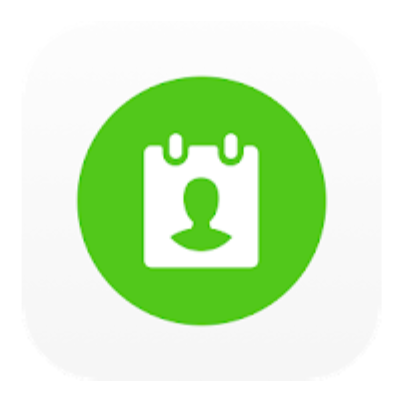
WorkZone – Getting Started
In this video we will show you how to login and navigate your WorkZone App

WorkZone for Employees – Clock In & Out
As an employee you are able to Clock in and out of a shift directly from your smartphone using the WorkZone app. In this video we will show you how to do this as well as clocking in and out of breaks.

WorkZone for Employees – Managing Timesheets
As an employee you are able to create and submit your timesheets at anytime and from anywhere using the WorkZone app. In this video we’re going to show you how to create, submit , view and delete timesheets using the WorkZone app.

WorkZone for Employees – Shift Management
As an employee you are able to view your future and past rostered shifts directly from your smartphone using the WorkZone app. In this video we’re going to show you how to access these shifts and if your employer requires you to… accept or decline the shifts.

WorkZone for Employees – Entering Unavailability
As an employee, you are able to enter an ‘unavailability to work’ for a specific period of time directly from your smartphone using the WorkZone app. In this video we will show you how to enter the unavailability.

WorkZone for Employees: Managing Leave
As an employee, you are able to manage your leave straight from your smartphone using the WorkZone app. In this video, we will show you how to apply for, cancel & view your leave requests and balances.

Clock Me In for Employees – Clock In & Out
As an employee you are able to Clock in and out of a shift directly from your organisations Ipad kiosk using the Clock Me In app. In this video we will show you how to do this as well as clocking in and out of breaks.

HR Platform for Employees
In this video we will show you how to navigate your HR portal access

HR & Payroll Platform for Managers
In this video we look at your portal navigation in our HR platform and how you action leave and timesheet approval. We also take a look at how this is then shown in our Payroll platform.
More implementation resources
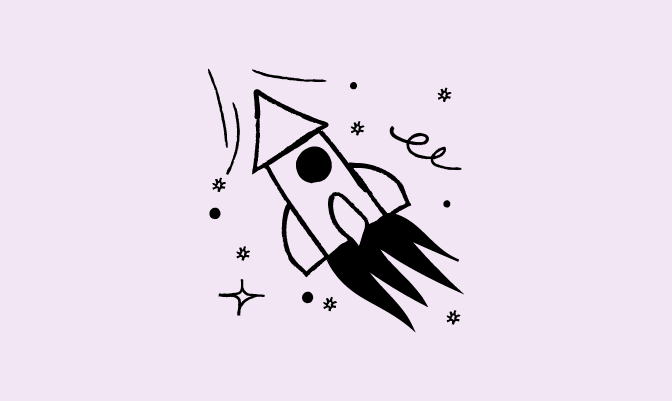
Knowledge base
If you have additional queries, please access our help centre for guides, FAQs and more.

Support
Post-implementation email support will be provided directly via our Support Team.

Phone support
Paid phone support is also available through our Support team.