T4 guide for employers: Preparing and filing T4 and T4A slips in 2026
Published
T4 guide for employers: Preparing and filing T4 and T4A slips in 2026
Published
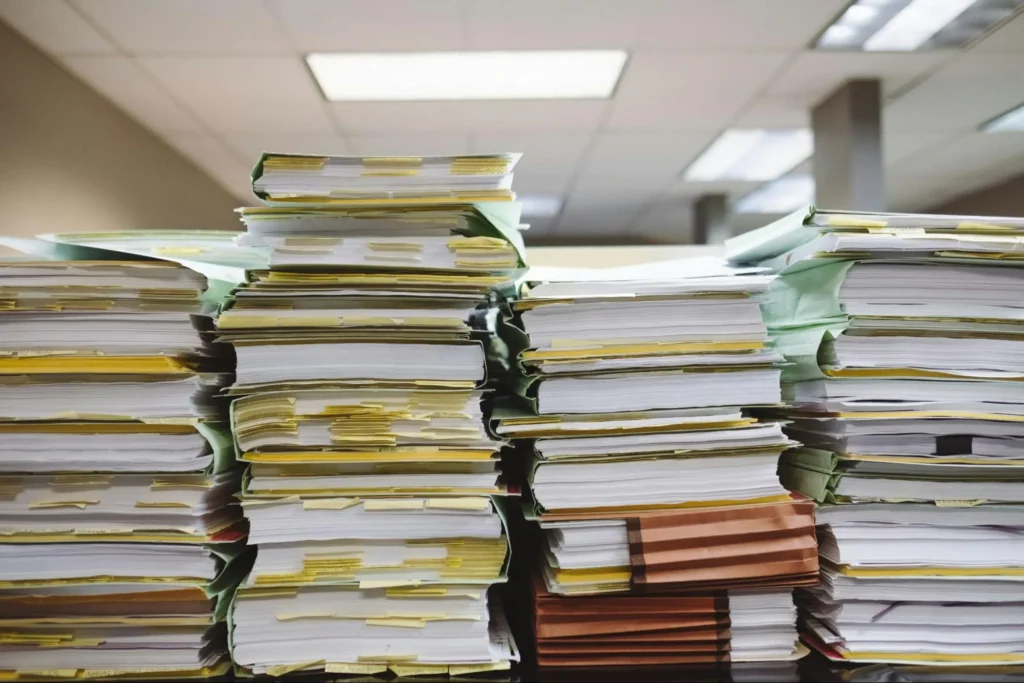
Every February, SMB owners and HR leaders across Canada brace for the same challenge—T4 season. It’s that time when payroll deadlines loom, CRA requirements pile up and every small error can cause a big headache. But it doesn’t have to be this stressful.
This T4 guide for employers is here to help you take control of tax season. We’ll walk you through how to prepare, file and distribute your T4 and T4A slips for 2026 with clarity and confidence. You’ll learn what each form means, which employees they apply to, key deadlines to know and how smart payroll software can do the heavy lifting for you.
Understanding T4 tax slips
Before you can file your T4s, it helps to understand what they represent.
A T4 slip — officially called a Statement of Remuneration Paid — summarizes the total income you’ve paid and the deductions you’ve withheld from each employee over the year.
If someone earned income from your business in 2025, they need a T4. That includes full-time, part-time and casual staff.
Here’s a quick breakdown of what a T4 includes and why it matters:
|
T4 Field
|
What It Means
|
Why It Matters
|
|---|---|---|
|
Employment
income |
The total wages or salary paid during the year
|
Confirms total taxable income for the employee’s tax return
|
|
Income tax
deducted |
The total federal and provincial tax withheld
|
Verifies that correct amounts were remitted to the CRA
|
|
CPP
contributions |
Canada Pension Plan amounts withheld and remitted
|
Confirms contribution accuracy for employee retirement benefits
|
|
EI premiums
|
Employment Insurance premiums withheld
|
Ensures eligibility and contribution accuracy
|
|
Employer
details |
Business name and payroll account number
|
Links your records to CRA’s employer database
|
|
Employee
details |
Employee name and Social Insurance Number (SIN)
|
Ensures correct identification for the employee’s return
|
In short, your T4s are the bridge between payroll and compliance. Even small mistakes — like a missing SIN or wrong total — can lead to CRA penalties. Using automated payroll software helps eliminate these errors. Your payroll software can calculate, tabulate and prep T4-ready data — but you should always review before submission.
T4 slip recipients and distribution

Getting T4 and T4A slips into the right hands is just as important as preparing them correctly. The CRA requires every eligible worker to receive the right form — and to receive it on time.
Here’s how to help ensure compliance:
Send T4s to employees
These go to employees paid through your payroll — full-time, part-time, casual or commission-based workers. Even short-term or terminated employees must receive one. Not sure how to handle deductions? Our guide to calculating payroll deductions in Canada breaks it down clearly.
Send T4As to non-employees
Use a T4A for independent contractors, directors, pensioners or anyone earning income outside payroll. If you operate in Quebec, see our guide to running payroll in Quebec for specific provincial rules.
Distribute slips securely
You can issue slips:
- Electronically through payroll software (Note: You only need express consent when sending via email. If sending electronically through a secure portal, you don’t need express consent, but you must still offer the option of receiving a paper copy)
- By mail to the worker’s last known address
- In person
Slips should be issued and filed with the CRA by 28 February 2026. If the last day of February is a Saturday or Sunday, your information return is due on the next business day. Check the official CRA filing deadlines page for exceptions or special cases.
Keep records organized
Retain copies of all T4 and T4A slips for a minimum of six years. Secure, cloud-based HR software helps keep you audit-ready. New to year-end reporting? Our SMB best practices to conquer Canadian payroll guide walks you through how to stay organized year-round.
Ready to simplify year-end reporting? See how our Employment Operating System helps Canadian employers take the stress out of compliance.
T4 slip delivery timeline
Getting your T4s right is only half the job — getting them in on time is just as important. The CRA enforces strict timelines for filing and distributing T4 and T4A slips, and missing them can result in financial penalties.
Use this quick checklist to help stay compliant for the 2025 tax year (reporting in 2026):
Key T4 and T4A deadlines:
|
Task
|
Deadline
|
Who it applies to
|
|---|---|---|
|
Prepare all T4 and T4A slips
|
January–February 2026
|
All employers and payers
|
|
Distribute slips to employees, contractors and pensioners
|
By 28 February 2026. If the last day of February is a Saturday or Sunday, your information return is due on the next business day.
|
Required for all recipients
|
|
Submit T4 and T4A summaries to the CRA
|
By 28 February 2026. If the last day of February is a Saturday or Sunday, your information return is due on the next business day.
|
All employers
|
|
Retain copies for your records
|
Minimum 6 years
|
For audit and verification purposes
|
To simplify year-end preparation, check out our guide on SMB best practices to conquer Canadian payroll. It covers how to build reliable payroll workflows that make T4 season stress-free.
Additional T-slip categories

By now, you’ve got a handle on T4 and T4A slips — the two stars of payroll season. But here’s the twist: they’re just part of a bigger cast. Every year, businesses across Canada issue a whole alphabet of T-slips, each with its own role to play in reporting income to the Canada Revenue Agency (CRA).
Your guide to T-slip categories:
|
Slip type
|
What it reports
|
Who it’s for
|
Issued by
|
|---|---|---|---|
|
T4E – Statement of Employment Insurance and Other Benefits
|
EI benefits, maternity or parental benefits, training allowances
|
Individuals who received EI or similar payments
|
Employment and Social Development Canada (ESDC)
|
|
T5 – Statement of Investment Income
|
Dividends, interest or investment income
|
Investors, shareholders
|
Financial institutions or corporations
|
|
T2200 – Declaration of Conditions of Employment
|
Confirms an employee’s conditions for claiming work-related expenses
|
Employees claiming deductions on their return
|
Employers (certify only, not filed with CRA)
|
T4 summary documentation
Once you’ve finished your T4 slips, there’s one more document to complete before you file — the T4 Summary. It’s the form that brings all your employee data, deductions and payments together into one neat package for the CRA.
Here’s how to prepare it step by step:
1. Collect your totals
Add up all the key amounts from your T4 slips, including:
- Total employment income
- Total income tax deducted
- Total CPP contributions
- Total EI premiums
For the full list, check the CRA’s T4 Summary — Information for Employers page
Your payroll software can help take the stress out of calculating these figures. If you’re doing it manually, take extra care — even small discrepancies between your summary and remittances can trigger a CRA review.
2. Complete the T4 Summary form
Use the official T4 Summary Form (T4SUM), available directly from the CRA here. Enter:
- Your legal business name and CRA Business Number (BN)
- Total number of T4 slips you’re submitting
- The totals for income, deductions and contributions you calculated in Step 1
- The total remittances you’ve already paid to the CRA
If the numbers don’t line up perfectly, double-check your records. Sometimes adjustments like late remittances or payroll corrections can throw things off.
3. File it together with your T4 slips
You’ll send your T4 Summary and all corresponding T4 slips to the CRA. If you file electronically, the system will prompt you to upload both. If you file by mail, they must be sent together in the same package (Note: if you have more than five slips, filing electronically is mandatory).
For the most up-to-date submission instructions, review the CRA’s Employer’s Guide: Filing the T4 Slip and Summary (RC4120).
4. Keep a copy for your records
Always keep copies of your T4 Summary and T4 slips for at least six years after the end of the reporting year.
T1 Tax Return Line 15000 explained

You’ve filed your T4s, totalled your T4 Summary and sent everything off to the CRA. What happens next might surprise you — those numbers directly shape how your employees file their personal tax returns.
That’s where T1 Tax Return Line 15000 comes in. It’s one of the most important figures on an employee’s tax return — the total income before deductions that drives every credit, benefit and contribution limit.
How employer reporting connects to Line 15000:
|
Step
|
What employers do
|
What the CRA does
|
What employees see
|
|---|---|---|---|
|
Prepare and file T4 / T4A
|
Record total pay, taxable benefits, CPP/EI, income tax withheld; generate slips and T4 Summary
|
The CRA receives this data electronically through your payroll submission (or via paper).
|
Income details appear/are available in the employee’s MyAccount.
|
|
CRA verifies data
|
N/A
|
CRA cross-checks the slip data; totals from T4 Summary are used to validate consistency and detect mismatches
|
Most of their income lines are prefilled; if discrepancies exist, they may receive a request or reassessment
|
|
Employee files T1 return
|
N/A
|
CRA / tax software aggregates all income sources (incl. T4/T4A) to compute Total Income on Line 15000
|
Employee sees prefilled income, but must review, adjust and submit their return
|
|
Errors or mismatches
|
If slips or summaries had mistakes, the employer must issue amended slips or corrections
|
CRA may issue reassessments or require clarification
|
Employee may see changes, delays or adjustments in their Notice of Assessment
|
Essential T4 box information
After understanding how your T4 data connects to employees’ tax returns, let’s zoom in on the details that make up the form itself — the boxes. Here’s what each key box means — and what you’ll need to include (For a full list of all T4 boxes, visit the CRA’s T4 Statement of Remuneration Paid page:
Key T4 boxes explained:
|
Box
|
Why it’s essential
|
|---|---|
|
Box 14 – Employment income
|
The backbone of the T4. Reports total gross income paid to the employee.
|
|
Box 16 – Employee’s CPP contributions
|
Required for all employees contributing to CPP.
|
|
Box 18 – Employee’s EI premiums
|
Required for all employees covered by Employment Insurance.
|
|
Box 22 – Income Tax Deducted
|
Reports total income tax withheld for the year.
|
|
Box 24 – EI Insurable Earnings
|
Shows the portion of earnings that were subject to EI premiums, up to the annual maximum ($65,700 in 2025). This may differ from Box 14 if some income is not EI-insurable or if the employee earned above the annual maximum
|
|
Box 26 – CPP/QPP Pensionable Earnings
|
Required for CPP/QPP contributions — may differ from Box 14 if exemptions apply.
|
T4 Box 40 — Other taxable allowances and benefits
Not every reward shows up on a paycheque. Perks like company cars, housing allowances or employer-paid insurance often count as taxable benefits — and they belong in Box 40 on the T4 slip.
These benefits have real dollar value. The CRA treats them as income because they save employees money or add personal value — even when no cash changes hands.
Here’s how to handle common taxable benefits:
- Company vehicles: If a car is available for personal use, calculate the standby charge (based on cost/lease and months available) and any operating cost benefit (per-km personal use). CRA provides prescribed formulas.
- Housing or rent subsidies: If you provide housing or pay rent for an employee, include the fair market value (or the difference between FMV and what the employee pays) as taxable income.
- Employer-paid insurance: Employer-paid group term life insurance premiums are taxable. Health and dental benefits are generally non-taxable, while disability insurance depends on who pays the premiums — benefits may be taxable if the employer pays.
- Allowances and reimbursements: Flat allowances (for cars, meals, tools) are usually taxable. Reimbursements based on reasonable business expenses (e.g., per-kilometre vehicle rates within CRA limits) are non-taxable.
Accessing T4 slips online

Paper slips are quickly becoming a thing of the past. The CRA now makes it simple for both employers and employees to view and download T4s online — securely and on their own time.
Employers can log in to CRA My Business Account to confirm submissions, download copies or make corrections. For returns filed after Dec 31, 2023, e-filing is mandatory if you file more than 5 slips of a given type (T4, T4A, etc.). You’ll find full instructions in the CRA’s Employer’s Guide: Filing the T4 Slip and Summary (RC4120).
Employees can access their T4s through CRA My Account, where slips appear automatically under Tax Information Slips (T-slips). Most use Auto-fill My Return, which pulls their T4 data straight into tax software — no paperwork or guesswork needed.
Retrieving previous year T4 slips
Mistakes happen — a name spelled wrong, an updated address or a forgotten taxable benefit. Thankfully, fixing or reissuing a T4 isn’t complicated.
For employers: If you discover an error after filing, you can amend a T4 by submitting an updated slip electronically through the CRA’s Web Forms or Internet File Transfer system. This corrected version updates the CRA’s records but doesn’t replace the original entry in your account history.
For employees: Updated slips appear automatically in CRA My Account once processed, ensuring their tax records stay accurate.
Quick corrections today prevent bigger issues at audit time — and show employees you take payroll accuracy seriously.
Common T4 errors and how to avoid them
Even the most careful employers slip up during tax season. Small mistakes can cause CRA delays, extra admin and frustrated employees. Here are the most common errors — and how to steer clear of them.
- Incorrect or missing SINs
Double-check Social Insurance Numbers against HR records. One wrong digit can flag the entire submission. - Unreported taxable benefits and allowances
Forgetting items like car allowances or life insurance premiums is easy. Review Box 40 before filing to make sure everything’s captured. - Mismatched totals
Your T4 Summary must match what you’ve remitted throughout the year. If they don’t line up, the CRA will ask questions. - Late submissions
Missing the 28 February 2026 deadline can lead to penalties. Mark it in your calendar early. - Manual entry errors
Keying in amounts by hand invites mistakes. Automated payroll software helps ensure your data is consistent and CRA-ready.
Confident compliance doesn’t need to be complicated. See how the Employment Operating System can help you stay accurate and compliant year-round.
T4A slips for contractors and freelancers

Not everyone on your team gets a T4. When you pay independent contractors, freelancers or directors, their income must often be reported on a T4A slip instead.
Use a T4A when:
- You pay fees for service and commission to non-employees
- You issue scholarships, bursaries, artists’ project grants and prizes
- You provide other amounts, including pensions, annuities, lump sum payments and pension adjustments reported by a pension administrator or multi-employer plan
Use a T4 when:
- The person is on your payroll
- You withhold CPP, EI or income tax
- The worker is considered an employee under CRA rules
If you’re unsure how to classify someone, revisit our SMB best practices to conquer Canadian payroll guide — it explains how to help stay compliant while managing a flexible workforce.
CRA penalties for late or incorrect filing
The CRA expects accuracy and timeliness — and it enforces both. Penalties apply for late or incorrect T-slips, with interest compounding once a deadline passes.
Late filing: The minimum penalty for late filing is $100, and the maximum penalty is $7,500.
Incorrect information: Honest mistakes can be corrected without penalty, but repeated or deliberate errors may face additional fines under the Income Tax Act.
Failure to distribute: Missing the February 28 deadline creates compliance risk and extra admin for your team.
Filing early and using digital payroll tools helps you stay compliant and avoid costly delays. For more information, review the full list of Legislated Penalties.
Avoid year-end headaches and penalties. The Employment Operating System is built to make compliance simpler for Canadian employers.
Using payroll software for T-slip compliance
Filing season doesn’t need to feel like a scramble. With the right tools, you can automate much of the work that causes year-end stress.
Employment Hero’s Payroll Software calculates deductions, generates year-end tax slips quickly and confidently, with built-in accuracy and compliance.
Pairing it with HR Software lets employees access their T4 and T4 summaries securely online, cutting down on paper and last-minute requests.
Automation helps keep you compliant, accurate and confident — so when February rolls around, tax season feels like just another day at the office.
Filing T4s and T4As with Confidence
Preparing and filing T4 and T4A slips may feel daunting, but with the right systems in place, it doesn’t need to be. By understanding which slips to issue, meeting the CRA’s deadlines and accurately reporting taxable benefits and contributions, you’ll protect your business from penalties and give your employees peace of mind come tax time.
Whether you’re managing payroll for a growing team or leading HR for a large organization, getting this process right is critical for compliance and employee trust.Want a step-by-step checklist you can reference at year-end?
Download our free T4 and T4A Employer Guide (PDF) for clear instructions, timelines and compliance tips — everything you need to stay on top of your year-end reporting.
To download the guide, we just need a few quick details.
Related Resources
-
 Read more: Workplace evaluation template: performance reviews
Read more: Workplace evaluation template: performance reviewsWorkplace evaluation template: performance reviews
Streamline performance reviews with our top workplace evaluation template. Enhance feedback and boost employee engagement.
-
 Read more: Your guide to creating a company handbook: template for Canadian businesses
Read more: Your guide to creating a company handbook: template for Canadian businessesYour guide to creating a company handbook: template for Canadian businesses
Create a strong foundation for your business with our company handbook template. Streamline policies and procedures.
-
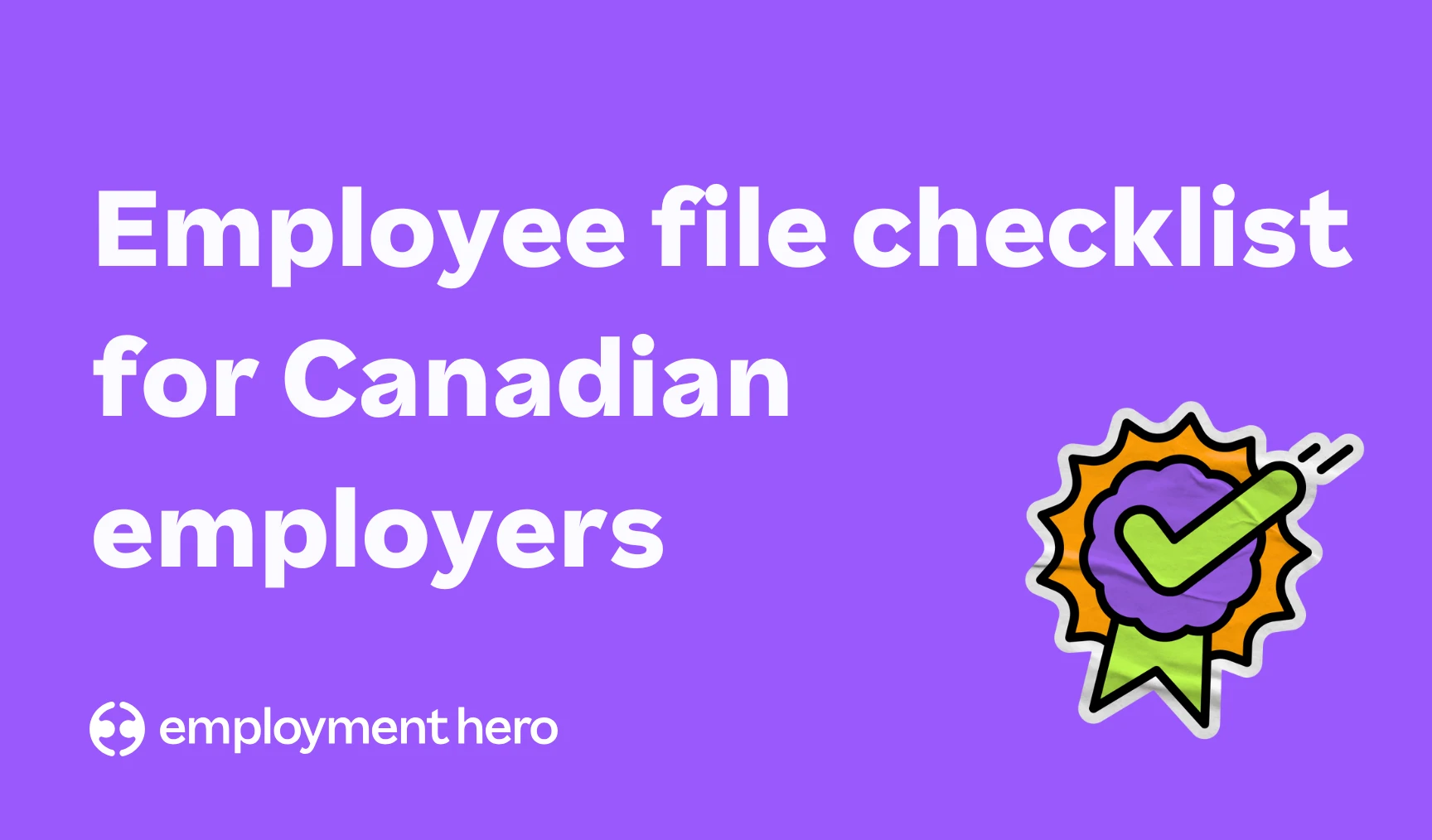 Read more: Employee file checklist and guide
Read more: Employee file checklist and guideEmployee file checklist and guide
Manage your employee files with our comprehensive checklist. Discover essential documents to include and streamline your HR process.


















