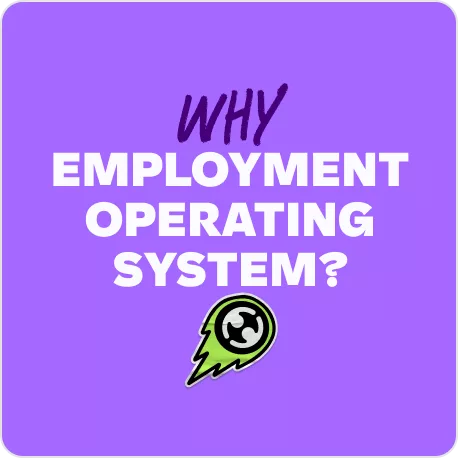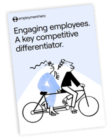Hero Points: Where to get them and how to spend them
An employee’s guide to making and spending Hero Points

At Employment Hero, we love making employment easier and more valuable for as many people as we can – so it should come as no surprise that we also use Employment Hero for our own HR, payroll, employee benefits and employee engagement!
So yes, in case you were wondering – we drink the Kool-Aid.
As an employee using Employment Hero, there are a bunch of features that make my life easier.
My favourite? Diverting my pay into 3 different Swag Stash accounts to optimise my savings – without having to have that awkward conversation with payroll about why I can’t be trusted to do it myself.
Enter Hero Points
A close second is saving every dollar I can by using Hero Points when using the Swag Store, whether it be for electronics or homewares or gift cards for Woolies or Coles to use for my groceries. Not only are these items usually already discounted, I can reduce the cost even further by using Hero Points to buy them. Hero Points can be used in conjunction with other payment methods, like debit or credit cards, or a portion of your earned wages. And unlike credit or debit cards, using Hero Points on Swag Store purchases means no credit card fees, so you’re paying less again!
You can access the Swag Store by logging into your Employment Hero account using a desktop device here and navigating to Benefits > Swag Store in the main menu. You can also purchase gift cards directly from the Swag app.
And if you gave a Swag Spend account, you can use your Hero Points balance on everyday transactions with our Swag Spend Visa Debit card, including like coffee, groceries, bus fares — whatever you like. For guidance on converting Hero Points into cash, check out how the Swag Spend account and Visa Debit card work here. Hero Points can now be converted into cash. Looking for a way to spend your Hero Points but don’t need anything in the Swag Store? You can now convert your Hero Points into cold hard cash with a Swag Spend account and Visa Debit card. Head here to see how it works.
How can I get Hero Points?
Haven’t heard of Hero Points before? Some employers connect Hero Points with their reward and recognition processes. This could be for the Recognition tool in the Company Feed, or for small bonuses for birthdays or work anniversaries.
To check your Hero Points balance, login to the Swag app and look into the top right corner of the screen. If you’ve got Hero Points to spend, you’ll find them here.
How are other people using their Hero Points?
Veronica, Business Development Manager
“I love going to the movies, but it is so expensive. I wanted to have a look at how much this was going to cost me with in Swag Store, and I realised I had $50 Hero Points from my employer from Christmas. This allowed me to go to the cinema twice with my partner—completely for free!”
Nidhi, Customer Success Manager
“I usually use my Hero Points to buy Woolworths gift cards and top up my Opal card. It pretty much means free travel for the month and I can use that money elsewhere. I usually spend $30 a week on my commute, so depending on how many Hero Points I have, I save over $100 dollars a month. Or I use it to buy birthday presents for my family – they don’t need to know their $100 gift card didn’t cost me a cent!”
Charlotte, Talent Acquisition Specialist
“I have been wanting to try the Gold Class cinema for a while, so when I saw the discount through Swag Store, I jumped at the chance! Watching a move whilst being served wine and dinner – all paid by my employer with Hero Points – was simply divine!”
Ready to check out Hero Points?
Sign in to Employment Hero and head to the Swag Store (under the My Benefits tab on the left-hand side of the page) and see what you could spend your Hero Points on.
If you’re interested in introducing Hero Points into your company, get more details on becoming an Employment Hero partner here.
Want to introduce Hero Points into your company? Reach out to us today to find out how!
Related Resources
-
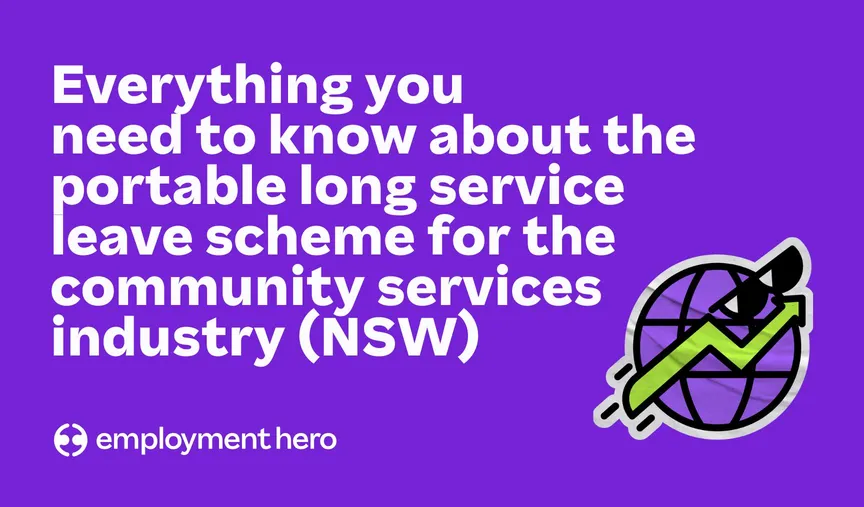 Read more: NSW Government introduces Portable Long Service Scheme for the Community Services Industry
Read more: NSW Government introduces Portable Long Service Scheme for the Community Services IndustryNSW Government introduces Portable Long Service Scheme for the Community Services Industry
The NSW Government has introduced portable long service leave for the community services industry. Learn what it is and what…
-
 Read more: Payday Super changes: What we’re fighting to fix and why it matters to you
Read more: Payday Super changes: What we’re fighting to fix and why it matters to youPayday Super changes: What we’re fighting to fix and why it matters to you
Big changes are coming to how superannuation is paid in Australia. Here’s what we’re asking Treasury to seriously consider updating…
-
 Read more: Why choice in superannuation matters
Read more: Why choice in superannuation mattersWhy choice in superannuation matters
What could be coming when Payday Super hits and what Employment Hero is doing about it.