Managed Payroll Implementation
Your Managed Payroll implementation is a hyper-personalised implementation with your own project manager and payroll specialist who will handle the set up of your new payroll solution and assist with best practice training during the payroll build.

Managed Payroll Implementation timeline
Here is what your Managed Payroll Implementation will look like. Access all of the information here.
Step one.
Kick off session.
During your kick-off, your Project Manager will walk you through our presentation and this landing page to allow you to become familiar with the project flow and what is needed from you at each stage.
Step two.
Payroll discovery.
Together we will review your scoping forms and the data required for basic platform set-up. Our Payroll Specialist will also provide a walkthrough on the pay conditions / allowances / leaves available
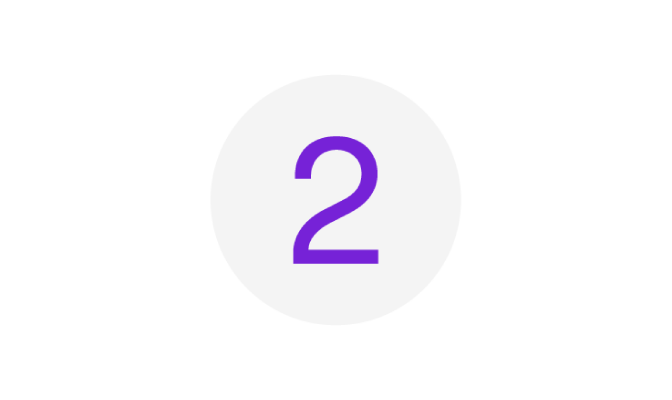

Step three.
Configuration and build.
Now it’s time to complete your data templates so that we can build your Employment Hero Payroll system! Below is a list of all the templates you’ll need to complete.
Step four.
Client learning.
We believe in a simple setup and fast return on your investment. So we’ve built these workshops to help you navigate the setup process and learn about our Employment Hero Payroll platform.


Leave, pay and accruals
In this workshop you will learn how and why you need to manage and create pay and deduction categories.

Installing an award
One of our best and most unique features is our in-built awards. Making paying your employees simple and compliant.
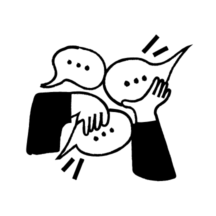
Rostering functionalities
This workshop will assist you with understanding Roster templates and how to create your own roster sets and shifts

Timesheet management
In this workshop you will learn how to configure the WorkZone app, how to grant user access and how to approve submitted timesheets.

Configuring chart of accounts
In this workshop you will gain an overview of how Chart of Accounts are mapped and connected to your pay journals.

Running a payroll (The Basics)
This workshop will provide you with an overview of the process to run a payroll, from creating a pay run to finalising a pay run and then lodging your Single Touch Payroll (STP) event(AU). You will also be exposed to adjusting PAYG(AU) PAYE(NZ), leave and super(AU) Kiwisaver(NZ) within a pay run as well as deductions before finalising a pay run and then lodging your STP event(AU).

Running a payroll (Let’s get technical)
This workshop will provide you with a greater understanding of pay run functions and equip you to be ready to handle common payroll scenarios that you may face. It will cover common pay adjustments made to employees, such as terminations, lump sum payments and redundancies.
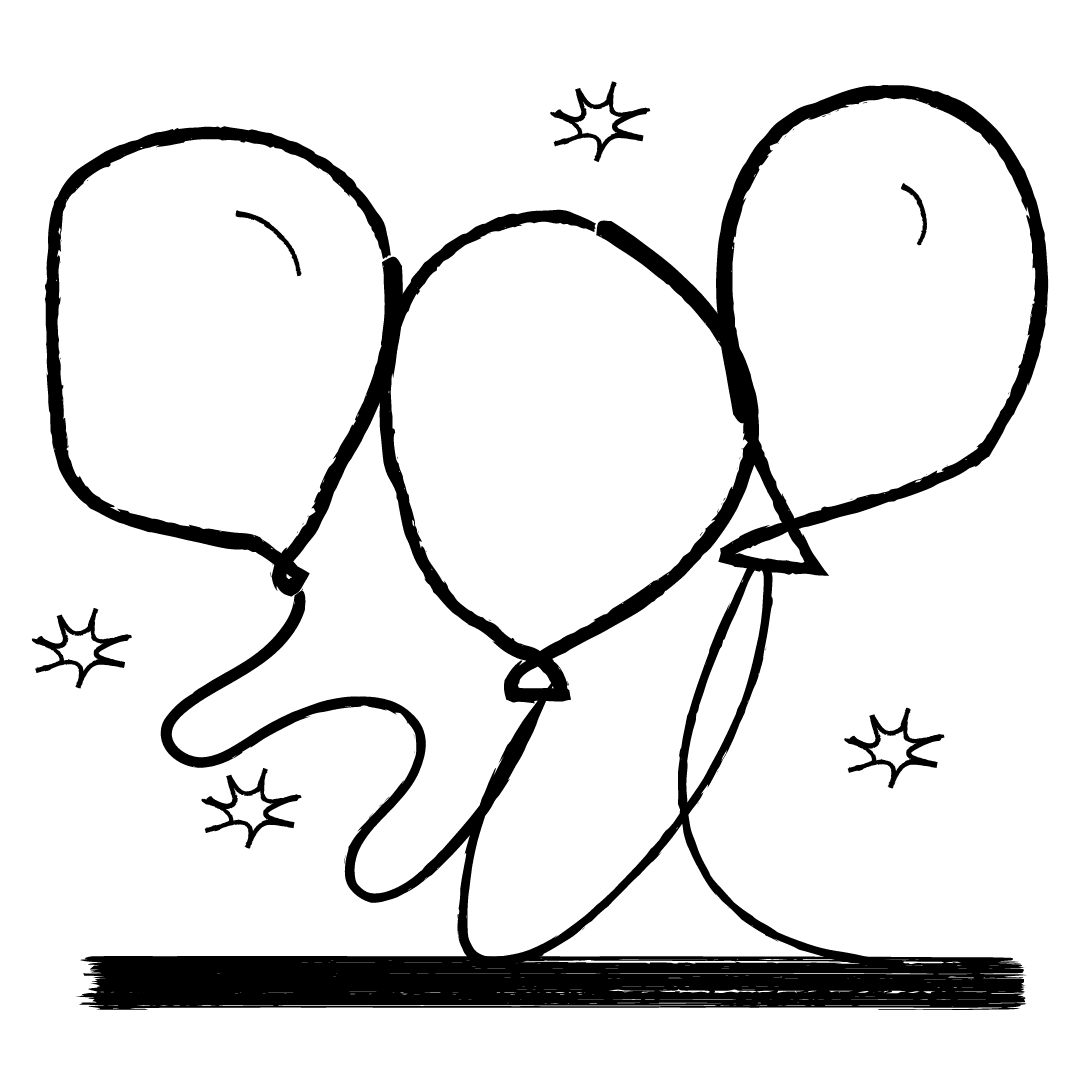
Completion of Payroll Settings (Australia)
In this workshop you will be guided through the process of enabling STP within your system, completing your registration with the in-built clearing house, BEAM, and importing year to date opening balances and leave accruals for your employees.
Step five.
Scenario testing.
During this stage, our team will test the various award requirements to ensure correct configuration of your platform.


Step six.
Platform walkthrough.
Once your platform has been integrated, a conference call with your Project Manager and yourself (as well as anyone else in your organisation’s implementation project team) will take place.
Step seven.
Parallel testing.
This is the opportunity for you to be able to do a comparison with all the data inputs and outputs from a pay run you have recently processed.
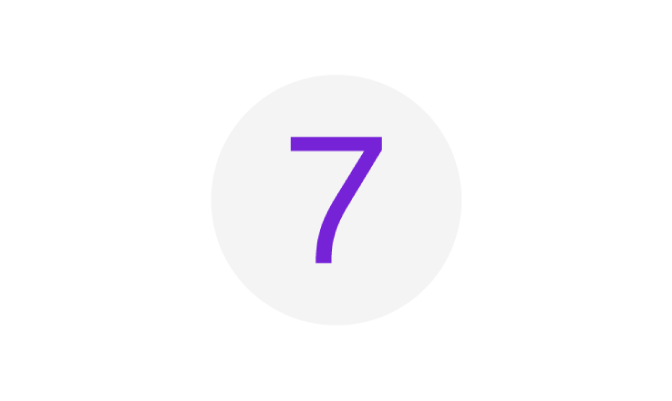
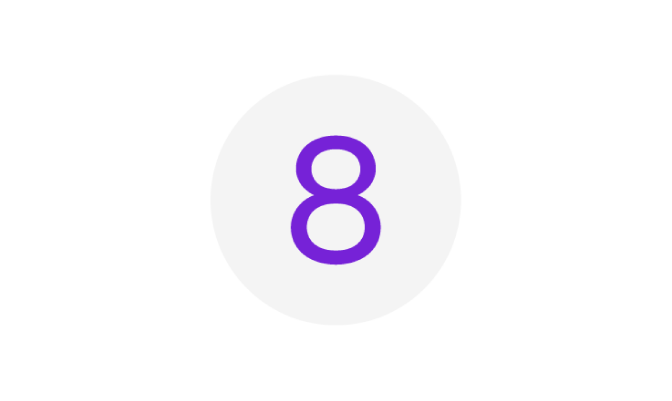
Step eight.
Live pay run.
Get excited, it’s now time to run a live pay run on your new Employment Hero Payroll platform.
Step nine.
Project completion.
It’s official!
You are ready to GO LIVE! We are so excited that you are now part of the Employment Hero family, and can’t wait for you to get full value from the platform.

More implementation resources.
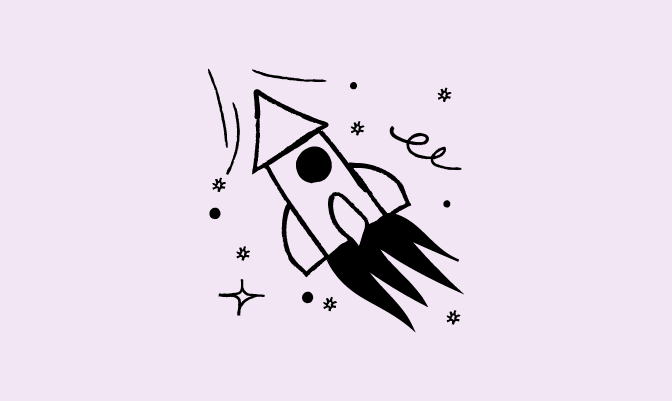
Knowledge base
If you have additional queries, please access our help centre for guides, FAQs and more.

Support
Post-implementation email support will be provided directly via our Support Team.

Phone support
Paid phone support is also available through our Support team.
























