The 7 Best AI Productivity Tools to Boost Workplace Performance
In today’s fast-paced world, businesses are constantly seeking new ways to boost productivity and stay ahead. For Canadian small-to-medium businesses (SMBs), leveraging technology isn’t just an option, it’s a necessity.

Contents
In today’s fast-paced world, businesses are constantly seeking new ways to boost productivity and stay ahead. For Canadian small-to-medium businesses (SMBs), leveraging technology isn’t just an option, it’s a necessity.
Enter Artificial Intelligence (AI), not as a replacement for human ingenuity, but as a powerful sidekick, ready to take the mundane off your plate and make you the hero of your business. Research shows that productivity and AI are on the minds of SMBs. However, only very few businesses have implemented AI to at least a moderate integration.
So what’s holding up SMB adoption of AI? We’ve put together this handy article to help navigate the why and how of AI adoption for key tools that will help make your business more productive.
How does AI boost productivity?
AI productivity tools are transforming how we work. They’re designed to automate repetitive tasks, provide insightful data and streamline workflows, allowing you and your team to focus on what truly matters: growing your business and innovating. Here are three key scenarios where you could see AI take a bigger role in your business.
Supercharging your spreadsheets and data analysis
Have you ever spent ages googling how to calculate something from your data? Or had to go line by line to identify patterns or trends in your data? Well you can say goodbye to that life and throw away the tatty old “Excel cheatsheet” you have printed on your desk.
Most Large Language Model (LLM) tools can be used to ingest a spreadsheet or data to ask for guidance on formula building or analysis of trends. What may have cost you hours in the past, can be looked at in minutes. Test prompts like this:
“Calculate the average sales per region and identify which region had the highest total sales last quarter.”
This prompt requires both calculation (average and total sales) and identification of a pattern/extreme value (highest total sales). It implies the spreadsheet contains sales data, likely broken down by region and quarter.
“Identify any trends in customer churn over the past year, and calculate the month-over-month percentage change in active users.”
This prompt focuses heavily on identifying data patterns (trends in churn) and also requires calculation (month-over-month percentage change). It suggests the spreadsheet would contain data on customer activity and churn rates over time.
Review your writing and make recommendations
If you’ve ever received feedback about your written communications with your team or colleagues, you’ll know the anxiety that pops up right before you hit send. Whether you’ve been told you’re too brash or too soft, there will be that split second of questioning….”Does this sound ok?” Imagine if you had a tone consultant who could give you feedback immediately AND keep it to themselves.
That’s where smart prompting comes in. Smart prompting means giving your AI clear, specific context so it can give you the most relevant and helpful feedback.
Instead of simply asking, “Is this email okay?”, focus your prompt on the goal or emotion you want to convey, like clarity, empathy, authority or urgency. The more intentional your prompt, the more precise the AI’s support will be. Try prompts like this:
“Review this email I’m sending regarding upcoming mandatory training. Does the tone convey the importance and value of the training, or does it sound like just another compliance requirement?”
- Why it’s good: This prompt focuses on communicating importance and value. It addresses the common challenge of making mandatory communications engaging rather than tedious.
“I’ve written an email responding to an employee’s complaint. Is the tone appropriately professional and responsive, or could it be perceived as dismissive or defensive?”
- Why it’s good: This prompt is crucial for managing employee relations. It targets professionalism and responsiveness while explicitly warning against common negative perceptions like dismissiveness or defensiveness.
Best AI productivity tools to try in
AI tools are essential for powering SMB productivity tools but it can be overwhelming to pick the right one. To save you time on trial and error of AI productivity tools, we’ve done the hard work for you and consolidated our top recommendations.
Ready to shake things up and redefine what’s possible? Let’s dive into seven game-changing AI tools that can help your workplace thrive.
AI productivity tools: The basics
1. OpenAI’s ChatGPT
The classic and the original that set the AI world on fire. Open AI’s ChatGPT tool is one of the most widely used tools and can be accessed via a free version. The free version provides access to AI capabilities including different models, web browsing, data analysis and more.
With ChatGPT, free tier users can:
- Search the web to leverage up-to-date information
- Analyze and extract insights from data
- Upload images or files to aid any prompting
- Discover and use public custom GPTs
- Create images
A small watch out though: free platforms may have daily limits and/or the data you input may feed the public model. So if you’re looking to use any confidential information within the platform, it’s always best to opt for a paid workspace where your information isn’t used any further.
2. Google’s Gemini
Google’s answer to ChatGPT, Gemini (formerly Bard), is quickly becoming a key player in the AI productivity space. It’s integrated tightly with the Google ecosystem, which makes it an easy pick if you’re already using Google Workspace.
Gemini is free to access, with a pro tier available if you want to tap into the more powerful Gemini 1.5 model. It also has multiple entry points, like Google Search, Gmail, Docs, and a dedicated app, making it easy to access wherever you’re working.
With Gemini, you can:
- Write, summarise or brainstorm content directly in Docs
- Analyze and visualise data in Sheets
- Pull in up-to-date info from Search
- Generate images
- Use it via mobile, browser or directly in Google apps
- Create your own “Gem” that retains writing guides
Just a heads-up, while the integration is super handy, the experience can feel a little different depending on where you’re using it – the app, the sidebar, or the web tool. It’s worth testing out a few options to see what works best for your workflow.
3. Microsoft’s CoPilot
Copilot is Microsoft’s AI tool that lives within tools like Word, Excel, Outlook, and Teams. Basically, anywhere you’d usually work in Microsoft 365. It’s built on GPT-4 tech and is designed to supercharge the tools you already use every day, saving you time in the process.
With Copilot, you can:
- Summarise meetings and emails in Teams and Outlook
- Generate or edit documents in Word
- Create and analyse data sets in Excel
- Draft responses or content based on your writing style
- Ask questions and get contextual answers inside your docs
The catch? It’s only available via paid Microsoft 365 business plans, so it’s not something you can try casually. But if your business is already on M365, it’s definitely worth exploring.
AI and productivity growth tools: Project and workload management
4. Asana
Asana has quietly introduced AI into its project management platform, and it’s pretty helpful. It now suggests ways to structure your work, helps flag delays, and can even summarise project progress so you don’t have to dig through task lists manually.
Asana’s AI lets you:
- Auto-build timelines and project plans
- Spot risks early based on task trends
- Search across projects in plain language
- Summarise updates instead of writing them from scratch
If time management or admin overload is your biggest gripe, this one’s a solid addition to your daily toolkit.
5. Clockwise
Clockwise is one of those tools that just runs in the background, quietly cleaning up your calendar mess. It uses AI to move meetings around (within your preferences) to give you more uninterrupted focus time. It’s great for anyone who’s back-to-back and wondering when to get any actual work done.
With Clockwise, you can:
- Automatically find better meeting times
- Block out time for deep work
- Sync with your calendar and Slack
- Set working hours, lunch breaks, or “no meeting” windows
- Get a sense of how much of your week is actually productive
If your team feels like their calendar is running their life, then it might be time to start considering time tracking AI. Just keep in mind, while it can be great for reclaiming focus time, it can also open the door to micromanaging if not used thoughtfully, which usually ends up hurting productivity more than helping it.
6. Jira/Confluence
Jira and Confluence, two project tracking and documentation tools, have added a layer of AI to help reduce some of the manual work that comes with tracking issues and writing documentation. It’s subtle, but handy, like summarising a long Confluence page or helping draft a Jira ticket so you’re not starting from a blank screen.
Jira/Confluence AI lets you:
- Summarise tickets or pages in a few clicks
- Get writing help for documenting tasks or processes
- Search using natural language
- Surface related content or work items
- Spot potential blockers before sprint planning
It’s the kind of thing you don’t realise you’ll use, until you’re using it all the time.
AI productivity tools: Employment
7. Employment Hero
Oops, how did we get in here? Well, it would be a bit odd not to mention our own platform, especially since we’ve been leaning into AI pretty hard. With tools like SmartMatch and AI policy generation already live, and more on the way.
The Employment Operating System pulls together a bunch of tools that usually live in different places, hiring, onboarding, payroll, compliance, and makes them work better together.
Some features include:
- AI-powered policy and document generation.
- Automated onboarding workflows.
- Integrated HR, payroll and compliance management.
- Workforce insights and reporting dashboards.
- Employee self-service with AI-guided processes.
We won’t oversell it, we just think it makes the messy parts of employment a bit less messy. Talk to one of our business specialists for a demo.
How to choose the right AI tools for your team
AI and productivity growth isn’t just about following trends; it’s about finding solutions that fit your businesses’ unique needs. Here are our top tips for choosing the right platform.
Business size and type
The first thing you should consider is the size and type of business you operate, as this can often impact the type of platform you choose.
While small businesses may benefit from lightweight, user-friendly software that automates admin tasks without heavy implementation, larger companies might prioritize advanced analytics and workflows across multiple teams. Consider your business’s growth stage, compliance requirements as well as the volume of repetitive tasks AI could automate.
Keep in mind your future growth plans when looking at AI productivity tools and try to choose one that will continue to work as you scale.
Confidentiality and AI usage guardrails
It’s essential to outline how your team should and shouldn’t use AI. Whether there are restrictions on any confidential information being uploaded or whether you need to stipulate that customer data cannot be shared.
Having agreed guardrails on what can be shared and what can’t, as well as training sessions to onboard the team to ways of working and confidentiality flags should be part of your first steps.
And don’t forget, if you don’t want anything shared in your AI models to feed public models then you’re best off looking into paid subscriptions.
Integration
Any AI platforms you introduce should fit seamlessly into your current technology and ways of working. So look for solutions that integrate with your HRIS, payroll systems, communication tools (such as Slack or Teams) and document management systems.
Ensuring all your software speaks to each other will prevent you from having fragmented workflows and will maximize efficiency.
Budget vs ROI
It’s important to remember that AI productivity tools are an investment, but the last thing you want is to spend money that gives you no return on investment. Weigh the upfront or subscription costs against the potential time savings, reduction in manual errors and increased productivity. For example, if an AI tool saves your HR team 10 hours per week, it may quickly pay for itself in reclaimed time and improved employee experience.
With so many options on the market, it’s not always going to be easy to decide which platforms to introduce in your business. But by evaluating these factors, business leaders and HR professionals can select platforms that align with their growth goals, current tech stack and challenges. This ensures that tools are not simply adopted, but that they actively drive value.
The impact of generative AI on employment and productivity
It’s clear that artificial intelligence is reshaping how work gets done, driving both opportunities and change across businesses. AI is increasingly transforming tasks within roles, automating repetitive admin while enhancing human creativity and decision-making.
For business owners, leaders and HR professionals, this means employees can spend less time on manual processes and more on high-value work that requires strategic thinking and problem-solving.
However, the shift also requires proactive workforce planning. HR teams will need to invest in upskilling and change management to ensure employees can effectively use AI tools while adapting to evolving role expectations. By embracing generative AI as a productivity partner rather than a threat, organizations can build more resilient, agile teams ready for the future of work.
Build a smarter, faster workplace with AI
The future of work isn’t coming, it’s already here. As we’ve explored, the right AI productivity tools can dramatically enhance the way teams communicate, automate, and make decisions. Whether you’re a business leader looking to optimise workflows or an HR professional aiming to reduce admin and improve employee experience, taking advantage of technology can drastically improve productivity.
From platforms like Employment Hero that streamline HR and payroll, to solutions like Gemini, Asana and Clockwise that remove friction from daily tasks, AI can help you unlock efficiency, clarity, and focus across your workforce. Even experimenting with one or two tools can yield noticeable gains in speed and engagement.
Ready to empower your people with smarter, AI-powered workflows? Explore how Employment Hero’s AI-powered platform can help you work more efficiently and strategically. Talk to one of our business specialists today and book a demo.
Related Resources
-
 Read more: Best farewell gift ideas for colleagues (thoughtful & practical)
Read more: Best farewell gift ideas for colleagues (thoughtful & practical)Best farewell gift ideas for colleagues (thoughtful & practical)
Explore creative, practical and budget‑friendly farewell gift ideas for colleagues leaving the team, with inspiration to suit every personality and…
-
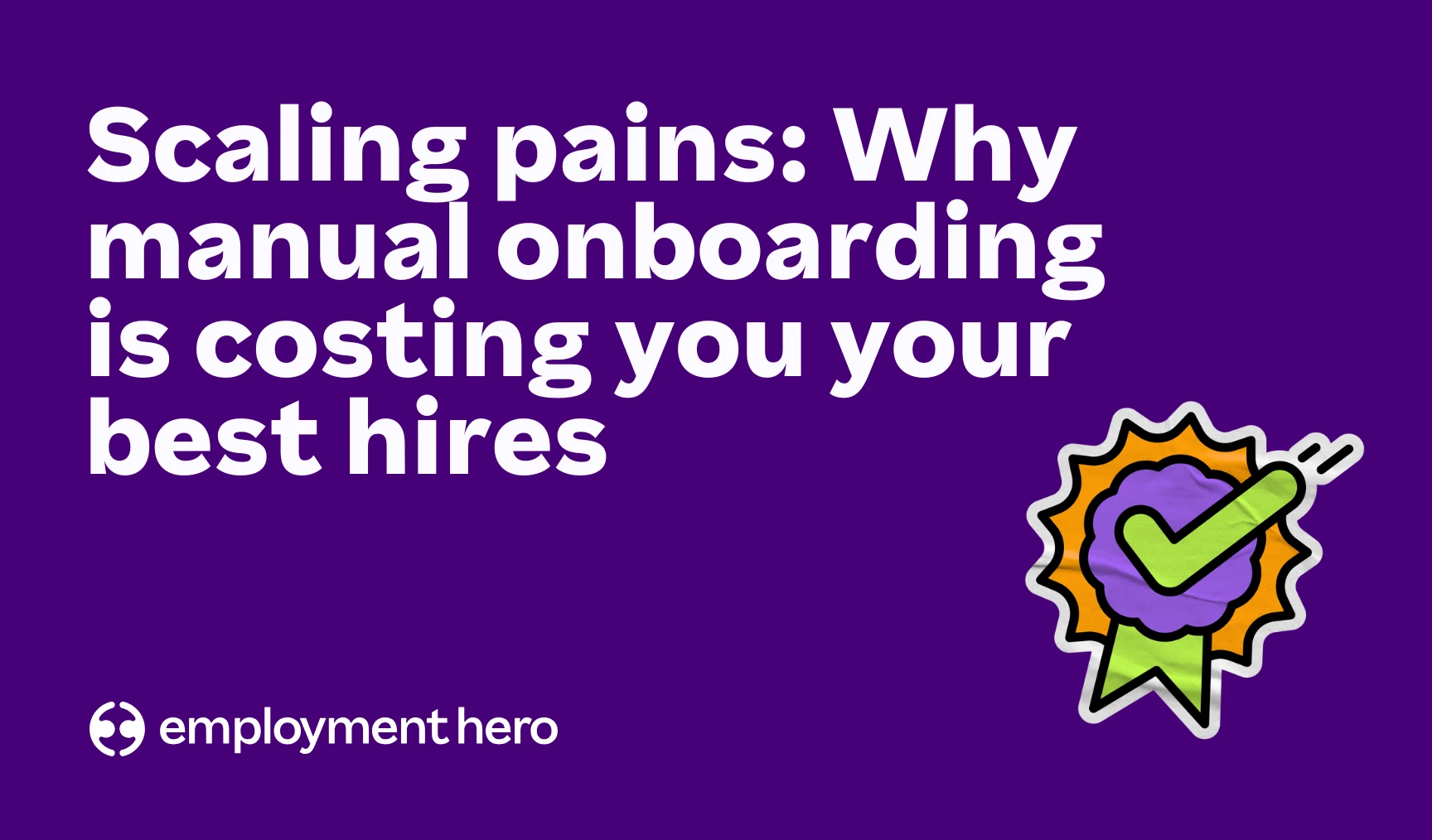 Read more: Scaling a restaurant business: Why manual employee onboarding is costing you hires
Read more: Scaling a restaurant business: Why manual employee onboarding is costing you hiresScaling a restaurant business: Why manual employee onboarding is costing you hires
Contents In a high-turnover industry like hospitality, the clock starts ticking the moment a new hire walks through the door.…
-
 Read more: Alberta’s expanded job-protected sick leave and what it means for employers in 2026
Read more: Alberta’s expanded job-protected sick leave and what it means for employers in 2026Alberta’s expanded job-protected sick leave and what it means for employers in 2026
Alberta has expanded job-protected leave entitlements to 27 weeks. Learn what’s changed, who is eligible and how employers should respond.


















