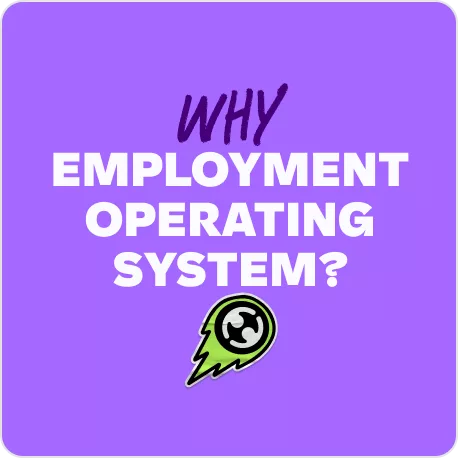Product Update February 2023
Follow our February 2023 product update as we share all of the latest and greatest product features we’ve released over the last month.

Contents
This month is one for the Employment Hero history books. In addition to valuable HR and payroll updates, we announced our brand new app, Swag – the world’s first employment superapp designed to roll easier work, rewarding careers, faster pay, and everyday savings into one beautiful app. We’re the first to bring an all in one employment app to the world stage – and this is just the beginning.
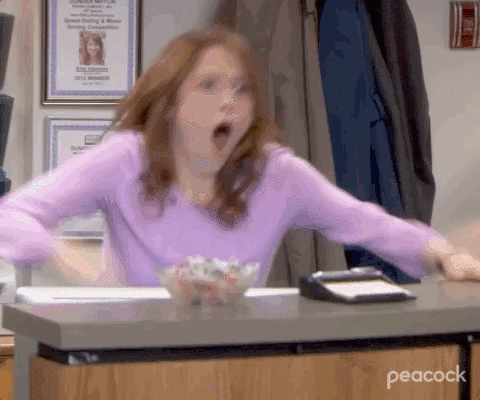
We’re pretty excited… Can you tell?
We unveiled the next phase of Employment Hero – Swag, the world’s first employment superapp.
We’re thrilled to announce the launch of Swag, helping people find work, manage work, grow their income, get paid and save – all from one place. We’re dedicated to making employment easier and more rewarding for everyone, and Swag is just another way we’re doing this. Swag takes the best parts of the previous Employment Hero app, and adds exciting new features like an internal jobs board, money management features, exclusive discounts and cashback offers, aimed to help you boost your employer value proposition (EVP) to attract and retain top talent.
What does Swag mean for you as an employer?
You’ve probably already noticed that Swag has replaced the Employment Hero mobile app. This new and improved app is available to every business, every employee and every candidate on our platform – for free. If you want to learn more about what Swag means for you as an employer, check out our employer FAQ page here. Explore the factsheets and FAQs to unlock the value Swag can provide to you and your employees. Please note: the Employment Hero desktop product will stay Employment Hero branded. App features will also depend on which region you or your team are located. We understand that rolling out significant updates can be overwhelming, and we’re here to support you every step of the way. Here are some useful links to help you: Our Swag Help Centre is frequently updated with practical articles that you can share with your team for easy self-help. Watch our walkthrough video below to get started.
You can also visit our resource hub to find video recordings from our recent webinar introducing Swag, some helpful factsheets about the features, and email templates to help you roll out the change to your team. Read our FAQs for answers to great questions raised by customers during our introductory webinar. If you experience any technical issues while using Swag, you can submit a request to our support team.
We’ve added a new employer contribution type
Setting up either a reportable or non-reportable superannuation contribution paid by the employer is now easier than ever. Previously, we only had one type of deemed reportable employer contribution option, e.g. RESC (Reportable Employer Super Contributions). Now, employers processing non-RESC employer contributions will now be able to report on this.
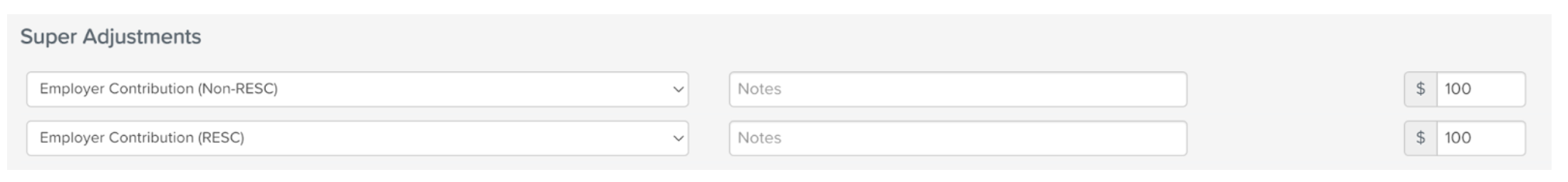
For help identifying what is a reportable or non-reportable employer super contribution, please visit the ATO website here.
Changes to the Employment Hero Payroll email verification process
We’ve increased security measures to protect accounts from being breached or incorrectly updated. The new process will trigger an email whenever a user updates an existing users’ email address within Employment Hero Payroll. When a user changes their email address in payroll directly, an email is sent to their old email address notifying them of the request, and the request change is sent to the new email address they entered where they will need to verify the change. This email change will need to be verified by following an emailed link within 72 hours.
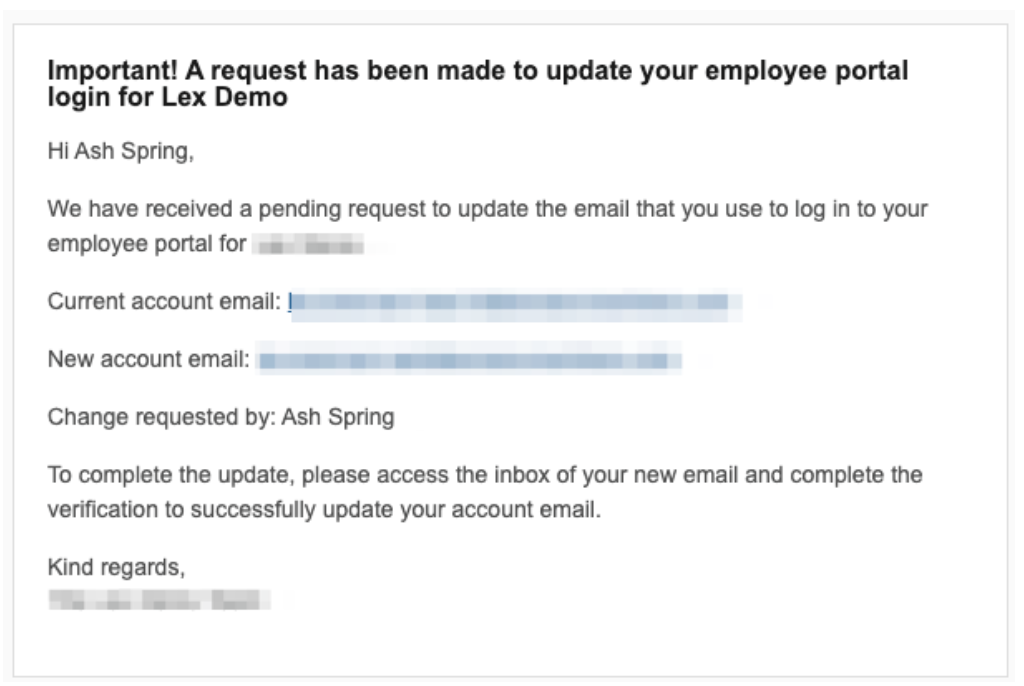
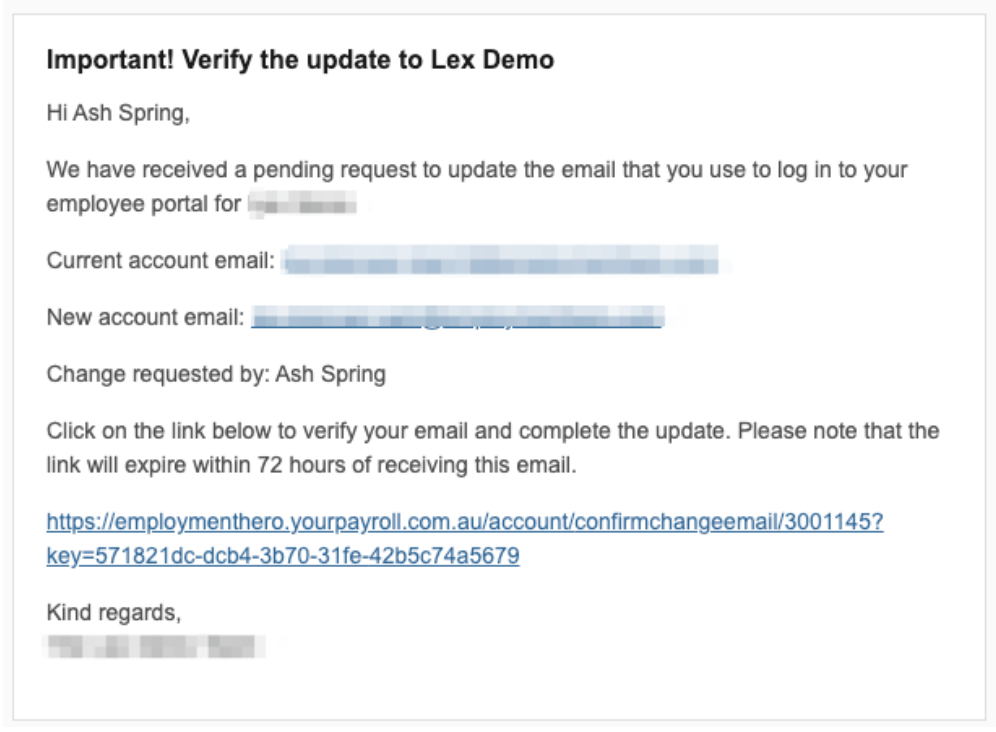
More improvements to our Recruitment module
We’re continually making improvements to our Recruitment module, and this month is no different. We’ve added customisable email notifications, screening question templates and the ability to resend screening questions, to streamline the recruitment process and reduce the time it takes to hire. Customisable email notifications now alert you when a candidate responds, books a meeting, or has a pending action. We’ve also added screening question templates to our Recruitment module. Templates can be easily created, edited and deleted, and the most frequently used questions can be easily applied to roles. Lastly, we know it can be frustrating when you’ve found a great candidate, but they haven’t completed the screening questions. That’s why you can now resend screening questions or trigger a second reminder email to candidates if they’ve missed it.
Employee self-service is now available for contractors
Now employers can manage contractors using the same suite of features they would an employee. This makes it easier for employers to onboard their contractors and manage them efficiently.
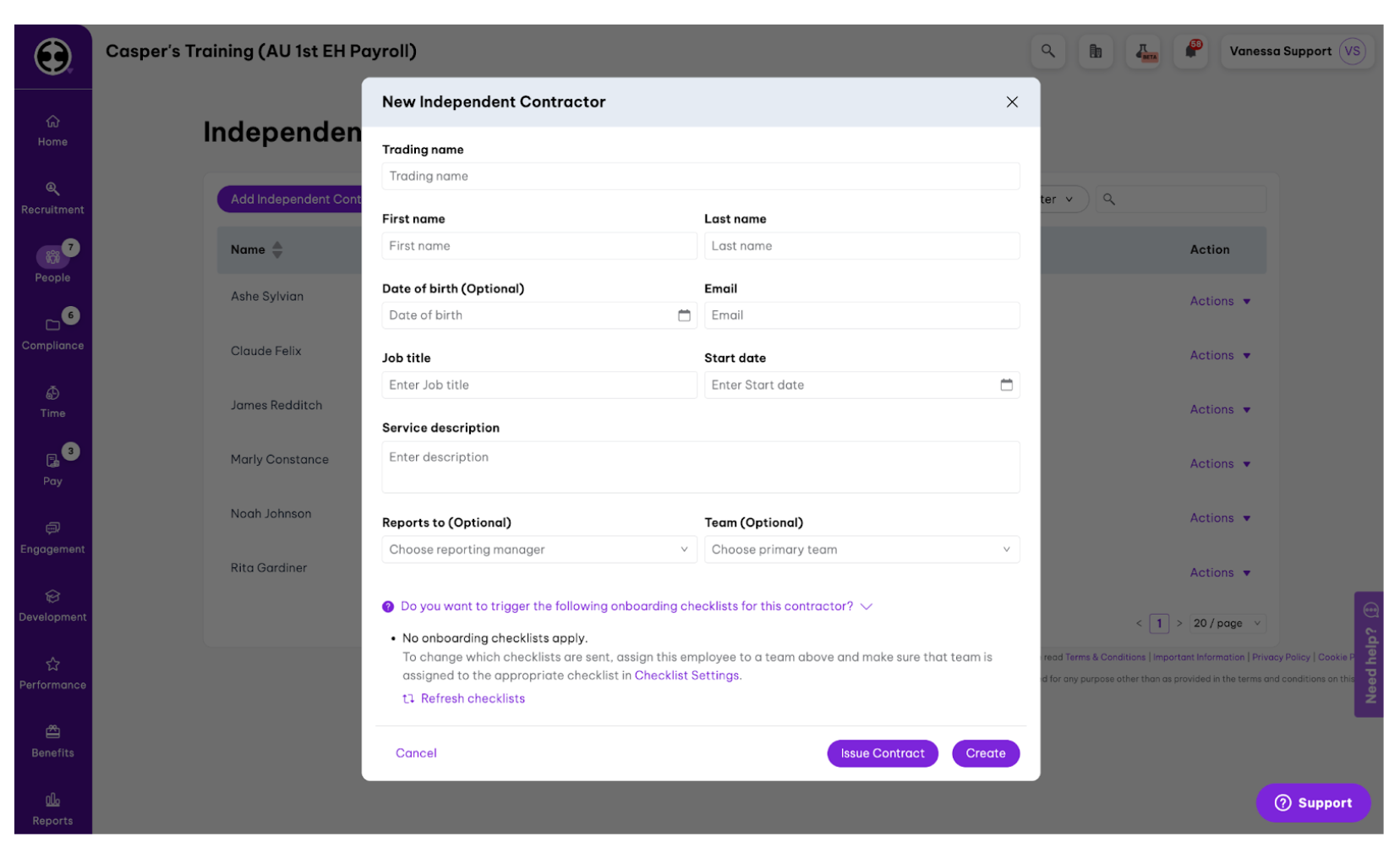
Onboard an employee with more than a contract
When it comes to hiring, first impressions count. Now you can give the best first impression with the documents you issue right from the very moment they accept your offer. Our new update allows employers to customise the documents sent to a new hire during the onboarding process, such as job description or company values. These documents are attached to the contract and stored in Employee File > Uploaded Documents.
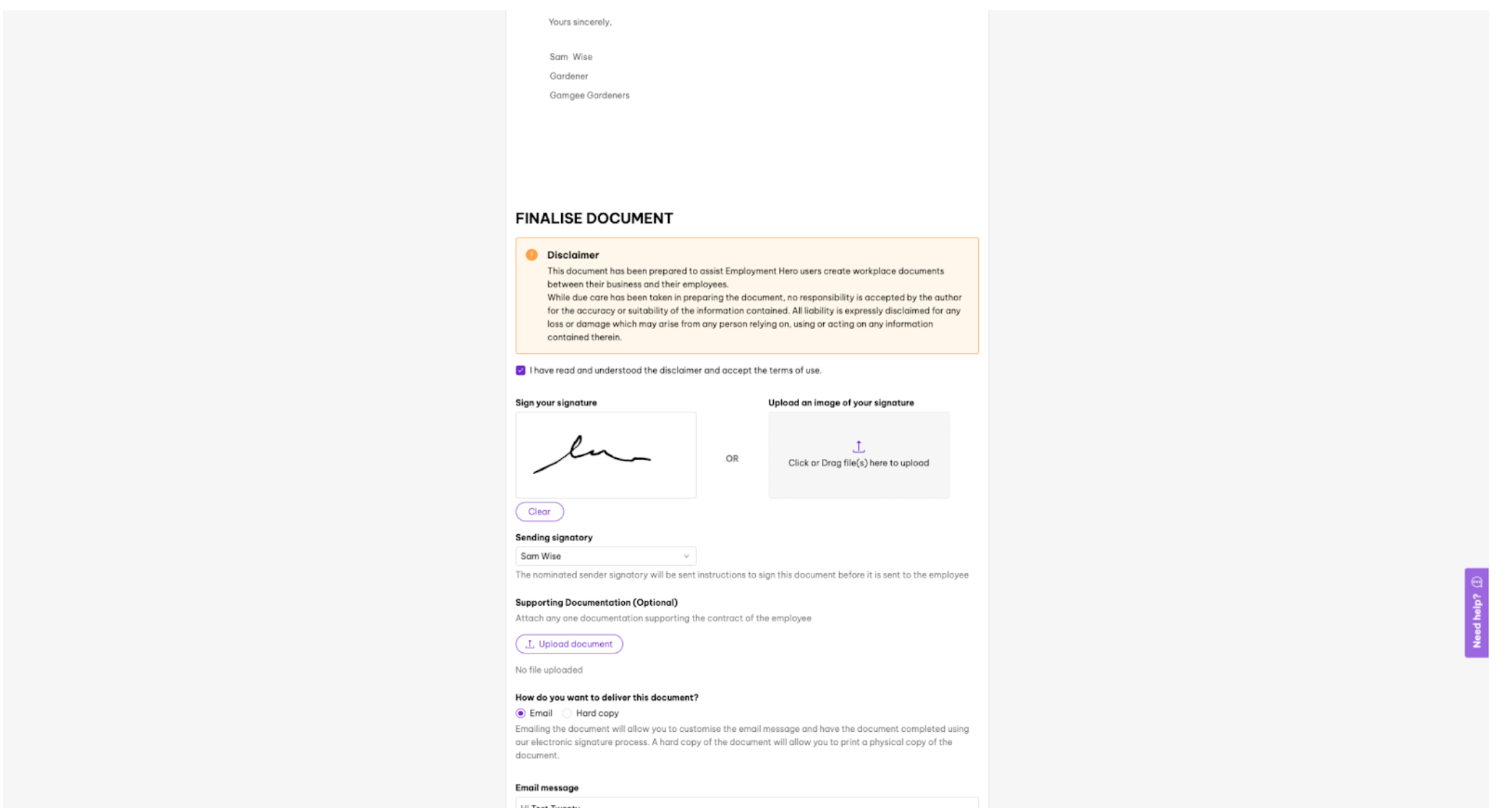
You can now record both paid and unpaid breaks
Ensuring the correct records are kept for both paid and unpaid breaks is essential for compliance and auditing purposes. Previously, users could only enter breaks that were either categorised as paid or unpaid and not a combination of the two. Now, both can be recorded. By default, when an employee records a break in their timesheets, the break duration is automatically deducted from paid hours, unless the business has created a rule to pay employees for all breaks. By enabling the paid break feature, employees will be able to record both paid and unpaid breaks in timesheets and ensure they are paid accordingly. This new feature is available to:
- Businesses that have time and attendance enabled on their subscription plan; and
- In timesheets that have start/finish times (as opposed to entering units/hours)
This feature is not automatically switched on for eligible businesses. Rather, users will need to enable the new setting by selecting “Enable employees to include both paid and unpaid breaks in their timesheet” which is available in Payroll Settings > Timesheets.
Additional policies and templates added to our in-platform library
HR documents and templates help govern everything employment-related – from onboarding an employee right through to managing performance. Keeping our template library updated and in line with legislative requirements, we’ve made updates and added to our range of templates available. View the updates for Australian templates.
Follow along every month for the latest and greatest product updates
We want our customers to get the most out of our platform. Whether it’s HR, payroll or benefits, you can expect to find new updates here – all designed to make your world at work easier. If you’d like to stay up to date with all of our content, you can visit our resource hub or follow us on LinkedIn.
Related Resources
-
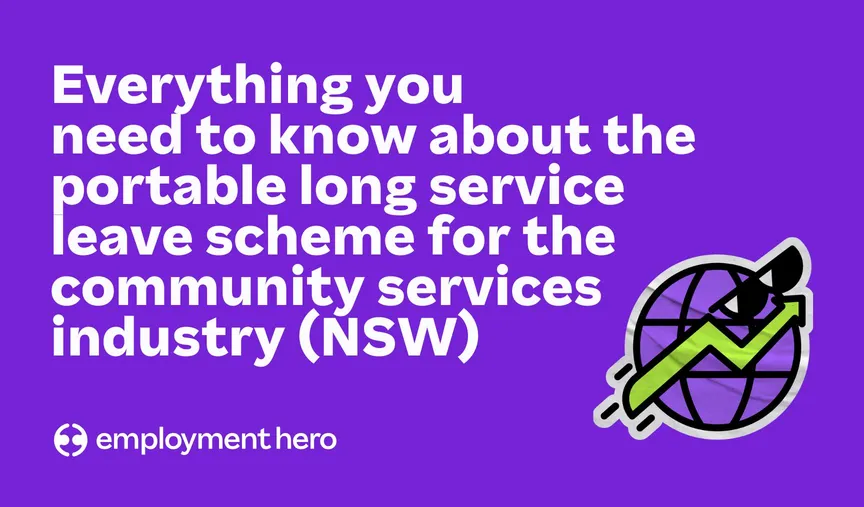 Read more: NSW Government introduces Portable Long Service Scheme for the Community Services Industry
Read more: NSW Government introduces Portable Long Service Scheme for the Community Services IndustryNSW Government introduces Portable Long Service Scheme for the Community Services Industry
The NSW Government has introduced portable long service leave for the community services industry. Learn what it is and what…
-
 Read more: Payday Super changes: What we’re fighting to fix and why it matters to you
Read more: Payday Super changes: What we’re fighting to fix and why it matters to youPayday Super changes: What we’re fighting to fix and why it matters to you
Big changes are coming to how superannuation is paid in Australia. Here’s what we’re asking Treasury to seriously consider updating…
-
 Read more: Why choice in superannuation matters
Read more: Why choice in superannuation mattersWhy choice in superannuation matters
What could be coming when Payday Super hits and what Employment Hero is doing about it.