Payroll guide: The basics of payroll in New Zealand
Last Updated
Payroll guide: The basics of payroll in New Zealand
Last Updated
Whatever the size of your business, the same rule applies when it comes to payroll – be compliant or face penalties. However, when you’re a small or medium-sized business, you most likely don’t have the luxury of in-house or external professionals helping you manage your payroll function.
So, how can you ensure you’re doing the right thing when paying employees?
Use this New Zealand payroll handbook
Our comprehensive payroll guide takes you through the basics of payroll in New Zealand, from regular Inland Revenue filing to correct record-keeping, leave calculations and minimum wage rates.
In our New Zealand payroll guide, we’ll cover:
- Key payroll facts and figures
- Payday filing essentials
- Leave entitlements
- Leave pay calculation methods
- KiwiSaver and other deductions
- Record-keeping obligations
- How payroll software can help
To download the payroll guide, fill in the form on the right.

Why is it important for business owners to understand payroll?
It’s critical that business owners take the time to understand payroll, for a number of reasons. Here’s just a few…
Employees’ pay is at the heart of employment
As much as everyone wants a job that they love, work has one main purpose – to earn money. As a business owner, it’s both your legal and moral obligation to ensure that employees are paid the money that they have earned. Incorrect pay can deeply affect an employee’s personal life and have big repercussions.
Incorrect payroll can lead to penalties
Many people find payroll challenging, but not being across your obligations can be costly. Employment New Zealand can impose significant penalties on owners and businesses who have not paid their employees correctly. This doesn’t just affect your bottom line – it can affect your reputation too.
It doesn’t have to be time-consuming
If you’re not knowledgeable about the payroll process, the monthly pay run can become a dreaded event. Luckily, it doesn’t have to be. It can be super easy if business owners choose to embrace payroll software and automate a lot of those key entitlements. Let technology help you understand how payroll works and why.

Examples of payroll deductions
Every employee will have their own set of specific deductions and tax payments, depending on their eligibility, rate of pay and chosen contributions to schemes.
PAYE
All employees in New Zealand who are earning a wage or salary are liable for PAYE (pay as you earn). It is the responsibility of the employer to deduct and pay PAYE income tax on behalf of your employee.
KiwiSaver
The KiwiSaver scheme is designed to support New Zealanders with long term savings. The scheme itself is voluntary for employees but all employers by law must check whether their employees would like to opt-in and if so, what percentage of their pay they would like to put in the fund every month. Employers also have to contribute a minimum of 3% of the employee’s gross salary or wages every month.
Employer Superannuation Contribution Tax (ESCT)
All employer contributions to KiwiSaver are liable for Employer Superannuation Contribution Tax, which must be calculated and paid to Inland Revenue with every pay run.
Student loan payments
For some employees with student loans, their student loan repayments must be made from their wage or salary. Employers should make these deductions and can make additional deductions if the employee requests.
Child support payments
For some employees, there may be a requirement to deduct child support payments. As an employer, you will be notified by Inland Revenue if this is the case. They will also clarify how much is required as a deduction with each pay cycle.

What are some important payroll records a business should keep?
According to Employment New Zealand, employee records must be kept for a period of seven years, even if employees have left your organisation. Wages, time, holiday and leave records should be kept for six years. If records aren’t kept correctly, New Zealand employers could receive a penalty of $100,000. Records must be kept in good, legible condition and in English.
Employment New Zealand states that the information required to be kept includes:
General
- Employee’s name
- Employee’s postal address
- Employee’s age (if under 20 years old)
- Employee’s commencement date
- A signed copy of the employment agreement
Pay
- A copy of their tax code declaration (IR330)
- Pay rate paid to the employee
- Gross and net amounts paid
- Any deductions from the gross amount
- Details of any incentive-based payment, bonus or other monetary allowance
Hours of work
- The work expected of the employee
- Whether the employee is full-time, part time or casual
- Whether the employee is permanent or temporary
- The number of hours worked in a pay period
- The dates they last became entitled to annual holidays, sick leave and their current entitlements
- The dates of leave taken, including annual holidays, sick leave and bereavement, and payment received for each
- Any annual leave cashed up, as well as the date and amount paid for each entitlement year
- The dates and number of hours worked on public holidays and the payment for these
- The dates of, and payments for, any public holidays or alternative holidays they didn’t work but were entitled to holiday pay
- The cash value of any alternative holidays they gave up for payment KiwiSaver contributions
- Amount deducted from pay
- Pay period
- Date(s) paid
- Employer contribution
During employment
- The cash value for any board and lodgings provided
- Details of any employment relations or education leave taken
- The date when employment ended, and the amount of holiday pay they received at the end of employment

Common payroll mistakes businesses make
Every employer has to deal with payroll, so it’s unsurprising that the same mistakes often crop up. Here are some of the most common ones…
Not keeping records
It’s not enough to know you’re doing the right thing with your payroll – you have to be able to prove it. As we’ve mentioned, New Zealand employers are legally obligated to keep employee payroll information for a number of years. This can be a real challenge for many employers, especially if you’re reliant on paper records. Payroll software comes in really useful as a place for digital records that are secure and easy to access.
Misinterpreting the Holidays Act (2003)
If there’s one piece of legislation that haunts payroll professionals and employers in New Zealand, it’s the Holidays Act (2003). This legislation is designed to support employees but it often causes confusion for employers, particularly in regards to leave entitlements and pay. It’s critical that you understand exactly what entitlements your employees have.
Missing the latest legislation
There’s often new updates to legislation when it comes to employee pay. From varying pay rates for migrant employees to minimum wage increases, employers need to be across what their obligations are. After all, employers that break employment law could be liable for significant penalties.
How to speed up and optimise your payroll processes
These digital tips and tricks can make a huge difference to the time you spend on payroll.
1. Automate public holidays
Here in New Zealand, we love our public holidays. With every employee entitled to up to 12 public holidays a year, these days off are a great opportunity to get out with friends, escape to the beach or just relax at home.
However, when it comes to managing the payroll process, public holidays can be a bit of a headache. Employers and payroll professionals have to contend with the ambiguity of the Holidays Act, and keep on top of regional anniversary days if their teams are spread across the country.
Great payroll software like Employment Hero Payroll allows for public holidays to be factored into wage calculations automatically, so you can feel confident that you’re paying employees correctly based on their location and time spent at, or away from work.
2. Make use of pre-built wage calculations
Speaking of allocating the correct pay, did you know that some payroll software features pre-built wage calculations? By adding an extra level of digital measurement to your monthly wages, it gives you more confidence when it comes to accurate calculations and compliance.
When set up correctly, these calculations include all the standard deductions for employees, such as PAYE and ACC levies, as well as the deductions that vary by individual, such as Kiwisaver contributions or child support payments. That’s a ton of individual admin saved.
3. Harness a pay conditions engine to manage complex employment agreements
Sometimes employment agreements can be as unique and complex as employees themselves. If you’re a business owner or a payroll professional juggling a host of very different clients, it can take a long time to factor a lot of different clauses and conditions into employee wages each pay run.
That’s where a customisable pay conditions engine comes in. It allows you to set those tricky conditions so that they’re automatically applied to the right employees, whether it’s a specific pay rate change to a certain group or people with varying hours and wages per month. Just set the engine up, and let it run itself.
4. Pull data directly from timesheets
If your client or business has employees that work in shifts, managing timesheets can be a challenge. It often requires the employees themselves to submit their hours worked, before that data informs final pay runs.
For many businesses, that whole system spans paper and digital mediums, with plenty of manual data handling in the middle. What if you had a payroll platform that could streamline the whole process? Software like Employment Hero Payroll does just that, with an easy employee portal that works directly with the payroll features.
5. Consider how integrations can support you
If you look at the technology you currently use, how many platforms are you juggling? More importantly, do they work together? It’s all very well having the brightest and best accounting software, but it becomes a bit useless if it doesn’t share information with your payroll system. The same applies if your team are submitting leave requests through a different platform, but those same leave bookings aren’t automatically factored into the monthly pay runs.
When looking at how payroll software can save you time, make sure to consider how well that software plays with others. A software provider that enables a host of easy integrations will ensure that data is automatically shared with a variety of different platforms, so you’re spending less time transferring data between them all.
6. Make use of payroll systems with reporting features
It’s important to have a top-level overview of payroll in a business, whether you’re a business owner or a payroll professional working with a client.
Rather than getting lost in the weeds of an Excel document for hours at a time, good payroll software can generate reports in a few clicks, so that you can easily get the data you need.
7. Review and update your payroll processes regularly
The world moves fast. All these tips we’ve shared weren’t even possible in payroll technology a few years ago, and yet now they’re essential if you want to save valuable time.
With that in mind, it pays to regularly assess your payroll process to ensure that you’re taking full advantage of the opportunities that are out there. New automation features will keep dropping in the market as AI takes hold, which could completely transform the way we do payroll now. Make sure you’re reviewing how your processes are completed and where they could be improved, as you never know what new time-saving tricks could be coming.

How can payroll software help?
Employment Hero’s payroll software is built to streamline payroll. Not only does it provide one safe space for all your critical information, records and past updates, but it’s built specifically for the complexities of New Zealand employment law. Employment Hero can automate Holidays Act calculations (including AWE/RDP), manage KiwiSaver contributions and as an IRD-recognised intermediary, handle your payday filing for you.
Our payroll software is part of our Employment Operating System, which seamlessly connects HR, payroll and people. From recruitment and onboarding to performance management and professional development, empower your team to operate at their best.
To find out how we can help transform your business, book a demo today.
The information in this article is current as at 2 February 2026, and has been prepared by Employment Hero Pty Ltd (ABN 11 160 047 709) and its related bodies corporate (Employment Hero). The views expressed in this article are general information only, are provided in good faith to assist employers and their employees, and should not be relied on as professional advice. Some information is based on data supplied by third parties. While such data is believed to be accurate, it has not been independently verified and no warranties are given that it is complete, accurate, up to date or fit for the purpose for which it is required. Employment Hero does not accept responsibility for any inaccuracy in such data and is not liable for any loss or damages arising directly or indirectly as a result of reliance on, use of or inability to use any information provided in this article. You should undertake your own research and seek professional advice before making any decisions or relying on the information in this article.
Download the guide
Related Resources
-
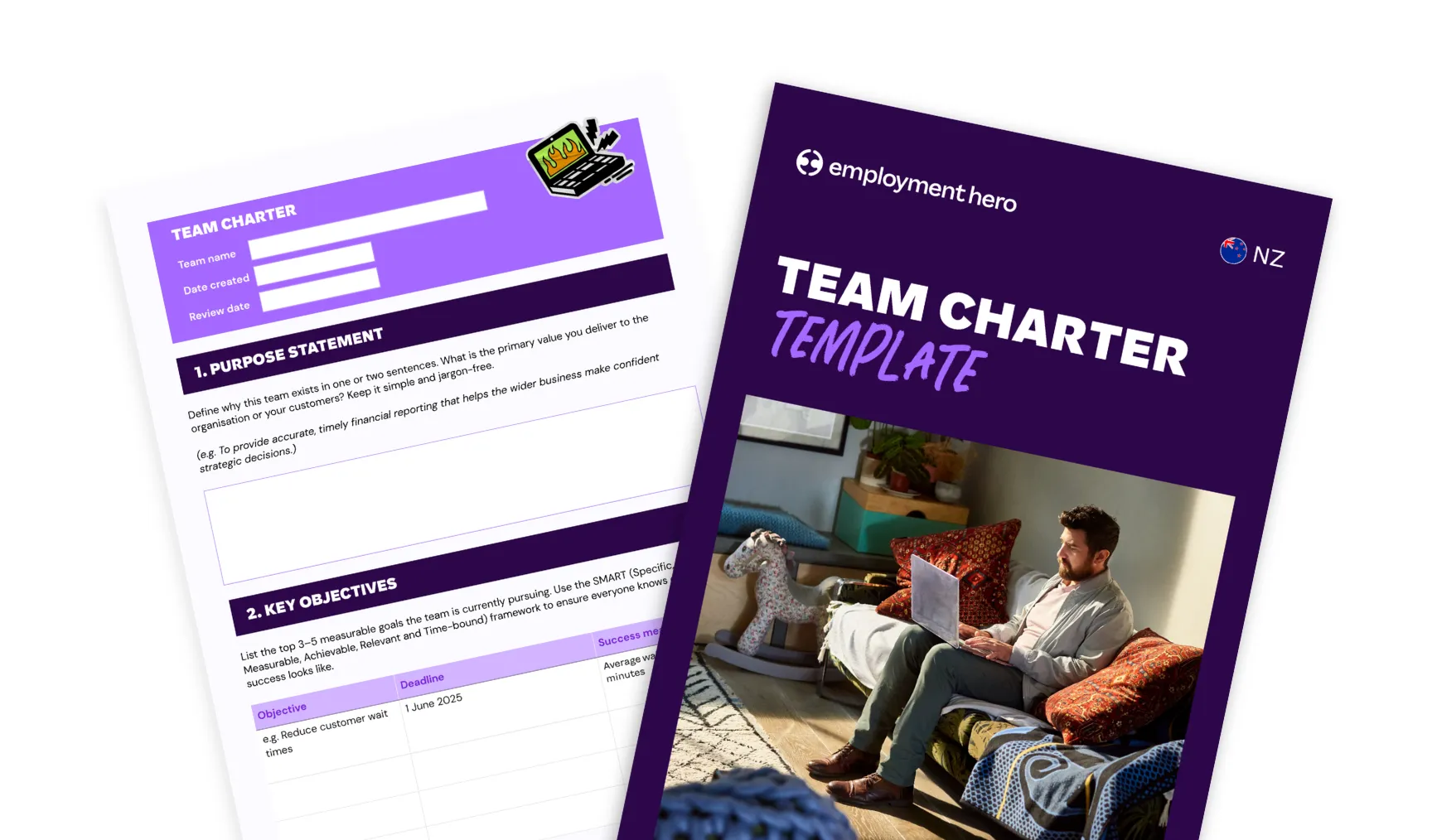 Read more: How to create a team charter: Template and guide
Read more: How to create a team charter: Template and guideHow to create a team charter: Template and guide
Create high-performing teams effortlessly with our essential team charter template. Discover practical steps and tips to enhance collaboration.
-
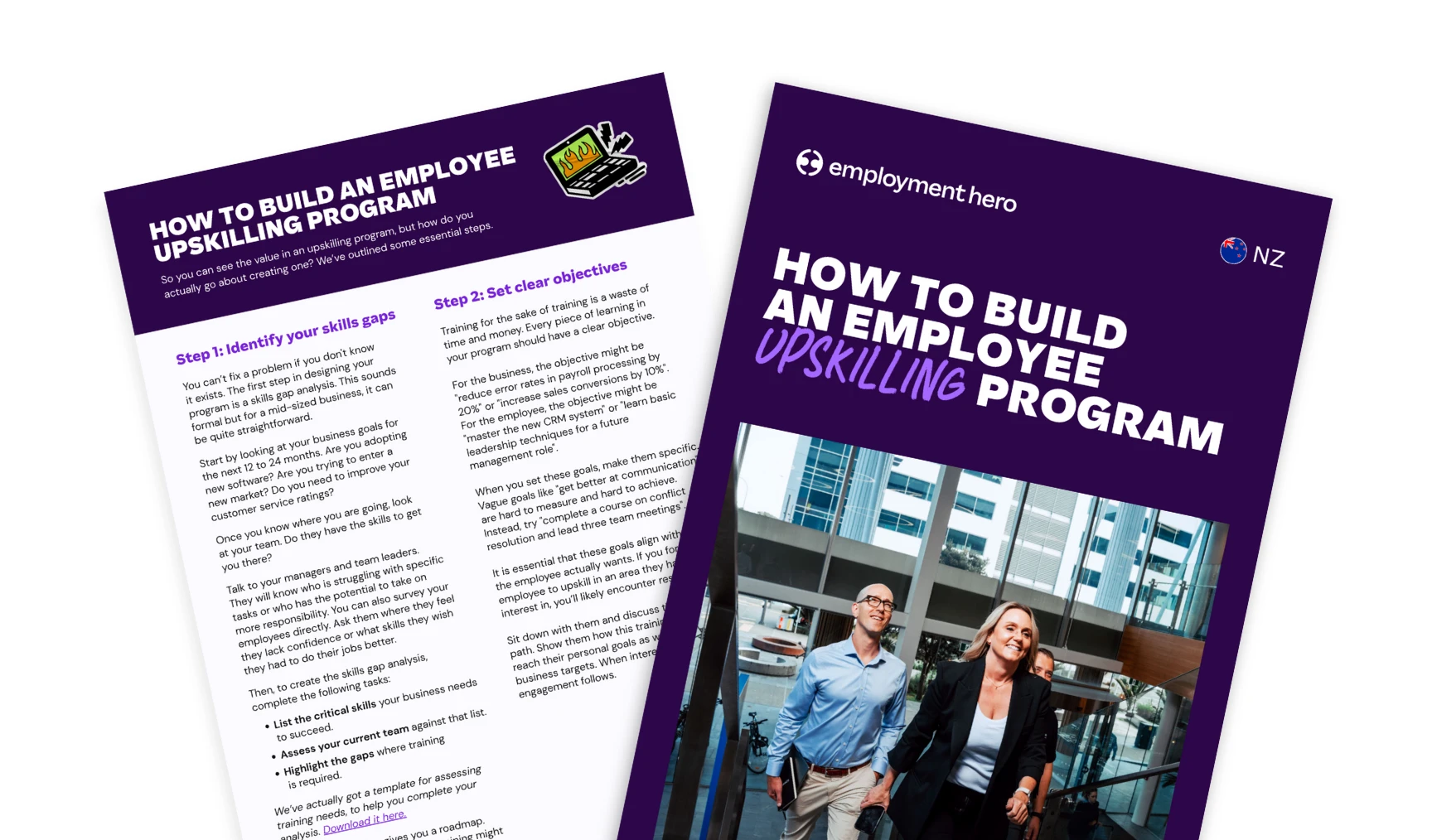 Read more: Building an employee upskilling program: Training program template
Read more: Building an employee upskilling program: Training program templateBuilding an employee upskilling program: Training program template
Learn how to design a successful employee upskilling program in NZ. Build skills, boost retention, and future-proof your workforce with…
-
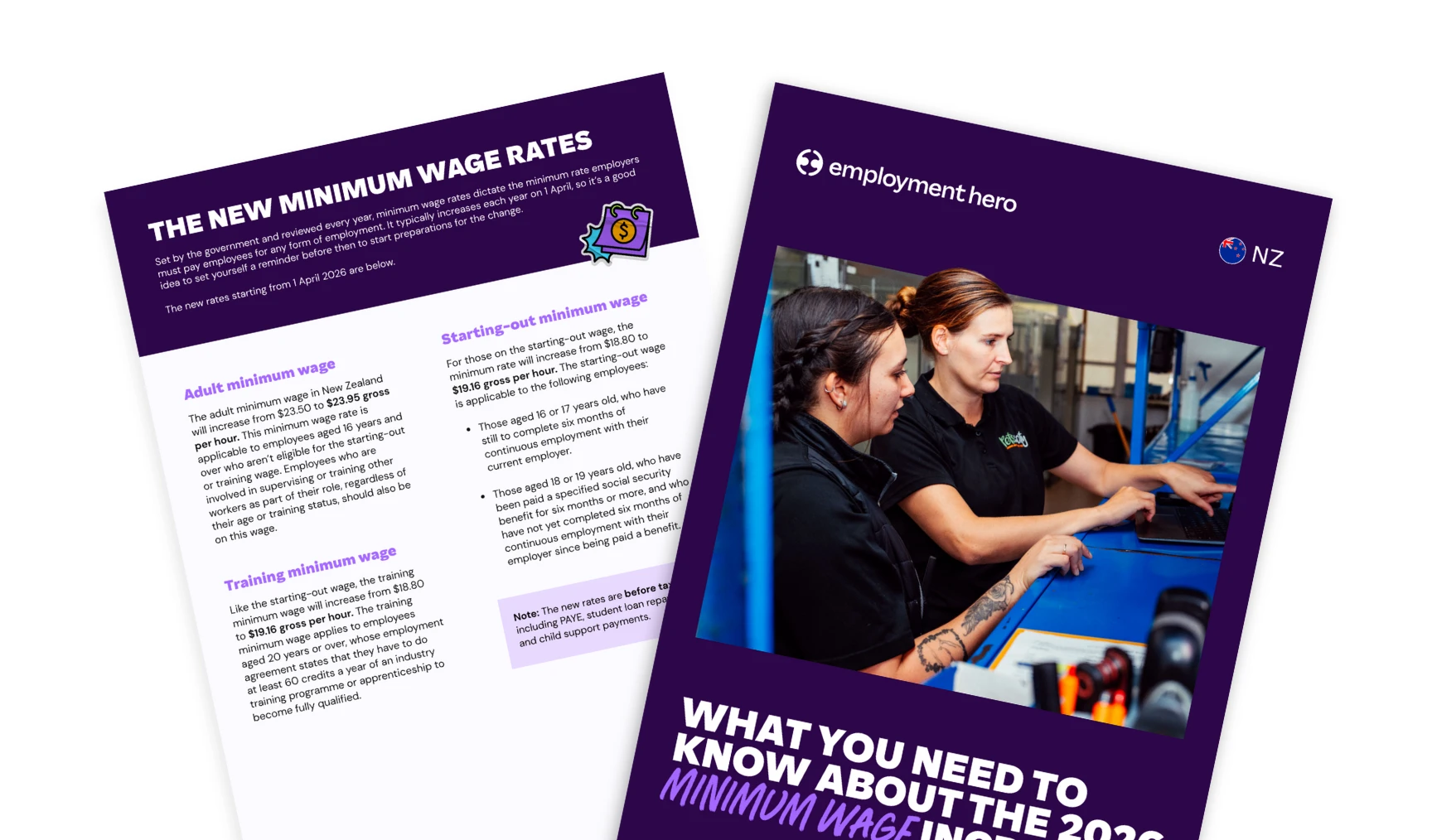 Read more: What you need to know about the 2026 minimum wage increase
Read more: What you need to know about the 2026 minimum wage increaseWhat you need to know about the 2026 minimum wage increase
The minimum wage rate increase on 1 April 2026 applies to many Kiwi employers. We’ve compiled all the information you…





















