Getting the most out of Employment Hero Surveys and Happiness Scores
Find out how to make the most of your Employment Hero Survey results and use Employee Happiness Scores to improve employee engagement.

Contents
When you look at your team at work, do you know how they really feel about their roles? Or about the company direction and culture? Unlike Professor X in X-Men, we don’t have the power to read minds, but for business and people leaders, it’s important to understand how your employees feel.
That doesn’t mean asking your team to put their feet up on a couch and tell you everything they’re feeling, but you should know whether or not they’re enjoying their work, or if issues in their role are troubling them. Keeping the team happy and satisfied in their work is more than just basic human compassion – it affects your retention rate, your company culture and even your productivity. Happy employees are productive employees after all, and that affects your bottom line.
Employment Hero offers a few key features specifically designed to give leaders oversight into how their teams are feeling. Keep reading to find out more about the features and how you can use them to keep your team feeling happy and engaged at work.
Employment Hero Happiness Surveys
Our Employee Happiness survey is a popular feature of Employment Hero, offering a super quick experience for both leaders and employees. They’re a great way to get a temperature check on the overall happiness of your workforce – something that’s front of mind for every business leader right now.
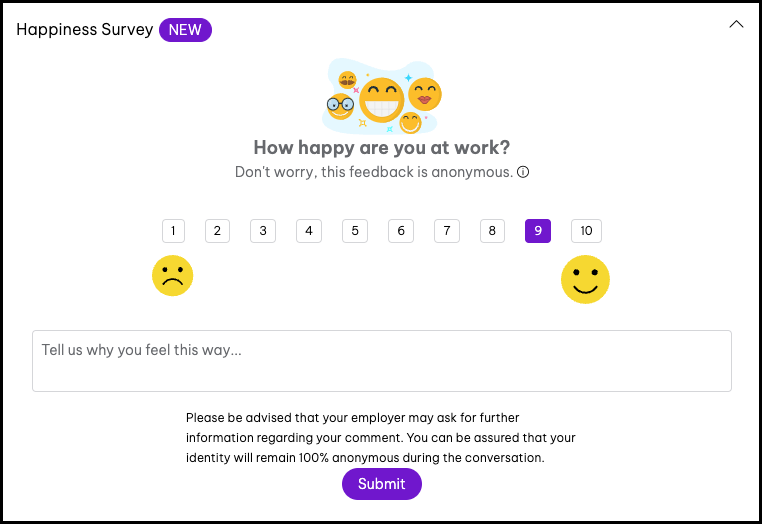
How they work
The Employee Happiness Survey is designed to be sent out company-wide, sending alerts to your employees via the Employment Hero app or desktop homepage. The survey is really simple, with a 10-point graph where employees can mark their satisfaction level. There is also a comment box where employees can leave feedback, and employers can respond directly and in confidence. All employee submissions are anonymous from beginning to end.
If more details are needed around the feedback given, or if the HR manager can provide a response, they can reply directly to the feedback whilst maintaining the employee’s anonymity.
Why have we kept Happiness Surveys anonymous?
Giving feedback (particularly if it’s not positive) to business leaders can be daunting for employees. To ensure you’re getting the most honest responses from your team, we’ve decided to keep them anonymous. This can give your team the confidence to share how they’re really feeling, without feeling like there will be repercussions for giving feedback. From here, you’ll be able to make meaningful change in the business and work towards improving the employee experience for everyone!
Note: If you prefer to have a name assigned to feedback, scroll down to see how our Custom Surveys can help you.
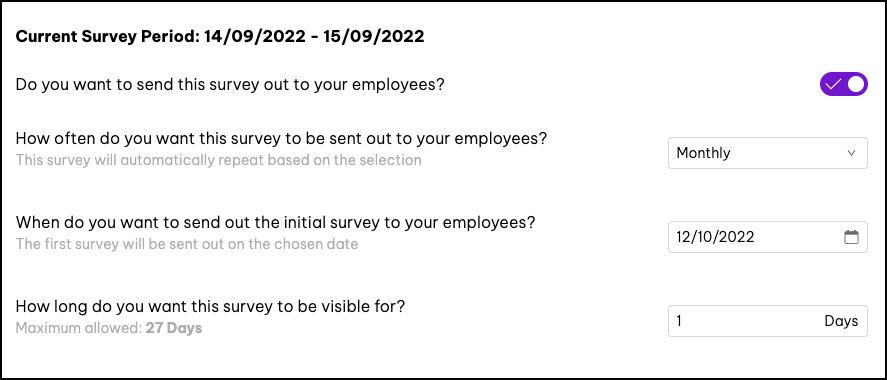
When to use them
Regularly! The Employee Happiness surveys are designed to be quick and easy, meaning it’s no disruption to anyone if they’re sent out often. They’re a greater indicator of the overall vibe of the company, so they’re great to have as a long term business-as-usual initiative, rather than as a one-off.
We’d recommend sending these out at least quarterly, so that you can easily chart results against developments and changes in the business. If you’re undergoing significant changes in the business or experiencing huge growth, it might be best to send out Happiness Surveys monthly.
Quinn’s Hero Tip: Use our automatic scheduling feature to regularly send out Happiness surveys and let Employment Hero do the work for you.
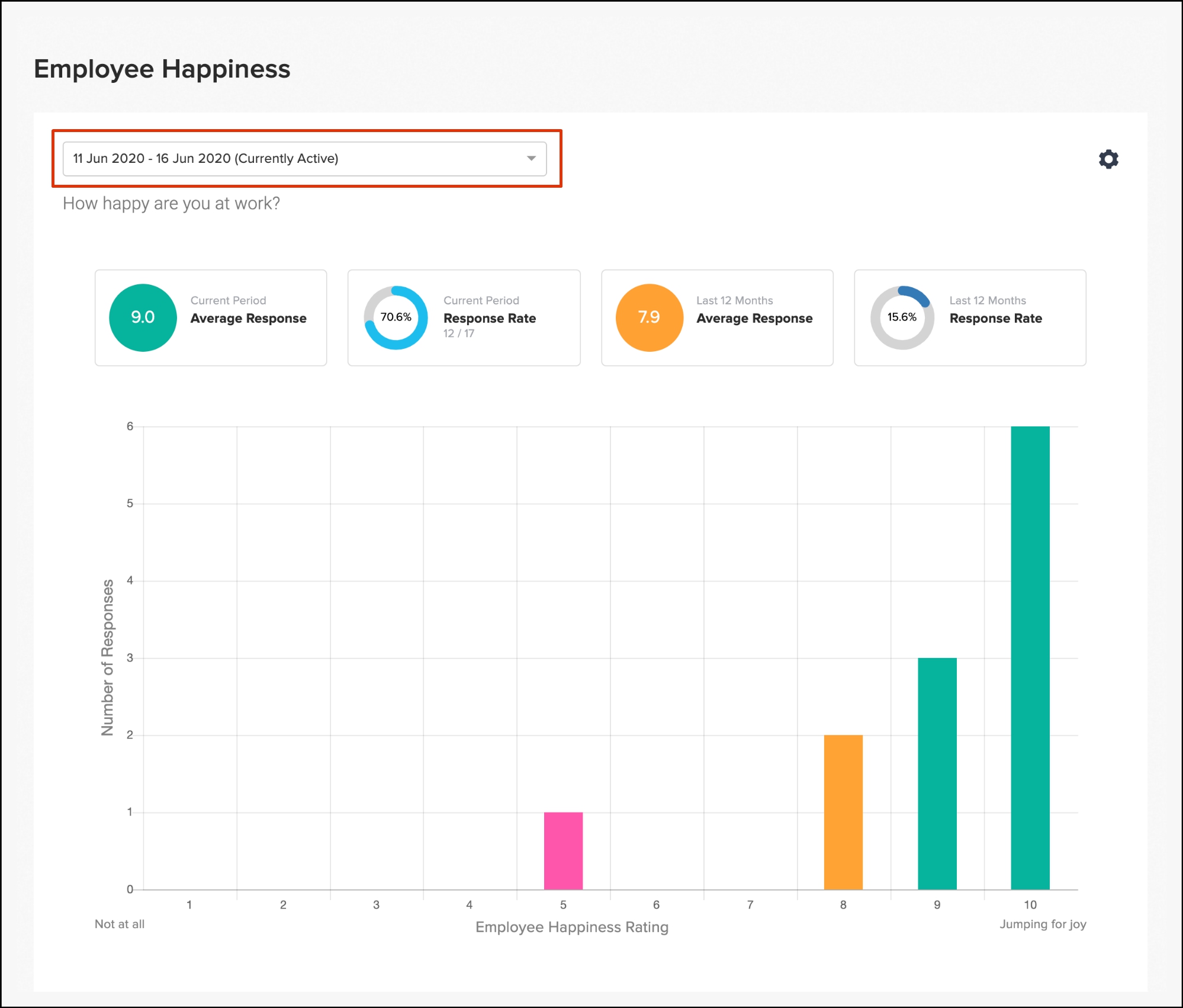
Checking the results
The results from the survey come back in the form of a graph, showing the number of respondents and the number who checked each number from 1-10.
The scores are graded by the following colours:
- A score of 1-6 shows in pink
- A score of 7-8 shows in amber
- A score of 9-10 shows in green
The higher the number of employees who chart in green, the better you’re doing in employee happiness. If you have a large number of pink bars, it’s time to assess where things could be better. An overall average score and response rate is also provided.
After completing two or more successive happiness surveys, you’ll be able to obtain more information from the data. The results section will show the average score over the last twelve months, as well as the response rate across the business. That’s why making these surveys routine can be beneficial to get an idea of overall progress, whether positive or negative. And remember, if things aren’t looking green, it’s time to put on your HR strategy hat. Use it as motivation to make change and implement initiatives that will help boost employee happiness and engagement across the business.
Employment Hero Custom Surveys
While the Employee Happiness surveys are useful for gauging the company mood and identifying general issues, it’s important to supplement those snapshot surveys with more in-depth Custom Surveys. After all, it’s been shown that employees who feel heard by their employer are 4.6 times more likely to feel empowered at work.
Luckily it’s easy to create custom employee surveys in Employment Hero, so you can really focus on specific topics.
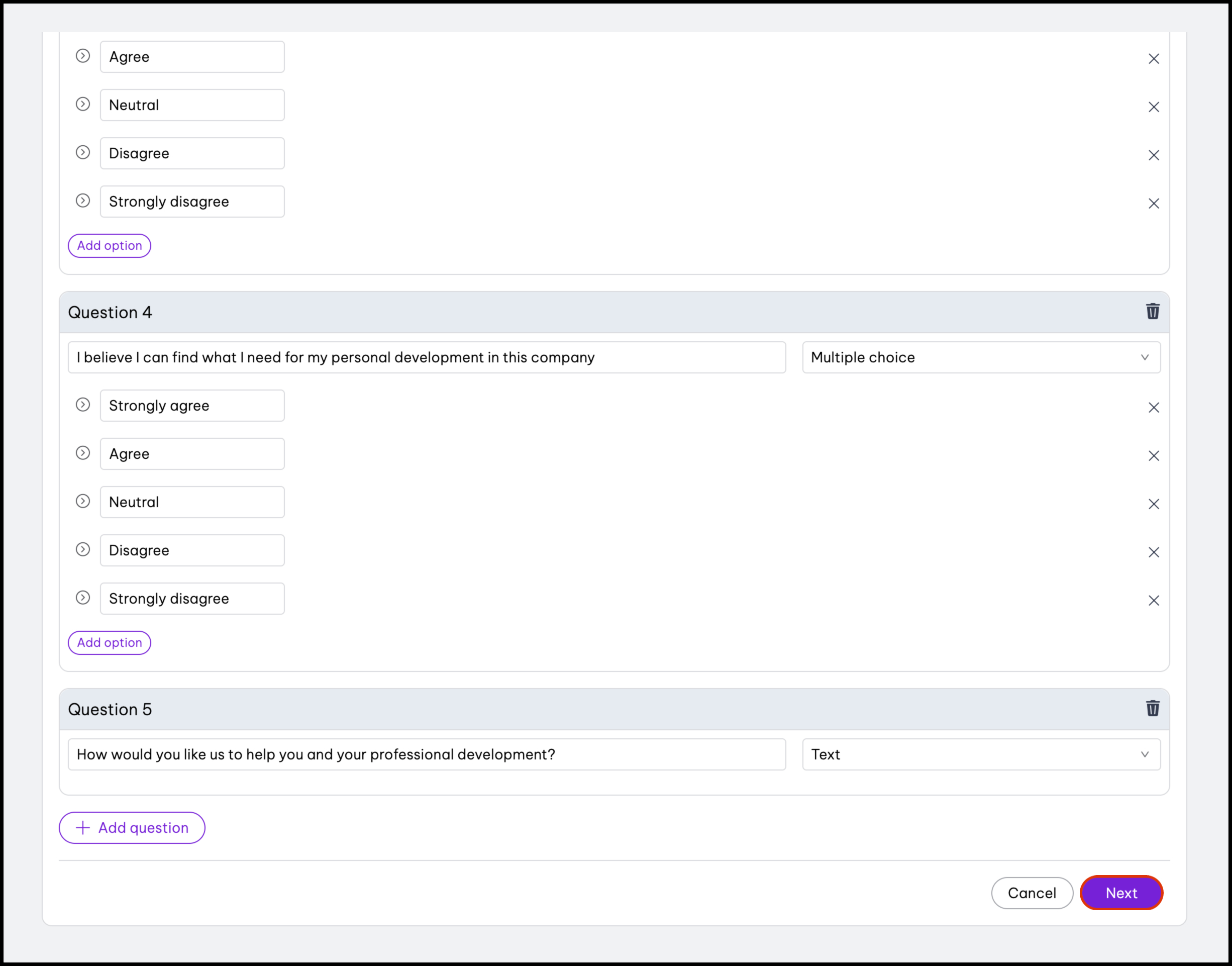
How they work
When starting the process, choose the Custom Survey feature in Employment Hero. This will allow you to specify the survey title, survey questions and the intended audience before sending it directly to the chosen users.
There are two question formats to choose from – text and multiple choice. You can use both formats in the same survey if required. You can also specify whether you want the survey to be anonymous, as well as the period of which the survey should be open.
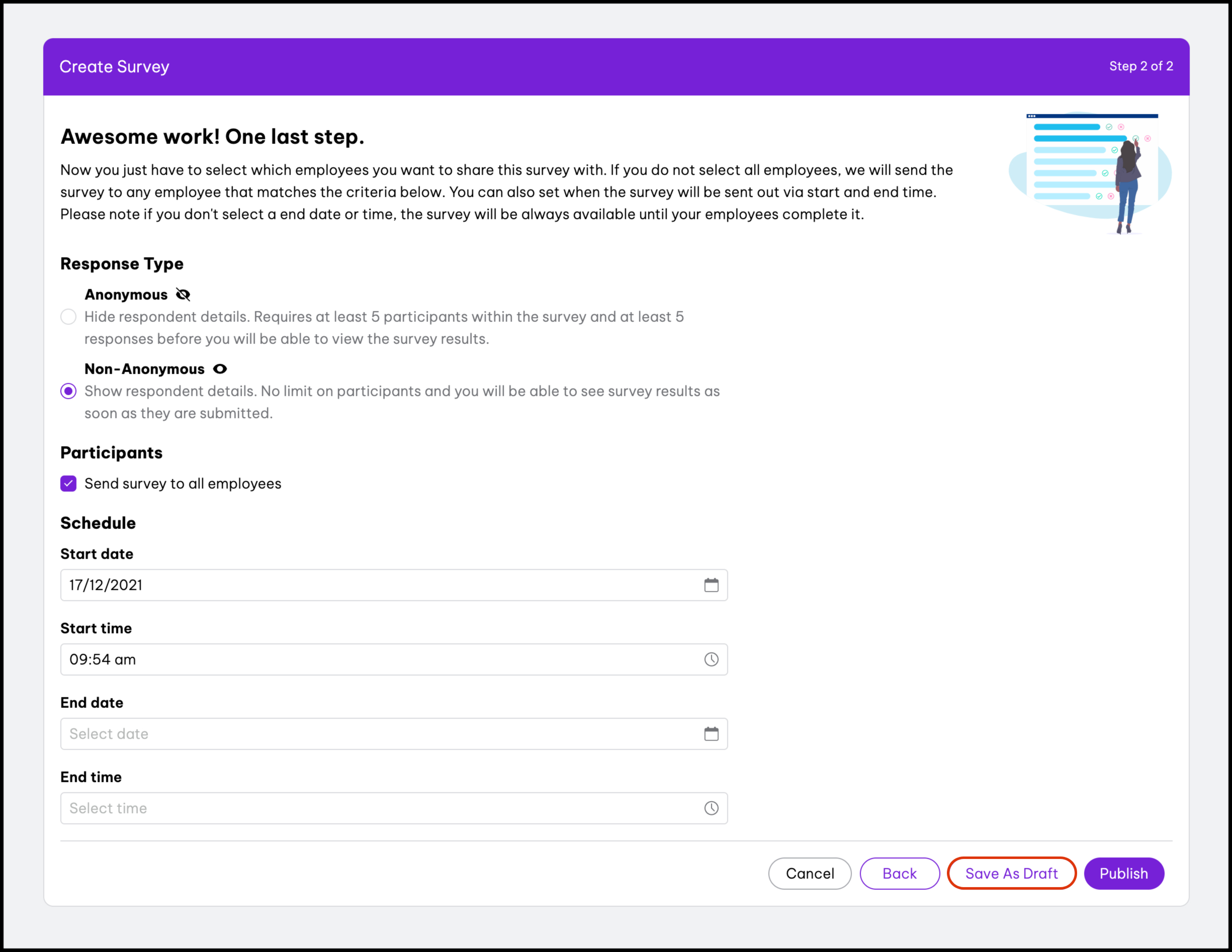
When to use them
Custom surveys can be used for a variety of insights, whether by executive leadership or line managers. They could be used to understand how employees found a particular project, whether a new wellness initiative is working or if the team has felt supported and recognised at work. Identify something that you want to understand from your company or team and build a survey around it.
As a starting point, Employment Hero offers three optional basic templates that have been commonly used over the last couple of years:
- Covid-19 check-in survey – a survey to understand the impact of the pandemic on each individual employee and what they need to work effectively.
- Employee engagement survey – a survey that captures how employees feel about the business, their leadership and the work that they do.
- Career development survey – a survey that is designed to understand how individual employees feel about their future career at the company and how supported they feel in their professional development.
Organise these surveys fairly regularly, but consider what you will do with the findings. For example, if you want to build on specific feedback regarding an element of the business (such as management), you might want to re-send the survey a few months down the line to assess how things are progressing.
Quinn’s Hero Tip: Beware of survey fatigue! Make sure your custom surveys are relatively brief and easy to complete. This will improve your response rate in the future.
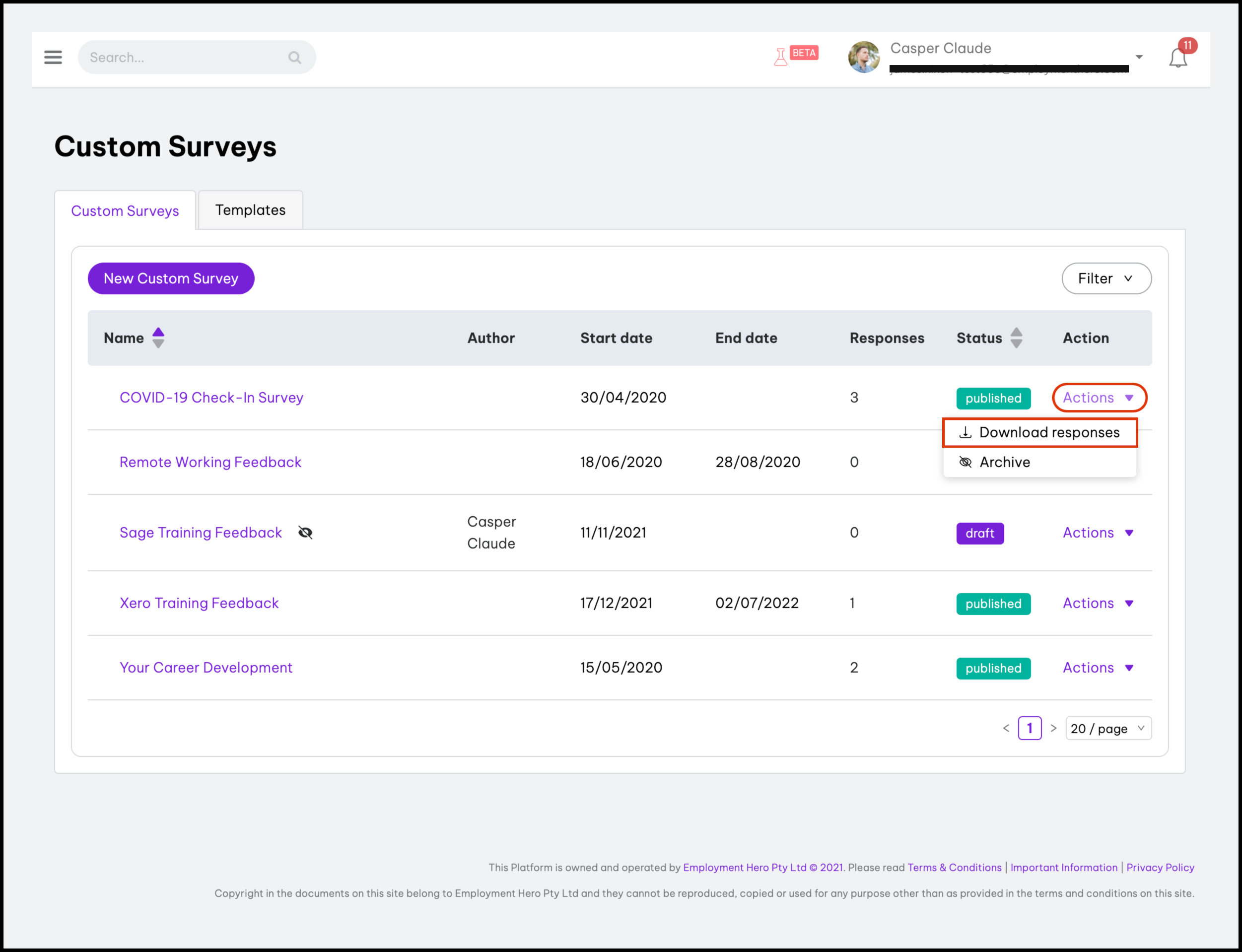
Checking the results
All survey submissions are updated live, so you can track in your Custom Surveys section how many people have responded. To check the results of your custom survey, you can download the results as a CSV file (providing you have Admin or Owner status). The results will show as a table.
Choosing the right questions
If you’re creating a customised survey in Employment Hero, it’s important to think carefully about the kind of questions you want to include. A good number to aim for is around five questions, with incisive enough points that should glean good insights. How can you ensure that your questions will be effective? Here’s some tips from us…
The good kind of questions
Good questions avoid anything vague and get straight to the point. Multiple choice questions are also popular, whether you’re giving a ‘yes’/’no’ option or allowing employees to moderate their responses with a sliding scale from ‘strongly agree’ to ‘strongly disagree’. Since they can be translated into data, they also give a larger picture of sentiment across a team or company.
Use text questions more sparingly if you can, as they require more time to answer. However, they often give the best insights, so it helps to include at least one per survey.
Examples of good questions
- Can you see a clear link between your work and the company’s goals and objectives? – Yes/No
- Are you proud to be a member of your team? – Yes/No
- On a scale of 1 to 10, how comfortable are you in giving feedback to your manager?
- Describe our culture in fewer than 20 words.
And the bad kind of questions…
Ineffective survey questions are often not very specific or are biased towards the company. Remember you’re sending this out in a one-way fashion, so a question that doesn’t lead to a clear, honest answer won’t yield accurate results. The result? You lose out on loads of potential insights that benefit you and your team. It can be helpful to test the survey on a colleague first before sending, since sometimes that second pair of eyes can identify issues you might have missed.
Another bad example of survey questions are those ones that demand a huge amount of time in completion. If you’re asking for big wordy answers typed from scratch every time, you might find that employees don’t finish the survey. Even worse, next time a survey comes around, they might not even respond at all.
You should also avoid asking:
- Confusing questions
- Double-barrelled questions
- Questions that include lots of acronyms
- Leading questions that can present bias
- Questions that assume a particular behaviour or feeling
Examples of bad questions
- Are you in favour of the employee health plan? Do you think dental coverage should be a part of it? – Yes/No
- Do you think your OKRs and KPIs relate to our company BHAG?
- Do you like to hang out with your colleagues when you’re stressed at work?
Making a post-survey action plan
So the survey has gone out and you’ve got your responses back. Brilliant! Now comes the real work – taking those insights and using them to chart your next steps.
Assessing the results
Whether you’re looking at your latest Employee Happiness snapshot or the results of a Custom Survey, it’s important to take time over the results.
For the Happiness Survey, getting an overall perspective of how people feel will allow you to understand how you’re doing in supporting them. As previously mentioned, sending those surveys out regularly will only bring further insights, as you can chart your overall happiness grade over time. Carefully assess any written feedback and use the option to respond directly if you need more information.
When it comes to Custom Surveys, you’ll likely get plenty of insight on your chosen topic just from the results. However, don’t just take the answers at face value – make sure you’re considering the potential context behind them. For example, has a specific team reduced their output lately and subsequently put low happiness scores? ? It could be that they’re burnt out, require additional headcount or more training. Results from an employee engagement survey have the ability to reveal why this might be the case.
Setting up next steps
Once you’ve got your results, it’s time to think about how you’ll act on them. Make a post-survey action plan, starting with identifying the top feedback from the surveys and the issues that they highlight. Then, look into what can be practically done to address the issues, before re-sending the survey out some time after that work has been done, to check its success.
As an example, you might have called a team back into the office after a protracted period of remote working. Are employees unhappy with that decision in your survey? Consider if you could factor more remote working into your business.
Another example could be that people don’t feel comfortable at work, or feel like their personal wellbeing isn’t being supported. If that’s what the survey is telling you, consider looking into how you can build a more supportive work environment, one where people feel safe and welcome.
The fact is, it’s rare for an effectively crafted survey not to glean some insights. If you’ve set it up right and been specific with your focus, you’ll end up with tangible results that the company can work on.
Check in with your team today with Employment Hero
We hope you find this useful in making the most of Employment Hero’s survey features. If you haven’t yet tried Employment Hero, why not book a demo? Give our surveys a try and find out how you can continuously improve your workplace culture for the future.
Related Resources
-
 Read more: Employment Rights Bill Timeline: Key Dates for Employers
Read more: Employment Rights Bill Timeline: Key Dates for EmployersEmployment Rights Bill Timeline: Key Dates for Employers
The UK Employment Rights Bill is coming. Discover the key dates from 2026 to 2027, and learn how to prepare…
-
 Read more: 7 common types of leadership styles and how to find yours
Read more: 7 common types of leadership styles and how to find yours7 common types of leadership styles and how to find yours
Learn the 7 most common types of leadership styles, their strengths and how to identify your own – with guidance…
-
 Read more: Unauthorised Absence From Work: A Complete Guide
Read more: Unauthorised Absence From Work: A Complete GuideUnauthorised Absence From Work: A Complete Guide
Absences that aren’t authorised can disrupt productivity & morale. Learn to manage them effectively, comply with employment law & prevent…











