Product Update September 2024
Follow our September 2024 product update as we share all of the latest and greatest features we’ve released over the last month.

Contents
Welcome to the September edition of the Employment Hero product update. We’ve got a whole bunch of new product releases to share with you and we couldn’t be more excited.
So, what’s new? We’ve added new updates to SmartMatch, introduced new workflows, enhanced reviews, brought in new custom security settings, a purpose-built time clock app for HR and lots more. It’s all here and ready for you to use in-platform – let’s get to it.
You can now notify a person or team if they have incomplete reviews
Available on the following HR plans: Platinum
Admins now have the flexibility to schedule notifications for upcoming review deadlines. You can decide when to notify a person or team about approaching review end dates and set conditions to ensure notifications go only to specific recipients, based on whether the employee, manager, or both have completed their part.
Please note: This workflow applies to newly created reviews. However, if you want to implement it on existing reviews, you can go into edit mode and click Save.
 An easier way to manage reviews with the automated probation review workflow
An easier way to manage reviews with the automated probation review workflow
Available on the following HR plans: Platinum
The new scheduling feature in workflows lets Admins customise when employees are added to a review after their start date. Any review created in the Review Settings module can be selected in the Probation Review Workflow, allowing Admins to automatically add employees to a review after a set number of days, weeks, months or years.
Admins can also tailor which employees are added to a review by setting conditions based on teams, locations, or employment type.
Access to a whole new suite of workflow templates
Available on the following HR plans: Platinum
We’ve added 11 new workflow templates to help make managing Employee File Changes, Expenses, Leave, and Onboarding even easier. These templates are pre-configured for tasks like automatically approving certain leave or expense requests and notifying employees when their details are updated. They’re designed to save you time and help you quickly set up workflows, showing how automation can simplify your day-to-day tasks.
 You now have more flexibility setting up workflows
You now have more flexibility setting up workflows
Available on the following HR plans: Platinum
We’ve made workflows more flexible by allowing you to schedule actions at a time that works best for you. Now, instead of tasks or emails being triggered immediately, you can choose when they should happen.
For example, you can schedule an email to introduce a new hire to their team a few days before they start, or set tasks for their first day, week, and month. If a scheduled action is set for a past date, it will automatically trigger right away. All actions will be scheduled for midnight in your organisation’s timezone.
Hiring with SmartMatch is even easier with our updates
Available on all plans
A brand new explanation section
We’ve introduced a new explanation section in SmartMatch to help employers understand why certain candidates are recommended. Now, users can see the total SmartMatch score for each candidate, along with a breakdown of how they performed in key areas: screening answers, experience, qualifications, and skills.
Each section includes a summary, score, and criteria details, with icons showing results as ‘Yes,’ ‘No,’ or ‘Partial’. Users can easily expand or collapse these sections for more information. This update provides clearer insights into why a candidate is a good match, making the selection process more transparent.
 An updated candidate workflow
An updated candidate workflow
We’ve updated the SmartMatch candidate workflow to allow candidates to record an introduction video, giving recruiters deeper insights into their personality and competency.
When a SmartMatch candidate is shortlisted and asked if they are interested in a role, they can now record a short video introducing themselves, their experience, and what they’re looking for in a new role.
The video will appear in the candidate’s Swag Jobs profile under a new ‘Introduction Video’ section, and in their ATS profile for any current or future job applications. Candidates can re-record the video if needed, and they can also add one directly through their Swag Jobs profile.
An easier way to connect with interested candidates
We’ve made it easier for SmartMatch recruiters to connect with candidates who are genuinely interested in their roles and company.
Now, HR Managers can trigger the SmartMatch process to automatically contact suitable candidates and identify those who are interested. These candidates are highlighted with the tag ‘Interested’ for Hiring Managers, making it simple to reach out and share more about the job.
We’ve made managing shifts a whole lot easier
Available on the following HR plans: Platinum
We’ve made some great updates to rostering to help you manage shifts more easily. You can now view rosters over 4-week and monthly periods, and we’ve also improved the fortnightly view to make things more clear.
Plus, you can sort rosters by employee across all timeframes, giving you more flexibility. Quick shift insights and daily and weekly budget warnings are also available, making it easier to stay on top of everything.
 Enhanced custom security settings for Certifications and induction content
Enhanced custom security settings for Certifications and induction content
Available on the following HR plans: Platinum
We’ve enhanced custom security settings for certifications. Standard and Premium organisations can still access Certification Settings under General Settings.
For Platinum users, there’s even more flexibility – you can now grant access to Certification Settings individually for greater control. This update ensures easier and more tailored security management for your organisation.
We’ve also added a new option for managing induction content. Users can now be granted permission to manage induction content through the new ‘Induction Content’ option under Custom Security Settings. This gives you more control and flexibility over your induction process.
An easier way to sync work types for HR and payroll connected customers
Available on the following plans: All HR plans and Payroll Premium
We’ve automated the sync of pay items (Work Types) for HR and Employment Hero Payroll connected customers. Previously, users had to manually trigger a sync from Payroll to HR, but now any changes made to Work Types in Payroll will be automatically updated in HR.
This will apply whether users are creating, updating, deleting, or restoring Work Types. This update will greatly reduce errors and improve the overall user experience.
Say hello to a new purpose built time clock app for HR
Available on the following HR plans: Platinum
We’ve introduced the Employment Hero Time Clock app, optimised for tablets, to help your team quickly and accurately track their time and attendance on-site.
Employees can now clock in and out of shifts and breaks, using a personal passcode on a public kiosk set up on any Apple or Android tablet. The app syncs directly with HR rosters and automatically creates timesheets, making things easier for managers. Admins can also manage time clock access through a new settings page in Payroll Settings.
Download the Employment Hero Time Clock here.
 An easier way to manage 360 reviews
An easier way to manage 360 reviews
Available on the following HR plans: Platinum
We’ve made it easier to manage 360 Reviews by allowing Admins to edit ‘In Progress’ reviews. You can now adjust the details, change start or due dates, and even add or remove questions, review subjects, and reviewers. If someone is added or removed, they’ll receive an email notification.
An easier way to import users within the Manage Users screen
Available on all Payroll plans
We’ve rolled out a new feature to make managing users in Payroll even easier. You can now import both full and restricted access users directly within the Manage Users screen, saving you time.
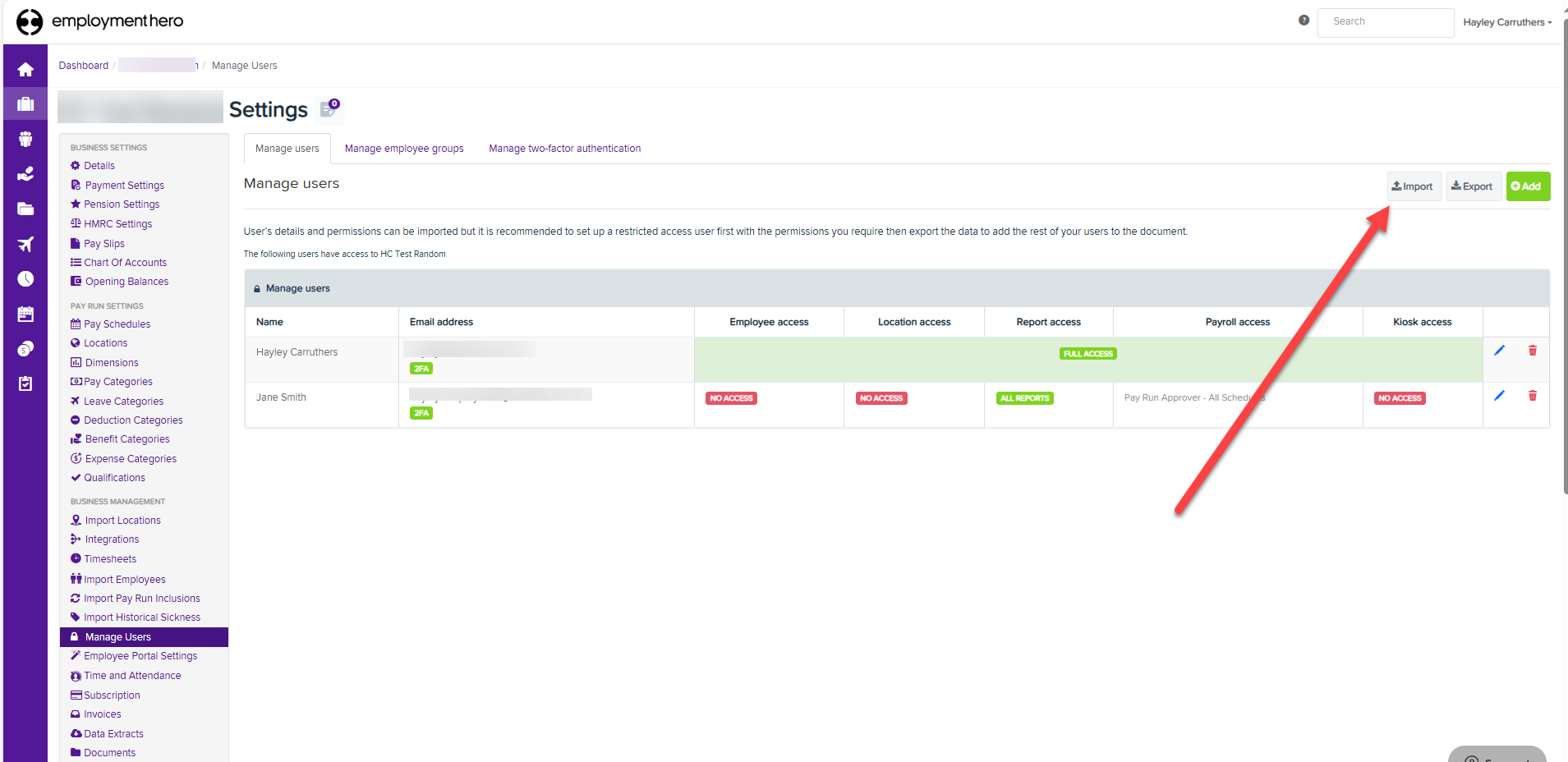
We’ve added a new overtime calculation based on employee’s base rate and other payment
Available on all Payroll plans
We’ve introduced new overtime calculation features to align with common practices in the region. Now, admins can select a checkbox in the pay category settings to include other payments, like allowances or bonuses, in the overtime calculation.
 Once selected, the overtime in a pay run will be based on the employee’s base rate, plus the selected payments made in that pay run. For example, if an allowance is included, overtime will be calculated based on the base rate, plus the allowance for that specific month.
Once selected, the overtime in a pay run will be based on the employee’s base rate, plus the selected payments made in that pay run. For example, if an allowance is included, overtime will be calculated based on the base rate, plus the allowance for that specific month.
This update impacts overtime, rest day, and public holiday earning rates, making overtime calculations more accurate and tailored to your business needs.
Automatically include terminated employee with approved timesheet in pay run
Available on all Payroll plans
We’ve introduced a new feature to help payroll admins in Singapore manage overtime for terminated employees more efficiently. Now, when admins import timesheets for the current period, or all unpaid timesheets up to the current pay period, the system will automatically include any terminated employee with approved, unprocessed timesheets in the pay run.
This ensures that overtime is paid even after an employee’s last working date. To prevent overpayment or over-accrual, pay run inclusions, the employee’s primary pay category, and leave accruals will not be included if the pay run starts after the employee’s last working day. This update streamlines the process and helps avoid errors when managing final payments.
There’s now an easier way to calculate the proration of recurring earnings for new hire, termination & LWOP
Available on all Payroll plans
We’ve introduced a new feature to make payroll easier for admins handling prorated payments for new hires, terminations, or employees on leave without pay.
Previously, only the salary could be prorated, leaving allowances and other recurring payments to be done manually. Now, when editing or adding additional earnings in the pay run, admins can choose whether the amount should be paid in full or pro-rated for incomplete months. This applies when an employee joins or leaves mid-month, or takes unpaid leave, and the proration will follow the same formula as salary.
This applies when an employee joins or leaves mid-month, or takes unpaid leave, and the proration will follow the same formula as salary.
You can now set a timesheet period when creating a new pay run and pay run automation
Available on all Payroll plans
We’ve introduced a new feature that allows admins to set a custom timesheet period when creating a new pay run. This means you can now import timesheets from a different period than the salary cycle (e.g. overtime or commission periods).
Once set, all approved and unprocessed timesheets within the specified period will automatically be included in the pay run. You can also adjust the timesheet period after the pay run is created and re-import timesheets. The system will save and auto-apply the timesheet period for future pay runs, with safeguards to prevent errors when selecting dates.
Follow along every month for the latest and greatest product updates
We want our customers to get the most out of our platform. Whether it’s HR, payroll or benefits, you can expect to find new updates here – all designed to make your world at work easier and more valuable. If you’d like to stay up-to-date with our content, you can visit our resource hub or follow us on LinkedIn.
Related Resources
-
 Read more: Product Update: January 2026
Read more: Product Update: January 2026Product Update: January 2026
Welcome to the January 2026 product update from the Employment Hero team. We’ve got lots to share around Custom Forms,…
-
 Read more: Product Update: December 2025
Read more: Product Update: December 2025Product Update: December 2025
Welcome to the December 2025 product update from the Employment Hero team. We’ve got lots to share around Custom Forms,…
-
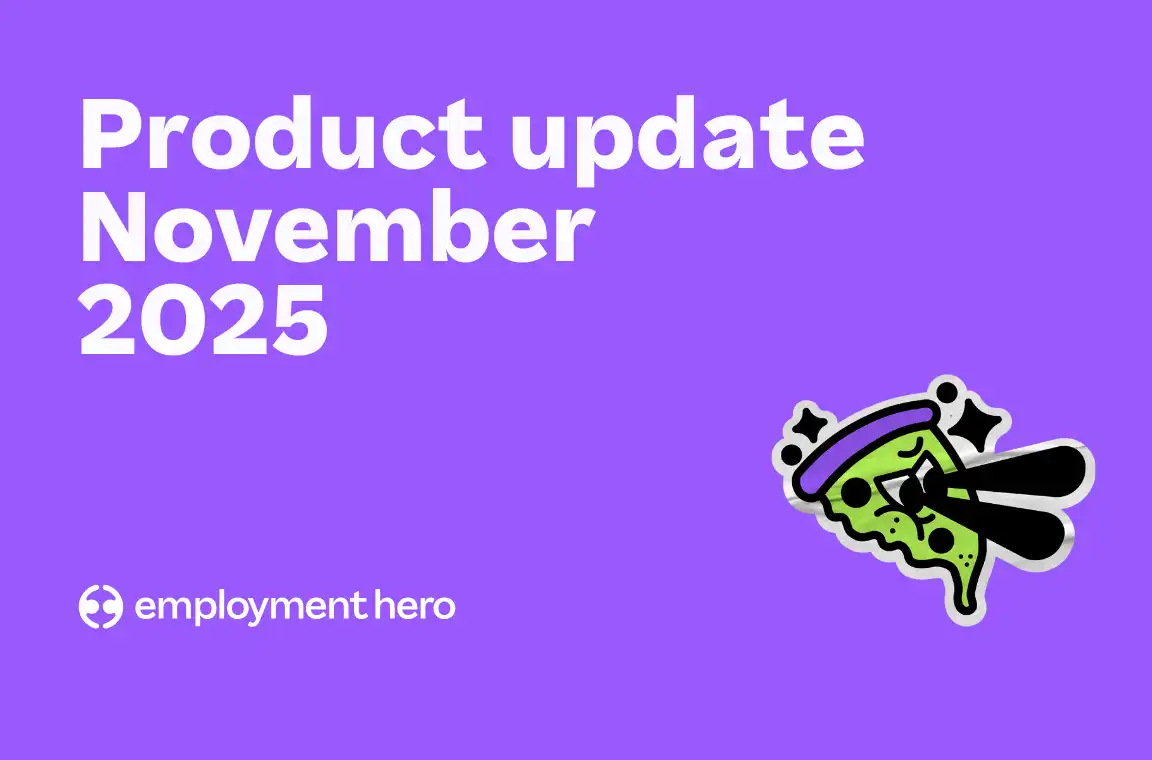 Read more: Product Update: November 2025
Read more: Product Update: November 2025Product Update: November 2025
Welcome to the November 2025 product update from the Employment Hero team. We’ve got lots to share around Workflows, Rostering,…









