Product Update July 2023
Follow our July 2023 product update as we share all of the latest and greatest features we’ve released over the last month. Read more here.
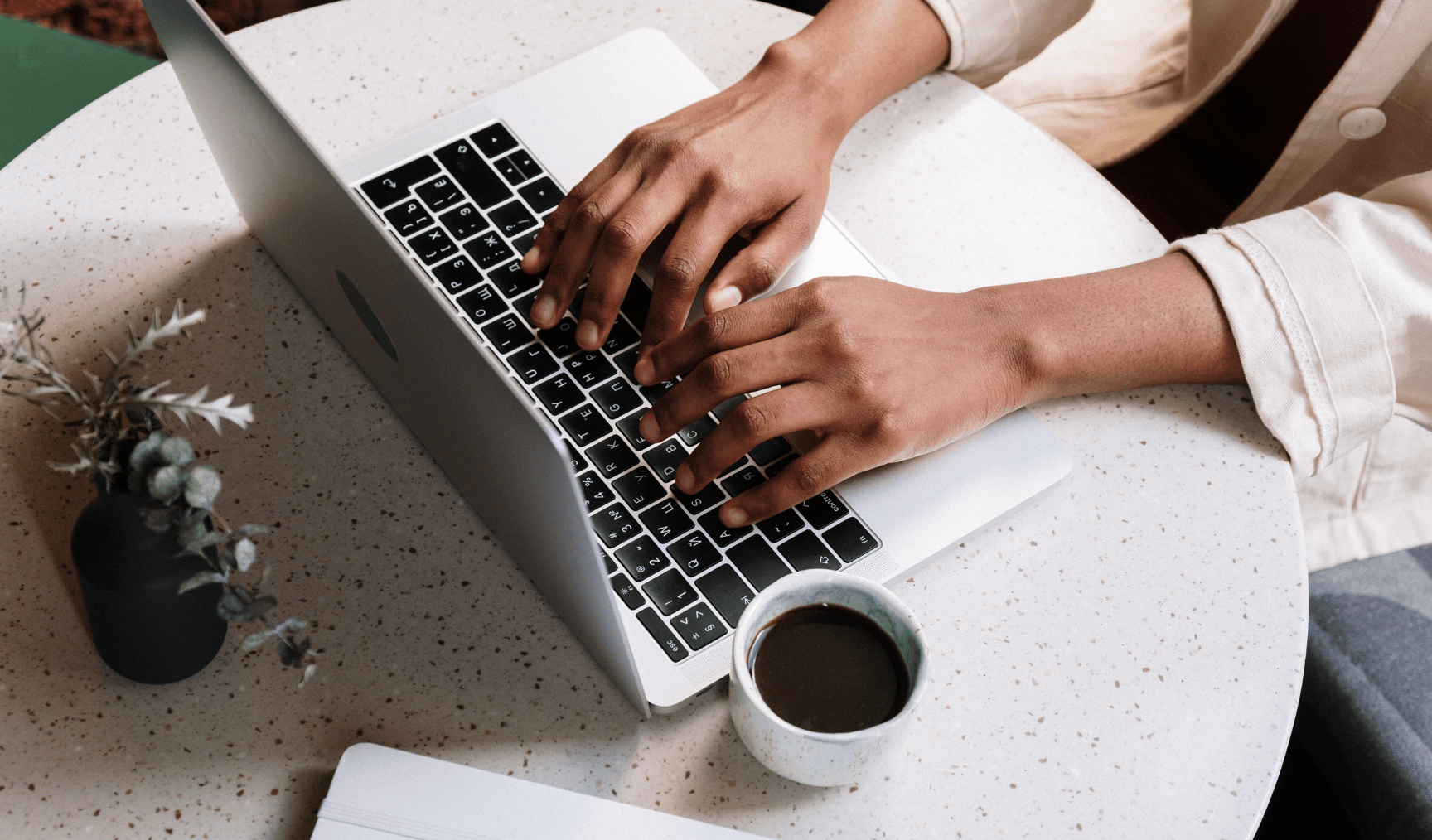
Contents
Welcome back to another edition of the Employment Hero product update, where we share all of the latest and greatest updates over the past month.
This month, we’ll be sharing changes to our Goals module, in-platform Reference Checks, Payslip Customisation and lots more.
Let’s get to it.

In-platform reference checks
With so many stages involved in the hiring process, we’re making one very important step a whole lot easier for hiring managers. With our in-platform reference checks you’ll be able to complete an employment reference check for a candidate, at any given time during the hiring process.
With this new feature, you’d simply request referee details from the candidate and contact the listed referees for more information right within the platform. Plus, you can even send a customised questionnaire or set up a call via Calendly.
Learn more about managing reference checks.

You can now choose preferred pronouns in the Employee Profile
We’ve added the ability for employees to add their preferred pronouns in their Employee Profile via the Personal Details tab.

You can now embed email and hyperlinks into ATS messaging
Our recruitment module keeps getting better and better. We’ve made further enhancements to our ATS messaging capability, allowing you to embed email address links and hyperlinks when messaging from within the ATS.
You can now add files to Goals
Setting goals is one of the most beneficial ways to keep your team engaged and motivated in their role. That’s why we’re excited to share that you can now upload and download files when creating new goals and editing existing goals.
We’ve added payslip customisation enhancements
You can now personalise the presentation of payslips to ensure relevant information specific to your business’s needs is communicated to employees. This enhancement will apply to all payslips accessible in Employment Hero HR, Payroll & Swag.
Enhancements include:
- Control the visibility of the Year-to-Date (YTD) column on payslips
- Hide the Total Hours Paid in the payslip header
- Set Pay Period dates to reflect an employee’s actual employment if they join or leave during a pay period
- Display line notes for deductions
These features can be accessed under Payroll Business Settings > Pay Slips
Learn more about customising payslips.
We’ve enhanced the Detailed Activity Report
The Detailed Activity Report has been updated to include a breakdown of employee activity by location, specifically focusing on employee statutory contributions from gross income to net pay.
This enhancement only applies to newly created pay runs.
Follow along every month for the latest and greatest product updates
We want our customers to get the most out of our platform. Whether it’s HR, payroll or benefits, you can expect to find new updates here – all designed to make your world at work easier. If you’d like to stay up to date with all of our content, you can visit our resource hub or follow us on LinkedIn.
Related Resources
-
 Read more: Product Update: May 2025
Read more: Product Update: May 2025Product Update: May 2025
Follow our May 2025 product update as we share all of the latest and greatest features we’ve released over the…
-
 Read more: Product Update: April 2025
Read more: Product Update: April 2025Product Update: April 2025
Follow our April 2025 product update as we share all of the latest and greatest features we’ve released over the…
-
 Read more: Product Update: March 2025
Read more: Product Update: March 2025Product Update: March 2025
Follow our March 2025 product update as we share all of the latest and greatest features we’ve released over the…








