Product Update December 2022
Follow our December 2022 product update as we share all of the latest and greatest features we’ve released over the last month.

Contents
Welcome back to the Employment Hero monthly product update!
Before we dive in, we’d like to say thank you for your continued support throughout 2022. It was a huge year for us both locally and globally, and 2023 is set to be even bigger. We’d also like to say thank you for your feedback on our product and features. As you may know, lots of our product updates and features come to fruition via feedback from you, so if you have any ideas, observations or opinions, we’re always listening.

We mean it – we really do.
In our December product wrap up, you’ll learn all about integrating leave in Employment Hero into your calendar, connecting the Employment Hero Company Feed into Slack, as well as improvements to our Recruitment module (ATS) and more.
You can now integrate Employment Hero in your company Slack channels
We’re really excited to let you know about this highly requested feature.
As many businesses continue to work remotely at least some of the time, communication remains essential in maintaining a connected workforce.
To increase communication across teams – regardless of where they’re located – you can now integrate the Employment Hero company feed into your Slack channels. This includes seeing Announcements, Shout Outs and Recognition in your workspace.
To learn more about connecting Employment Hero to your Slack workspace, view our article.

An easier and more efficient way to offboard employees
Goodbyes are hard, but we’re here to help. With our recent updates, you’ll be able to offboard employees more effectively, while accurately processing their final pay. We’ve introduced the following features to help streamline offboarding admin by:
- Making the Comment section field available
- Introducing an Employee Access setting whereby admins can determine when they want to remove an employees’ HR access, which previously only happened right after you terminate an employee
- Introducing a Payroll Cut Off Date where HR admins can now safely terminate an employee in HR and decide when they want to terminate the status of an employee in payroll (even after termination) to make sure final pay is processed correctly
- HR admins are now able to cancel offboarding anytime before the termination date
Want to see our updated offboarding in action? Take a look at this video.
Learn more about offboarding and terminating employees here.
Integrate your calendar with approved leave in Employment Hero
Managing employee leave can be tricky at the best of times, so that’s why we’ve made it easier to quickly gain oversight of leave. Now, you can view approved leave without having to log in to Employment Hero, right from your external calendar. Better yet, this gives everyone in the team visibility of each other’s availability and plan around it accordingly.
Not only does it pull through newly created leave requests, but also the syncing of updates made to any leave. For example, if an approved leave has been updated to have less or more hours/days, once it’s approved again users will be notified of this calendar change. The same goes for the deletion of approved leave requests.
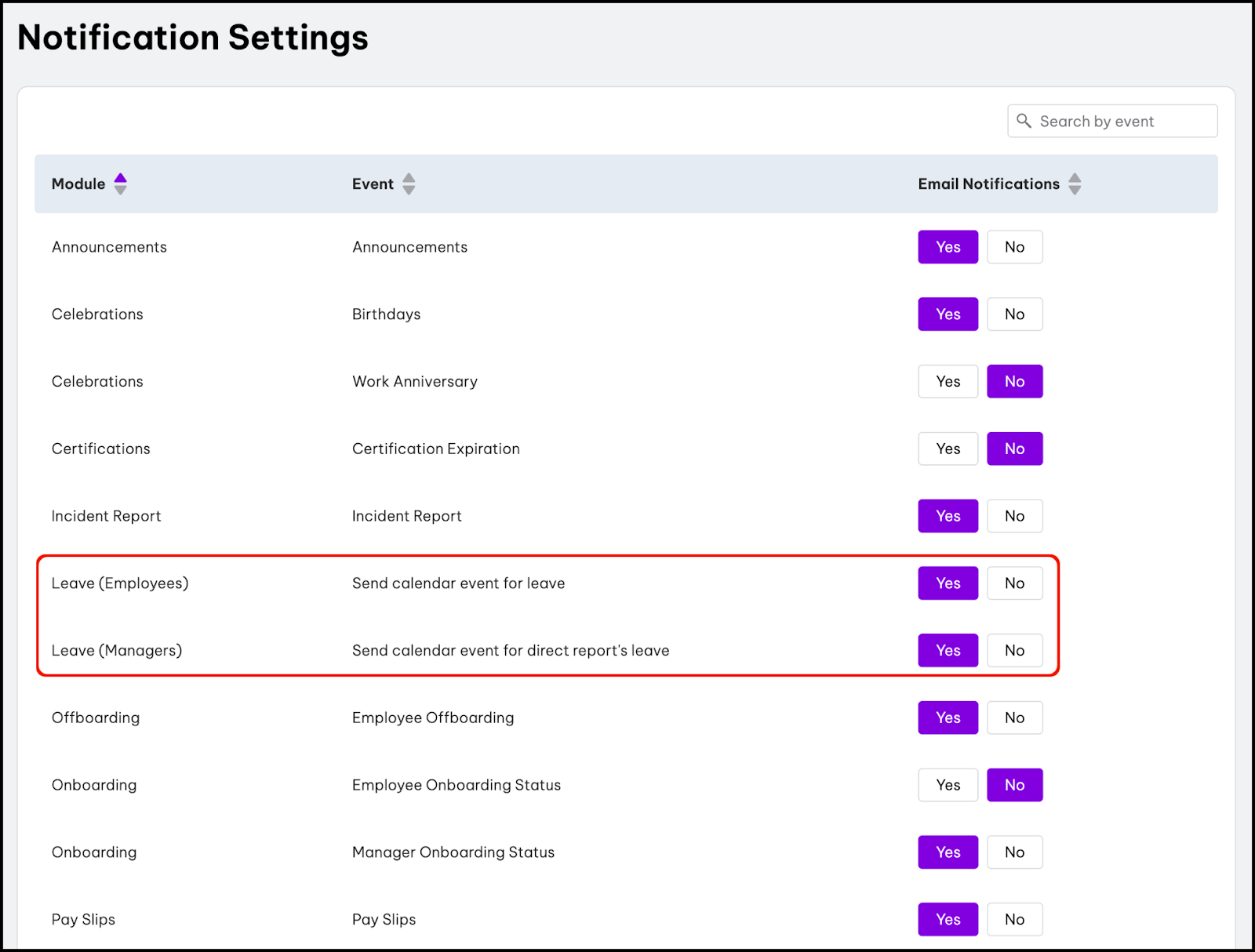 Learn how to sync leave with your calendar.
Learn how to sync leave with your calendar.
Even more updates to the Recruitment module (ATS)
Looking to ramp up your recruitment in 2023? These brand new updates will help you get there faster.
Stay on top of everything with Interview Evaluation Templates
We’ve added interview evaluation templates,which recruiters can create, edit and delete throughout the interview process. The templates feature also allows you to create your own evaluation templates that you can send out to your candidates.
There’s also the ability to import templates when assigning an evaluation.
Learn more about setting up your organisation’s recruitment evaluation templates.
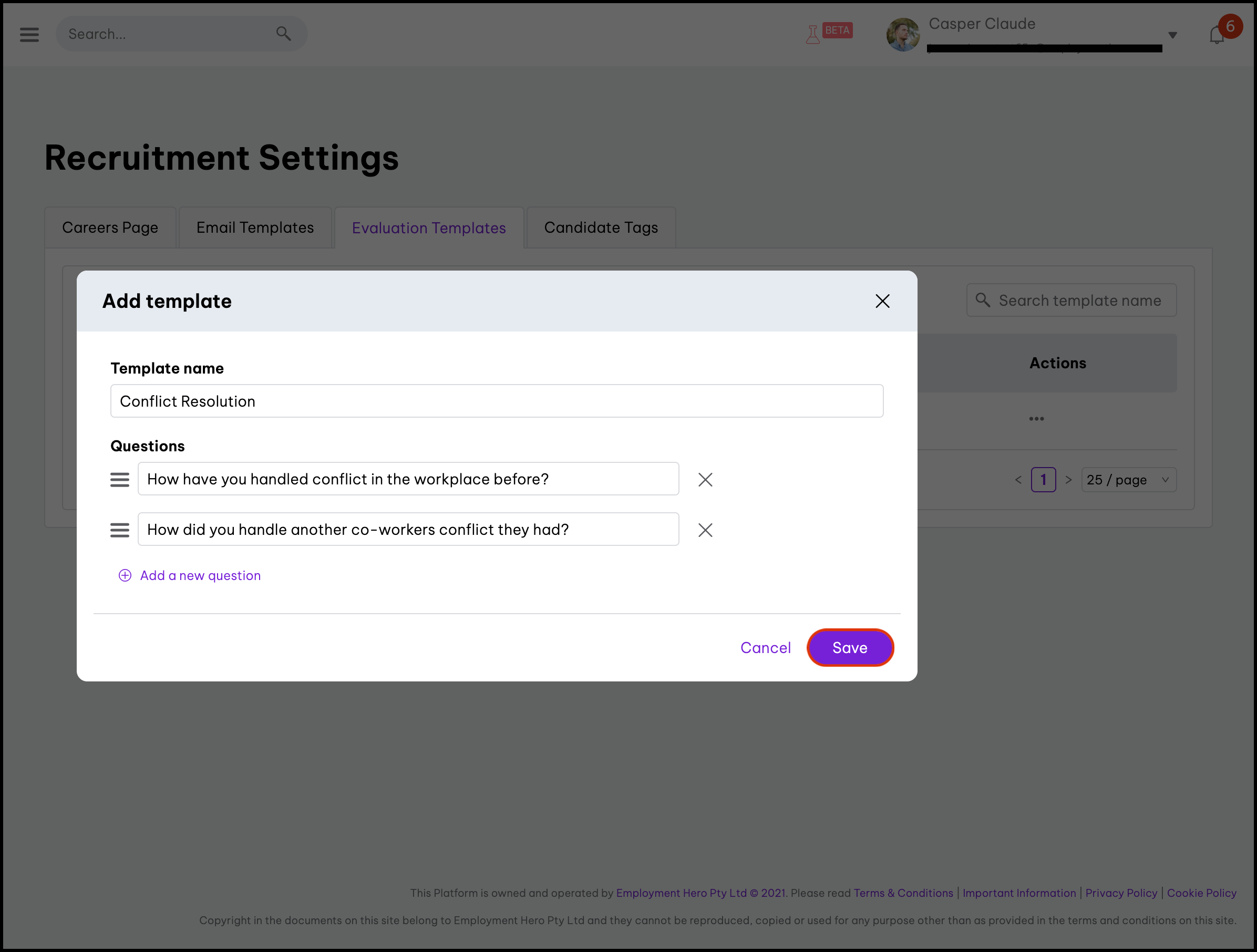
Add more power to your search with Candidate Custom Tags
You can now create your own Custom Tags and use them to filter and sort candidates while reviewing a job role. Some examples to use them include categorising based on skills, location, experience, etc. for future open roles.
- Create your own Custom Tags based on specific details you want to highlight.
- Use them to search and filter candidates
Learn more about setting up candidate tags.
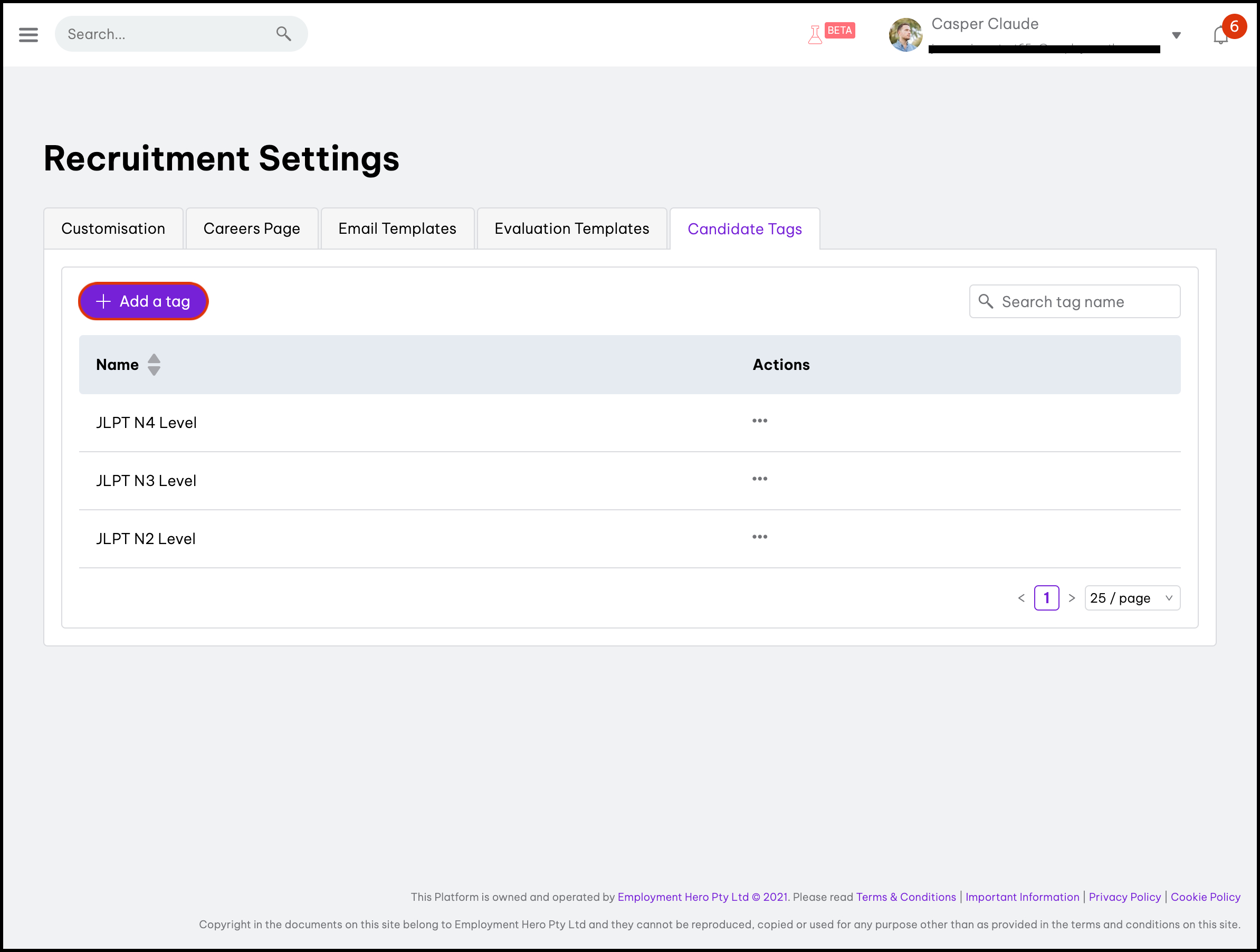
Add more information to your role listings with Custom Experience Levels
We’ve also added the ability for recruiters to specify how many positions they’re hiring for a role. Recruiters will be able to customise the role descriptions through the creation of Custom Experience Levels.
Learn more about Custom Experience Levels.

Interview scheduling now integrates with Calendly
And the last update for our ATS in December (but certainly not least) is our new integration with Calendly. This integration allows recruiters to invite candidates to choose an interview slot through Calendly, streamlining the process of finding a suitable time and date. For those using a paid Calendly account, you’ll also be able to see interview details through the activity trail.
Learn how to manage your Calendly integration.
New SOCSO & EIS Combined Contribution File
We’ve added a new report under Statutory reporting, allowing administrators to download text files for SOCSO and EIS contributions simultaneously. This report is also available as part of the Statutory exports in each finalised pay run.
Follow along every month for the latest and greatest product updates
We want our customers to get the most out of our platform. Whether it’s HR, payroll or benefits, you can expect to find new updates here – all designed to make your world at work easier. If you’d like to stay up to date with all of our content, you can visit our resource hub or follow us on LinkedIn.
Related Resources
-
 Read more: Product Update: May 2025
Read more: Product Update: May 2025Product Update: May 2025
Follow our May 2025 product update as we share all of the latest and greatest features we’ve released over the…
-
 Read more: Product Update: April 2025
Read more: Product Update: April 2025Product Update: April 2025
Follow our April 2025 product update as we share all of the latest and greatest features we’ve released over the…
-
 Read more: Product Update: March 2025
Read more: Product Update: March 2025Product Update: March 2025
Follow our March 2025 product update as we share all of the latest and greatest features we’ve released over the…








