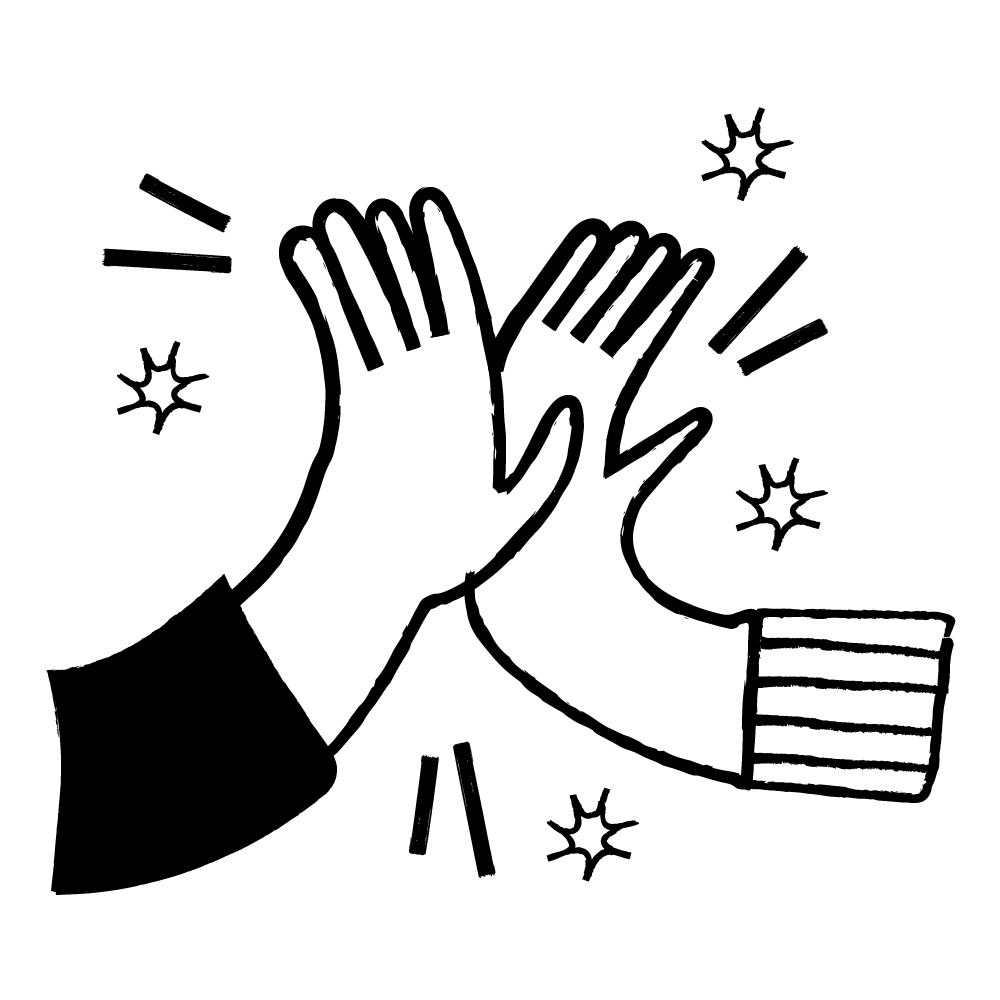
Payroll, made easy
webinar series
Join our Payroll Specialists in this exciting series designed to empower our payroll customers with the skills and confidence to tackle not only routine payroll tasks but also complex reporting needs and ad-hoc requests. With our guidance, you’ll gain the know-how to help you ensure your staff get paid on time while staying compliant.
Jump ahead…
Part 1: Lump Sum Payments and Terminations
Part 2: Leave
Part 3: Rules
Part 4: EOFY Preparation
Part 5: EOFY Continued (Session 1)
Part 6: EOFY Continued (Session 2 FAQs)
Part 7: Wrapping up EOFY
Part 8: Swag and Timesheets
Part 9: Back Pay Wizard and CPI Increases
Part 10: Public Holidays
Part 11: Reporting
Part 1: Lump Sum Payments and Terminations
Join Brigid and Rebecca as they show you how to add lump sum payments like a pro and which method to select for maximum efficiency. We’ll also take you through assigning termination reasons and dates, calculating terminations, and when it’s crucial to refer to the ATO.
Part 1a: Termination Process for Employment Hero HR & Payroll
Following on from Part 1, we show you how to manage terminations from the HR platform. Whether you prefer to manage terminations through the payroll platform or HR platform, we’re here to guide you every step of the way.
Part 1: FAQs
Do you terminate an employee in HR or Payroll first?
You are able to complete the process via either platform. In the webinar we showcased terminations from a payroll-first perspective, and we’ve included a short how-to video above to showcase how to do this from a HR-first perspective.
When do you need to aggregate tax?
Aggregating tax is done when you want to ensure that your employee pays the appropriate number of pay periods, e.g. a back payment for 4 weeks can be aggregated rather than the full amount being taxed as if it was earned in one week.
We have employees who receive an annual bonus based on if sales were achieved for the whole year. Would you then use Method A?
If you are aggregating the tax across the 52 week period (or pay schedule equivalent) select Method A however, if the payment does not align to a specific pay period the ATO recommends using Method B(ii). If you are unsure which category your scenario falls into please reach out to the ATO directly.
When paying a bonus does the system consider amounts paid already in the financial year? Meaning does EH consider this when calculating tax rate?
Method A calculates withholding by apportioning additional payments made in the current pay period over the number of pay periods in a financial year, and applying that average amount to the gross earnings in the current pay period.
Method B(ii) calculates withholding by averaging all additional payments made in the current financial year over the number of pay periods in a financial year, and applying that to the average total earnings to date.
How can we determine the tax free components or taxable?
The system will calculate this for you based on the ATO’s Table A Withholding rates for ETPs.
Does the platform auto-calculate the long service leave payout?
Yes, as long as the leave category is ticked to be paid out upon termination.
Why is Lump Sum D greyed out?
The system will calculate the Lump Sum D portion of the ETP however, you can select ‘override calculations’ and enter an amount yourself, if need be.
Can we edit the pay out hours (LSL) in the terminations?
Yes, you can. There is an edit pencil next to each type of leave taken/paid out where the amounts can be overridden.
When you change an employee from permanent to casual, you need to pay out his unused annual leave without terminating the employee. How do you do that?
As mentioned in the webinar this can be done by terminating the employee in a pay run and then reactivating them with the new employment type.
Can we access the tax calculation summary window after the payrun has been finalised, or do we have to save as PDF to be able to see it at a later date?
The calculation panel, excel and PDF files can all be accessed even after the pay run is finalised.
How can Long Service Leave be calculated correctly when people take a year off unpaid parental leave, which this year does not break continuity of service, but should not be included in Long Service Leave entitlements?
The system is not able to account for breaks in service. This would need to be manually adjusted.
Part 2: Leave
Part 2: Leave
Join Brigid and Rebecca as they show you how leave works, how you can avoid duplication issues when using timesheets, and understand how to handle leave taken over multiple periods.
Helpful resources
Payroll admin daily use guide
Boost employee engagement
Part 2: FAQs
We want to set up an international employee in our payroll platform so when they make leave requests, they and our Directors can see the movements. Can this be done if the international ’employee’ is set up with no TFN declared and no salary (manual payment)?
Yes, the employee can be set up with a Special TFN and not included in pay runs. They will then be able to apply for leave via the employee portal.
We had leave requested in the payroll system from months ago but are now using the HR system so employees are now requesting leave there. We can’t see the leave from the payroll system in the HR system. Is there a way to sync the payroll through to HR or do we need to re-enter these leave requests into the HR System?
No, these would need to be reentered unfortunately.
Personal/Carer’s Leave (10 days) vs Personal/Carer’s Leave, what is the difference and why are there two separate leave categories?
There was a legislative decision that was implemented and then overturned hence why there are two leave categories. Please only use the one that most applies to you – learn more here.
Can we see in the timesheet screen that there may not be sufficient leave available (i.e. 5hrs available, but applied for 7hrs)? Otherwise we get a warning in payroll, then need to check leave balance, and then flick back to timesheets to adjust leave hrs applied.
This is not currently possible but we are always looking at ways we can improve features so will take on board all feedback provided.
If you use timesheets for leave but the employee doesn’t have enough leave, how do you fix if you can delete it and apply manually?
You could either edit the hours in the pay run to process the correct amount of leave or you can delete the timesheet line item and then use Actions > Take Leave to manually process leave in a pay run. Keep in mind, if you remove a timesheet line item from the pay run it will not be marked as processed and will remain in an approved status but can be deleted if need be.
How do adjust leave that has been applied through HR and covers 2 pay periods and part of the leave has already been applied in the payroll? They then don’t take some of that leave, how do we adjust so it reflects in both systems?
Leave requests that have only been partially applied can still be edited. If this is done in the HR platform to reduce the leave days, the change will then flow into the payroll platform.
Can you cap a negative leave balance, i.e. you allow them to go into 5 days negative?
No there is no capping functionality for the negative leave feature.
It would be good to see the Public Holiday Not Worked title on payslips.
Work types do not show on the payslips but rather the pay category.
Can we prevent negative balance just for a specific employee?
No it is per the leave category and not the employee.
Can the public holiday not worked be bulk applied to create the timesheet for staff?
No unfortunately.
If we have ticked no negative balance and decide on a certain case to allow it, can this be done at the point of applying leave in payroll? e.g. change the Units unpaid to Units paid
Yes, you can manually adjust on an ad hoc basis within the pay run.
If the leave without pay is applied in payroll to prevent the negative leave balance, will this update the timesheet entry that was created?
No the timesheets aren’t updated to reflect this.
What is the difference between “leave without pay” and “unpaid leave”?
They are the same but you can setup different leave categories with different configurations should you wish.
If we select to don’t allow negative leave and the employee applies for leave at Christmas and will have the accrued hours but today wouldn’t have the full balance how does the system treat this?
If in HR and they are eligible to view their projected balance, they will see the projected balance based on their accruals to that date. So they can request the leave now, and their overall balance will be adjusted for them to view.
When using the preventing negative leave balance option, does the employee get notification that they don’t have enough leave to cover the period they have applied for?
When an employee is requesting leave they can see the balance so they will be able to determine if they have the leave to cover the request. If they don’t have the leave to cover the request then they are best to speak with their manager.
Is the standard in payroll to accrue LSL in weeks now?
The standard is for Hours per hour worked but you can adjust the configuration if you feel it is necessary for whatever reason.
If you choose not to allow negative leave can you also get it to include leave that is accrued in the current pay run?
Any approved leave requests within the pay period will be available to be included in the payrun. If there is negative leave prevented and converted to LWOP that will still be included.
Do the employees see that they are going into leave without pay when they apply for leave in excess?
No they won’t see this until the pay is processed as the request is not split until it is added to the payrun.
Is there a report I can run on an open pay run, so I can review what the Leave Balances will look like prior to me processing?
You can run the leave balances report and set the ‘As of’ date which will provide the balances at a specific point in time.
If they go negative and you default to Leave without pay can you manually change that at pay run level if required?
Yes, you can manually edit the leave taken in the pay run.
Which report can you run that shows leave balances at a future date taking into account leave requests future dated?
The leave balance report in the payroll platform will provide a projected balance when the report is set to a future date.
Is there a way for public holiday to pre populated on the timesheets for employees? and for the public holiday to be described on the timesheets?
This cannot be done on the timesheet directly but can be updated in the pay run using Rule Sets. Please see How to Automate Public Holiday Pay with Rule Sets
Can we find out the EOM leave accrual if we run the report now instead of waiting until 31 Mar?
If you run the leave balance or liability reports for a future date the report will use a projected balance. For an accurate balance you will need to run the report for today or a past date.
How do we run and report for the just the individual with annual and carers leave via payroll?
You can run a leave balance report and filter to a specific employee and leave type/s.
LWOP does not currently show on the payslip. Is this a settings issue on the Leave Category?
Yes, in order to show the leave category on the payslip you need to adjust the leave category configuration – read more here.
Does leave liability that is calculated and goes thru to our accounting system take into account an increase in pay? or adjust for pay increases?
Yes, as long as you have set up leave provisions in the Chart of Accounts settings. The details can be found here.
What happens when the leave report in HR doesn’t match the payroll?
You need to identify where the issue is and rectify that issue.
Is there a report you can run prior to processing the pay run to show if any leave exceeds the entitlement. Currently I do new pay run, apply the leave and then it gives you the notification if anyone has exceeded leave.
You can run a leave balance report in the payroll platform to view the employee’s available balance and compare this to the leave request.
Is there a way to filter the employees in the timesheet menu that have leave requests to approve? – For this query I am referring to the create timesheet screen, not the leave management screen. If you have multiple employees then you need to scroll through each persons timesheets to find the leave that needs to be applied.
Use the Manage Timesheet screen which will show you all timesheets and will allow you to filter. The Create Timesheets page doesn’t give you the same flexibility.
Is there a way to filter the employees in the timesheet menu that have leave requests to approve?
No, the leave and timesheet management sections are separate. If you are converting leave requests to timesheets you will only see requests that have been approved already.
How do you set up the leave year to run from Jan to Dec?
This can be done in the payroll platform; if using Leave Allowance Templates you can set the leave year to start on the 1st January otherwise this can also be set at an employee level in the payroll platform.
Why if leave is already approved in the HR platform do we need to then approve the entry in the timesheet? Is there not a way the system can automatically approve as I would prefer the manager’s not needing to approve leave twice in the timesheets and HR platform.
The leave management and timesheet management processes are separate. You will only need to approve both if you are converting leave to a timesheet. If you are applying the leave requests directly to the pay run you will only need to approve it once and it will flow through to payroll as approved.
When you create time sheets for the leave requests, do you have to do one employee at a time or can you do them in bulk?
If you wish to convert leave requests to timesheets this will need to be done per employee.
Is there an option to bulk apply for public holidays?
No there is not currently.
We’re curious to know the best way to apply a 48/52 leave request for staff. Is there a way to differentiate leave taken as Annual leave or additional 48/52 leave? We had a scenario recently where a staff member resigned 3 months into starting 48/52 and it was a bit of a nightmare working out their termination pay.
Instructions on how to set up a Purchased Leave agreement can be found here. The system will then accrue leave as per the new rate established and all leave taken will be processed as the same Annual Leave category. For more information on the rules surrounding how purchased leave is paid upon termination please reach out to the ATO.
How do I adjust wrong hours paid by mistake?
This can be done by following the Adjust Leave process but applying earnings rules. Instructions can be found here.
Will employees get a warning when applying for leave and the balance will be LWOP?
No there are no warnings which mean you’d need to communicate to the staff member that they don’t have enough leave to cover the entire request.
What if the employee would prefer taking annual leave instead of leave without pay, how do you manage that?
If they don’t have enough annual leave to cover the request then you would need to speak with the employee and manually adjust if you are comfortable pushing the leave balance into negative.
Is there a setting that can force Time in Lieu to be applied before Annual Leave?
No there isn’t an option for this.
Without having the work types being chosen by the employee on the timecards, is there a way for public holidays to just prefill in those working weeks though as we are relaying on the employee to prefill this section for these days
Public Holidays can be configured in HR meaning any staff who take leave on those days will have the hourse zero’d. When the leave then pushes to payroll the employee will be paid according to any public holiday conditions that have been set up
With preventing a negative leave balance – would this automatically create an unpaid leave request or is it only done in the payrun?
Can we split the Leave if the employee works across 2 different departments?
When leave is taken, it will be assigned to the employee’s default location however, it can be manually adjusted in the pay run to another location.
How can we remove the leave appearing in the pay run that relates to previous pay period?
If it has been paid previously in a payrun, then you can decline the leave request which will prevent it appearing moving forward. You could also mark the leave request as ‘manually applied’ in the pay run.
When there is a permanent full-time employee and there is a public holiday, EH pays them, but it doesn’t show up as a Public Holiday. Many Systems incl. Xero automatically record/show the hours paid with the public holiday description. Since EH had a calendar of PH’s, is it possible to automate this? or is there a default put in for this?
Not at this stage, the salaried employee will simply be paid their normal hours.
Would there be a reason why there is no option to import leave in the timesheets is there something you need to turn on in the HR and Payroll system?
No there isn’t an option to import leave as timesheets.
I understand you can apply the leave request to the timesheet and it seems for this to be a possibility the different leave types need to also be available as Work Types. I removed those work types because I don’t want people just putting leave on their timesheet and not submitting a leave request. If I added those work types back in (because it would be of benefit to have it on the timesheet) how does the system know to disallow a person selecting a leave work type if they haven’t got a leave request on the system? We have an EBA so we are using custom rules and settings.
If the employee has access to the work type they will be able to use it on a timesheet.
What is the difference between the 2 platforms? We have signed up for KeyPay and found that Employment Hero bought them out. I don’t know anything about HR side.
The two systems are different as one is for HR and one is for Payroll. If you are a Payroll only customer through Keypay, you are now an Employment Hero Payroll customer but everything remains the same regarding billing and platform access and support.
Are you able to automatically populate the timesheets with the public holidays, rather than have every employee manually enter these?
No, the employee will need to create a timesheet for any time worked, regardless of the day. If they do not work on the public holiday and are not entitled to be paid they do not need to submit a timesheet.
We have LSL and AL payouts can you please tell me how to set this up to automatically come out of the AL or LSL accruals. Currently we have to do a leave adjustment manually when doing the payout?
This will depend on what the payouts are for and when/how they are being requested and processed. E.g. anything being paid out during a termination will be automatically processed however, an annual leave ‘cash-out’ will need to be manually processed. Learn more here.
Part 3: Rules
Part 3: Rules
Join Rebecca and Brigid for part three of our Payroll, Made Easy series where you’ll understand rules, HR + PY, common misunderstandings, diagnosing issues, and getting support.
Helpful resources
Payroll admin daily use guide
Boost employee engagement
Part 3: FAQs
Does this session relate to both the HR and payroll platforms?
This sessions covers how public holiday data syncs from the HR platform the rules and awards set up in the payroll platform, but you can set this up without the HR platform as well.
Can public holidays be used without the HR platform?
Yes, you can learn more about automating public holiday rulesets in the Payroll platform here.
Are rules only related to timesheet employees? Where are the rules?
Yes, rules will only apply to timesheets. Rules exist in the payroll system via Payroll Settings > Rule Sets.
Does the roster work type gets reflected in the timesheet (clock in and out is enabled), and affect the rules?
If you convert the roster to a timesheet then the work type will carry across. If not, if the roster is used as a guide for the timesheet, the work type also needs to be added to the timesheet to trigger the rules.
If we have selected an award, should we still set up pay condition rules by ourselves?
Installing the award is one thing but within those awards there are pre-built rulesets. In this case, you would install the award and then use the rules that are specific to that award. There is no need to re-build the rules if you download and install a pre-built award.
Does installing award updates reset custom rules and leave templates?
Yes, you can preserve custom rules and leave templates when updating awards. Please read this article for more details.
Can you create employment agreements (for awards not included by EH) so all of the conditions and tags are allocated?
Yes, you can create custom employment agreements but conditions and tags are governed by rulesets that will need to be custom built to meet the needs of your custom employment agreement.
In the HR platform, can we have multiple pay rates for one employee?
No, you can only store an employee’s primary pay rate in their HR file.
Sometimes we enter a annual salary amount in the HR platform and when it syncs to the payroll platform, the exact hourly rate becomes a decimal figure which can over- or underestimate the annual salary amount; how can we fix this?
This may depend on the pay category you’re selecting in the HR platform. If the pay category is Ordinary hours, this will take a salary and make it hourly which often changes $50,000 per annum to $49,999 per annum.
What is the best way to set up overtime on allowances? E.g if an employee works one hour overtime, then we need to pay one hour of industry allowance at overtime rates.
This can be done using rules. It will depend on what award the employee is on and the conditions of that award, however when they submit a timesheet it can then trigger overtime. From there, a rule can be created to say if pay category is OT then apply one unit of that allowance.
You mentioned using tags and first aid as an example, our first aid is not as a tag, it is under the pay rates in our employee pay categories. Is there a difference between tags and pay rates?
It can be treated differently in different awards. If it is coming through to the payrun as expected then it may be set up differently. However, if it is not then you may need to apply the tag.
So can we use a tag for a few employees that get on-call allowance everyday of the pay fortnight?
This depends on your award and the relevant rule sets with in it.
We have a payrun where we missed hours from the previous week, which causes the payrun to exceed the standard hours. Can we stop these hours being overcalculated?
This scenario would require a manual adjustment of the PAYG once you have manually calculated the correct PAYG amount (if the hours were in their correct pay period). The system will always calculate PAYG on the timesheets in the payrun regardless of the dates of the timesheets.
Can we set custom rules for employees not on an award who may occasionally work less than the required 38hrs a week and therefore top up with Time in Lieu?
If you are subscribed to Premium Payroll, you can create your own custom rules for employees who aren’t on an award. From there you can build rules and then apply them to specific employees.
Our award isn’t covered in the list of pre-built Modern Awards. Can we request new awards to be added?
We are continuing to add to our list of pre-built Modern Awards. The priority of which awards are built first relies on customer demand and the complexity of the award. Premium Payroll customers can request additional awards under Payroll Settings > Manage Awards. Standard Payroll customers don’t have access to this page, so please submit a feature request via our Help Centre and we’ll add your vote to the list.
Why are allowances showing up in the pay run once we have set them in the employee card?
This will depend on your set up, but it sounds like you’ve used pay run inclusions instead of a rule set trigger.
Can you turn the notes section off in payslips?
Yes, If you go to Payroll Settings > Payslips, you can see the options there for the view of the payslips.
How can you identify if someone has not been paid overtime?
Reporting would probably be best as you could run a Pay Categories report and filter for OT categories
For kilometre reimbursements, how can we set up the rules for the kilometres over 5,000 kilomentres?
Unfortunately the system is not able to calculate/count the kilometres so this needs to be a record kept outside the platform. Both under and over 5000km can be accommodated, but it is a manual process to select the correct one for the particular employee.
Can I remove the breakdown of the annual leave accruals for each shift from our payslips?
Yes. The leave accrual visibility is set in the leave category itself. Go to Payroll Settings > Leave Categories and expand the leave category in question. Here you can see the Hide buttons and the choices available.
If an employee works a night shift that crosses over to the next day, will the rules picked it up?
Yes, it can be accommodated to cover night shifts.
I have question regarding the KM allowance under the Retail Award. When I put in the KM allowance, it only picks up the above ATO, but not the allowance upto ATO rate. They actually rate it as ordinary pay instead of allowance up to ATO rate, how do I fix this?
This could be related to the rule and the pay category that it points to. When you look at the rule, ensure that the pay category is the correct one.
For clients on exception timesheets (i.e paid on default of work pattern) how can we set up a rule set to automatically pull in “public holiday not worked” instead of ordinary hours for reporting purposes?
You can learn more about managing this here.
Can we duplicate the pre-built award and the rules and update it with the EBA ‘rules’ and classifications?
Yes, you can go into that rule set, look at the URL and replace “Rules” with clone. This will create a copy for you. Note that the copy will not be updated with the usual Award updates.
I have changed an employee from one agreement to another. He has the new ruleset applied in the payroll system but not all of the rules are applying to him. They apply to all the other employees on that ruleset. No tags or work types are required to be used.
Navigate to the employee’s payroll profile and open their pay run defaults. At the bottom of the page there will be a change effective from date. Often the changes are made as of today’s date however the pay run we are processing is for a prior week/period. You can either manually edit the pay run or you can exclude the employee, save the changes again and then re-include the employee in the pay run.
if using Payroll and HR what support system should we use?
Hi Kylie, we are always working to bring the two together. The Payroll helpcentre has more specific payroll information. There isn’t a right or wrong answer on this but we hope to have the one place into the future
Can we set public holidays? We are currently manually adding public holidays to timesheet.
Please see this article for automating public holidays with rulesets.
How do we get payroll to autopay a public holiday if the employee didn’t work?
If it is a timesheet employee then there is no way to automate it; a timesheet is required to create earnings. If the employee is paid their hours by default then the normal ordinary hours pay category will apply for the day. Timesheet employees can use the ‘Public Holiday not worked’ Work Type to pay their ordinary earnings and still flag the day as a public holiday specifically.
How do we get payroll to autopay a public holiday for default employees on work patterns?
Non-timesheet employees will be paid their standard hours by default however, the public holiday will not be itemised separately in the pay run. It will simply be paid as normal.
I’ve added a timesheet for the last public holiday and selected ‘PH not worked’ as work type; why is it showing up in the payrun as 0h worked?
Review the Work Type settings and ensure the applicable pay category is linked, e.g. permanent ordinary hours. Also review the timesheet and ensure that the correct start and finish time or number of units is entered.
What if you’re uploading a CSV report to create timesheets and you don’t have a work type for public holiday – how will it pick it up?
The work type will need to be included in the CSV file or it will then need to be manually added after the timesheets have been imported.
Why does the payslip show ‘permanent ordinary hours’ instead of ‘PH not worked’?
The work type won’t be displayed on the payslip, but rather the pay category will. So whatever your PH configuration is that pay category will be displayed.
So “public holiday not work” needs to be added to timesheet manually?
Yes it needs to be added as a work type to timesheets
Do you add a timesheet for Public Holiday not worked for Annualised Wages under Hospitality?
You may do this for your reconciliation processes. There is no way to show the Public Holiday Not Worked pay category automatically for salaried employees. It would need to be a manual adjustment in the pay run. Otherwise they will be paid their normal hours.
How can the time worked be set to 7.6h automatically, so it works with our overtime calculation in the rule set?
If you are seeking to have you daily hours set to 7.6 hrs, this can be done within their Profile > Payrun Defaults tab.
Is there anyway that payslips can show PH paid for salary timesheet employees?
It will simply show as ordinary hours worked and pay them.
If salaried employees dont have timesheets normally do you have to set a timesheet up for those employees when there is a public holiday in that pay period?
If your salaried staff are paid by default and do not need to submit a timesheet, then there is no need to use the work types.
Is there any plan to provide reports on Dimensions from within the Payroll system?
Dimensions is a new feature so reporting will no doubt be something explored into the future.
I’ve been told previously not to add the Public Holiday Not worked for Annualised Wages as it will automatically calculate, is this correct?
Public Holidays do not calculate automatically but there is an article here that outlines how to automate them using rules and worktypes. We also have information here on how to set up annualised wage agreements.
Part 4: EOFY Preparation
Part 4: EOFY Preparation
Join Rebecca and Brigid for part four of our Payroll, Made Easy series where we’ll take a deep dive into EOFY prep.
Helpful resources

Session FAQs

EOFY Checklist
Part 5: EOFY Prep Continued
Part 5: EOFY Prep Continued
Join Rebecca and Brigid for part five of our Payroll, Made Easy series where we’ll continue their deep dive into EOFY prep.
Part 5 Resources
Webinar handout
Part 5: FAQs
When do most companies do final payroll for the year? And why?
This will vary for every organisation, based on whether they have weekly, fortnightly or monthly pay runs. Any pay runs with a PAID DATE on or after 1 July will NOT be included in the 2022/2023 financial year.
Can I handle state based payroll tax in Employment Hero?
You can generate a payroll tax report in the payroll platform. More information about this can be found here.
How do we run the employee details report in the HR platform?
There is no equivalent of this report in HR, but you could create a Custom Report (available on Premium and Platinum HR) via the Reports tab and add the necessary fields you are after.
I’ve run a YTD report and the STP YTD PAYG figure differs from Payroll YTD PAYG figure; how do I reconcile this?
It’s recommended to use the resources that will be provided and discussed during today’s session and in the previous webinar. These will assist you in reconciling your data. This link to our EOFY Hub will be of further assistance.
If my wife and I are employed in the business are we closely held employees? If we have not made any such distinctions to date, is that something we should be doing?
Hi there, please see the article here covering closely held employees. If you’re unsure as to what STP income type you should be please contact the ATO or your accountant.
What if you have RFBA amounts for employees that may have already been terminated but the FBT return wasn’t completed until after they were terminated?
It is very strongly recommended to create and lodge an Update Event AFTER your final pay run and BEFORE your Finalisation Event. The RFB amounts are entered into the Update Event for any previously terminated employees.
What happens if a terminated staff member has a reportable FBT amount that needs entering and they have been marked as final?
It is very strongly recommended to create and lodge an Update Event AFTER your final pay run and BEFORE your Finalisation Event. The RFB amounts are entered into the Update Event for any previously terminated employees.
What are the reasons that we may get a variance in the report?
There are several reasons. Some of these will be covered today. More information can be found here.
Do we enter the Reportable Fringe Benefits in an update event and lodge for an employee already terminated during the year, or in finalisation event?
It is very strongly recommended to create and lodge an Update Event AFTER your final pay run and BEFORE your Finalisation Event. The RFB amounts are entered into the Update Event for any previously terminated employees. For current employees, these will be entered into the Finalisation Event.
What is the best time to run the finalisation process? After the last pay run for the financial year or on June 30?
It is very strongly recommended to create and lodge an Update Event AFTER your final pay run and BEFORE your Finalisation Event. You can do the finalisation event once the above is complete.
What if you have meals and entertainment amounts for RFBA, can you upload this somehow?
Only a single, combined grossed up amount is entered when reporting for STP Phase 2.
How do you load RFBT into the terminated employees?
It is very strongly recommended to create and lodge an Update Event AFTER your final pay run and BEFORE your Finalisation Event. The RFB amounts are entered into the Update Event for any previously terminated employees. For current employees, these will be entered into the Finalisation Event.
When did STP Phase 2 come into effect? Did I need to do that for FY22?
STP Phase 2 reporting commenced as of 1 March 2022 for those using our payroll platform and who did not have an exemption (more details from the ATO here).
What if you had an employee that was terminated earlier in the FY but then they came back, how does that work for the finalisation?
They will have been included in pay events after they returned and therefore should appear in your finalisation event.
How do you create an update event?
You can follow the article here to complete an update event.
How do we go back and amend the STP lodgement if we missed something later down the track? And how do we correct EH when we have duplicates lodged with the ATO, e.g. the finalised event and an incomplete one?
For the first part of this question, you can make adjustments through an ad hoc pay run if required and then either lodge a pay event (if the value of the pay run is more than $0). If they have a negative or $0 value you can refresh the data with the ATO through an Update Event.
For the second part of your query regarding duplicate data lodged, we recommend raising a ticket with support to assist you with this. Please sign into the payroll platform as an admin, then click on the support button on the bottom right hand side of the screen and follow the prompts to create a ticket.
What is the last date to pay superannuation so it is recognised in FY23?
Super payments from the April to June period are due on 28 July however, if you want to have a super contribution counted in the current financial year, ensure your super fund receives it by 30 June. If you are unsure what your business needs to do please speak to your accountant or financial advisor.
One of our pay events wasn’t lodged Sept 2022; do I have to go back and lodge that event? Or would the next pay event have picked up the correct YTD for the employees?
The ATO works in chronological order of data received. We do NOT recommend going back and lodging this pay event. Instead, we would recommend creating and lodging an Update Event which will ensure that the employee’s YTD data is refreshed correctly.
If I want to pay myself additional superannuation, what day do I need to have it submitted by to ensure that it is recognised in FY22/23?
This will need to be processed through a pay run (either scheduled or ad hoc) and then a pay event can be lodged to reflect this. If you require more specific advice, please raise a ticket with Support for assistance with this. Please sign into the payroll platform as an admin, then click on the support button on the bottom right hand side of the screen and follow the prompts to create a ticket.
Re. final pay, if an employee resigned (i.e not a redundancy), should I tick the ETP box in the pay run? should I tick ETP box in every pay run?
This question would be best directed to a HR Advisor, FairWork or the ATO who will be able to advise on the specifics for this employee. If you require technical direction regarding how to process this in the platform, you can then reach out to Support. This guide may assist further: Terminating an employee
In regards to tax declarations, can EH lodge these automatically? At the moment we are still doing this manually.
Yes, tax file declarations can be lodged electronically. See: Updating Employee Tax File Declaration
When running an update event, how can I change my pay schedule to show “all pay schedules”? We changed OCT22 from fortnightly to weekly pay cycle, but cannot select “all pay schedules”.
You can only process an update event for one pay schedule at a time. If an employee has moved pay schedules during the FY, all of their data will be associated with their new pay schedule now.
Can you lodge more than one update event (i.e to add RFB for former employees)?
You can lodge another update event if needed.
What is last date to report fringe benefit to the ATO using Employment Hero?
This will be reported via your Update event for previously terminated employees and the Finalisation Event for current employees. This is due on 14 July 2023.
If we process our last pay run on 30 June instead of 3 July, do we need to keep anything in mind while finalising EOFY wizard?
The PAID DATE will determine which FY this pay run falls into. Any pay runs up to and including a PAID DATE fo 30 June 2023 will be included in this current FY.
For the update event, if all our employees are fortnightly paid, but I have done some final pays or adjustments in ad-hoc schedules, do I create an update event only for fortnightly pay schedule? Or do I submit additional update events for ad-hoc pay fortnightly and ad-hoc final pay schedules I have created?
You only need to perform the Update Event for the pay schedule that the employee is attached to (you can see this in the employees pay run defaults tab). Therefore, any data processed through an ad hoc pay run will be associated with the employee and reported when the Update Event for their primary pay schedule is lodged.
I had run my STP YTD report and there was a variance of $55k but until last pay run there was no variance. Also, there are lot of notes on the allowance column??
Please see this article which may assist. If you need further assistance with this, please submit a support ticket.
This is our first year with EH Payroll. FBT year goes from 1st April to March 31st; If we started using Employment Hero Payroll from July 1, what happens to RFBT amounts from 1st April to June 30 prior to us moving to EH? Does the RFBT amount need to be 12 months or 15 months in this instance?
Data for 1/4/23 – 30/6/23 would be entered into your finalisation event next year, as it relates to the next FBT Financial Year (2024). This article has more details.
Can you please provide more details regarding credit variances?
Here is a link to a guide to reconciling your data.
Our last pay run for this FY will be paid on 22 June. Can I finalise the STP event straight after that or should I wait until 1 July?
After you have lodged your final pay run for the financial year it is strongly recommended to create and lodge an Update Event and then after that has been successfully lodged create and lodge your finalisation event. You do not need to wait until 1 July to do this, as long as there will be NO further pay runs for the FY.
Do we need to lodge all tax decs for employees before end of year finalisation?
You can lodge the TFNs for your staff, but with STP Phase 2 this is not necessarily required. You can read more on this here (please see the section toward the end).
We have some employees who have to update the super fund details; what should I do if they submit the updated super fund info after we have finalised the last pay run?
If an employee updates their super details, it will mean the next super payment will be made to that fund.
Do unscheduled pay runs for the sole purpose of making leave adjustments need to posted via STP?
If there is no earnings data, you won’t be able to lodge the pay event. You can lodge an update event if you need to report data that may no longer be default earnings and would now be disaggregated as leave earnings.
In the reconciliation, I have small variance about $5.00. Can this be ignored?
We recommend allowing a variance of up to a couple of dollars to allow for rounding. This will be an internal decision if you would like to allow $5 variance.
If we do a pay run on 3 July, we don’t have to have all lodgement for STP done before this?
Correct. It is based on the paid date so if you have a pay run spanning 29/06/23 – 05/07/23 with a paid date of the 07/07/23 then that will fall into the new FY.
Doesn’t super need to land in the account by 30 June?
Super payments from the April to June period are due on 28 July however, if you want to have a super contribution counted in the current financial year, ensure your super fund receives it by 30 June. If you are unsure what your business needs to do please speak to your accountant or financial advisor.
What is the final day for processing super via Beam for this financial year?
We would recommend processing your super batch at least 5 business days before the due date to allow the payments to be received into employee’s super accounts on time. See: Automated Super Payments using Beam
If we usually pay on a Monday, can we bring the pay date forward to the Friday for this last pay run to make sure this pay run is in this financial year?
Yes, you could adjust the paid date and pay run dates to accommodate for this
Do we have to completely lodge for YE 2023 before commencing new payroll on 3 July?
You can create and process new pay runs with paid dates ON/AFTER 1 July 2023 without having processed your finalisation event for 2023 FY. Only data with a PAID DATE upto and including 30 June will be included in the 2023 finalisation event
If disaggregation was done half way through payroll year, will the update event automatically disaggregate them for STP2 reporting once the pay categories have been amended in the system, even for terminated staff?
Yes, the update event will refresh the data that has been received by the ATO through previous pay runs if changes have been made.
Can I run a STP now and reconcile before end of year?
Yes, you can start the finalisation process now if you wish or need to.
How can I set up a new payroll category for ‘pay in lieu of notice’?
Instructions on how to create new pay categories can be found here.
For annualised salary employees, is it best to resolve the variance within the current payroll year?
This article will assist you with reconciling the data for annualised wage employees. For further advice about this, we recommend reaching out to your HR Advisor, FairWork or the ATO.
Can you please explain payroll journals reconciliation?
This article has more information about the Journal Report. If you have a specific query, please lodge a ticket with Support.
Part 6 FAQs
General
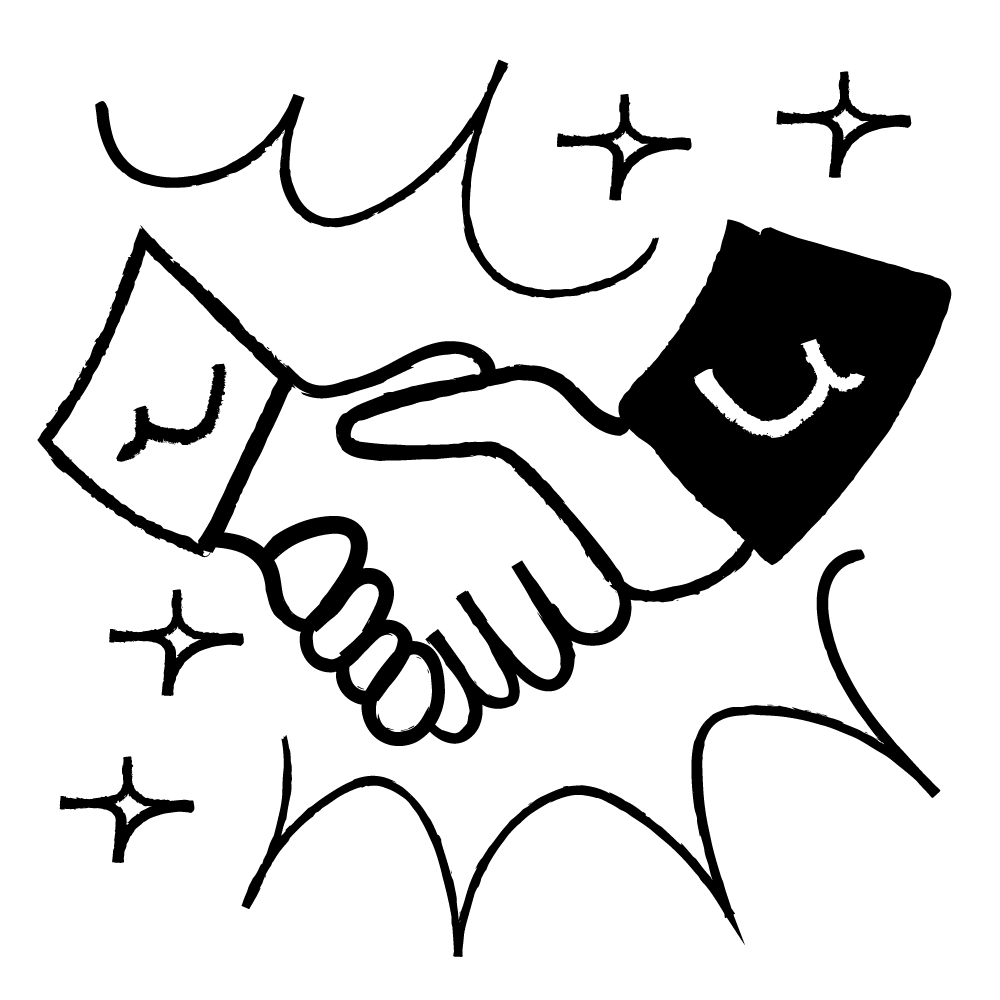
Reportable Fringe Benefits
Part 7: Wrapping up EOFY
Part 7: Wrapping up EOFY
Recorded on 18 July 2023, this session will wrap up your EOFY, including FAQs, troubleshooting, processing an amended finalisation and earning reset events.
Part 7 FAQs
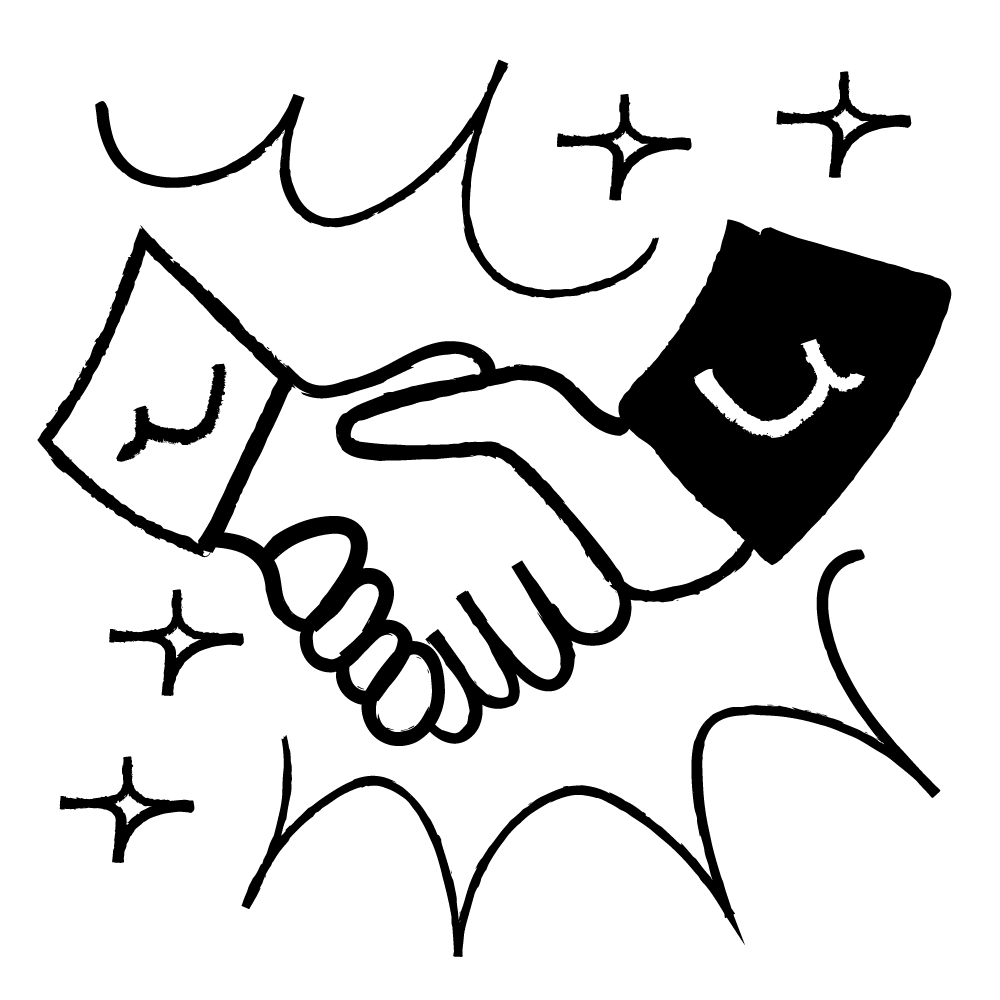
Session 7 FAQs
Part 8: Swag and Timesheets
Part 8: Swag and Timesheets
Join Bec and Brigid for Part 8 of our Payroll, made easy series. This session covers Swag, timesheets and upcoming product releases, as well as a live Q&A.
Part 8 FAQs
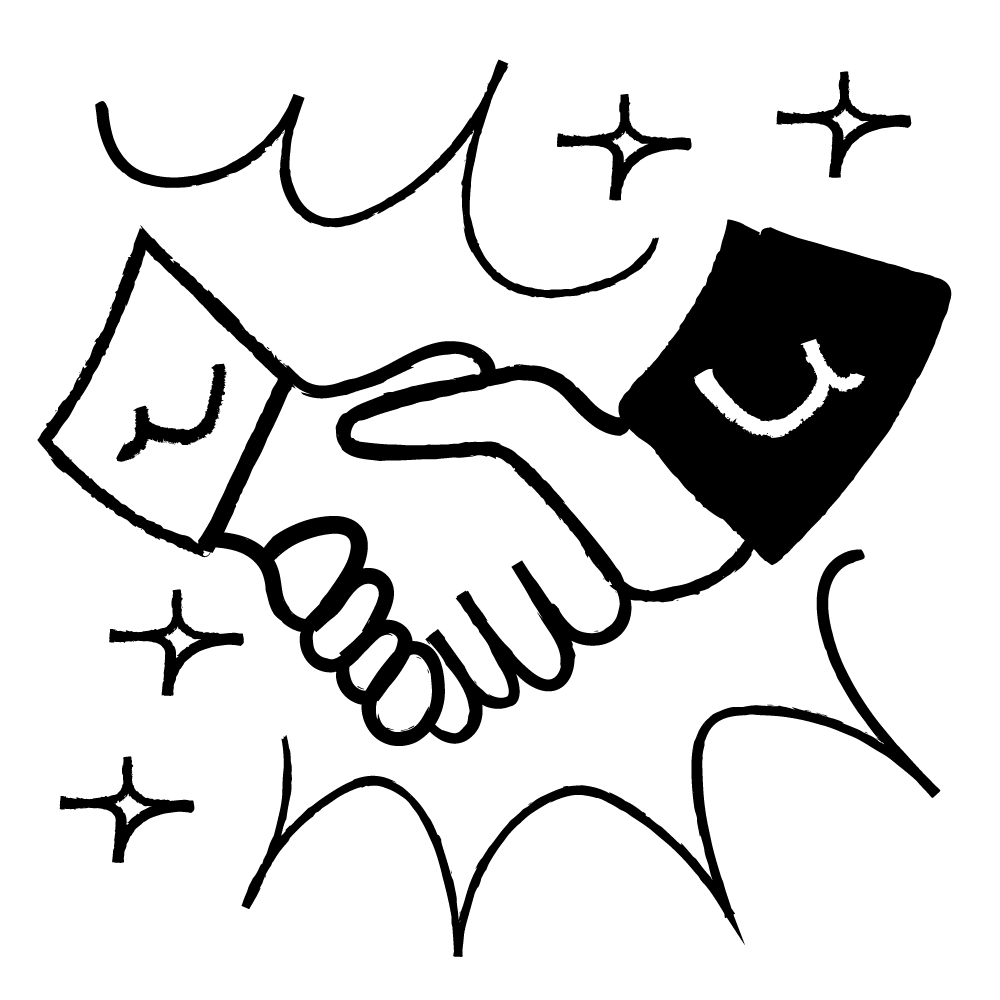
Session 8 FAQs
Part 9: Back Pay Wizard and CPI Increases
Part 9: Back Pay Wizard and CPI Increases
Join Bec and Kathleen for Part 9 of our Payroll, made easy series. In this session, we’ll cover the Back Pay Wizard and how to manage CPI increases.
Part 9 FAQs
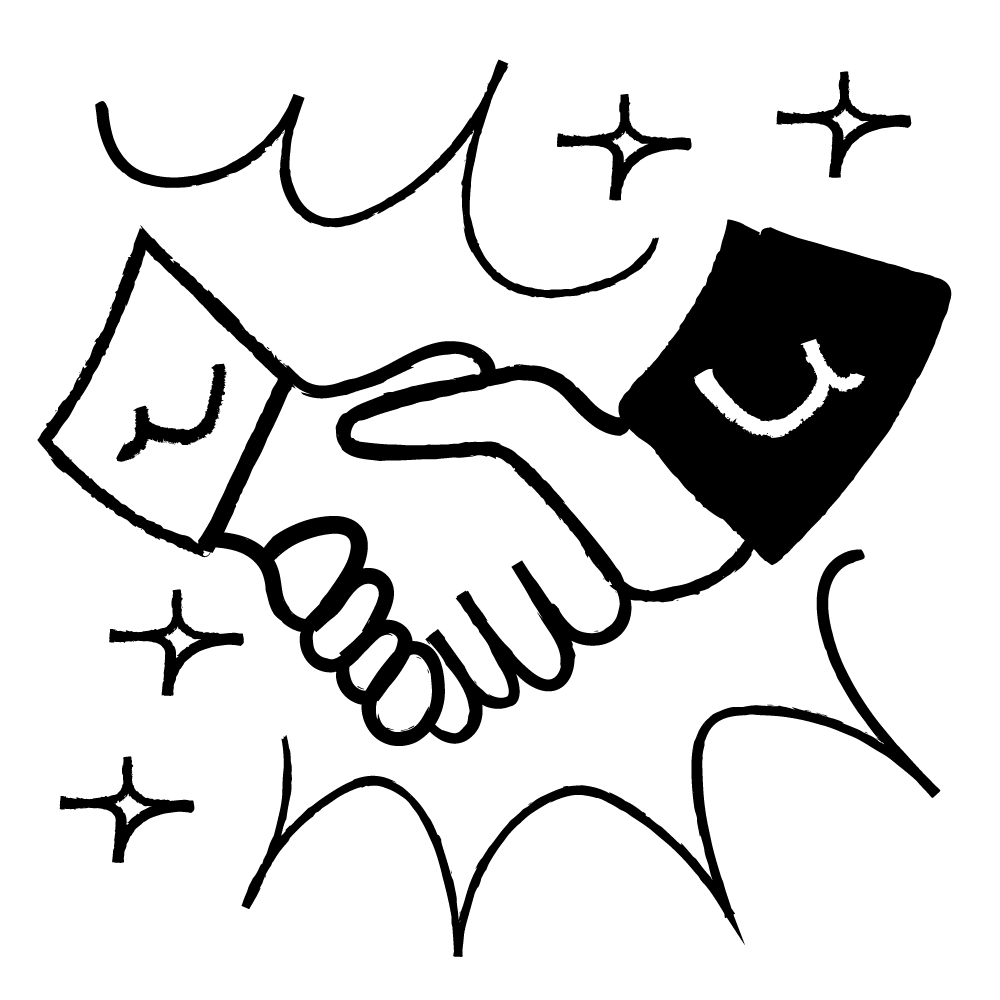
Session 9 FAQs
Part 10: Public Holidays
Part 10: Public Holidays
Join Bec and Kathleen for Part 10 of our Payroll, made easy series. In this session, we’ll cover Public Holiday management.
Part 10 FAQs
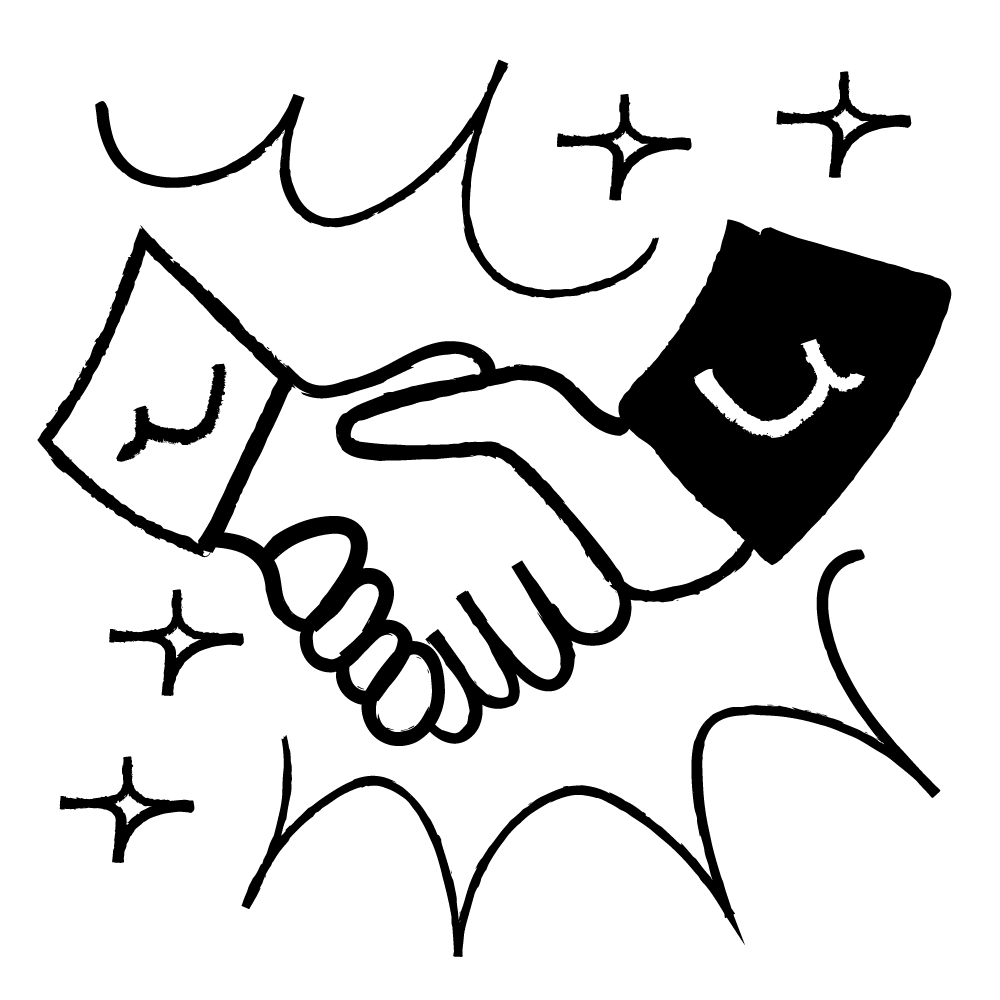
Session 10 FAQs
Part 11: Reporting
Part 11: Reporting
Join Bec and Kathleen for Part 11 of our Payroll, made easy series. In this session, we’ll cover Public Holiday management.
Part 11 FAQs
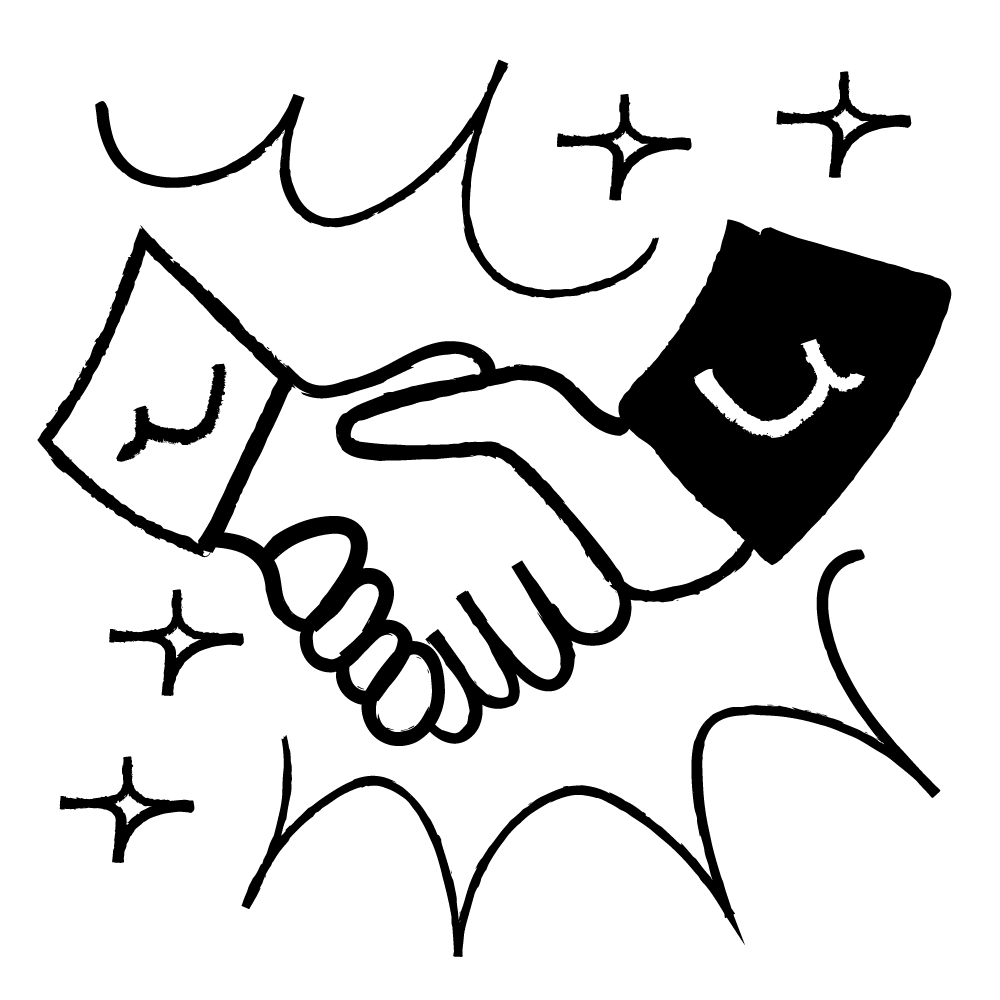
Session 11 FAQs
That’s a wrap for the Payroll, made easy webinar series.
Thank you to everyone who joined us this year!
Disclaimer: The information provided is relevant as at the date of the webinar and is intended for general information purposes only. Employment Hero does not accept responsibility for any inaccuracy and is not liable for any loss or damages arising either directly or indirectly as a result of reliance on, use of or inability to use any information provided. For payroll advice, please contact the Australian Taxation Office.
Our community
300,000+
Businesses supported globally
2 million +
Active users on our platforms
7,500
New users join every month
32
Countries our users work across
