
Cast your mind back to 2019 and think how you would react if someone invited you for an in-person interview. Excited, nervous, yet quietly confident. But what if you were told that in 2019, your job interview was actually remote and via Zoom?
Chances are you’d be confused and thinking – why? But now, video interviews are the go-to way of interviewing.
How are virtual interviews different to in-person interviews?
Since our world was turned upside down, many things for companies have changed, with one being the way they interview job candidates. Having video interview skills is essential when you’re on a job search in the market today.
So what are the main differences between video interviews and face-to-face interviews?
Screens aren’t people
During a conversation, we all have little cues that are signs of active listening, encouragement or curiosity. When we see these, they subconsciously affect our confidence and delivery. One of the most important cues is eye contact.
And through a screen, reading facial expressions can be more difficult than you think. We find it more natural to look at someone’s face than a camera lens, but that means they aren’t truly making eye contact – it will always be a little unnerving.
Read more: The lack of physical connection and technology
Body language gets a miss
Body language is another important cue we use while we talk but is often neglected during online video calls. It’s natural to gesture and to use your hands as you speak, but it can feel awkward sitting at a desk or in front of a computer.
Virtual interviews also mean you don’t get to show your enthusiasm through firm handshakes and formal introductions, but you can make up for these through your demeanour and presentation.
Read more: Virtual meetings guide
Technology never behaves
It’s no secret that technology never works right at the most important times. Interviews are the first impression you give to prospective employers so choppy internet, out-of-sync audio or no video may not be your fault, but it will reflect poorly on your preparation.
So how can you present yourself in the best way possible to ensure you nail that virtual interview you’re gunning for? Here’s how you can get prepared and give a positive first impression.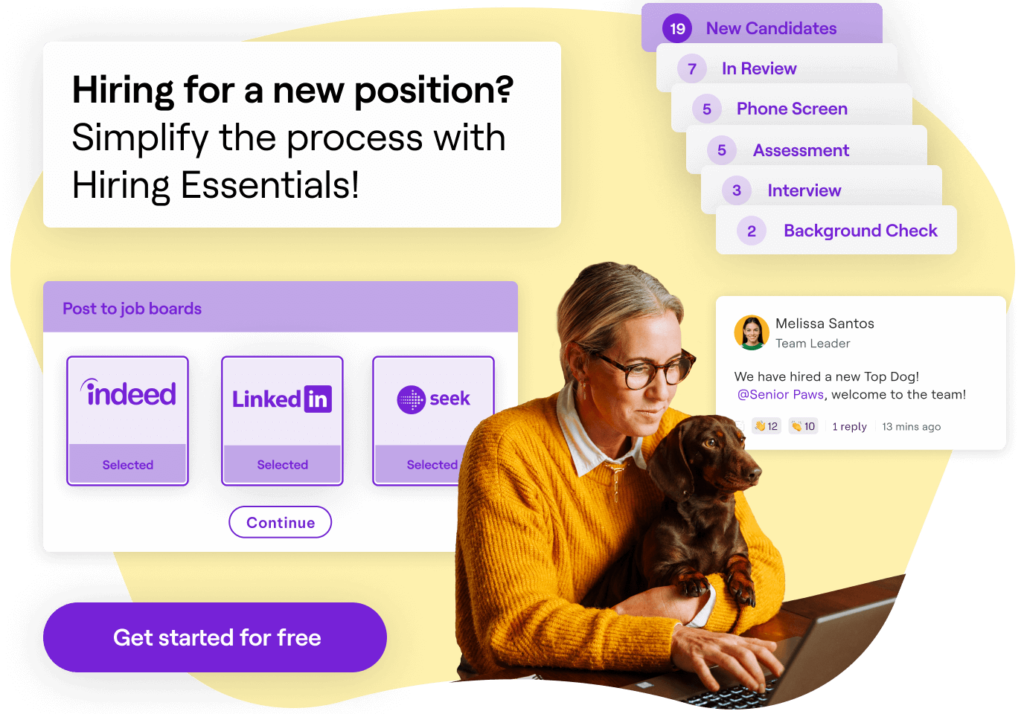
1. Do your research
You’ve come across the perfect job ad, and they’ve invited you for a virtual interview. Like with in-person job interviews, you want to know what you’re getting yourself into, as well as let the interviewer know that you’re interested.
Doing your research can help you gauge what it would be like to work for the company.
Whether it’s the history of the company, the company culture or workplace values, you can find out a lot about a business when you put the time and effort into researching your potential employer.
There’s nothing worse than sitting screen to screen with the hiring manager or person conducting the job interview and not knowing anything about what the company actually does.
Read more: How does a great remote company culture look like?
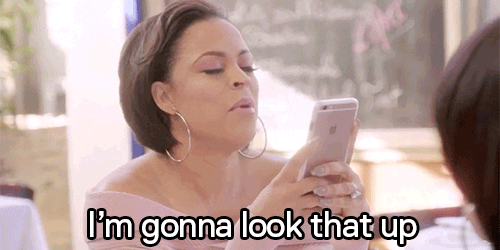
2. Prepare like you normally would
A virtual interview is still a normal interview. You have to show off your personality and skills to convince the employer to hire you. Things such as preparedness, punctuality and persuasion still apply.
Instead of scheduling your commute to arrive ten minutes early, do the same with your technology. Check your sound, screen and connection before the interview time to make sure your first impression is strong. As always, make sure you dress to impress.
3. Plan your virtual interview attire
Many of us love working remotely. Whether it’s being close to the fridge, spending time with family members, or opting for pyjama pants every day, the benefits far outweigh those pesky long commutes.
But, let’s go back to those pyjama pants… Are they really acceptable for your virtual interview? Heck yes (provided you remain seated)!
Things to consider for your virtual interview include your shirt and your overall appearance.
You don’t want to give off the vibe that you’ve just rolled out of bed and slumped in front of the computer for your remote interview.
And remember, dress professionally and iron that button-down shirt before you turn your camera on.
4. Have a test run of the video conferencing software
We’re living in a world where technology is king – and the last two years have most likely encouraged you to get up to speed with the latest remote work tech.
When you see the meeting link come through, you’ll be able to see what platform they’re using. It might be Microsoft Teams, Google Hangouts or Zoom.
But, if it’s software you’ve never used before, be sure to make an account prior to the interview day and have a test run-through ahead of time.
Showing that you can manage technology efficiently will make the entire interview process a lot smoother and give you peace of mind before it’s go-time.
The last thing you want is technical difficulties at the start of the video interview!
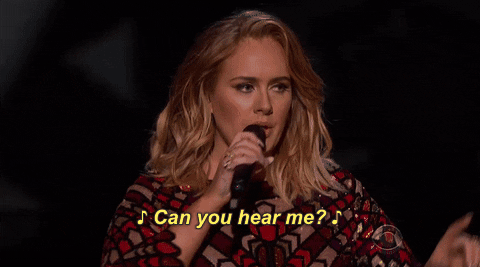
5. Know where you’re sitting during the video interview
Sometimes, it’s the small things that make all of the difference – like where you’re going to position yourself when it’s video interview time.
Make sure you’re set up in a quiet area with a good light source and reliable internet connection. Move away from other people, close the door, and avoid having people walk behind you.
Doing a test run-through will also help you see how your background is looking and give you an idea if a quick clean-up is on the cards.
If you can’t find a suitable spot for video calls, search for a virtual background that lets your personality shine. The interviewer will also appreciate you giving a glimpse into your world and what you enjoy.
6. Organise a backup hotspot in case your Wi-Fi is slow
An unstable internet connection is one of the most inconvenient things – both for you and your interviewer. If your internet has a tendency to be unsteady and unreliable, have your hotspot on your phone ready as a backup.
We know that it’s always the most inconvenient time that your internet decides to drop out, so having a backup connection will help put your mind at ease if you’re faced with the worst-case scenario.
Hint: Do a quick speed test before you jump on the call!
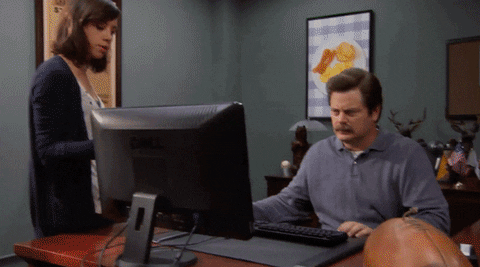
7. Use sticky notes
Sticky notes are amazing for two reasons. Firstly, they are great prompts that can have bits of information you might need during the interview. Write some key dot points on a couple and stick them on the surface behind your computer. You can quickly glance at them for a nice refresher or reminder throughout the interview.
Secondly, they can help your eye contact. A great trick is drawing a smiley face or a ‘look here’ message on a sticky note and placing it directly above your computer camera. When you look at that, it will make sure you are looking at the camera and not the screen which improves your eye contact.
8. Be aware of audio delays
There is nothing worse than a two-second delay due to internet lag on a video call which makes everyone accidentally talk over each other all at once. Be aware of leaving a little gap after someone has stopped speaking.
A small delay is better than two people talking and then apologising back and forth for the next few minutes. Another way to help this is using headphones.
Audio will be transmitted quicker through a microphone close to your mouth rather than the one in your computer. Headphones will also give you better sound quality, so they are a win-win product to use.
9. Listen carefully during video interviews
This one goes without saying, but listening during a video interview is an essential part of learning about the role and what it would be like to work there. You want to stay focused and show the hiring manager you are paying attention in the interview.
This is a great time to know what your manager is like, what the team is like, and what your day-to-day will look like.
Being curious and listening to what they have to say is one of the most important parts – and you’ll show the interviewer that you’re actively engaged in the conversation. This leads us to our next point…
10. Look at the screen where the camera is
If you’re currently in remote work, chances are you have an additional monitor in your home office setup. While it’s easy to look directly at the monitor, we suggest using just your laptop’s computer screen for the call.
You want to look at the camera and maintain eye contact throughout the remote interview. You’ll show that you have a genuine interest and give a good impression by looking into the camera – body language is key!
11. Be aware of muting yourself if there are multiple people on the call
Getting the hang of when and when you shouldn’t mute yourself can be a challenge in itself – but after two years of working from home, we hope you’ve got this one down pat!
If you find yourself with multiple managers on the call, remember to mute yourself after you speak so you can hear everyone else clearly.
Remember, if you’re successful in the role, chances are you’ll be communicating with teams online every day, and it’s those soft skills that hiring managers are looking for!
12. Don’t interrupt the interviewer
Like we said above, you want to hear everyone clearly – which leads us to this point. You want to avoid interrupting so you can give others a chance to speak.
While it can be hard to read social cues virtually, avoid talking over people and encourage everyone to speak up.
13. Take notes and ask questions
Taking notes and asking questions about the role and company can help you gain further insight into the business.
Asking about company goals, motivations, values and culture can give you clarity on the role and whether or not it would be a good career move.
Before you join the remote interview, have a list of questions written down and ready to go. 9 times out of 10, they’ll ask you if you have any questions at the end of the interview. This is your time to keep those notes handy and shine.
Virtual interview questions to ask employers
Need some question inspiration? Consider these interview questions.
- Can you explain to me what a typical day looks like for this role?
- What are the biggest challenges the successful job candidate will face in this role?
- Thinking about career growth, what might be the next step for the successful candidate?
- What is the team structure like?
- What teams would the successful candidate be working with primarily?
- What would you like the successful candidate to achieve in the first 30, 60 and 90 days?
- What is your favourite thing about working here?
- What has your career looked like here?
- What is the company culture like?
Looking for more interview questions? Take a look at our list of 101 interview questions you might get asked here.
Read more: Acing the first 100 days of a remote position
Good luck! You’ve got this.
Whether this is your first virtual job interview or your 50th, each video call is good practice. Stay calm, arrive early and keep your remote-ready resume handy.
Keep a list of questions in your back pocket and a backup plan if any technical issues arise. You’ve got this.
101 Remote Interview Questions
